Why your QR code is not working
- The code is too small or too blurry
- It’s not placed in a well-lit environment
- The code is dirty or damaged
- There’s too much glare from the sun or other light sources
- The image is too dark or has low contrast
- The code is too close to other objects or text
- The link address is incorrect
- There are typos in your text
- The URL’s redirect is going to the wrong place
- Your software redirects aren’t working
- The website itself isn’t loading
- Your website doesn’t work on mobile
- A user is doing something wrong
- The camera isn’t working
- Your QR code generator isn’t working properly
QR codes are a low-tech solution with high-tech uses. Like barcodes, they’re just static images that can be scanned with a smartphone to reveal more information, like a phone number, website, a business card, and much more. There are many creative and clever ways to use them.
But sometimes QR codes can fail. In general, there are three main reasons that a QR code is not working:
- Problems with the physical medium (how a code is printed or displayed)
- Problems with the encoded data
- Problems with the destination website (if the code has an embedded link)
Those are the broad categories of problems you’re most likely to run into, but let’s zoom in a little to examine the specifics.
Create QR Codes in Minutes
Physical medium issues
Most QR code errors are due to these types of problems. QR codes that are printed on paper, for example, don’t always age very well. But sometimes even freshly printed codes have problems. Here are some factors to consider.
1. The code is too small or too blurry
If you saved the QR code image in a format like a JPEG that compresses image data to make the file smaller, the image might not be crisp enough. And if codes are printed too small, phone cameras can have a hard time focusing on them.
2. It’s not placed in a well-lit environment
If the area around the code is too dark or even has weird lighting, it can cause problems for smartphone cameras. Turning on the flashlight is an option, but people might not realize that could help. The camera flash won’t work because they aren’t actually taking a photo.
3. The code is dirty or damaged
If you print a code on plain paper and leave it out in the elements, it won’t last very long at all. It won’t last forever indoors either, except in the best of circumstances. Things get jostled, bumped, and moved. Paper wears down from too much handling.
Even when you laminate paper or protect it with plastic, it will likely wear out with time if you leave it outdoors. For example, water can seep into the paper if it’s laminated. And plastic fades, peels, and cracks under different circumstances.
4. There’s too much glare from the sun or other light sources
This is another problem with plastic and laminated paper. If you place a QR code in direct sunlight, glare can make it almost impossible to scan. Granted, you can shield it with your hand. But again, some people might not think to do that.
5. The image is too dark or has low contrast
One of the great things about QR codes is that they can be customized to contain colorful, custom images. It makes them look less industrial and gives them a better chance of catching someone’s eye.
But if you aren’t careful, you can make the image unscannable. If you’re going to get really creative with your QR code design, make sure to test it by scanning it with multiple devices before placing it.
6. The code is too close to other objects or text
QR codes are designed to make them easily recognizable by electronic devices. The three dots in the upper left corners are there to help cameras align the image so they scan it properly from different angles.
If there’s something blocking part of the image, it can be harder to scan. Extra visual clutter may impact the readability as well.
Encoded data issues
Have you ever tried to type in a very long URL by hand? That way madness lies. It’s almost always better to just copy and paste URLs, but even then you might accidentally introduce an error that causes your QR code to lead nowhere. Here are the problems you might face with your encoded data.
7. The link address is incorrect
If you didn’t copy and paste your URL, there could very well be an error in your link. Even if you did copy and paste, you may have missed a character. Always paste your link in a new browser tab to test it first.
8. There are typos in your text
If you’re encoding your QR code to display text rather than a URL, this problem may not cause your code to fail, but it can ruin the message you’re delivering. If your business card has an incorrect phone number, the QR code won’t give you much business.
Problems with the link destination
If your QR code is encoded with a URL, does the web address itself work? There are definitely a lot of ways things can go wrong on the internet.
9. The URL’s redirect is going to the wrong place
People often use URL redirects to keep the QR message fresh and dynamic. With redirects, you can set the original URL to automatically send users to a new URL when they scan your code.
Redirects allow QR codes to feature things like the latest promotions. They also make it possible to A/B test different messages or URLs.
But using that strategy can lead to a bad redirect if you don’t do it carefully. Always double-check your links and domain name system (DNS) settings.
10. Your software redirects aren’t working
Redirects can also have problems if they’re software-based. Some businesses may choose to manage redirects from the DNS, as mentioned in the previous example, but it’s more likely that redirects will be managed by specific software.
Software-based redirects are much more flexible and agile, but there’s also a lot more that can go wrong with them. Make sure your code is working properly.
11. The website itself isn’t loading
As you’re likely aware, this happens a lot. It’s easy to think something is wrong with the link when the problem might just be that the server is down. That’s not always an easy fix, but at least you can eliminate the QR code as the culprit.
12. Your website doesn’t work on mobile
By now, just about every website on the internet works with mobile. Google helps reinforce that by dinging the SEO standing of any site that doesn’t, but it’s still a possibility.
Remember that nobody scans a QR code with a laptop. The links that QR codes lead to need to be mobile-friendly.
Other issues
13. A user is doing something wrong
In the tech support and IT world, there’s an acronym for a certain kind of problem that’s the most common culprit: PIBCAK. It means the “problem is between chair and keyboard.” Some people might not know how to scan a code correctly or how to troubleshoot if the QR code isn’t working.
If you’re testing the QR code yourself, then this is definitely not the problem because you never make any mistakes. But someone else might just be missing something. If possible, you may want to provide instructions for scanning.
14. The camera isn’t working
This is always a possibility as well. Phones weren’t able to scan QR codes without special software until a few years ago, so older model phones might need a specific app to be able to read the code.
Newer phones have mostly eliminated the need for additional software like dedicated QR code reader apps. All you have to do is open the camera, point it at the code, and it will scan. But sometimes that doesn’t work.
Some phone camera software still isn’t as good as actual apps. If you can’t scan with your phone, try an app. If that fixes it, go through the list of potential problems with the physical medium again. Sometimes camera software may just be struggling to read the image.
15. Your QR code generator isn’t working properly
Most QR code generators should work quite well, but you never know for sure. You can try creating your code with a reliable tool like Jotform. Jotform lets you easily share online forms using QR codes as well as add QR codes within your forms. If you want customers to give you feedback, register for something, or fill out a survey with a QR code, Jotform can help.






































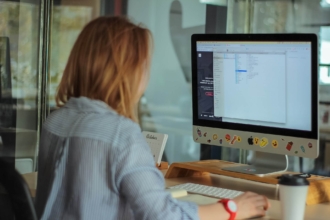


















Send Comment:
2 Comments:
220 days ago
QR code not working
More than a year ago
Messageka ayaa ıga xun oo code kiisu soo dhaceen Marmarka qaarkoodna wuu istirtiraa marka ii hagaaji Facebookana choose your accountigiisa ayaa buuxa marka kaqaad waana intii Facebooka lagalin data dana shaqeenmayso marka ii hagaaji you tubekana markii lagalana shaashada waxaa Saaran update marka kaqaad whatsappkana markii lambarka kaadhka lagaliyo waxaa saaran update marka kaqaad