Best order management software tools
There often comes an exciting yet stressful time when sales for a small business increase to the point where it can no longer manually handle inventory management, order fulfillment, and efficient, timely shipping.
If you’re having trouble fulfilling and tracking orders, struggling with slow delivery times, getting negative customer reviews, or you simply want a streamlined way to process, fulfill, and ship orders with the added benefit of access to sales analytics, it might be time to ditch the spreadsheets and invest in order management software.
What is order management software?
Order management software, often called an order management system (OMS), is cloud-based software that facilitates order entry and processing. It helps you centralize, track, and control orders across your sales channels, allowing you to automate and streamline your workflow and gather key analytics about sales, inventory, and fulfillment. How this looks in your business depends on your products and business model.
Which order management software is right for your business?
There are a lot of order management software options out there, and the best one for you will depend on the size of your business, your business model, and your specific needs. You’ll likely consider such features as price, available integrations, inventory control, analytics and reporting, customer order tracking, and customer experience, among others.
It’s possible to book a demo of most of the options listed below, which can help you figure out which is the right one for your business before making a purchase.
7 order management software tools
Here are seven order management software tools that can help small businesses automate workflows, track orders, and improve overall efficiency.
1. Jotform
If you want to optimize your order management system without spending your hard-earned cash, Jotform offers over 1,800 free online order form templates and a free online order tracker, along with 36 payment processor integrations.
Jotform’s online order form templates allow you to gather customer information — such as name, email, phone number, and billing address — as well as automate the order collection process and collect payments securely. You can choose a premade order form, or you can start from scratch with a basic order form and use the Jotform Form Builder to customize and format your form to your unique specifications.
Plus, you can use the free online order tracker as a database for tracking orders. When your customers place an order through your form, their order will automatically appear in the order tracker along with customer information, order details, and payment confirmations — and you’ll get real-time updates.
You can customize the order tracker table template using Jotform’s drag-and-drop functionality to add new columns or tabs, create data filters and color-coded tags, and switch among spreadsheet, calendar, and card views.
Jotform’s payment processor integrations allow you to collect debit or credit card payments, ACH payments, and e-check payments. Simply choose your preferred payment gateway, add it to your online order form, donation form, or payment form, and embed the form in your website or share it with a link to start receiving payments.
Pricing: Paid plans start at $34 per month and go up to $99 per month. There is also a free plan and an Enterprise plan.
2. QuickBooks Commerce
Formerly known as TradeGecko, QuickBooks Commerce combines TradeGecko’s inventory and order management system with the financial, payment, reporting, and accounting tools of QuickBooks in a single platform. QuickBooks Commerce integrates with e-commerce apps such as Shopify, WooCommerce, Etsy, Squarespace, Amazon, and others.
You can connect with an onboarding specialist who will review your business to determine if it’s a good fit. QuickBooks Commerce is best for businesses with 30,000 or fewer orders per month and a SKU list of fewer than 20,000 items.
Pricing: You must have a QuickBooks Online plan to purchase QuickBooks Commerce. Plans start at $35 per month.
3. Extensiv Order Management (formerly known as Skubana)
Extensiv Order Management (formerly known as Skubana) is an all-in-one solution featuring inventory management, sales channel integration, order tracking, and reporting and analytics. According to its website, “Extensiv Order Management synchronizes data from sales channels, CRM, warehouses, 3PLs [third-party logistics], and POS systems so retailers can minimize storage costs, free up capital, and provide the best possible customer experience.”
Other features include demand forecasting, automated replenishment, low stock alerts, and “Orderbots” to implement tasks related to orders, inventory, and fulfillment, among several other key features. Extensiv Order Management focuses on serving pre-launch companies, high-growth brands, and marketplace sellers.
Pricing: Contact their sales team to request a personalized quote along with a demo.
4. Zoho Inventory
Zoho Inventory offers inventory tracking, shipment tracking, payment processing, invoice management, serial number and batch tracking, automation, multi-warehouse management, and the ability to create purchase orders, back orders, and drop shipments, among many other helpful features.
You can schedule a free two-hour onboarding session and personalized demo based on your business type and workflow via the Zoho Inventory website.
This software is best for small, growing businesses.
Pricing: Paid plans start at $29 per month (billed annually) for 500 orders per month and go up to $249 per month (billed annually) for 15,000 orders. There’s a free plan if you need to process no more than 50 orders per month.
5. ShipStation
If you need a simple system without all the bells and whistles, ShipStation might be ideal for you. Though mostly a shipping and order fulfillment solution, ShipStation offers basic order management and inventory management functionality as well.
The software allows you to import and manage orders, print labels, and send tracking info to selling channels and customers; there are also dozens of integrations available. You can schedule a demo via the website based on your situation – whether you’re just getting started with a new business or you have an established business.
Pricing: Plans begin at $9.99 per month for up to 50 shipments each month and go up to $399.99 per month for unlimited shipments each month.
6. HubSpot
HubSpot is another straightforward solution that makes payment and billing processes as simple as possible.
The platform lets you create custom payment links for products within your library, which you can then add to your checkout pages and website forms or simply send them over directly to your customers via emails.
Customers can then access these links, fill in the required details, and make the payment, while you get to track each link within a unified dashboard. You can view each link’s corresponding products, order value, views, and checkout rates.
Pricing: You can use HubSpot’s payment links for free in the Commerce Hub. You also get access to other tools, like Stripe payment processing, product libraries, quotes and invoicing, and subscription management tools at no extra cost.
7. OrderMS
OrderMS offers order and inventory management; warehouse, purchase, and return management; invoicing and payments; dashboards and reporting; and automation features. The software integrates with various sales partners, so you can gauge sales performance in real time. Other OrderMS integrations include Dropbox, Amazon, Shopify, and Ebay, among others. You can schedule a demo via the website to learn more.
Pricing: Paid plans start at $89.90 per month and top out at $149.90 per month; a free plan is also available.
A handful of other order management software tools you may want to check out include
- Brightpearl
- Freestyle Solutions
- NetSuite Order Management
- Fishbowl Inventory
- InOrder
Again, you have plenty of order management software options to choose from, and many of them offer free demos and guidance from product specialists to help you make an informed decision. Whatever your order management needs, there’s likely an ideal software solution to fit your budget and your business goals.



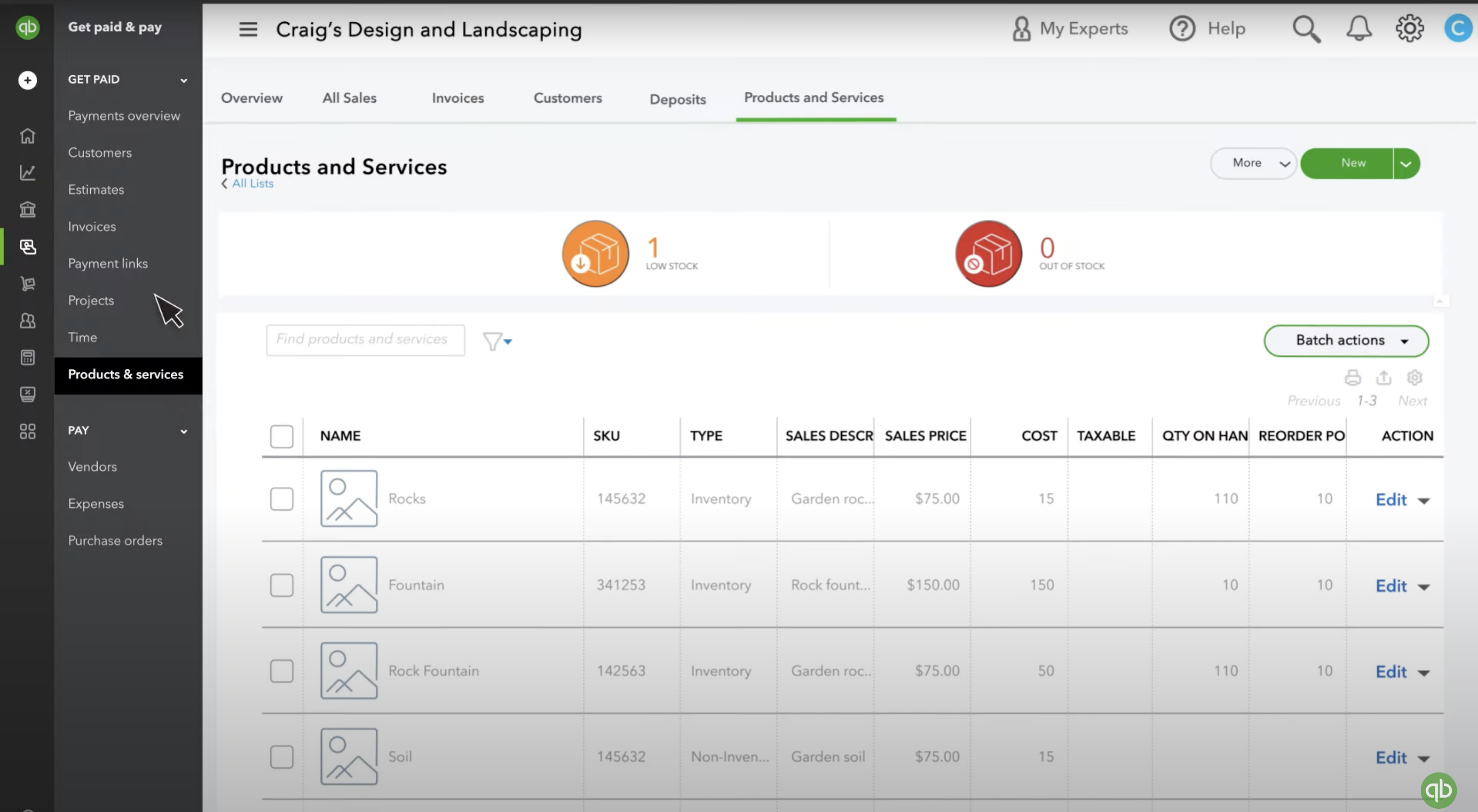
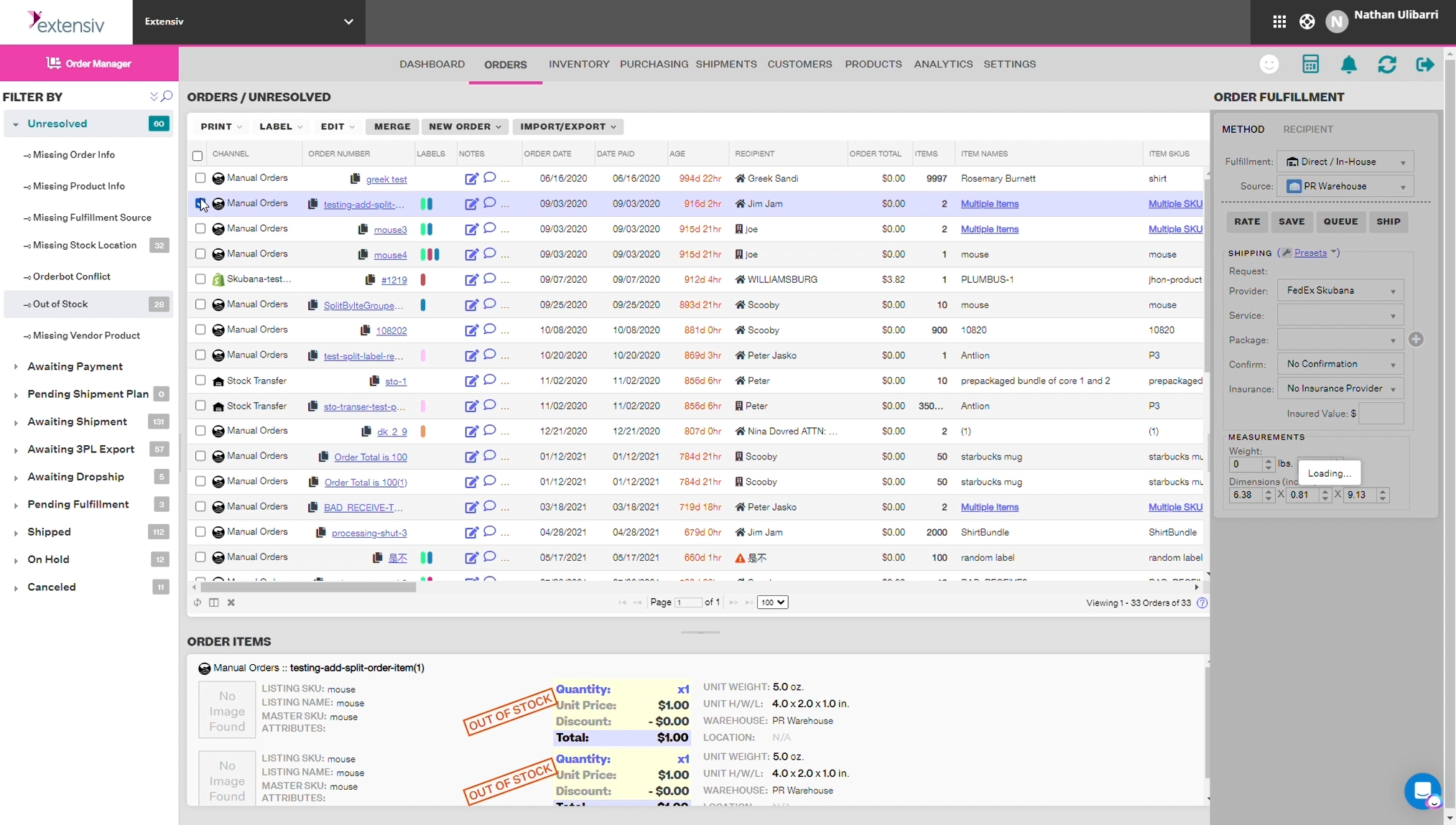
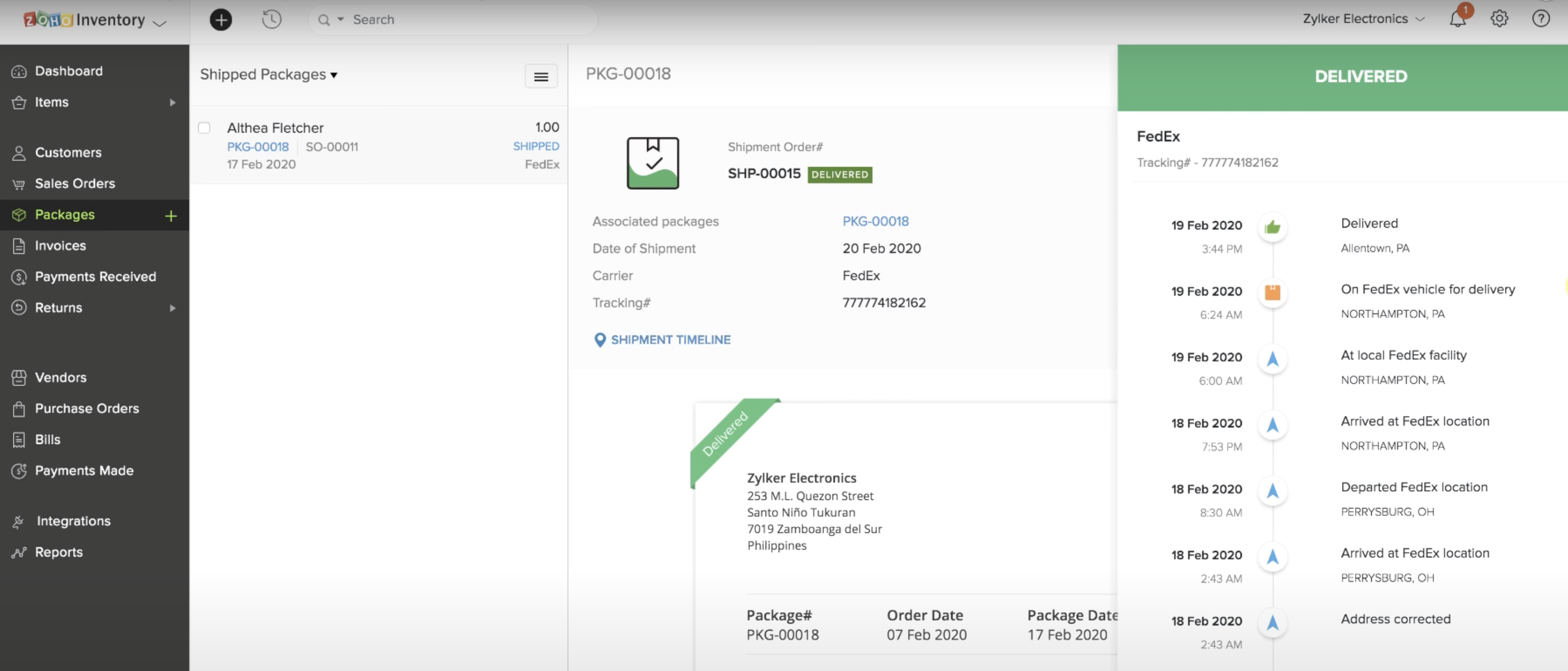
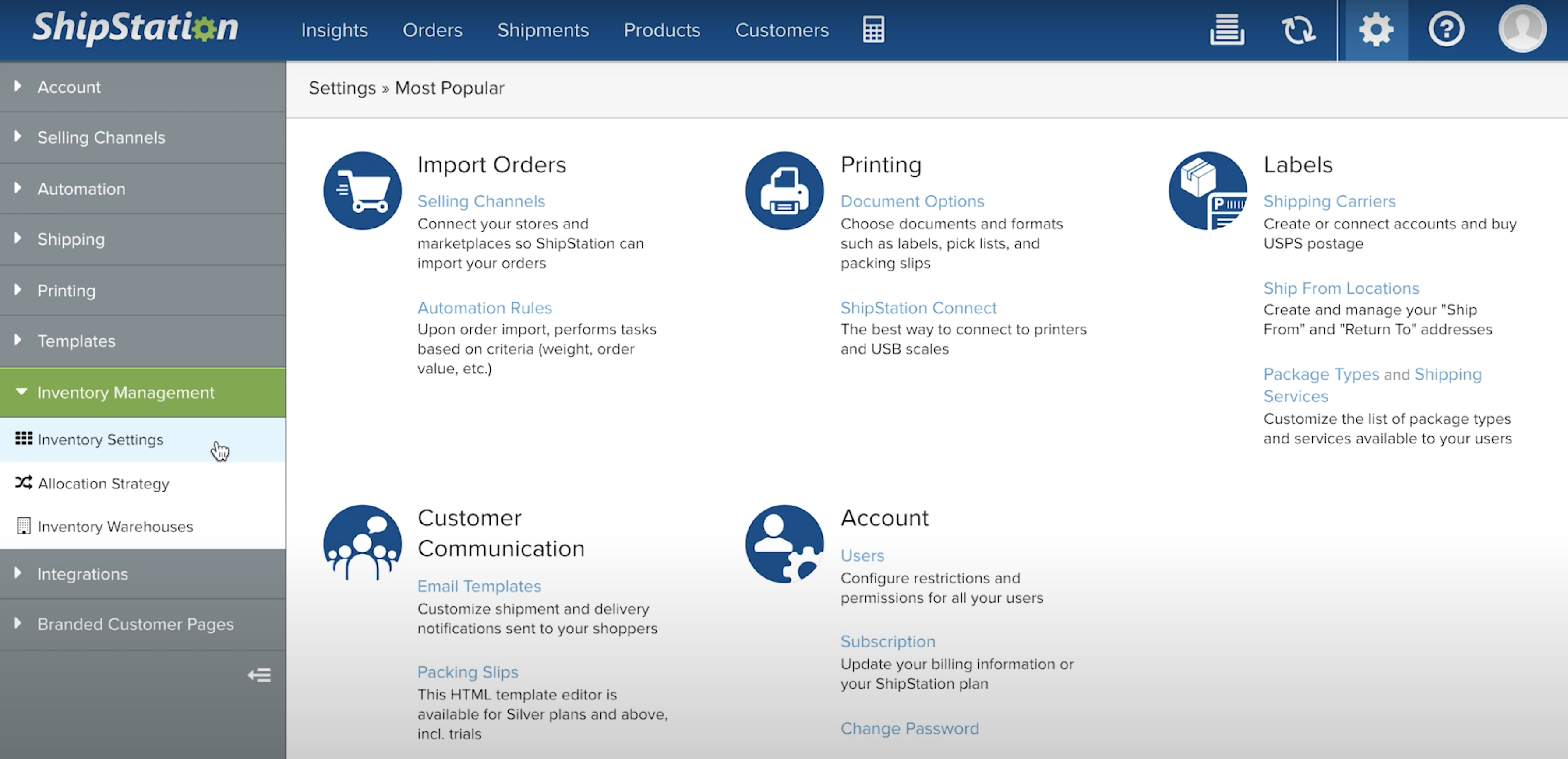
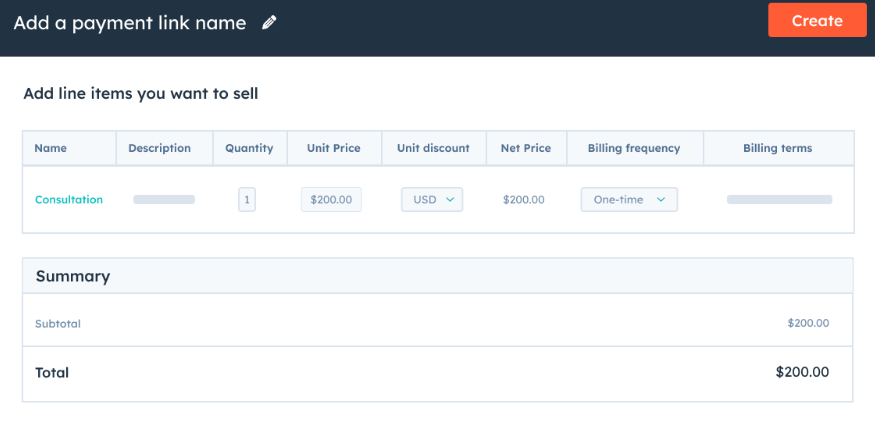
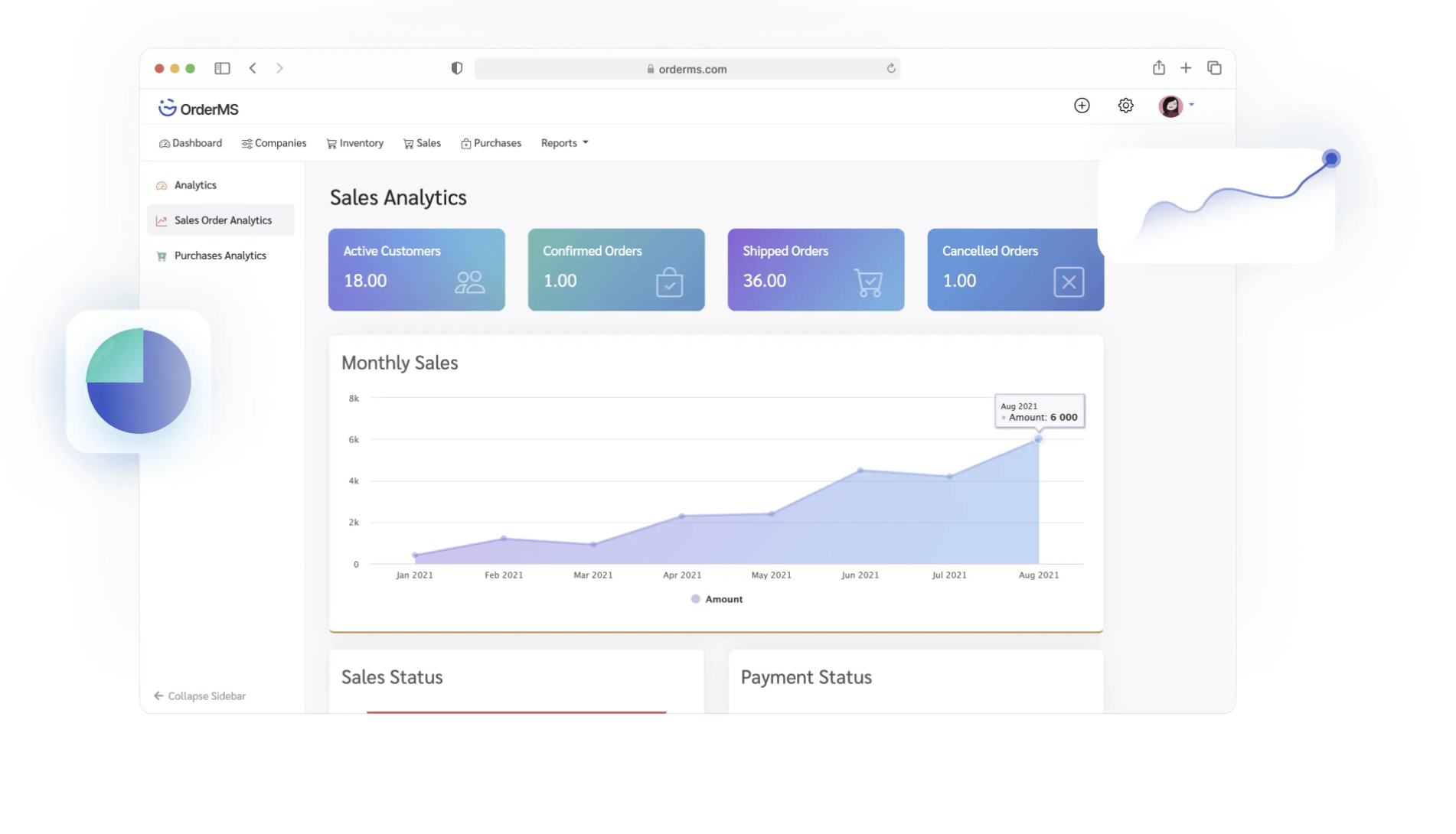


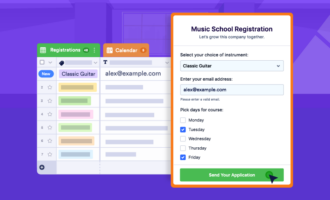





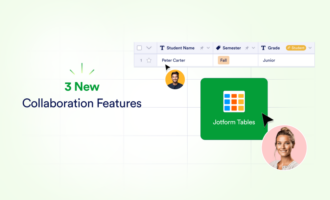

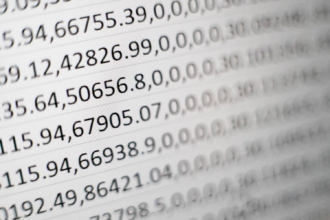










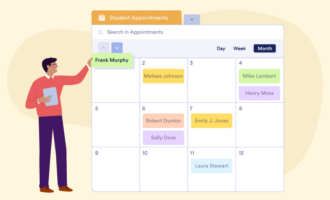











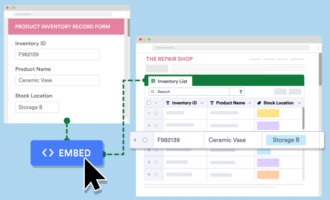







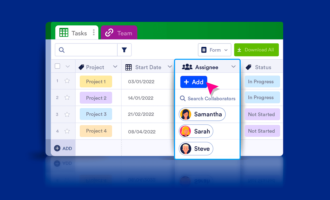







Send Comment:
2 Comments:
176 days ago
"Super informative post! I didn’t realize there were so many options for order management software. This really helped me compare and figure out what might work best for my business."
213 days ago
I’ve been exploring different order management solutions for my small business, and this post helped clarify what features to prioritize. I especially liked how you broke down the benefits beyond just inventory, like automation and integration with other tools. Jotform’s approach to customizable workflows is something I’m going to look into further. Thanks for the helpful insights!