Creating multiple approval workflows in Nintex
- Create your workflow where you need multiple approvals.
- Configure the Task tab actions to display Yes and No.
- Navigate to the Form tab.
- Select No Form if this step won’t include a form.
- On the Recipients tab, add all of the contacts.
- On the Task Result Rule tab, select Consensus.
- Navigate to the Task Results section on the Task Result Rule tab.
- Add a Could not agree option to the section.
- Click on the Results tab.
- Click on the down arrow at the end of the Consensus option.
- Click on the Could not agree option.
- Specify the steps.
- Add an end step and then deploy it.
Project and team management platforms can transform the way you run your business. By allowing you to assign tasks and deadlines to team members and create workflows that automatically perform traditionally manual tasks — like sending email reminders or scheduling events — they can help you ensure that your business operates smoothly and efficiently.
Including approvals in your workflows is an important step in streamlining your business processes, and thanks to platforms like Nintex and Jotform, it’s easier than ever.
The need for multiple approval workflows
Approval workflows let you set up approval requirements for tasks before they can progress to the next step in a process. Your approvers might be team managers, supervisors, or anyone else who needs to check in on a process or project before it progresses.
Sometimes, multiple approvers need to review a project step or process. In that case, your workflow management tool needs to support that functionality.
For example, a multiple approval workflow would be needed when multiple marketing supervisors have to approve new campaign materials before they launch or when multiple design leads need to sign off on a new design before it moves into production.
How to create multiple approval workflows in Nintex
Nintex is a process and workflow management platform designed to automate tasks and help streamline processes, connect data, and empower team collaboration. Nintex includes approval workflows in its feature offerings.
How to add multiple approvers depends on the type of workflow you’re creating with Nintex. You can use the Consensus option in Nintex Automation to require multiple people to agree on a single action before a workflow proceeds. In the Process Manager tool, you can add additional process or document approvers through the Manage Stakeholders menu.
Here’s how to use the Consensus option to require multi-approval for an action.
- Create your workflow leading up to the point where you need multiple approvals from your team.
- Once you’ve reached the step requiring approval, configure the Task tab actions to display Yes and No as options.
- Navigate to the Form tab. Select No Form if this step won’t include a form. If this step does require a form, select the appropriate form.
- On the Recipients tab, add all of the contacts who’ll need to approve this task.
- On the Task Result Rule tab, select the second option, Consensus.
- Navigate to the Task Results section on the Task Result Rule tab. You’ll need to add a Could not agree option to the section.
- Click on the Results tab. Click on the down arrow at the end of the Consensus option to display the dropdown menu. Click on the Could not agree option.
- Next, you need to specify the steps that occur if everyone agrees or if the recipients can’t agree. That action could be sending an email, terminating the workflow process, or taking another step.
- Finally, you’ll need to add an end step to end the workflow and then deploy it.
How to create multiple approval workflows in Jotform
While you can create multiple approval workflows with Nintex, Jotform is an easy-to-use alternative solution. Jotform offers affordable pricing, including a free version, and its drag-and-drop editor makes creating workflows and approvals simple.
Jotform Approvals allows you to easily add approvals to your workflow. For example, you might require your social media manager to approve a new design before a designer can continue the workflow and post the graphic.
With Jotform’s group approvals feature, it’s easy to add multiple approvers to your workflow. Simply select the step you’d like to add multiple approvers to and click the gear icon to open the Settings menu.
From this menu, you can easily add multiple approvers and set the rules for their approval. You might require a response from the majority or all of the approvers, from any one person, or from a specific number of people.
Why you should consider Jotform
Jotform is useful for more than just creating multiple approval workflows. You can easily create forms from scratch or use one of Jotform’s 10,000-plus form templates to create everything from order forms to employee timesheets and more.
Jotform Tables collects and organizes your form data, Jotform Report Builder automatically creates visual reports from data submissions, and Jotform Smart PDF lets you convert PDFs into customizable online forms. You can even use Jotform to create your own app and collect e-signatures.
All of these capabilities can help support your business operations, whether you’re running a small startup or a well-established, large operation.
Not only is Jotform versatile, but when it comes to creating multiple approval workflows, Jotform is easier to use than many other platforms. If you’re looking for an approval workflow solution, Jotform might be the perfect fit for your business.
Photo by PNW Production

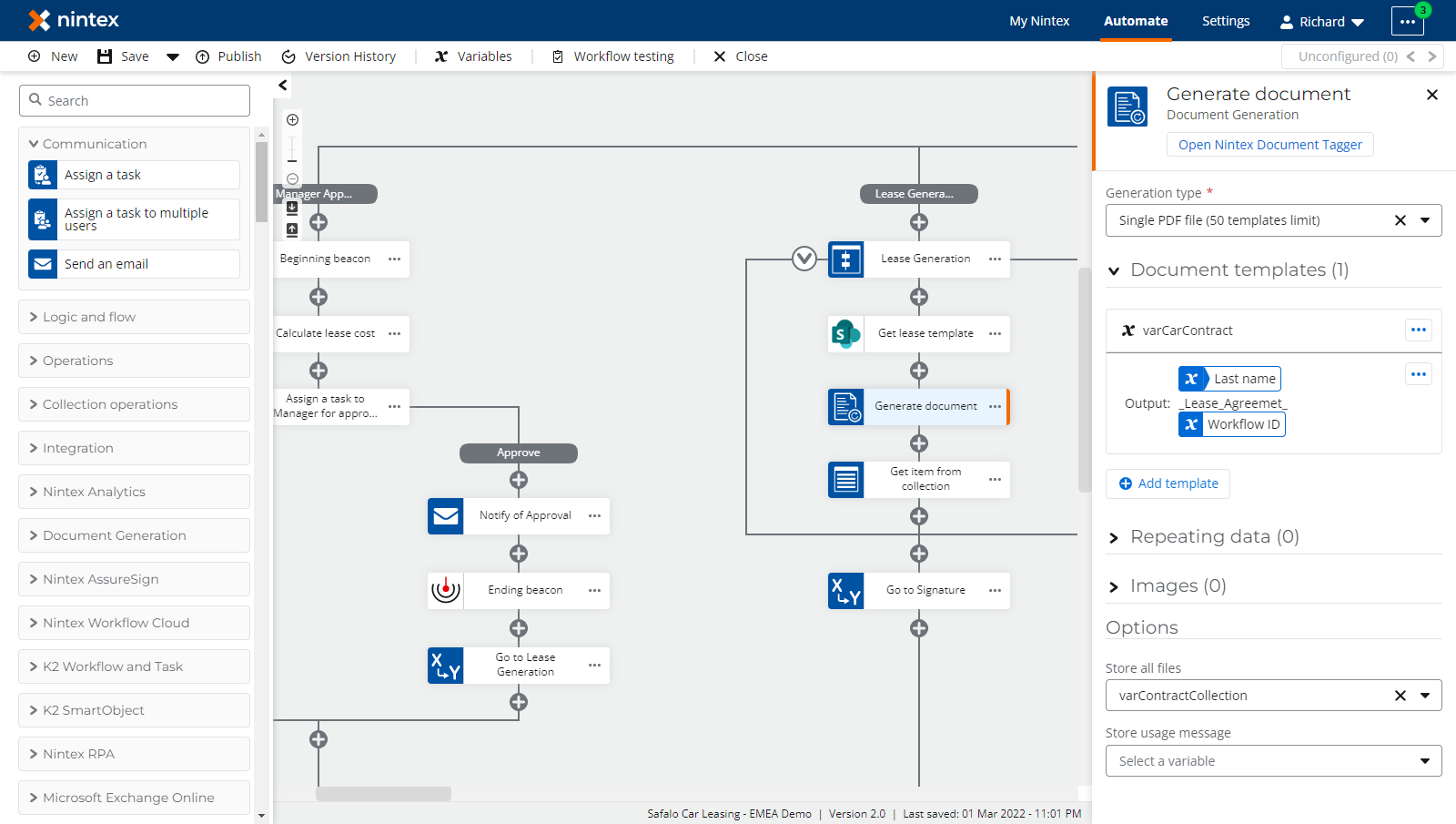




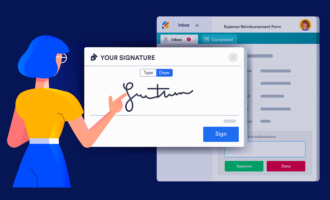





















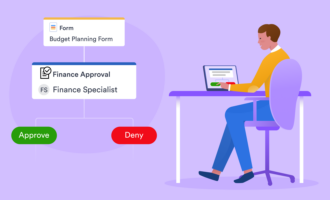
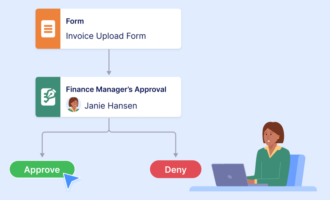
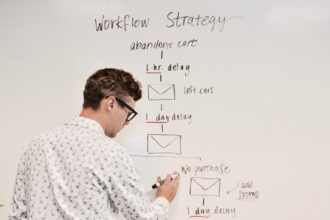

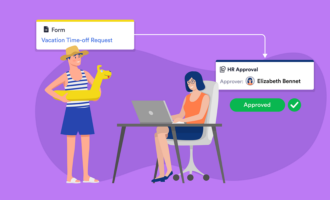


Send Comment: