Paper forms are a drag, and PDF forms aren’t much better.
Printing out paper forms, lugging them around, getting them filled out, and keeping track of them is a pain, especially if you still have to manually enter any collected data into the software tools that power your workflow.
PDF forms, meanwhile, can be easily shared with anyone who needs to fill out your form, and they’re an effective way to store data in digital format.
But PDFs can be more trouble than they’re worth, since people must use Adobe Acrobat or other software tools to complete fillable PDF forms, save the completed version properly, and email it to you. If you need to collect information on the go, printing your PDF form and entering any collected data into your database at a later time may be the only option.
Jotform Smart PDF Forms offers a better alternative to fillable PDF forms by enabling you to quickly turn PDF consent forms into customizable online forms that can be shared in a dedicated link, assigned to someone, embedded on your website, or dispatched in a personalized email.
Since fields in your two forms are linked, responses submitted to your online form will populate the original PDF that you uploaded to JotForm.
If your online form is connected to any of Jotform’s integrations, submitted information will also be shared automatically with the third-party software tools that help your team get work done.
Once your online form has been filled out, a copy of the completed PDF form with the submitted responses can be sent as an attachment in autoresponder or notification emails. Autoresponders are sent to people as soon as they submit their form responses, while notification emails can be sent to you and anyone else on your team who needs the information.
You can enable people to download a copy of their responses on your original PDF form or send it in an email after the online form has been filled out.
You can also enable respondents to see what their responses will look like on the original PDF before they submit your online form.
All things considered, Jotform Smart PDF Forms enables you to do more with your existing PDF forms by turning them into versatile and customizable online forms. The information you collect can then be stored in your Jotform account, used to fill out a copy of your original PDF form, and sent to other software tools in your workflow.
At the end of the day, Jotform Smart PDF Forms allows you to repurpose fillable PDF forms, collect vital information in a digital-friendly format, and use this submitted data to get work done on your terms.
Did you know…
Jotform offers a 50-percent discount on all paid plans for qualified nonprofits and educational institutions.
How a youth sailing organization collects registration and consent forms
Situated at the juncture of three rivers, where the Chesapeake Bay meets the Atlantic Ocean, Hampton Roads sits at a nautical crossroads.
Sailing is a way of life in this part of Virginia, which is home to a number of important military installations, including Naval Station Norfolk and U.S. Coast Guard Base Portsmouth.
Sam Sipe is working to keep that tradition alive as a sailing coach at Youth Sailing Virginia for students from four high schools in nearby Hampton.
In the past, he relied on paper forms to collect sports registration forms — along with liability waivers and medical releases — from students and their parents before the start of each sailing season.
The problem, however, was that contact and medical information from these paper forms were stored as paper copies in a binder that could be accessed by any number of people in the nonprofit’s youth sailing facility.
“It’s not necessarily that anyone would do anything nefarious with this information, but it’s just not something that a team mom or someone working for the organization needs to see,” Sipe said.
Since Jotform Smart PDF Forms is available for all Jotform users, including those with free plans, Sipe used the new tool to upload a standard PDF version of the sailing program’s registration form. Jotform Smart PDF Forms automatically generated an online form from the PDF, which Sipe was able to modify.
“What I like is that, even at the free price point, there’s still a lot of functionality,” Sipe said. “And if we need to scale, we can start paying for a Jotform plan.”
Sipe made some changes to the online form by deleting certain fields that didn’t reproduce quite right and adding different ones instead. He then dragged the corresponding fields on the PDF to specific areas on the form that needed to be filled in with responses from students and their parents.
“If you’re looking at it on a computer or tablet, you want the new form to look the same as all the scanned forms that you have in your archives,” Sipe said. “That’s nice to have in Jotform, and I think a lot of businesses would appreciate it.”
Once everything was good to go, Sipe sent students a dedicated link to his new online registration form in JotForm.
When students and their parents filled out the online form, Sipe received a notification email with a copy of the original PDF form completed with their responses. Students and parents, meanwhile, received a similar copy of the PDF form in an autoresponder email.
In addition to exporting all the submitted form information as CSV files to archive the data, Sipe sent completed copies of the original PDF form to the sailing program’s director.
Sipe also emailed completed copies of the PDF form — with submitted information from parents and students — to the sailing center so the documents could be printed and stored onsite in case of an emergency.
“Digital data is just way easier to deal with in the end,” Sipe said. “All of the information is going to digital platforms after forms are filled out, so if it’s filled out on paper, someone has to manually type all of that into a Microsoft Excel spreadsheet or something like that.”
If students and parents didn’t fill out the sailing program’s registration form before coming to a scheduled preseason meeting at the sailing center, Sipe used the Jotform Mobile Forms kiosk mode feature on his tablet to collect the information he needed right then and there.
“I love kiosk mode, and it was super helpful because I could scroll through the form,” Sipe said. “I thought that was really nice because you can set that up at an event or collect data at a coffee shop. In my case, I was just collecting data at a meeting and it worked out great.”
Although he shared his online form with only 25 participants this time around, Sipe said Jotform Smart PDF Forms could likely reduce the amount of time and resources that Youth Sailing Virginia staff dedicate to gathering and maintaining data.
“It would probably save about 40 hours of someone’s work in a season to just sit down and maintain that data, since it’s automatically done with Jotform’s help,” Sipe said.
In the end, Jotform Smart PDF Forms helped Sipe automate his data-collection process and present information from students and parents on the standard PDF form used by his organization.
“I think paper forms are going out of style — it’s just a matter of time,” Sipe said. “There are security and sharing issues with paper forms. It’s also hard to reproduce paper forms because, when you sign something and need to send it somewhere, you need to scan it.”
Conclusion
PDF forms can be a real thorn in your side.
While they certainly offer a professional-looking way to collect information in an organized format, PDF forms all have the same fundamental problem: The data that you collect is trapped in the PDF.
If you want to kick-start your workflow, this same information must somehow make its way into the software tools that help your organization run like clockwork.
Rather than relying on manual data entry or the time-tested copy-and-paste method to get the job done, Jotform Smart PDF Forms can turn your PDF forms into online forms in a flash.
Jotform Smart PDF Forms also makes it easy to customize the online form without jeopardizing the layout of your uploaded PDF form.
Since fields in your two forms are linked together, submitted information from online forms can automatically create a filled-out copy of the original PDF form.
Regardless of whether you’re sharing your online form or the completed copy of your PDF form, Jotform’s flexible form-sharing options and robust Assign Forms feature enable you to control how it’s done. You can even collect data on the go by using the Jotform Mobile Forms app on your tablet or mobile device.
If you haven’t done so yet, give Jotform Smart PDF Forms a try today. See how Jotform is reshaping the way you collect data through PDF forms.

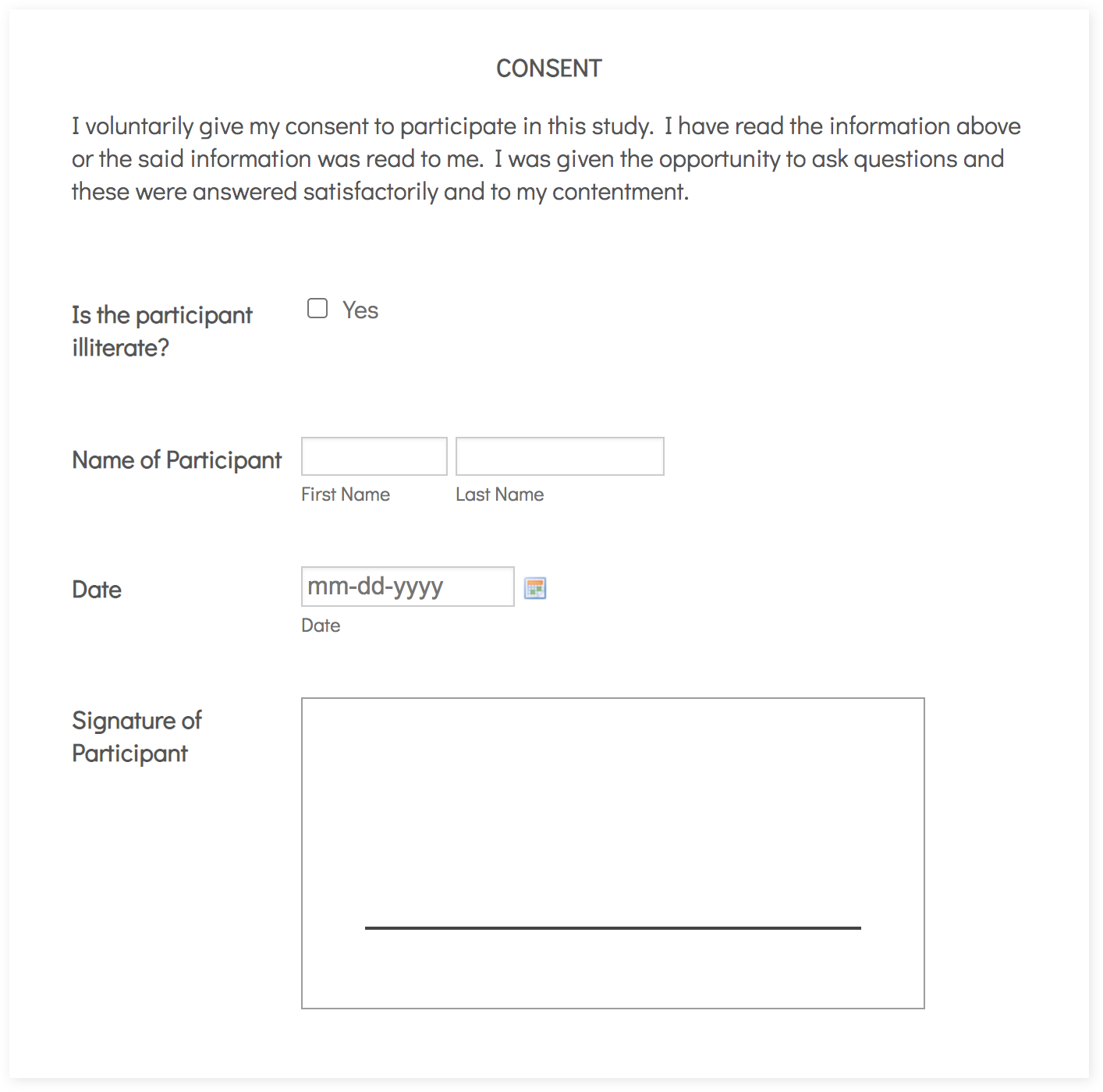
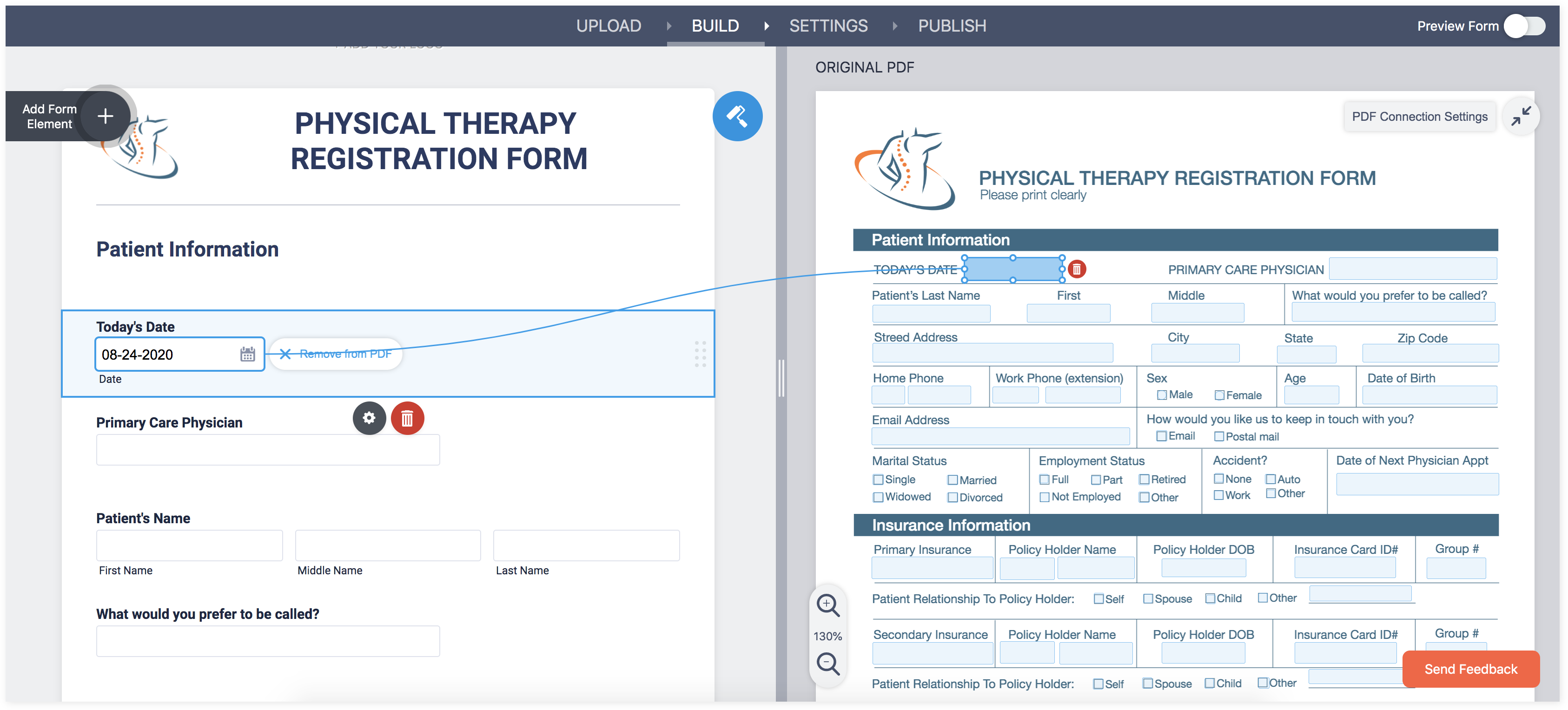
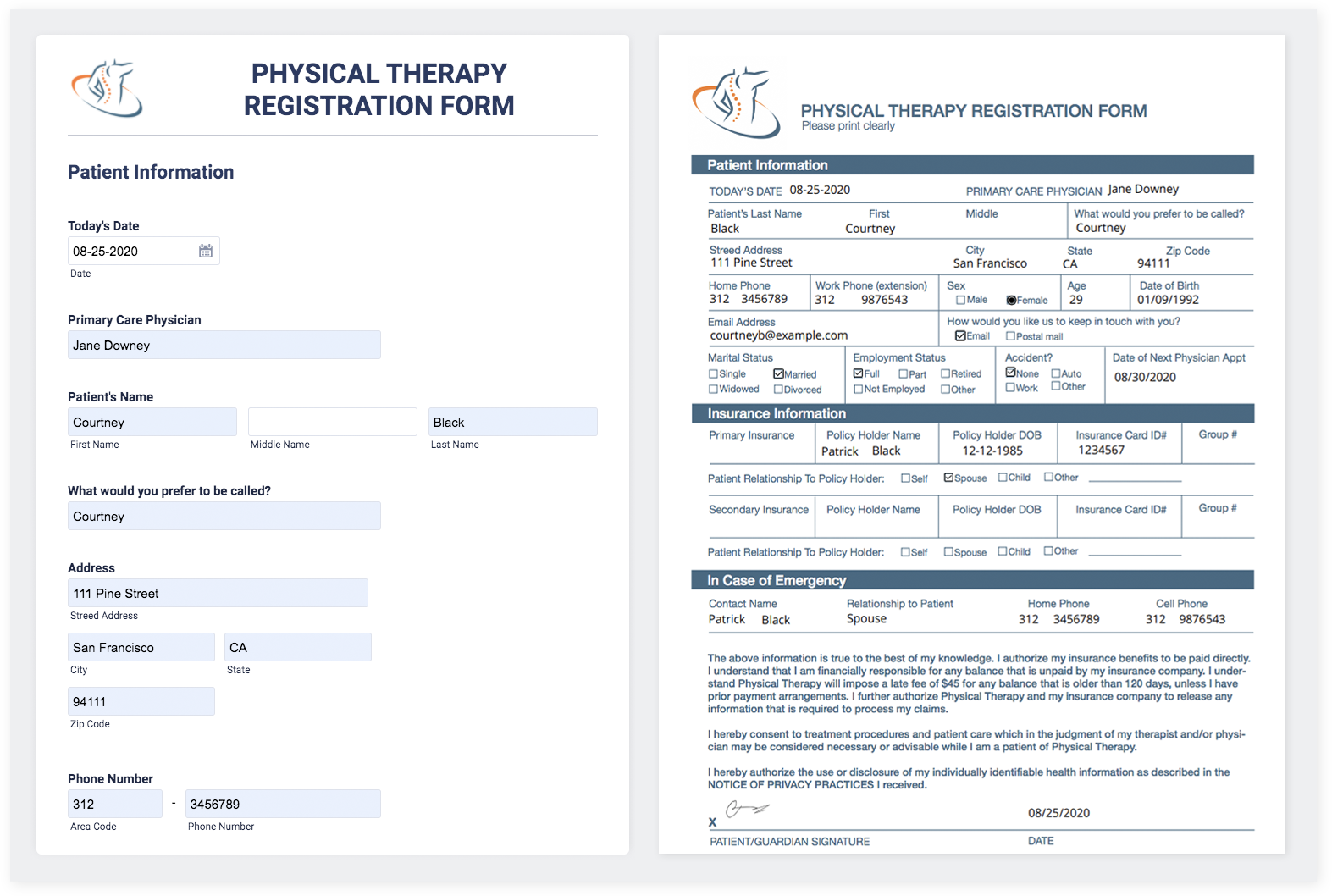
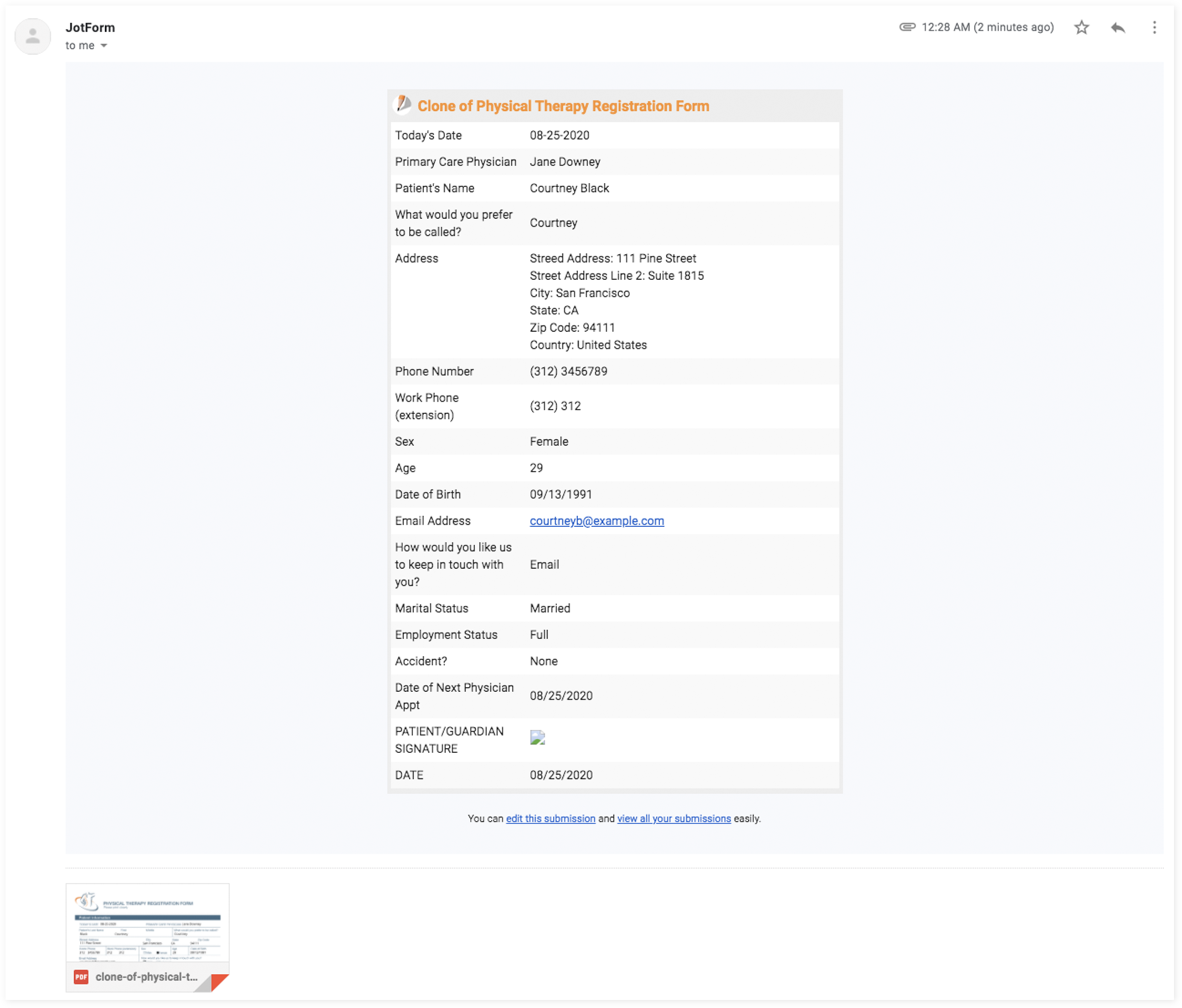
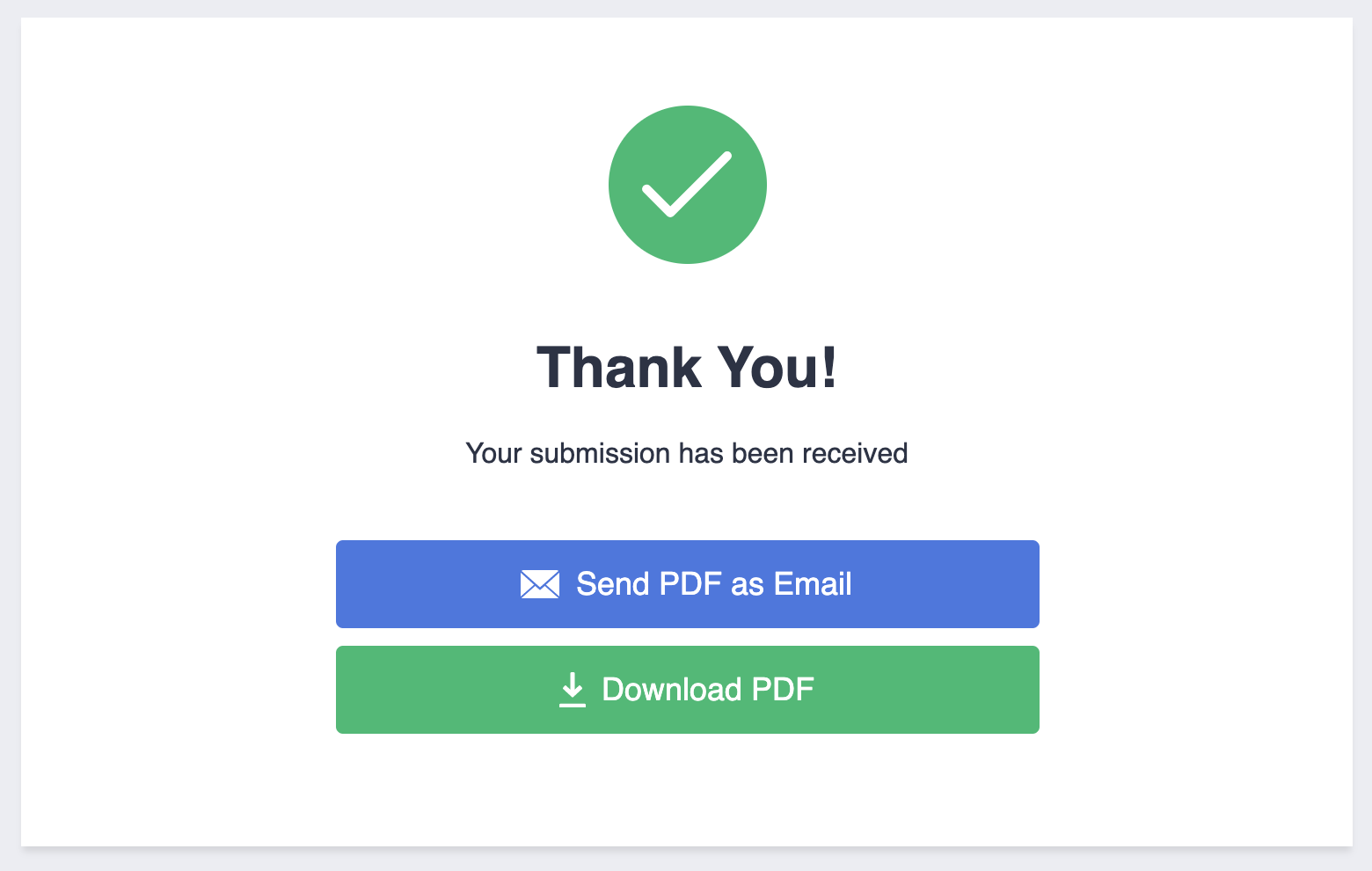
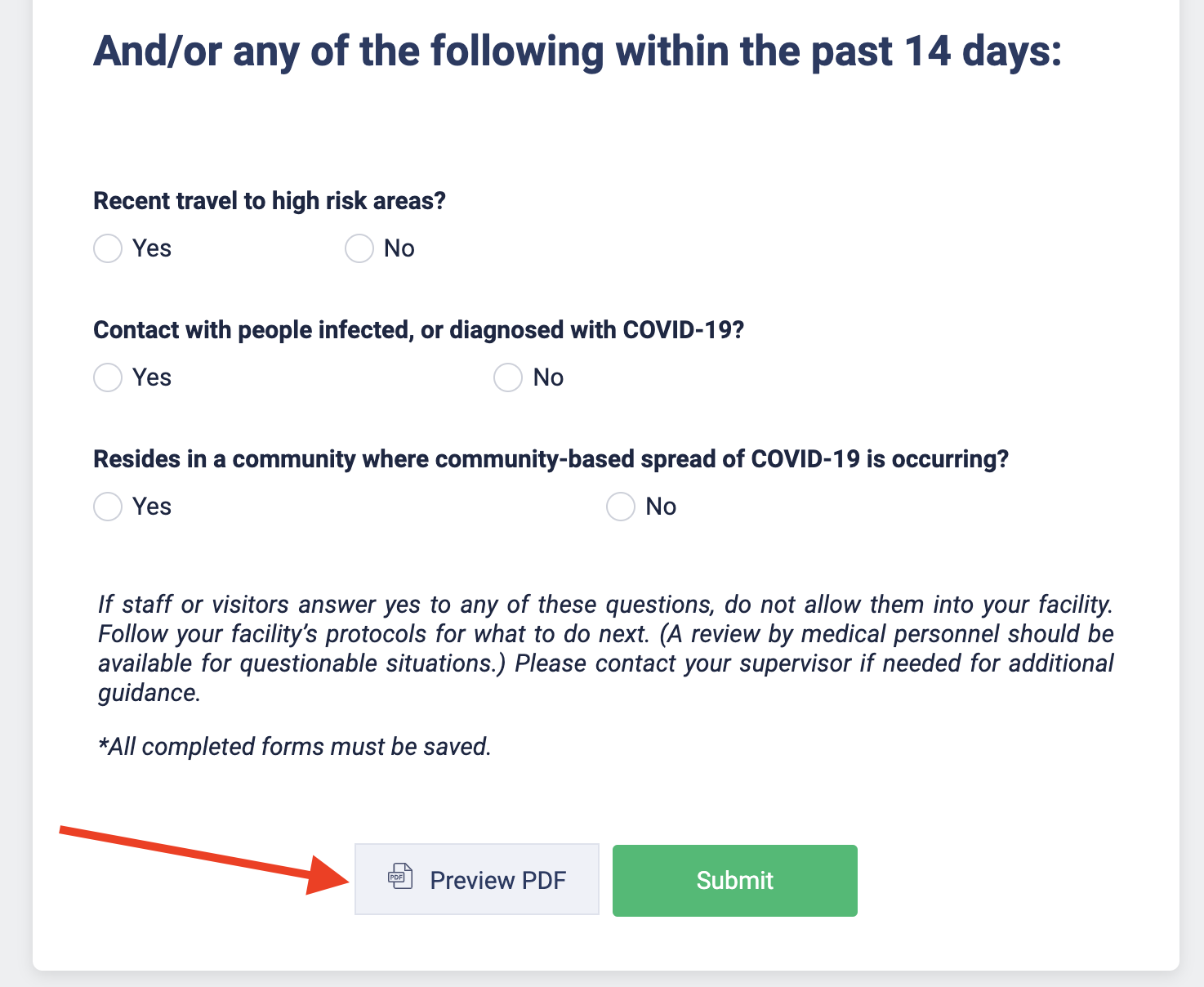


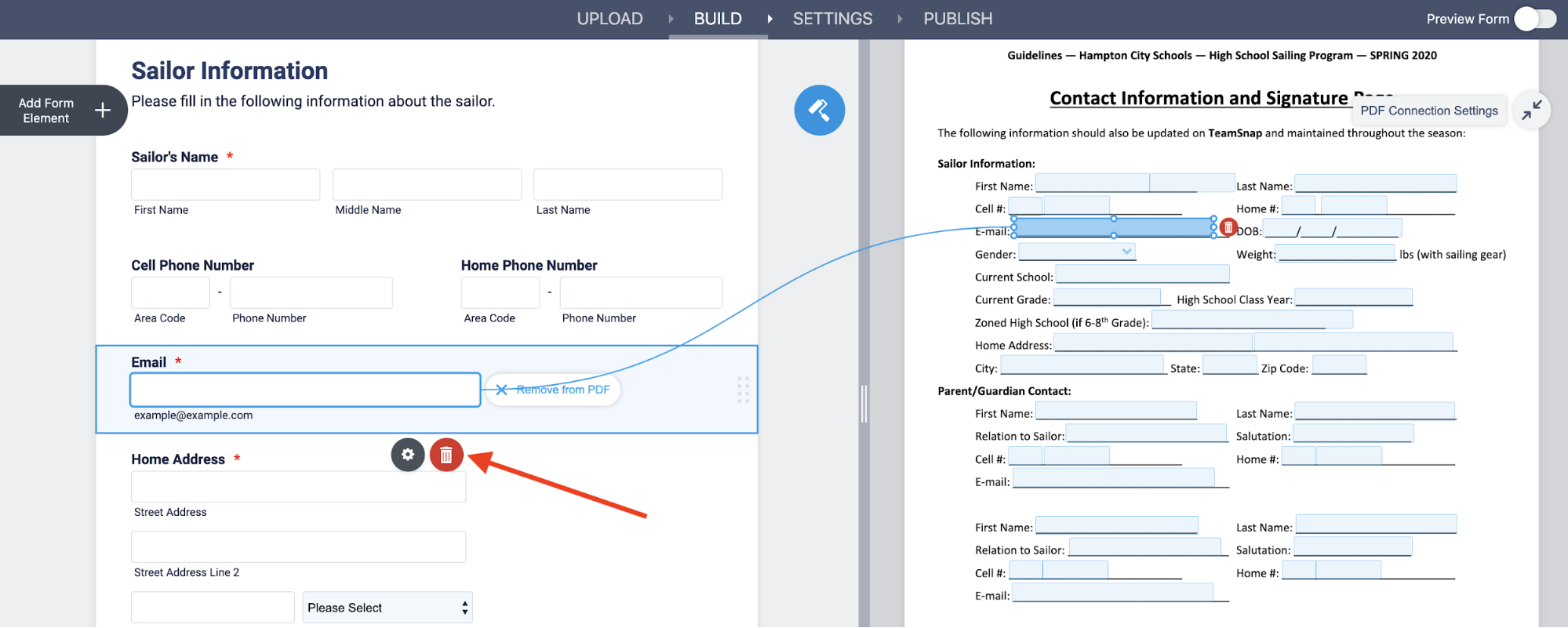
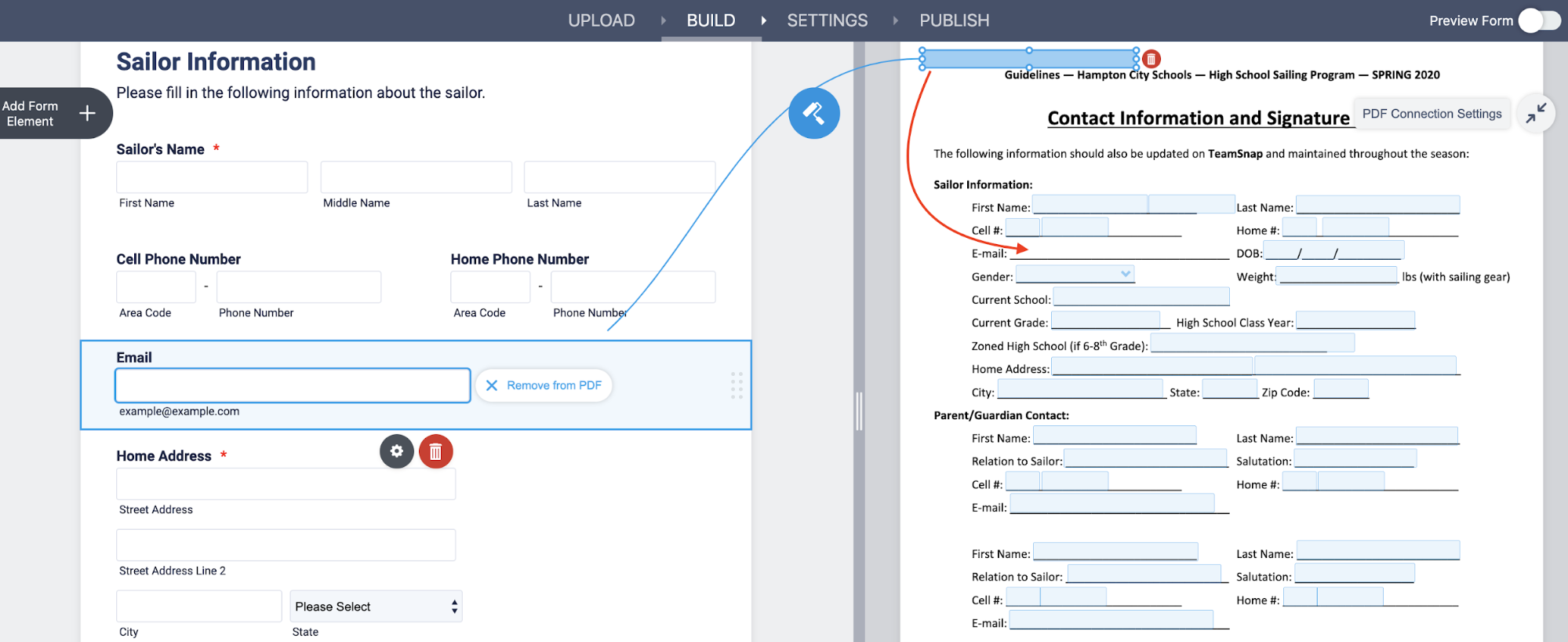
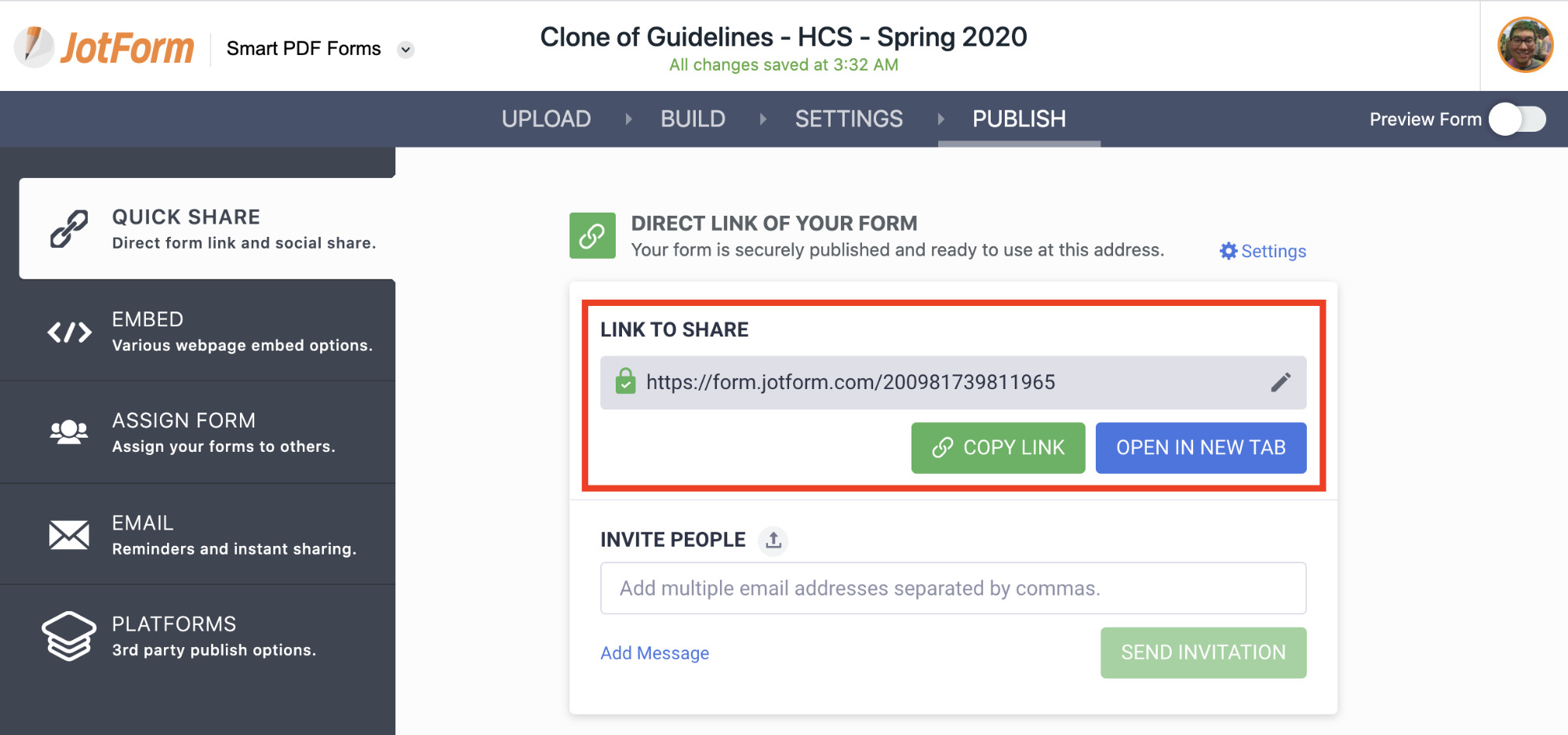
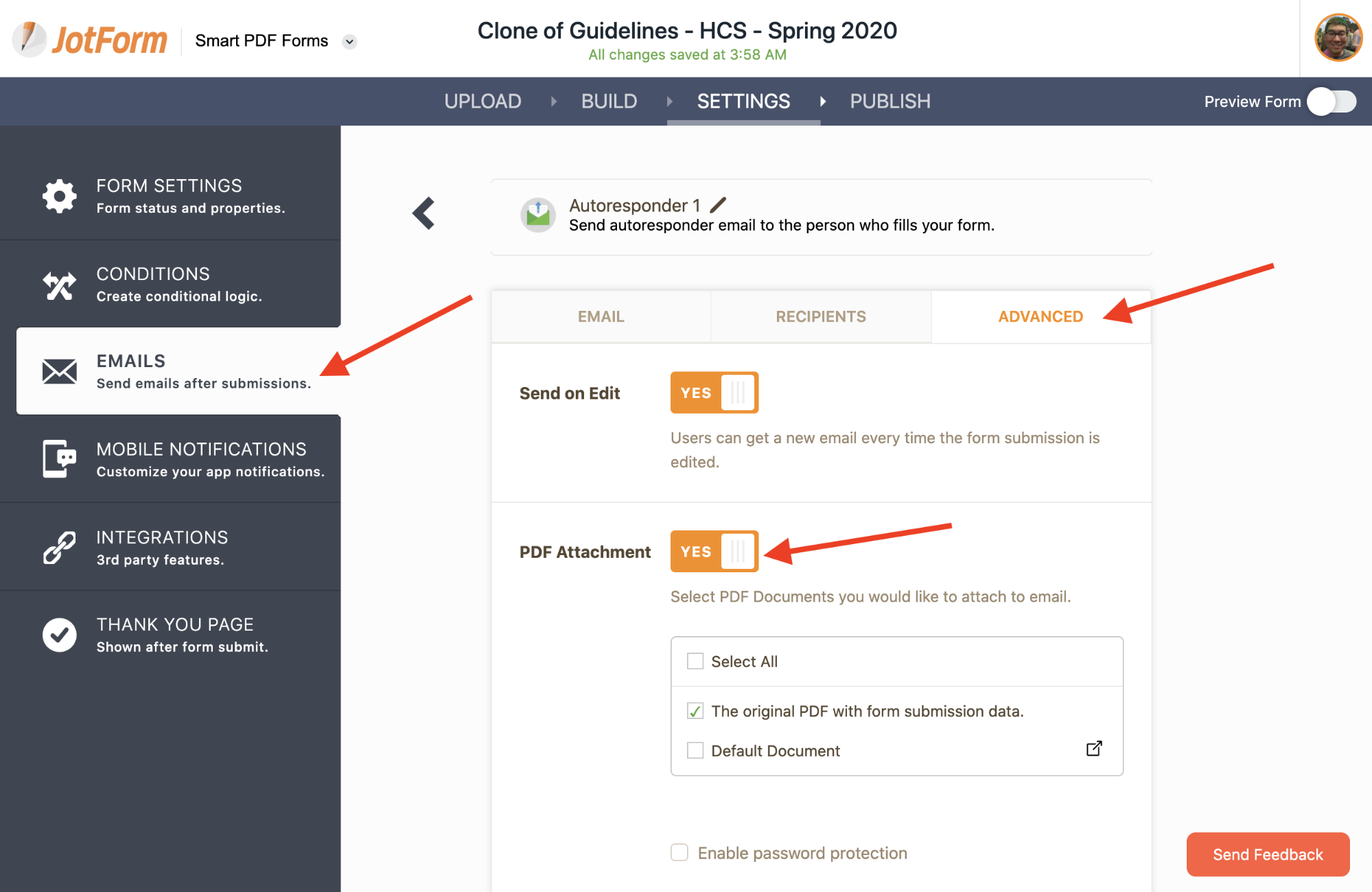
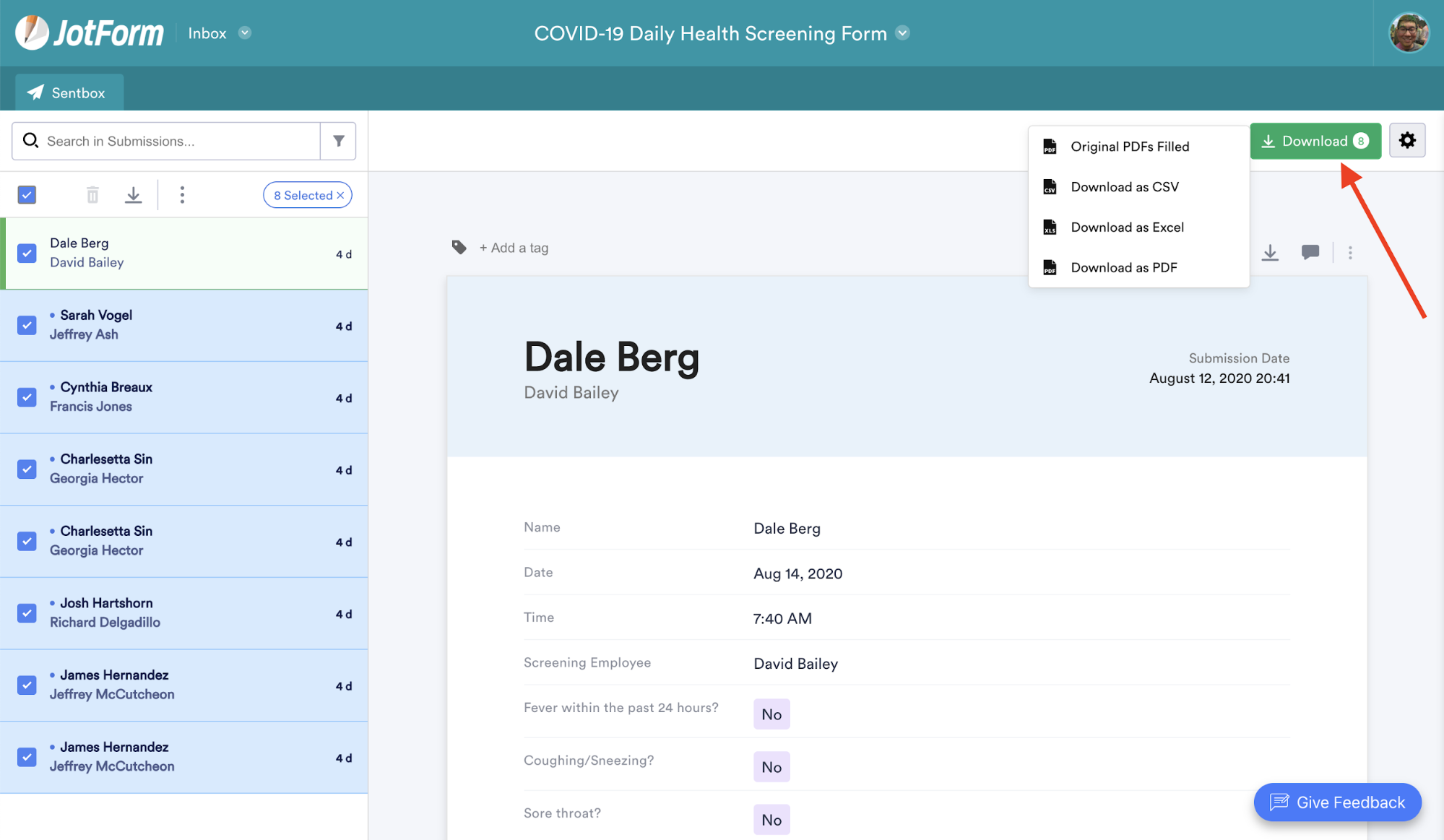
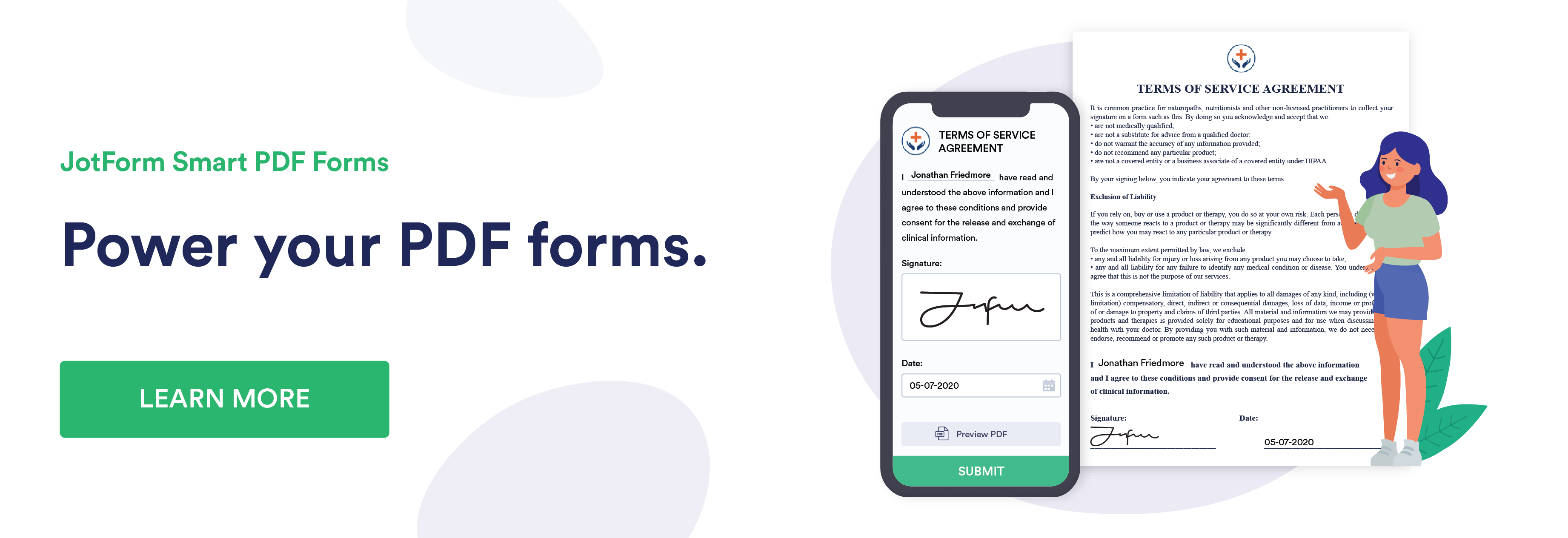








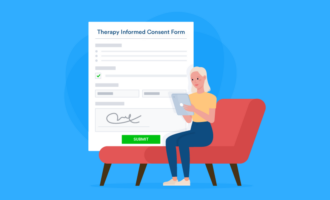


Send Comment: