Examples of learning management systems
Today, the way people acquire knowledge is rapidly changing, as more and more learning happens online in virtual environments.
A learning management system (LMS) is a software solution for digital courses, training programs, course libraries, and more. These platforms help facilitate learning for students, employees, volunteers, and other groups. They allow educators to deliver educational content in multiple media formats, track learning goals, and provide assessments.
Here are some of the many reasons to use an LMS:
- They provide easy access to information for learners in different locations and time zones.
- You can personalize them to each learner’s needs, knowledge gaps, pace of learning, and learning goals.
- They provide advanced reporting to administrators, outlining learner progress, roadblocks, and outcomes.
- They offer a cost-effective way to create, share, manage, track, and store learning content.
- They give administrators the ability to update educational content quickly and efficiently.
- A solid LMS appeals to learners of all types with audio, visual, and text-based content, as well as other types of content.
Their usefulness is exactly why there are so many LMS options on the market. Of course, that means it can be challenging to decide which one to use. To help you find a platform that meets your needs, we’ve compiled a list of the leading learning management systems.
15 examples of learning management systems
The learning management systems listed below are useful for educational institutions, businesses of all sizes, nonprofits, and other types of organizations.
When choosing an LMS for your specific needs, start by outlining your goals. What do you want the LMS to help you achieve? Do you want an LMS specifically for your industry or an industry-agnostic tool?
Also, consider whether you want to be able to conduct assessments, if you want live learning options, how many students you want to work with at a time, and what learning formats you want to be able to use in your curriculum.
1. Jotform
Jotform is an easy-to-use online software that facilitates student assessments and educational administrative tasks.
Jotform is primarily an online form builder. It comes with customizable quiz templates as well as templates for evaluation and feedback forms to help educators and administrators optimize the learning process. It also makes it easy to create polls, surveys, and other types of forms for students, parents, and other stakeholders.
The software supports more than 130 integrations with other commonly used applications, so educators can assess students and connect the results with other software products.
Jotform makes a great learning management system on its own, but it could also be a beneficial add-on to an existing system you have in place.
Jotform offers a free plan, as well as four paid plans starting at $34 per month. Educators are eligible for a 50 percent discount on paid plans, while educational institutions can receive a 30 percent discount on Jotform Enterprise.
2. PowerSchool Schoology Learning
PowerSchool Schoology Learning is an example of a learning management system specifically designed for K–12 schools. It offers learning management, assessment, and professional development functionality.
The platform provides a learning community for teachers, parents, students, and administrators, with personalized instruction, performance insights, lesson planners, and more. The software includes integrations with educational tools like Google Classroom and Moodle, so teachers have multiple avenues to help their students understand the curriculum.
Contact PowerSchool for a demo and pricing details for Schoology Learning.
3. Blackboard Learn
Blackboard Learn is an LMS for academic institutions that helps administrators and educators create online courses and deliver them to students. Instructors can use industry-leading AI tools to efficiently create course materials and continuously improve them with progress-tracking tools.
Other features include enhanced assessments, accessible learning tools, learner progress insights, and more.
Blackboard Learn offers a free trial and paid plans. Contact sales for pricing details.
4. Skilljar
If training customers and partners is an important component of your business, then take a look at Skilljar. This solution is designed for external education and training. It has features like audience-specific portals, comprehensive analytics, powerful integrations, a built-in certification generator, and enterprise-ready support. You can create materials in different formats and learning pathways according to your users’ needs.
Contact Skilljar for custom pricing details.
5. ProProfs
ProProfs offers a range of learning management tools designed for organizations that want to train their employees, so they can serve customers better. You’ll have access to its many templates and pre-made courses, which you can customize according to your needs, including adding your own branding.
Employee tools include Training Maker, Quiz Maker, Knowledge Base, and more, while customer tools include Survey Maker, Help Desk, Live Chat, and more.
ProProfs offers separate pricing and plans for each of its learning management tools. Contact its sales team for details.
6. Moodle
Moodle is a popular learning management system that allows educators and administrators to create personalized learning experiences for students in grades K–12 and in higher education. It also has modules for vocational training and workplace learning.
Features include virtual classrooms, rewards and recognition, progress tracking, assessment tools, video conferencing, forums and communities, and more.
Moodle is an open-source solution and free to use. If you want a hosted plan, Moodle offers several paid tiers starting at $120 per year for 50 users.
7. WizIQ
If you’re an educator who wants to create and sell your own course, then WizIQ may meet your needs. Use it to create interactive courses that can be delivered live or as self-paced offerings. Plus, it also supports online tutoring and learning portals.
WizIQ is useful for corporate training, K–12 education, higher education, government training, test prep and tutoring, and more.
WizIQ offers separate plans for its live classroom and learning management products. Pricing for its LMS offering starts at $1 per user per month.
8. Google Classroom
Google Classroom is a highly intuitive learning management solution that many educational institutions use. Teachers can create and manage assignments, add virtual materials, provide feedback in real time, share important announcements with parents, and more. Students can participate in virtual classrooms, submit assignments, share resources, and interact with their peers.
Google Workspace for Education, which includes a number of solutions in addition to Google Classroom, offers multiple plans that are priced according to the number of students using the platform. Pricing for the Standard edition starts at $3 per student per year.
9. TalentLMS
TalentLMS is a learning management system for organizations that want to provide their teams with innovative training and development. Accessible on any device, this intuitive LMS provides interactive and personalized learning experiences for users.
Administrators can set up courses quickly without complex development. It’s ideal for onboarding, sales training, customer education, and more.
Other features include gamification, webinars, and custom user permissions.
TalentLMS has five paid plans starting at $69 per month for up to 40 users. It also offers a free plan.
10. Looop
Looop is an organizational learning and development tool that supports compliance education, onboarding, employee training, customer education, and more. It enables you to create learning campaigns and automate certain tasks, such as reminders and follow-ups.
Looop offers additional features that can replace or complement your organization’s HR tech stack as well as your communication tools.
Looop has four plans, all of which include a free trial. Contact sales for custom pricing information.
11. JoomLMS
JoomLMS is a learning management system for all types of businesses in a range of industries. You can create a course and distribute it within minutes. If you’re looking to add a revenue stream to your business, you can also sell courses via JoomLMS.
Features include live video conferencing, SCORM and AICC compatibility, advanced tracking and reporting, e-commerce, awards and recognition, and learner engagement.
JoomLMS has a free 30-day trial as well as two tiers of paid plans starting at $399 per year.
12. SkyPrep LMS
If your organization has a lot of non-technical learners, then SkyPrep LMS may be a good choice. This LMS is intuitive and easy to use for employees, customers, and partners of organizations. It has simple navigation, customizable layouts, workflow automation, and other tools to facilitate learning.
Other features include easy course creation, gamification, learner engagement, a content library, a chatbot, and more.
SkyPrep LMS offers three tiers of paid plans. Contact the sales team for pricing information.
13. ATutor
Another free, open-source LMS is ATutor. You can use it to develop and manage online courses, distribute e-learning content, and more. It offers a number of unique features for an LMS, such as social networking, forums, and blogging. It also supports student profiles, content tracking for students to see what content they’ve reviewed, working groups, and communication tools.
ATutor is completely free. However, it’s an open-source tool, which means some knowledge of coding and development is necessary in order to use it successfully.
14. Canvas LMS
Canvas LMS is a teaching and learning software for educational institutions and corporate businesses. This platform brings all your learning resources together in one place, so students have access to everything they need at any time. Features include personalized learning, interactive analytics, instant content updates, assessment tools, messaging, audio and video learning, and more.
Canvas LMS has a free plan for teachers as well as paid plans. Contact sales for pricing details.
15. Docebo Learn LMS
Docebo Learn LMS is an AI-powered learning management system for enterprise organizations. It’s highly configurable, so administrators can use the drag-and-drop functionality to create the content they need with ease.
Features include gamification, custom domains, audit trails, e-commerce, automation, and more. Docebo uses AI technology for content curation, content tagging, and coaching to support employee learning.
Contact the Docebo Learn LMS sales team for custom pricing.
Jotform: An LMS and more
Whether you use Jotform as your main LMS or integrate it with your existing platform, Jotform can support your educational endeavors with easy-to-use templates for quizzes, evaluations, feedback, and so much more.
Jotform also provides form templates for school administration, parent consent, scholarship applications, and other common school processes, as well as plenty of administrative tools to collect payments, gather signatures, administer surveys and polls, and more.
Jotform offers a 30 percent discount on Jotform Enterprise for educational institutions, making it an affordable choice. Teachers and educators who are interested in using Jotform qualify for a 50 percent discount.
Jotform can help you deliver learning assessments, collect information from students and parents, and make the learning process easier. Try it for free today.
Photo by ThisIsEngineering

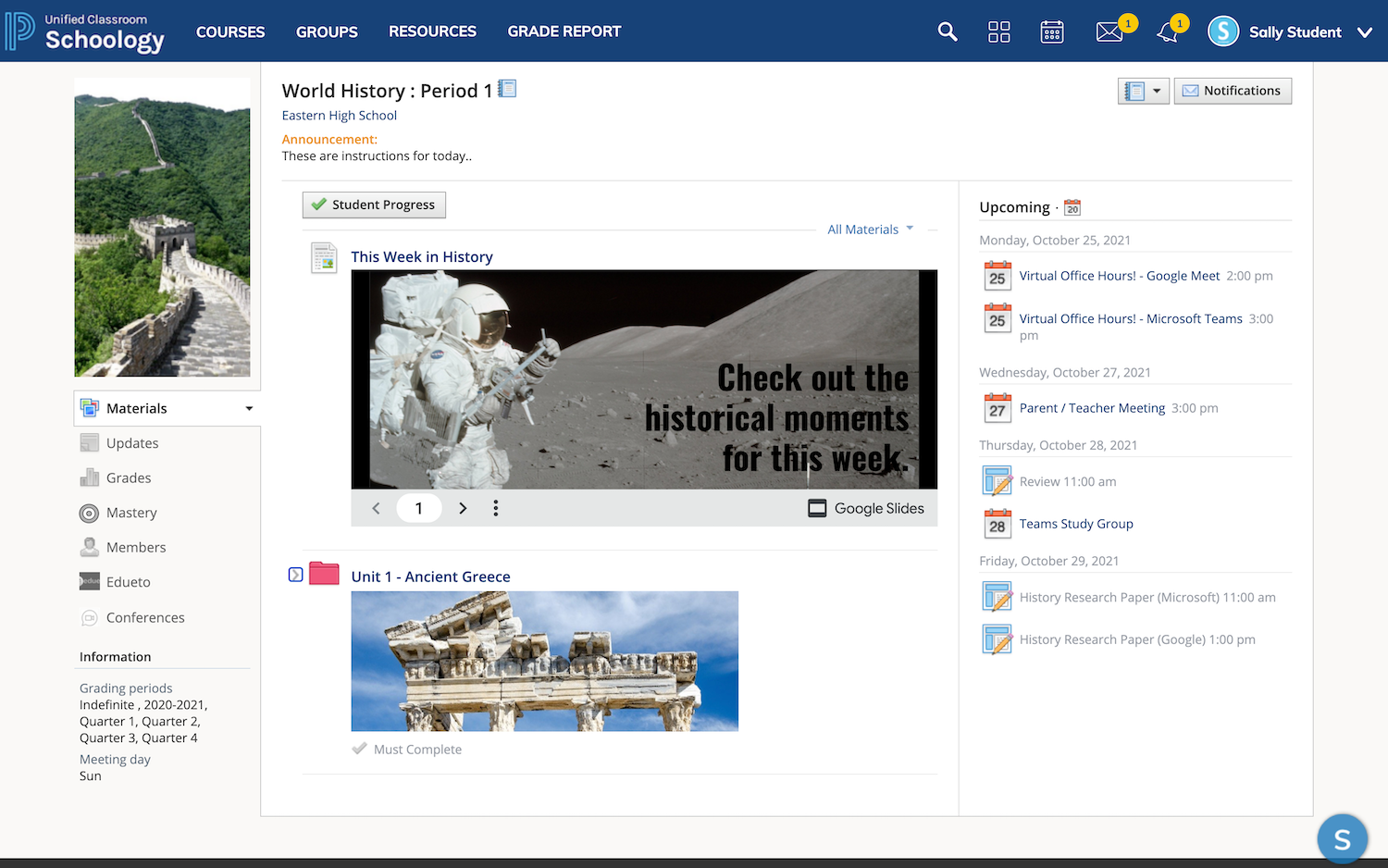
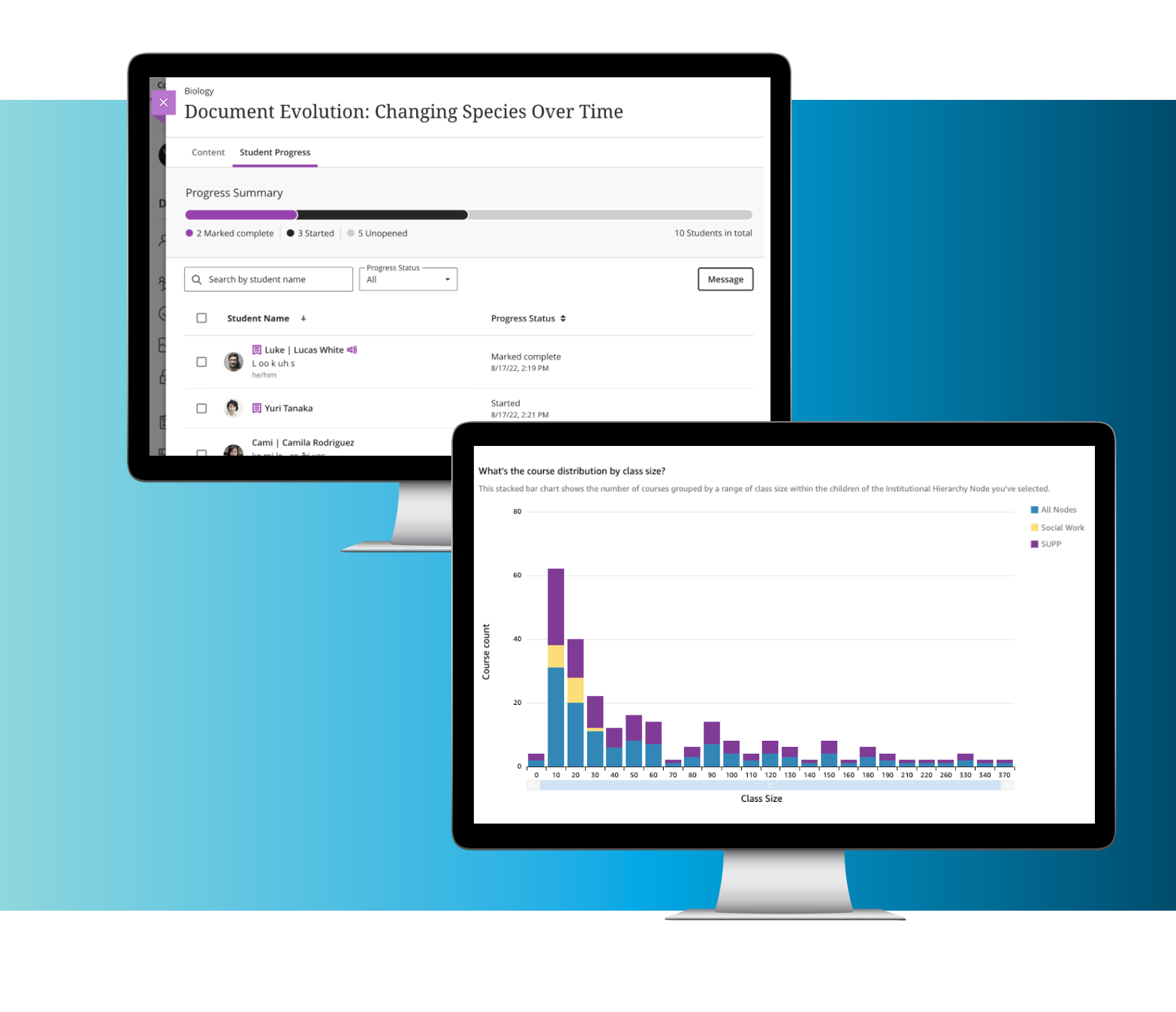
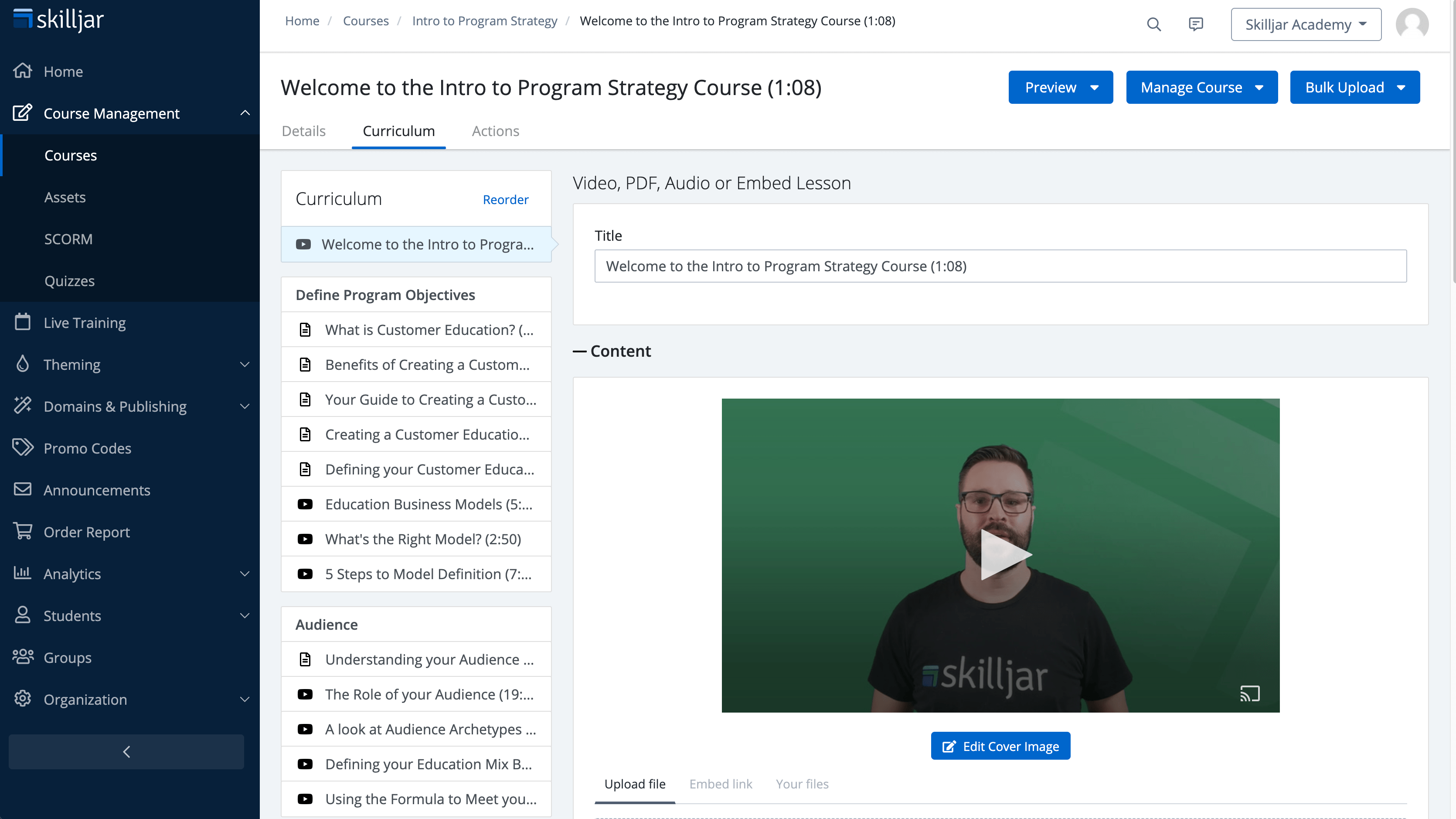
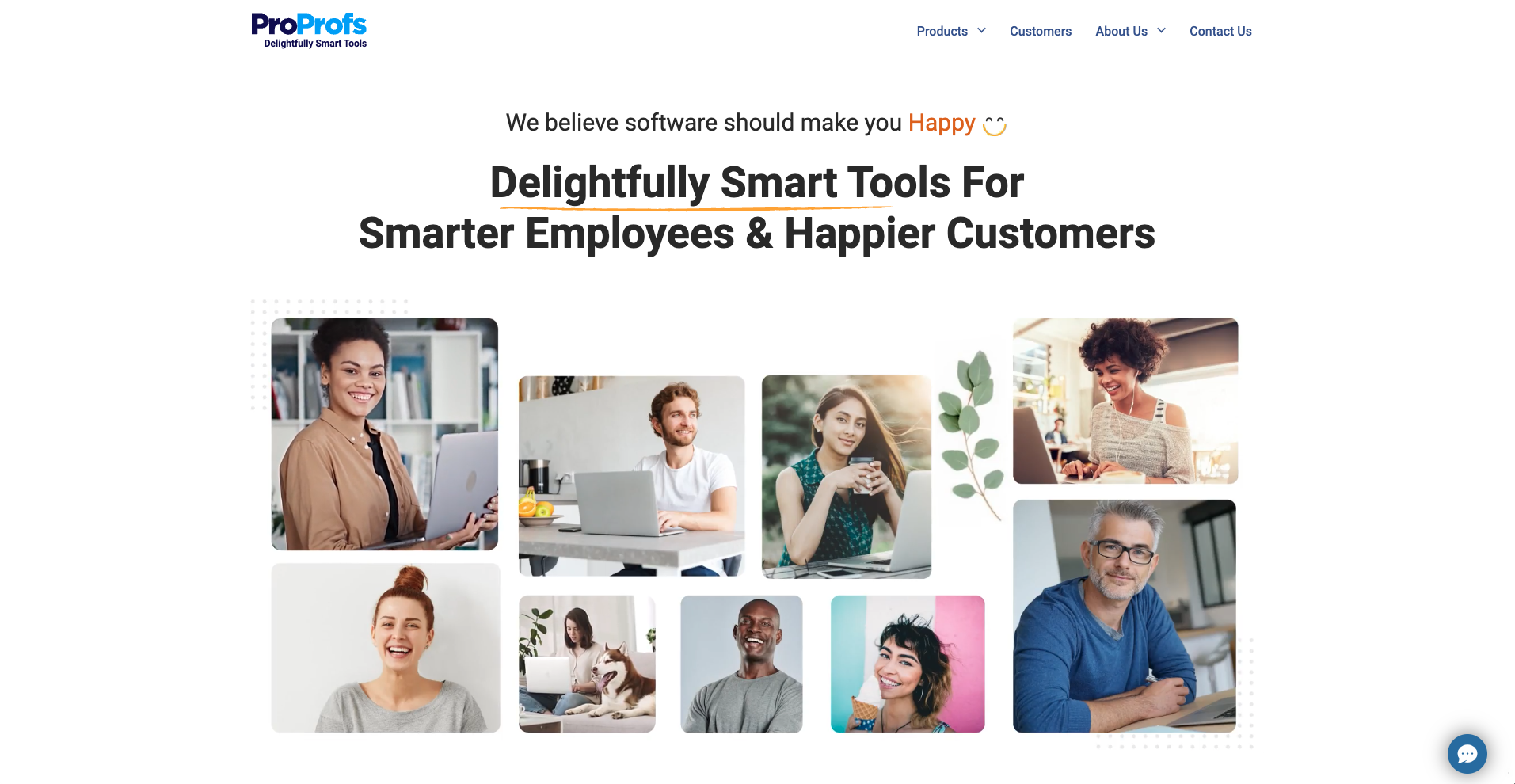
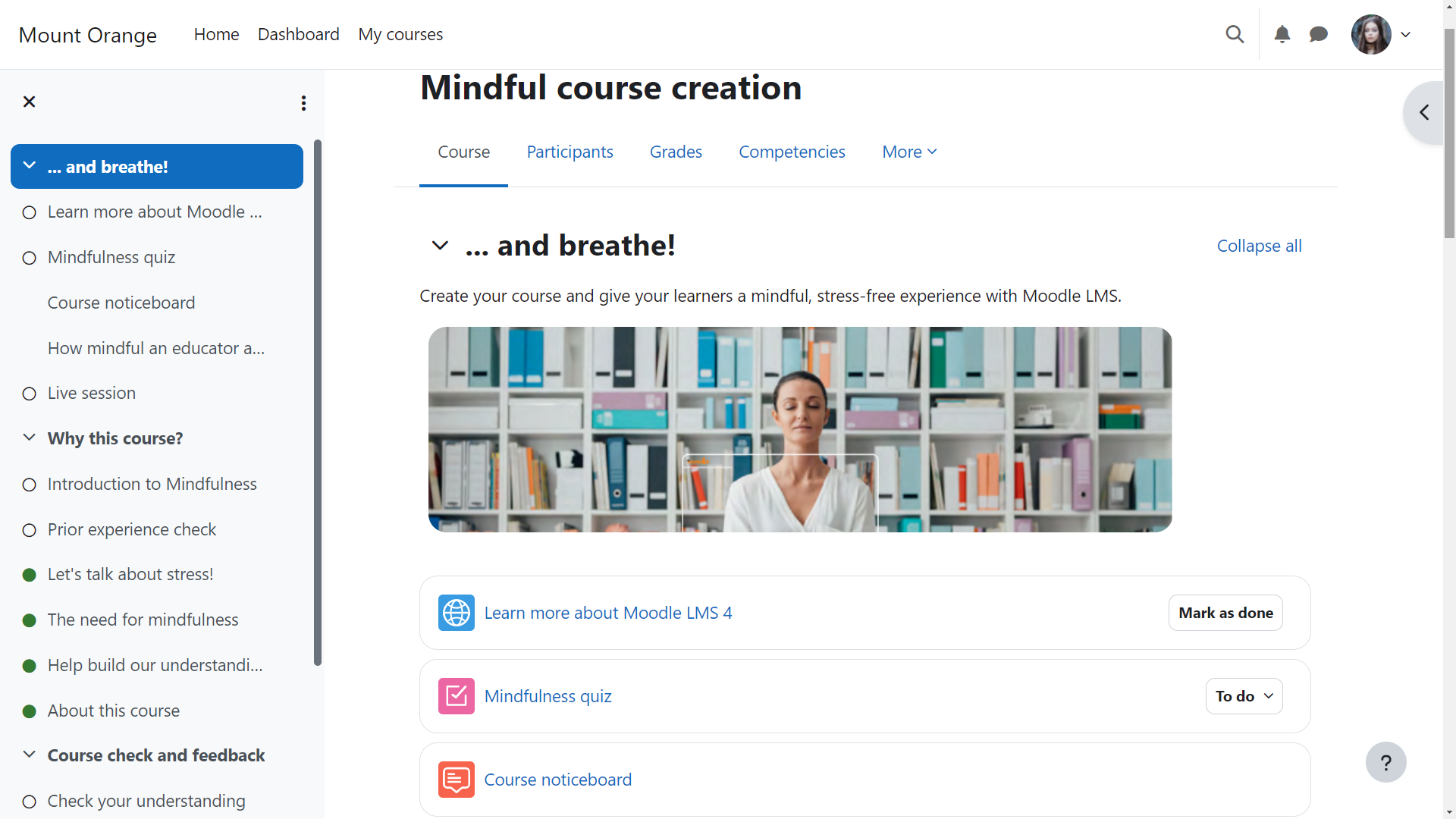
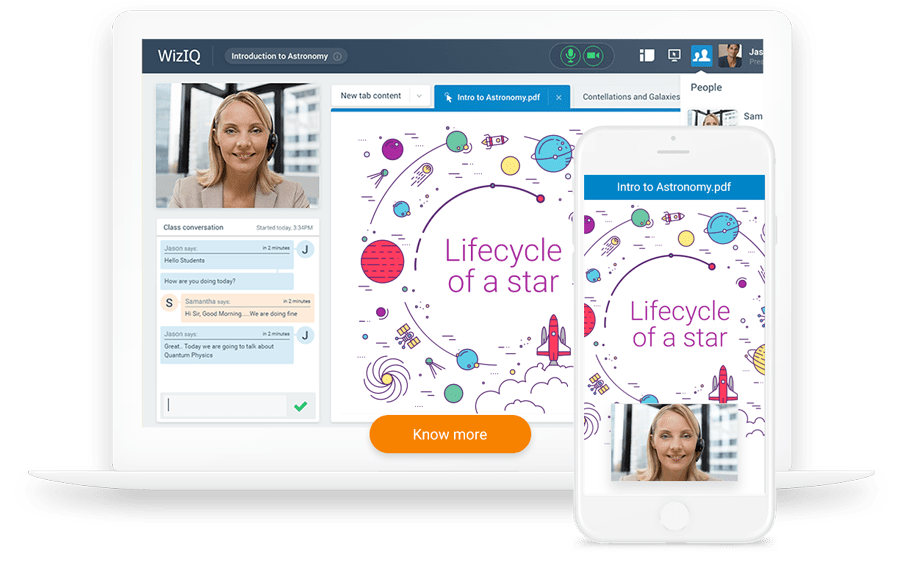
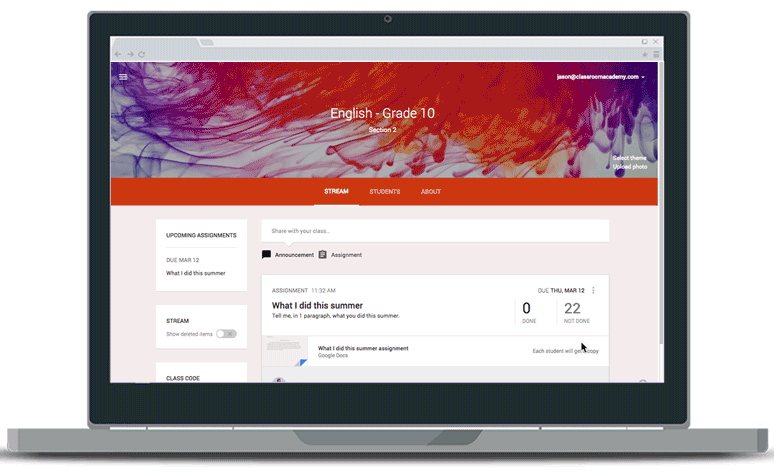
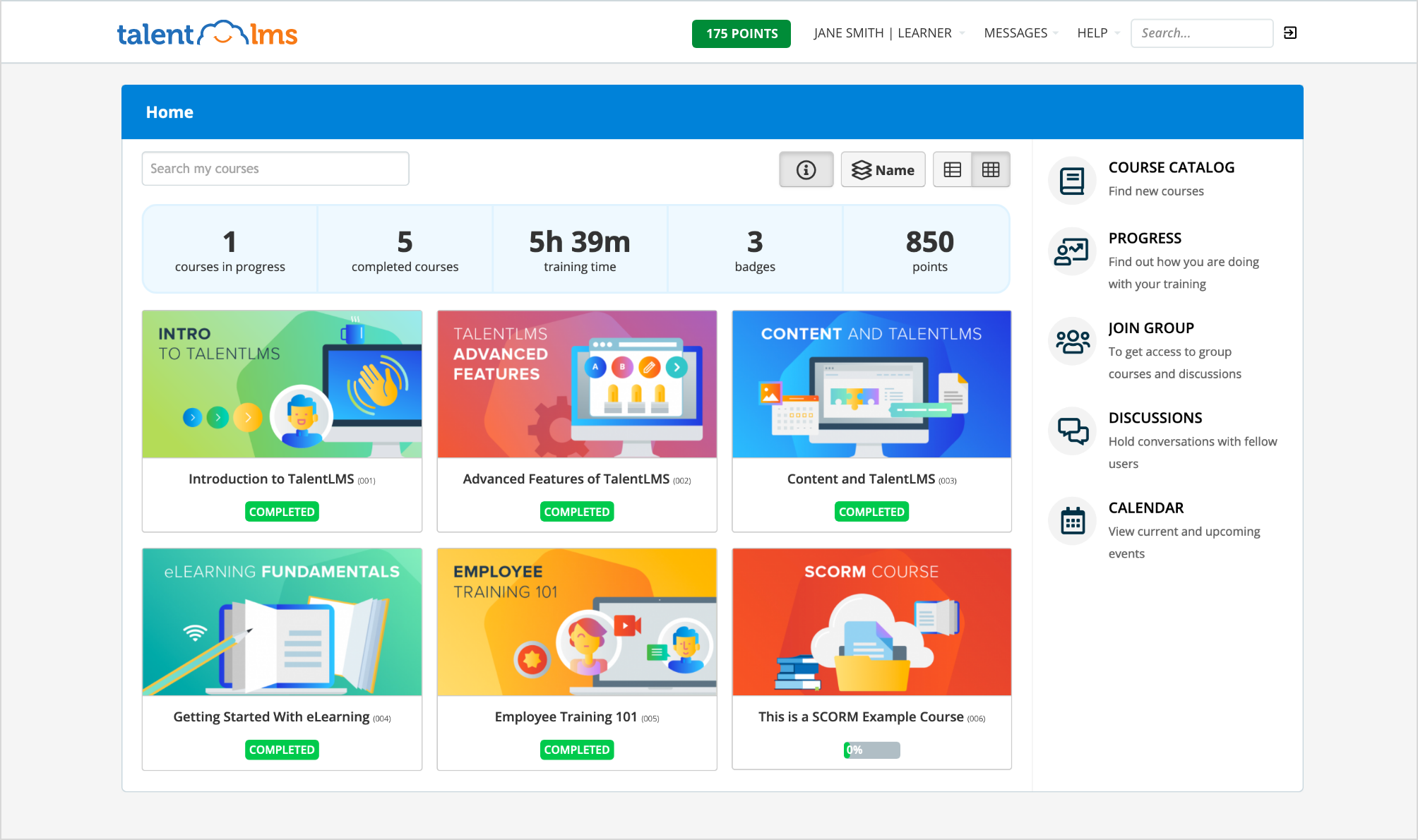
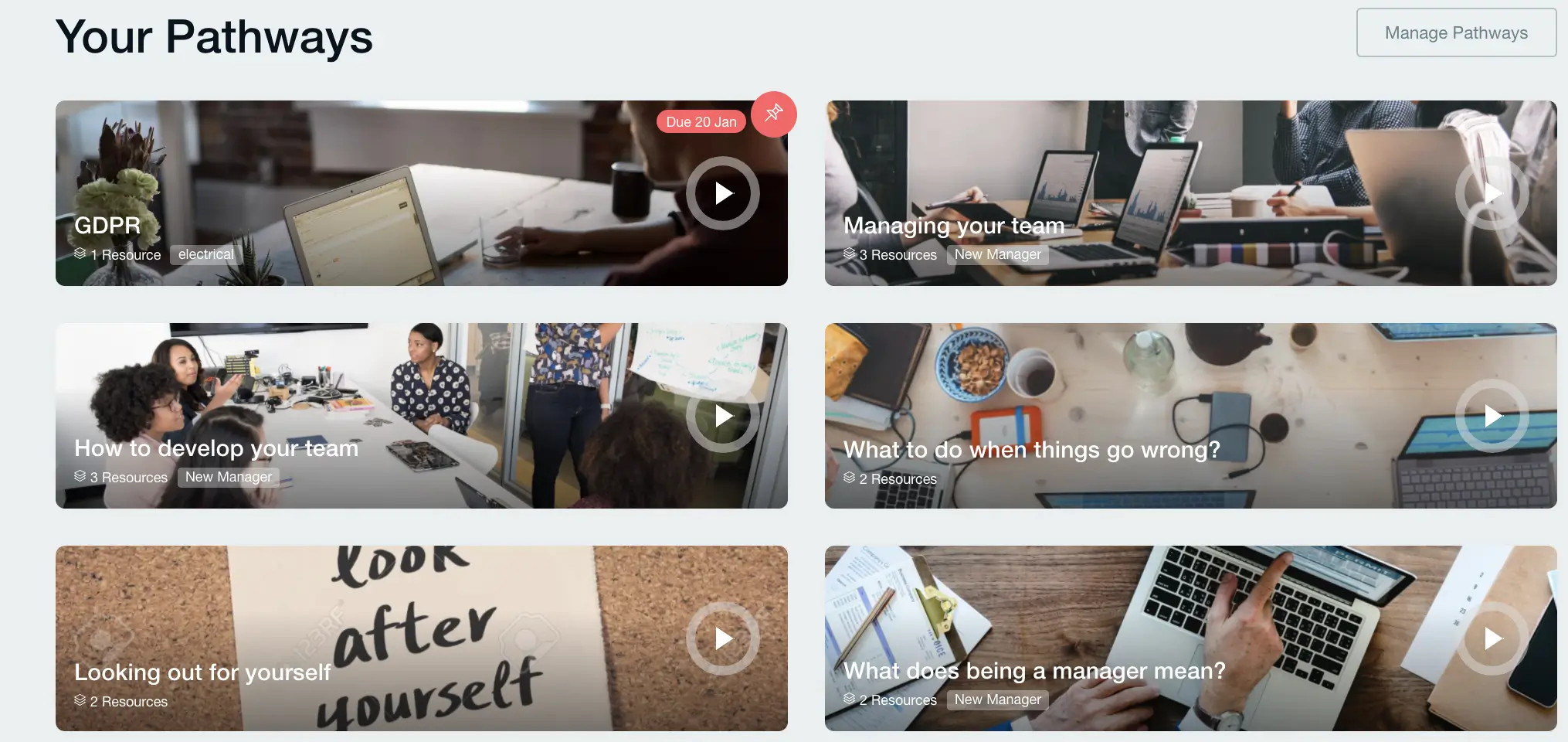
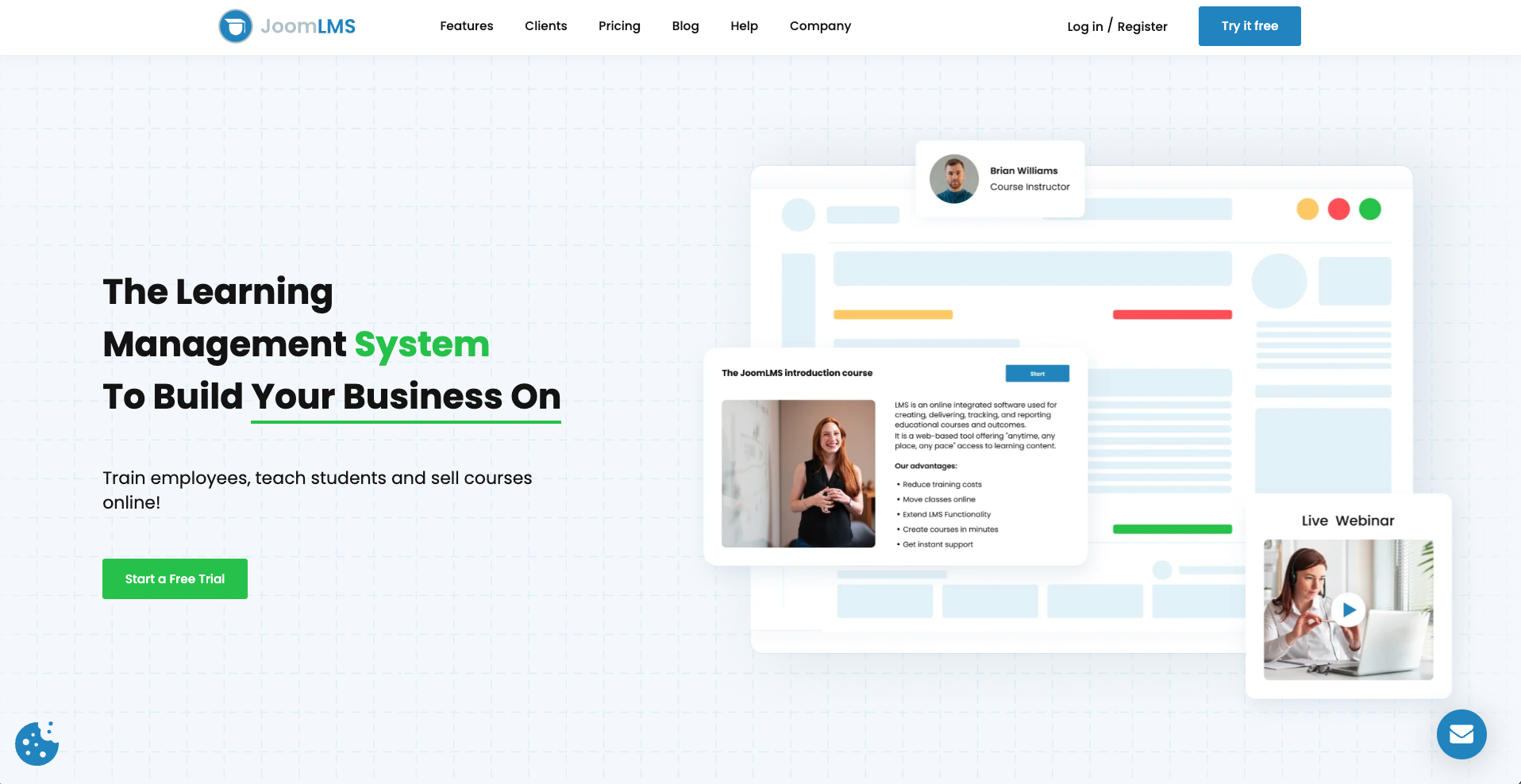
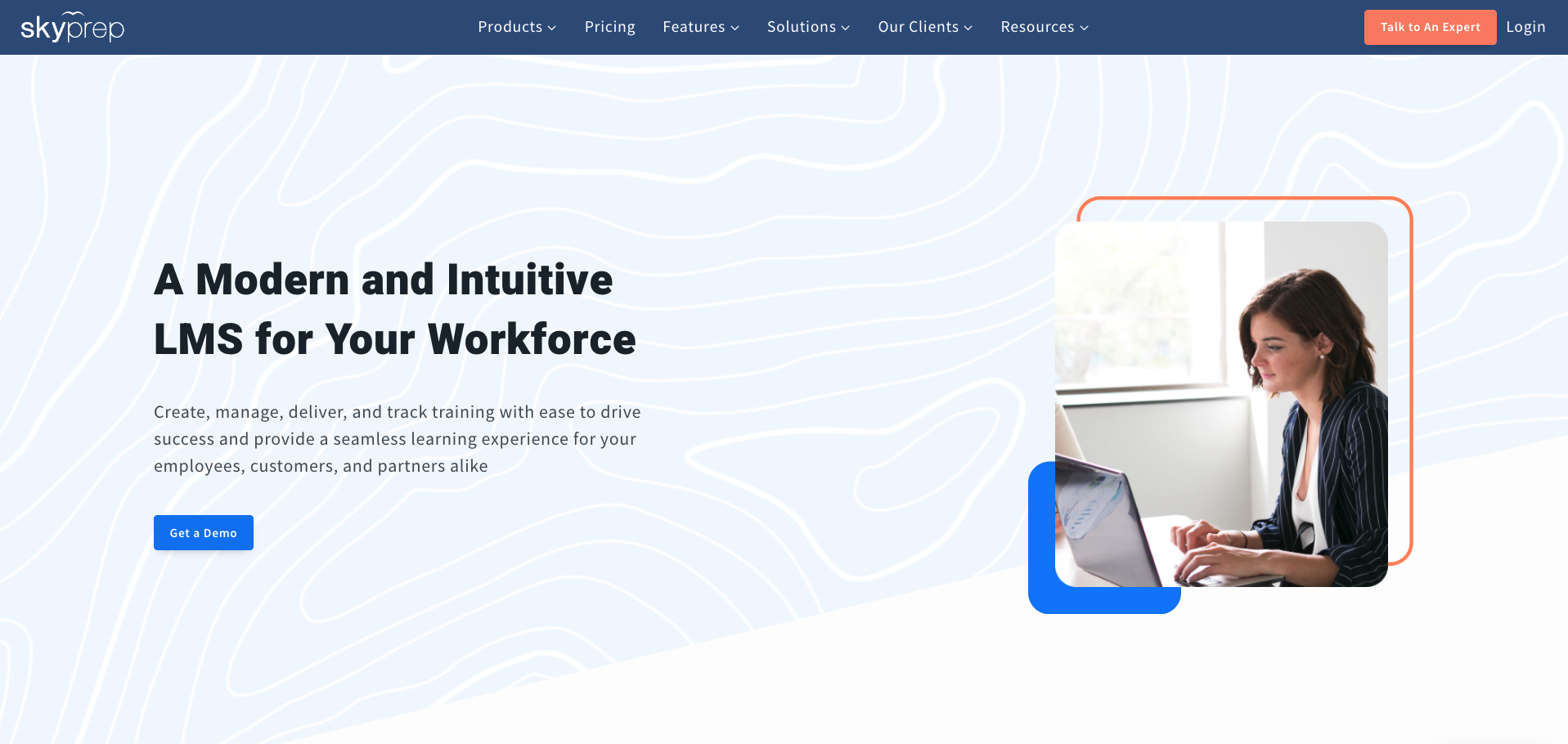
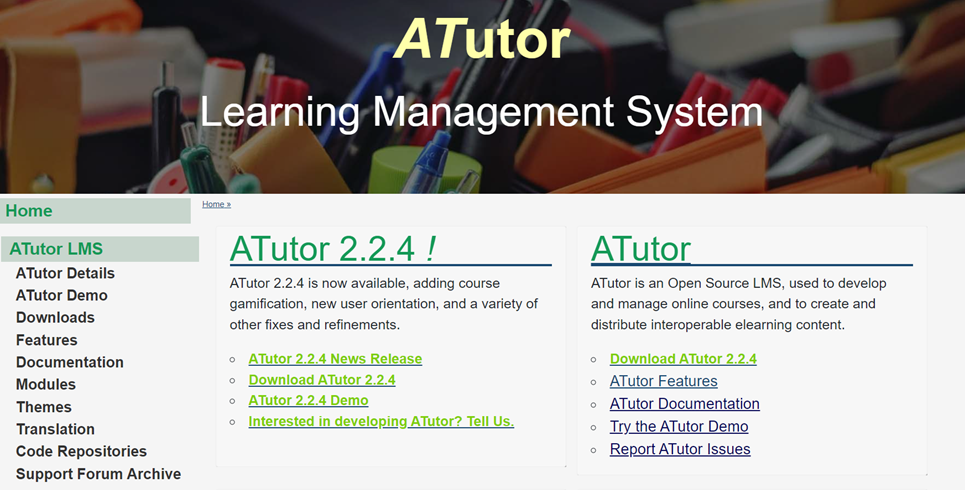
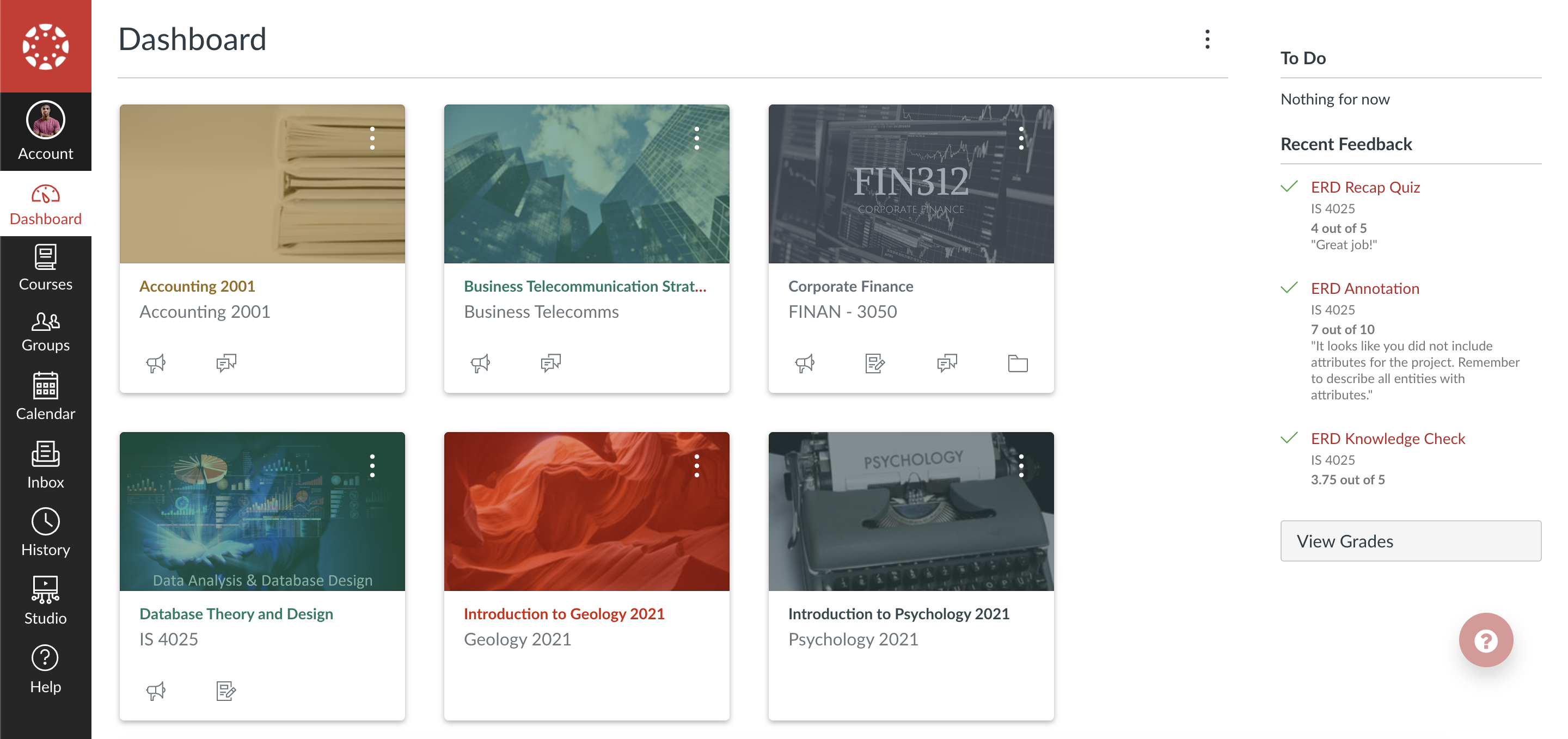
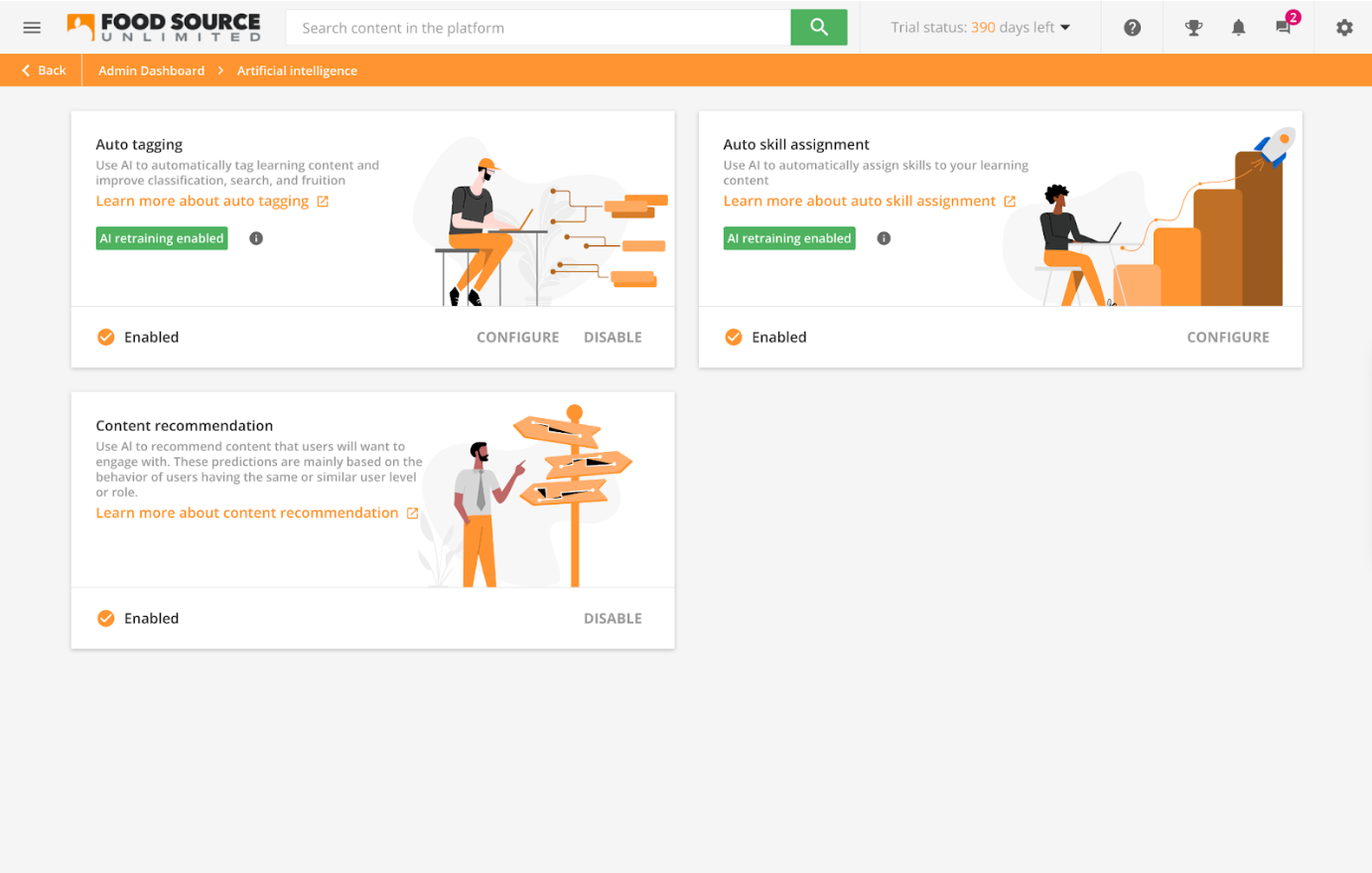


















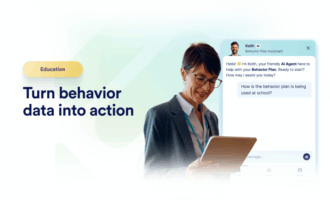







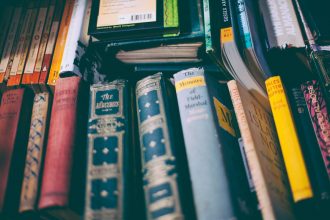
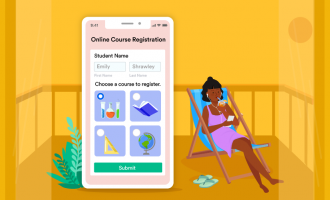















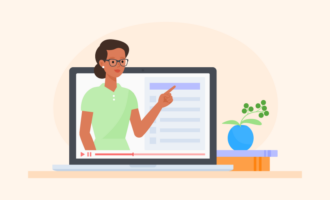
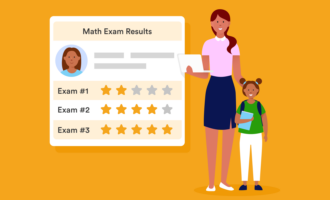















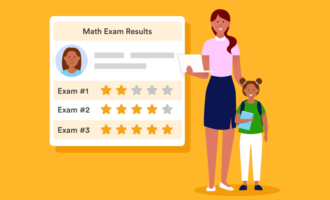








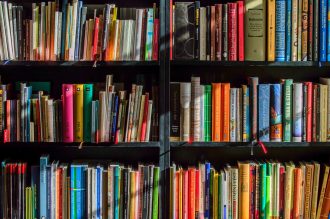































Send Comment: