Ways to use AI to study
- Use AI chatbots as virtual assistants
- Simplify complex concepts
- Get specific examples
- Summarize study materials
- Create quizzes
AI tools have the potential to change how we approach learning. While much has been written about the ways AI can enable cheating, AI also has many potential educational benefits. In fact, you can use AI as a digital study buddy to help you understand material better, prepare for quizzes and tests, work through difficult concepts, and more.
When used responsibly, AI can support students in understanding complicated topics, testing their knowledge, and managing their time efficiently. AI can offer everything from personalized tutoring to instant feedback to help students build deeper knowledge and stay organized and motivated.
How you can benefit from using AI for studying
AI-powered tools offer several advantages for students. They can provide on-demand support, personalized explanations, and study recommendations based on individual needs. AI can suggest relevant resources and adapt explanations to fit your level of understanding of a topic.
AI can also automate time-consuming tasks — like generating practice quizzes or summarizing notes — giving you more time to focus on mastering the material.
5 ways to use AI to study
Here are five practical ways you can use AI tools to aid studying, save time, and help with material retention.
1. Use AI chatbots as virtual assistants for personalized study support
AI-powered chatbots, like ChatGPT, can act as virtual study companions. You can ask these tools to generate study schedules, strategies for time management, or specific study methods based on your needs. AI assistants can help you organize your study plans and suggest online resources tailored to your needs. Quiz AI Agents can further enhance study sessions by offering tailored quizzes to reinforce learning.
You can receive instant responses at any time, which makes AI tools especially useful for late-night study sessions or timely feedback.
2. Simplify complex concepts
If you’re struggling to understand something from class, AI tools can help explain difficult topics.
For example, you can ask an AI interface to break down a complicated problem or topic into individual components or rephrase something in simpler language. You can also ask for more details to go deeper into a subject. If a specific aspect of a topic is confusing, you can ask the AI tool to direct you to resources related to it. And so on.
3. Get specific examples to reinforce learning
Examples play a crucial role in mastering concepts. AI tools can generate relevant examples for virtually any topic you’re studying, helping you connect the material with real-world scenarios. This technique is particularly useful for subjects where practical application strengthens understanding.
For instance, if you’re learning about financial concepts, you can ask AI to provide real-life situations or case studies to illustrate the topic. This personalized support helps you grasp concepts more thoroughly and ensures you’re better prepared for exams or assignments.
4. Summarize study materials
Summarizing textbooks, research papers, or class notes can be a time-consuming process, but AI tools can help by generating concise summaries of long documents, making it easier to focus on key points.
Simply upload your study material to an AI tool, and it can extract the most important information for you. This feature ensures you don’t miss critical details while also saving you time. Summarizing study notes regularly can help you review key concepts more efficiently, which helps with information retention.
5. Create quizzes to test your knowledge
Quizzing yourself is one of the most effective ways to retain information. AI tools let you instantly create quizzes to test yourself on the material. Tools like Jotform’s AI Quiz Generator make creating quizzes easy and fast.
Check our article to learn how to quiz yourself for a test.
You can upload study materials in various formats — such as PDFs or Word documents — and let the AI tool generate quiz questions for you based on the material you uploaded. Alternatively, you can simply provide a prompt, and the AI will design a quiz in minutes.
The quiz generator also allows you to specify details like the question type, number of questions, and even the quiz language. This customization ensures that your quizzes align with your study goals.
If you’re a teacher and would like to instantly make a quiz for your students, Jotform also makes it easy to share your quiz with a link or embed it in a website. You can also easily build your own quizzes with Jotform’s intuitive Form Builder.
If you’d like to make your own centralized learning resource, you can also make your own quiz app by adding quizzes you’ve created to a custom app with Jotform Apps. This allows you to host all your quizzes in one place, making it easier to track your progress over time.
How to use AI to help you make the most of your study time
Learning how to use AI for studying can help you unlock new ways of understanding complex subjects, managing your time, and testing your knowledge as a student. From using AI assistants to create personalized study plans to generating quizzes with Jotform’s AI Quiz Generator, you can leverage valuable AI tools to enhance your study process.
Whether you need help understanding difficult topics, getting specific examples, or summarizing large amounts of material, AI-powered tools make learning more efficient and engaging. Incorporate these techniques to take advantage of the personalized support AI provides and study smarter.
Photo by Kit (formerly ConvertKit) on Unsplash




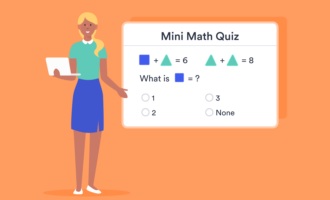




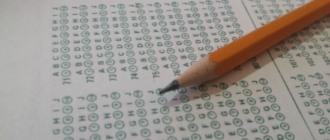





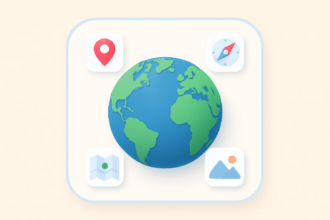



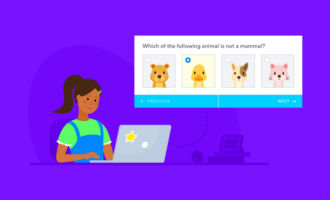




Send Comment: