Regardless of whether you charge clients per hour or per project, it’s important to keep track of the time you spend on client work. If you charge per hour, you need to be able to keep an accurate record of the number of hours you work, so you can bill appropriately.
If you charge on a per project basis, you’ll still want to track hours so you can better understand how much time you need for any given project and refine your pricing as needed (i.e., you may find that certain projects take longer than anticipated, so in the future you’ll want to charge more).
In addition, using that information to bill clients and send invoices is a whole other step that may involve using multiple software platforms. The process can become confusing and time-consuming if you don’t know which methods to use.
This guide will cover exactly how Jawfish tracks time and invoices. The process I use now as the owner of a content marketing agency is the same one I used as a freelancer.
How to track time and invoice clients
Many freelancers and agencies use Paypal to invoice clients. Paypal has the benefit of being free (minus any transaction fees). However, what Paypal doesn’t offer is time tracking for projects.
This means that if you invoice out of Paypal directly, you’ll need to find another way to track time.
One of the simplest options is to use Microsoft Excel or Google Sheets to record the time you start and stop working on a project.
This method works, but it’s not the most streamlined solution. You have to mark right away what time you start and what time you stop working on a project.
A better solution is to use a time-tracking platform. Some options include
- Everhour
- Harvest
- Timely
- Toggl
This article has a breakdown of the top time-tracking apps.
The one we use at Jawfish Digital is called Zoho Invoice. This software is a full-fledged invoicing platform that includes the ability to track time for specific projects. Some of the other platforms listed above have a similar feature set (like Harvest).
For the purposes of this piece, I’ll be covering how we use Zoho Invoice to track time and invoice clients. You can adapt your process if you choose a different time-tracking and invoicing platform.
To track time on a given project using Zoho Invoice, log in to your account and click “Timesheet.”
This will bring you to your “Projects” page, where you will see a list of all of the projects you’ve created. From here, click “New Project.”
On the “New Project” details page, you can name your project, assign it to a customer, select a billing method, add users, and add specific tasks.
The billing method is the way you plan to charge clients for the project. There are four options:
- Fixed cost for Project. This option allows you to set a fixed cost that you can bill upon completion of the project (i.e., $250 for a blog post). You can still track time with this option.
- Based on project hours. This billing method allows you to track hours. When it’s time to invoice your client, Zoho Invoice will use the tracked hours to calculate the invoice amount based on the hourly rate you set for the project.
- Based on staff hours. This billing method is similar to the one above, yet it allows you to track staff hours and invoice according to the hourly rate of different staff members who work on the project. For example, if employee A (who earns $20/hour) and employee B (who earns $50/hour) both work on the same project for one hour, the total invoice amount would be $70 = ($20 x 1 hour) + ($50 x 1 hour).
- Based on task hours. This billing method allows you to assign an hourly rate to each task. This is helpful if you charge different rates for each service you provide.
The Users section allows you to add different team members to a project so they can track their own time. This is great if you have an agency with multiple team members working on the same project. Each member can track their time so you know exactly how much time went into a project and can bill accordingly.
The Tasks section enables you to create specific tasks that can be tracked. For example, if you’re a freelance writer, you could create a task called “Writing” to track your time writing an article. You could then create a task called “Editing” to track time spent on revisions.
If you bill clients on a per word or per project basis (as many freelance writers do), this will provide a better representation of how long each task takes, and you can adjust your per word or per article pricing accordingly.
When you’ve completed a project, you can invoice directly from Zoho Invoice. This saves you the time of creating a separate invoice in Paypal or using another platform for invoicing. If you want to accept payment via Paypal, this option is available in Zoho Invoice.
To create an invoice, click the tab labeled “Invoices,” and then click the red button labeled “New.”
Here, you can choose the customer you’d like to invoice and click the link under “Include Unbilled Items.”
Clicking this link will launch a popup where you can select the project you’d like to send an invoice for. Once selected, you will see the options below.
Here, you can select a date you’d like to invoice up to and select how the items show on your invoice. Once you click “Add,” the project will be added to your invoice with the hours and rates automatically calculated based on your initial settings.
Now you can send the invoice to your client and get paid.
Choose the right platform and streamline your process
This process saves you from spending a ton of time manually adding up hours. In addition, time tracking and invoicing are all incorporated into one platform, making the process smoother and simpler.
Zoho Invoice is just one option. But it’s the one I’ve been using ever since my days as a freelancer.
Regardless of which option you choose, it’s important to streamline your process as much as possible. The more time you can save, the more you’ll earn and be able to spend on other projects. Using Paypal and Excel is fine if you’re just starting out, but you’ll quickly realize that those solutions aren’t the most efficient for tracking time and invoicing.
Using a time-tracking and invoicing app will help you stay organized, save time, and keep tabs on your projects so you can bill your clients appropriately.

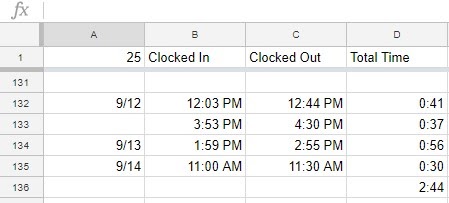
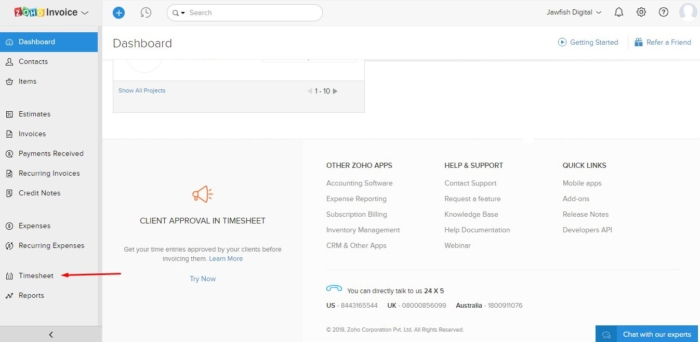
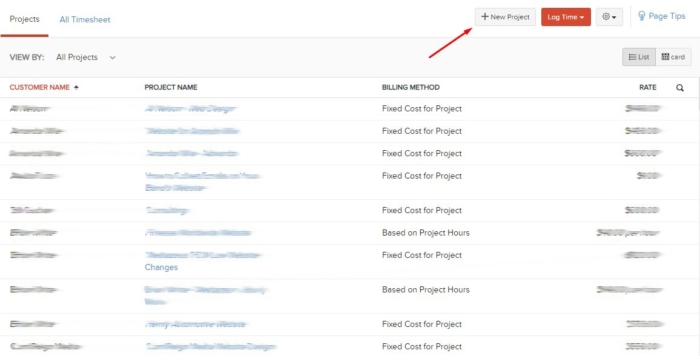
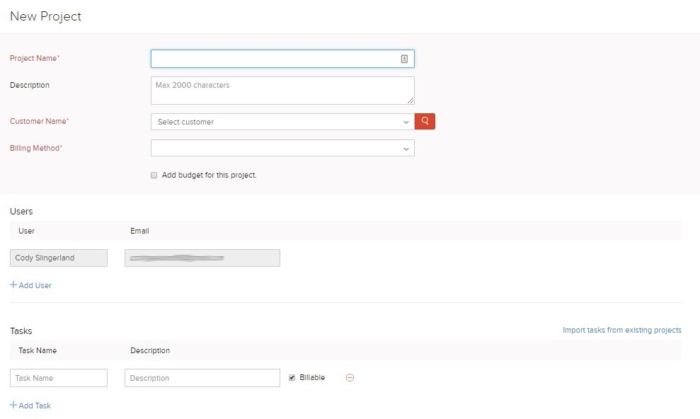
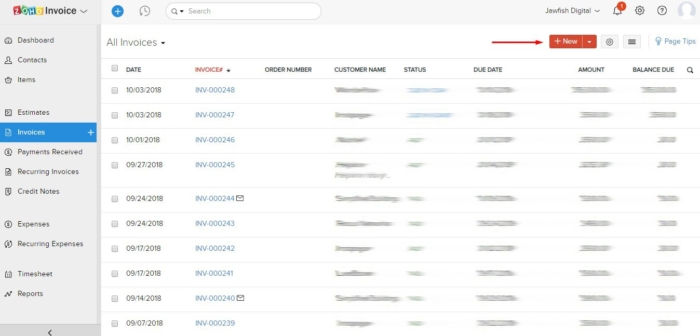
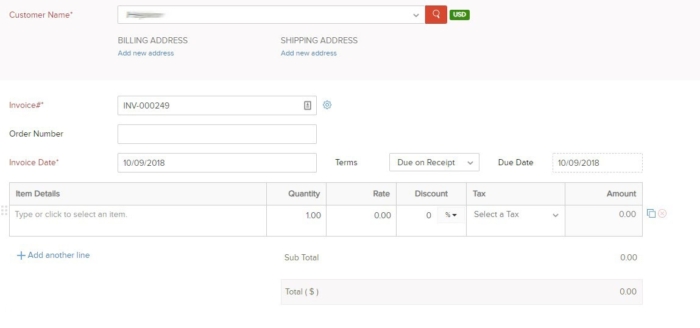
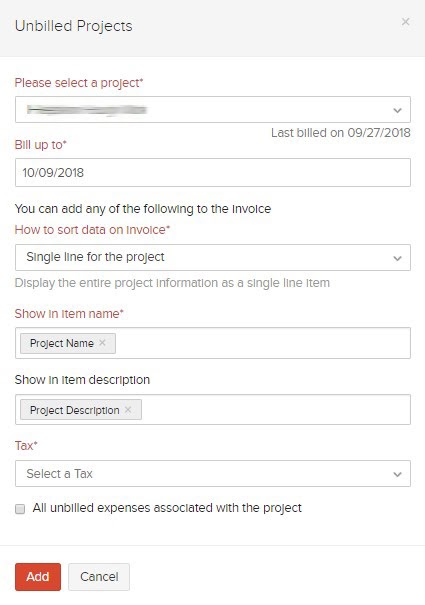
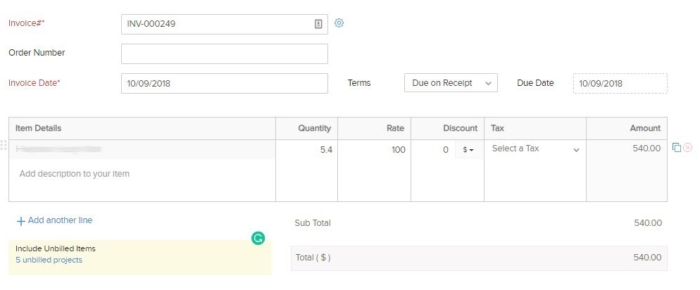





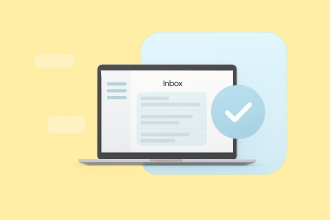

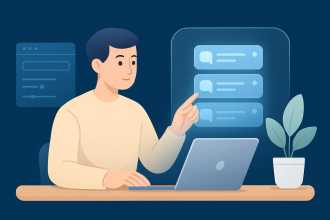


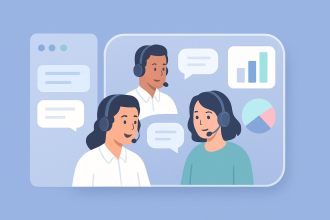
Send Comment:
1 Comment:
72 days ago
Nice