The PDF is one of the most common and popular file formats in the world. It offers several benefits over other formats, like Word or PowerPoint, says Preshit Deorukhkar at Readdle. PDFs are portable, secure, easy to create, and universally compatible.
The only downside to PDFs is that it can be difficult to fill them in without printing them out, writing information by hand, and scanning them back onto your computer. The good news is that several tools are available to convert PDFs into online forms, which allows you to fill them in digitally, share them with anyone, and submit them online.
If you want to streamline the way you use PDFs, here are a few ways you can submit a PDF form online.
Use Jotform
One of the easiest ways to convert a PDF to an online form and then submit it online is through Jotform’s Smart PDF Forms. It’s free to use and will let you fill out any PDF on any device.
Simply upload your PDF to start. Jotform will automatically convert it into an online form, keeping the formatting intact. Once it’s online, you’re free to share it with anyone you want and collect responses from hundreds of users. You’ll be able to manage every submission in a single database. Once you’re done, you can download each completed form or submit them online.
Jotform Smart PDF Forms comes with numerous benefits when compared to other solutions. The online forms you create from your PDFs are optimized to look great and work seamlessly on any device.
Plus, you can protect PDFs with passwords to keep sensitive information secure. You can even take your PDF forms to the next level by implementing conditional logic and payment processing or integrating them with over 100 major apps.
Use Adobe Acrobat
If you ask colleagues how to submit a PDF form online, Adobe Acrobat will be one of the first tools they’ll recommend using. Adobe has positioned its product as the defacto PDF management tool.
Adobe is pretty good if you’re using it to view a PDF, writes Doug Aamoth at Fast Company, but things can get messy when you start trying to edit — the program is so bloated, it can be painfully slow.
It’s not the most secure program, either, says Gavin Phillips, junior editor for Windows and Technology Explained at MakeUseOf. “Security incidents in 2006, 2009, 2013, and 2016 required serious and immediate patching to remove critical vulnerabilities,” he writes. “Most of the vulnerabilities stem from JavaScript vulnerabilities in Adobe Reader, allowing an attacker to exploit the program to gain access to the host computer.”
That said, it’s possible to turn a PDF into an online form using Adobe Acrobat. The tool will automatically recognize form fields and allow you to change the configuration of your document to suit your needs. The tool is available by way of a free trial and with a monthly paid subscription after the trial ends.
Pro Tip
Ready to take your PDF workflow to the next level? Start with our PDF Tools to manage your files effortlessly:
Use an online PDF generator
There are also plenty of generic online PDF generators that people can use to turn a PDF into a fillable form and submit it online. You’ve probably seen them if you search for “how to submit a PDF form online.”
Many are free, and some are even quite good, but be careful when using any of these because they aren’t always secure.
One server hosting dozens of these file converter sites was hacked repeatedly in 2017, for instance. According to TechCrunch security editor Zack Whittaker, the hacker obtained “full root access,” which would have allowed them to “exfiltrate any file uploaded to the sites.”
If you’re dealing with confidential forms that have to comply with HIPAA compliance features or GDPR regulations, this simply isn’t an option.
That’s why hospitals and medical practices trust Jotform Smart PDF Forms to submit their PDF forms online and remain HIPAA-friendly.

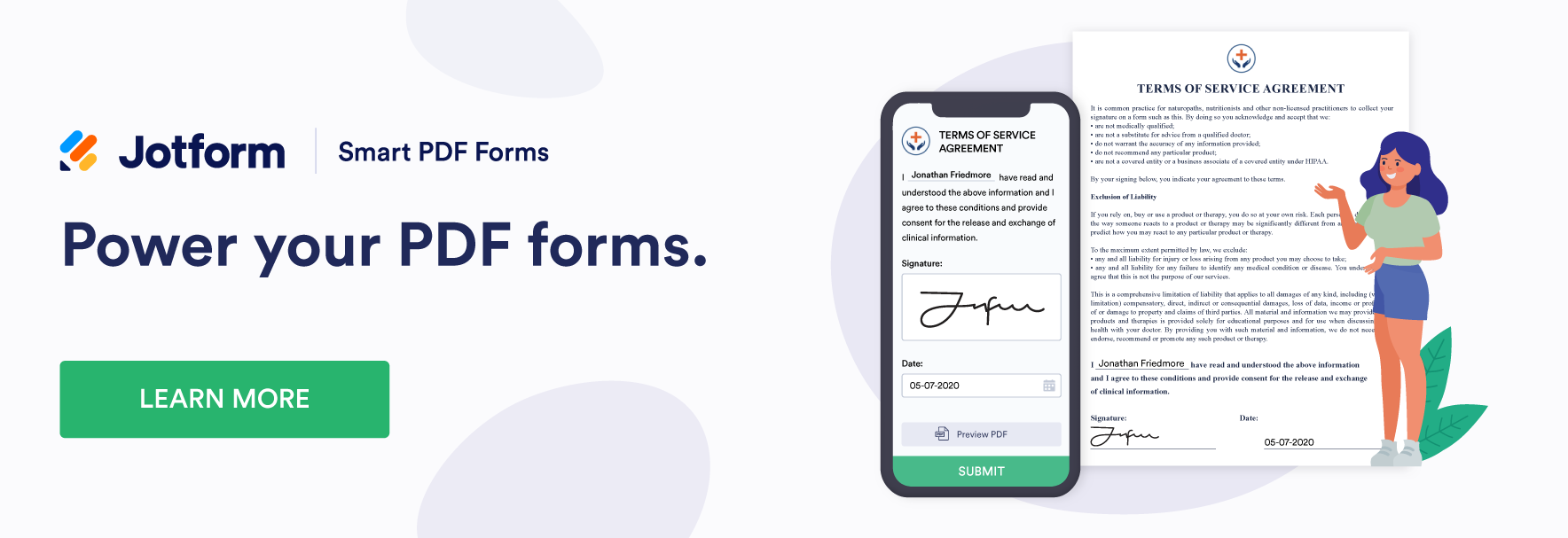

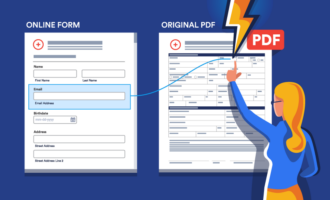





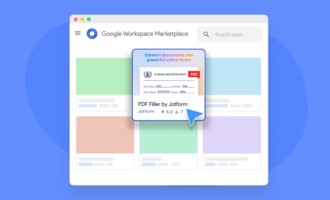














Send Comment:
1 Comment:
More than a year ago
Help me to open my organization