How to make your own quizzes
- Make and review flashcards
- Use class worksheets and problem sets
- Answer study guide questions
- Use other study aids
- Use the Feynman technique
Many students often study for a test in the same way — by rereading material, highlighting key passages, and reviewing notes. But research has shown there are more effective ways to study. An active approach to studying, in which you recall information from memory, can help you build and retain knowledge.
One way to actively study is by self-testing or quizzing yourself. When you create and take your own quizzes, you optimize your study time for learning rather than just memorizing. This article will explain different ways you can quiz yourself and how Jotform can help you do it.
How self-quizzing works
Self-quizzing or self-testing involves actively recalling facts, concepts, or information from memory, which helps reinforce learning and retention. Research has shown that retrieval practice — recalling information from memory — can lead to better performance on tests.
This approach relies on retrieving information that you’ve already learned and actively engaging your mind, rather than passively reviewing content. Retrieval practice and self-quizzing can help you remember information for longer than you might with just rote memorization, allowing you to genuinely build your knowledge.
Everybody’s learning style is different, but the good news is you can quiz yourself in various ways. It’s worth trying out a few methods to see which works best for you.
How to quiz yourself for a test
There are several effective ways to quiz yourself for a test, including using study questions from the learning materials to create your own quiz, asking friends or family members to quiz you, or developing a self-quiz using a mix of questions from previous tests and quizzes.
Let’s look at some ways you can quiz yourself:
- Make and review flashcards. Turn textbook study questions into flashcards. Just write a question on one side of a notecard and the answer on the other side and quiz yourself. You can also do this digitally with a card-based form.
- Use class worksheets and problem sets. Pull questions from previous assignments or tests into a new, personal quiz or test.
- Answer study guide questions or complete practice tests. Your teacher might provide a study guide or practice test. You can use this to test yourself — take the practice test, or create your own questions based on the study guide. Your textbook may also have practice questions or problems you can review.
- Use other study aids. Create your own self-study materials using class notes, teacher handouts and classwork, and previous homework assignments. Write your own questions by identifying key themes and topics that are likely to come up on a test.
- Use the Feynman technique. This technique, used by physicist and Nobel Prize winner Richard Feynman, involves learning about a subject and explaining it. You attempt to teach a concept you’ve learned plainly and simply, without using jargon or complex language — and without referring to study materials. Ask a friend to listen, and try to explain to them the key concepts and facts you’ve learned, or practice by yourself by speaking out loud as if you had an audience.
You may be wondering what separates a quiz from a test or an exam. If you’re curious, you can learn about the differences between a quiz, a test, and an exam on our blog.
How to quiz yourself for a test using Jotform
Self-quizzing is one of the most effective study methods you can use, so why not create your own quiz with the Jotform AI Quiz Generator?
The process is easy. Simply upload study materials, like presentations, documents, study guides, or other resources. You can upload PDFs, PowerPoint files, Word docs, or text files. Then choose your quiz’s number of questions, question types, and language. The AI tool will then generate your quiz based on the document you uploaded.
Once the quiz has been created, you can access it with a link or share it, or if you want to make changes, you can customize it using Jotform’s easy-to-use Form Builder. Reorder questions, add or remove questions, change the quiz’s design, and more. You can also ask the AI tool to regenerate specific questions.
After you take your quiz, your score will be displayed. To view the correct answers, in the Form Builder, select the question field and click the Properties gear icon. Click the Options tab in the Properties menu. Scroll down to Calculation Values. Here, you’ll see the correct answer choice indicated with a numerical value above zero.
You can also see your answers in a database format with Jotform Tables. If you take the quiz multiple times, you can compare your scores and answers.
You can generate a quiz by writing a text prompt. Tell the Jotform AI Quiz Generator what subject you want to be quizzed on and what level you’d like the quiz to be at — for example, “Create a social studies quiz for eighth-grade students.” The AI tool will then generate a quiz based on your prompt.
Jotform can help you study and test yourself in other ways too. Customize one of Jotform’s quiz templates to quickly make your own quiz form. You can also create your own quiz app by dragging and dropping your quiz forms into Jotform Apps’ no-code app-building interface. Learn more about how to make your own quiz app with our helpful guide.
Now, go generate your quiz the easy way, study effectively, and ace that test!
Photo by RDNE Stock project







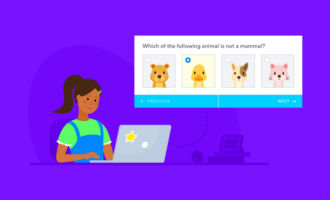



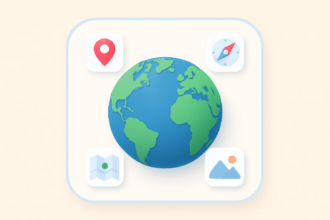




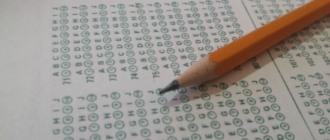


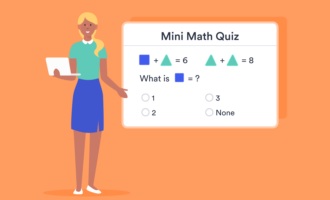






Send Comment:
1 Comment:
More than a year ago
How to create a quizz