Steps to host a giveaway
- Determine your goal
- Select the giveaway item
- Choose a contest type
- Set clear and effective rules
- Collect entries
- Choose the winners
- Track your results
People like free stuff. Grocery stores know it, which is why they offer food samples. Daytime television hosts know it, which is why they give gifts to guests and audience members.
Brands know it too, which is why some of the most successful marketing campaigns of all time involve giveaways.
In 2012, AirAsia famously offered a free flight to a lucky winner and more than 300 of their family members and friends, garnering headlines around the world. And in July 2021, Virgin Galactic announced a giveaway of two seats on one of its coveted space flights. Of course, giveaways aren’t limited to free travel — they can include gift cards, event tickets, products, and any other type of offering.
How to host a giveaway contest with Jotform
With the right combination of incentives and promotion, you can produce a contest marketing campaign that goes viral too. Once you have your idea, you need a platform to host the giveaway. With so many different options, it’s important to use a tool — such as a robust form builder like Jotform — that’s versatile and easy to use to reap the most reward from your efforts.
Here’s how to host a giveaway with Jotform.
1. Determine your goal
Generosity is a virtue, but when it comes to contest marketing and giveaways, it’s important to get something in return. Have a specific goal in mind so you can determine the KPIs you’re trying to improve and measure your campaign’s success.
Here are a few goals you might set:
- Generate more sales
- Increase brand awareness through media coverage or social media following
- Get more email subscribers
- Drive more traffic to the website
- Gather user-generated content for use in social media promotions
Choose goals that align with your company’s business and marketing objectives, and design the giveaway around them.
2. Select the giveaway item
To successfully drive a contest, choose a giveaway item that will hook participants — not necessarily one that’s convenient for your business to provide. For example, a toy maker may have a ton of unsold merchandise to clear out. However, if it didn’t sell in the first place, giving it away for free probably won’t be much incentive for a contest.
Also, make sure the giveaway is relevant to your brand or marketing objectives. Items like cars or cutting-edge computers are impressive as giveaway items, but for a toymaker, these prizes might overshadow their actual products and be a bad fit for their customer base. Choose items and prizes that make sense for your company.
Time-tested options include
- Cash prizes
- Gift cards
- Rare products
- Best-selling services
- Free trips
Choose a giveaway that’s desirable and likely to generate buzz in the media. The more creative, the better. And don’t be afraid to take inspiration from already-successful campaigns.
3. Choose a contest type
Learning how to host a giveaway successfully depends on more than finding an attention-grabbing hook — it requires well-designed rules and logistics. First, choose what type of giveaway you want to run. Here are some of the most common:
- Sweepstakes: Participants provide information for a chance to win.
- User-generated content: Contestants have to produce something like a photo or video to enter.
- Referral contests: Participants earn extra chances to win by providing the contact information of friends and family.
- Social media contests: Entrants have to engage with or share particular content to be eligible for the contest.
You may have noticed some giveaway campaigns employ more than one of these approaches. For example, some contests can require participants to provide their contact information in a signup form, and then post details about the contest on their social media accounts, perhaps improving multiple KPIs. Combining campaign types can help you improve omnichannel marketing efforts and not only generate more leads, but also reach them on multiple platforms for better brand awareness.
4. Set clear and effective rules
After you choose what type of contest to run, you’ll have to pin down some other logistics so you don’t waste time on useless entries — and so you and participants both follow the law. Clarify the following details:
- Who can enter
- What information entrants must provide
- Geographic or age limitations
- How long you’ll accept entries
- When you’ll choose the winner(s)
- When and how you’ll announce the winners
As you consider all the rules and logistics, one of the most important things to keep in mind is that you tie them to your marketing and business goals. For example, if one of your primary KPIs is to grow your newsletter subscriber list, make newsletter signups a requirement for contest entry.
5. Collect entries
No matter what kind of giveaway you’re running, you’ll need to create a way to collect entries. The best option is to use online forms.
Jotform offers more than two dozen giveaway contest form templates for campaigns supplying gift cards, product bundles, and online classes. Users can customize these forms with their branding. They can also include the contest rules directly in the form and use widgets to include disclosures such as licensing agreements.
Each submission is automatically stored in spreadsheets in Jotform Tables, allowing users to create and organize robust databases with contact information and other identifiers. Integrations allow you to export entries to other platforms like Mailchimp for future engagement. You can even automatically import Jotform submissions into your CRM to contact the winners.
6. Choose the winners
Once you collect the entries, it’s time to review them. With Jotform Workflows, you can automate the submission review process and approve or deny each entry with the click of a button. With programmable conditional logic, managers can even automatically route submissions based on certain characteristics. For example, you can designate any submissions that contain certain keywords or meet specific requirements to be automatically approved.
Find out more about them in our guide, How to Set Up a Conditional Branch in Jotform Approvals.
7. Track your results
Once you’ve notified winners, it’s time to assess how the giveaway affected KPIs. This will help you determine whether it’s worth doing the giveaway again in the future — as well as how to improve the experience next time. Many of the portals you used to advertise the contest, such as Facebook and a landing page, will have their own analytics dashboards to track engagement. Jotform can track this information on the submission form through tracking widgets.
How to host a giveaway has changed a lot over the years, but thanks to tools like Jotform, it’s easier than ever to create one that drives business and brings in new customers.
Photo by Microsoft Edge on Unsplash





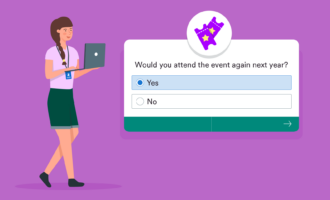









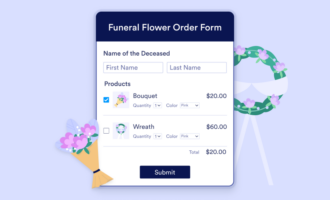




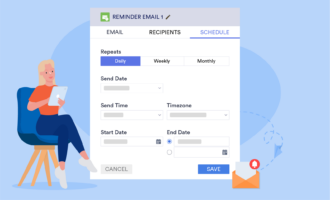















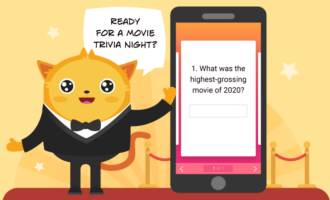






























Send Comment: