If you’ve created online forms to collect job applications, newsletter signups, patient check-in data, or other data, then you may have used FormAssembly. Major organizations like Amazon, Dell, CVS Health, and Southwest Airlines use the platform, but FormAssembly isn’t the right solution for everyone. If you’re looking for a versatile form builder tool, there are several excellent alternatives to consider.
Transform your form-building process with AI. Discover Jotform AI Form Generator and see the difference.
The benefits of FormAssembly
A popular drag-and-drop form builder, FormAssembly offers solutions for the healthcare, government, higher education, financial services, and nonprofit fields. It’s PCI-DSS Level 1-certified and it offers features for complying with regulations like HIPAA, GDPR, and FERPA, so it’s a practical option for businesses in industries with strict compliance requirements.
FormAssembly integrates with Salesforce, Mailchimp, GoToWebinar, WordPress, and Drupal, making it a seamless addition to your existing software tools. It also integrates with payment gateways, including PayPal and Stripe, which streamlines the process of collecting payments with form submissions.
FormAssembly offers five pricing plans, starting at $83 per month for its Basic plan. Pricing for other tiers is available upon request.
Top FormAssembly alternatives
FormAssembly may be an easy-to-use form builder, but its premium pricing means it’s not an ideal solution for smaller businesses, startups, and operations on a tighter budget. Fortunately, there are several alternatives that may be a better fit.
1. Jotform
Of all of the FormAssembly alternatives, Jotform offers most of the same benefits you would enjoy with FormAssembly, but at a lower price point. Jotform’s drag-and-drop Form Builder requires no coding knowledge and is easy to use. It’s simple and intuitive to rearrange fields, change colors and fonts, add new fields, and use widgets and integrations to make the most of your form.
While you can build a form from scratch, Jotform also offers more than 10,000 templates suitable for various industries. Those industries include not only those supported by FormAssembly, but also the e-commerce, event registration, and marketing industries, to name a few. All templates are fully customizable, and you can also upload your brand’s logo and incorporate your brand’s other visual elements for a personalized touch.
Jotform’s many integrations let you take your form to the next level, whether you pair it with Asana, Zoho CRM, Slack, or another tool you’re already using. Jotform also integrates with PayPal, Stripe, WorldPay UK, Apple Pay, and Google Pay, making it easy to accept payments through your forms.
Once you’ve built your form, you can share it via a unique link or QR code, embed it within your website, or share it via email. With Jotform Tables, all of your response data is automatically recorded in versatile spreadsheets that your team can seamlessly collaborate on. And Jotform’s Report Builder makes it easy to convert form responses into professional-looking reports that you can share with stakeholders.
Jotform Enterprise lets you collect and analyze information throughout your organization for better decision-making. Enterprise plans offer advanced features like Jotform Teams, which allows you to create shared workspaces for enhanced collaboration.
Jotform’s pricing makes it an excellent choice for everything from startups to large enterprises. The Starter plan is available for free, while the Bronze and Silver plans cost $34 and $39 per month, respectively. The Gold plan costs $99 per month, and the Enterprise plan is available with custom pricing. Jotform is a highly versatile FormAssembly alternative that might be the right choice for your business.
2. Typeform
Typeform focuses on designing forms, surveys, and quizzes that offer a visually pleasing, streamlined user experience. The platform helps users design forms that keep audiences engaged, improving completion rates.
With Typeform, you can create surveys and forms that look beautiful. You can customize the appearance of your forms using ready-made layouts and themes. Built-in photo and video libraries offer visual elements that many other platforms lack.
Typeform uses conditional logic to help you customize the survey experience and ask the right follow-up questions. You can embed forms into your website, send them via email, or share them with a link. You’ll have access to response data and completion rates, and you can generate shareable reports to send to stakeholders or to your team. Typeform integrates with popular tools like Mailchimp, HubSpot, and Slack.
Typeform offers three plans: Basic at $25 per month, Plus at $50 per month, and Business at $83 per month. It also offers a free plan with limited functionality and an Enterprise plan for custom pricing.
3. Wufoo
Wufoo is a cloud-based form builder that requires no coding knowledge to use. The drag-and-drop builder features a theme designer that allows you to easily customize an existing form design — or you can create your own design theme. You can further customize your form’s appearance by adding your logo and other brand elements.
With Wufoo, you can collect payments, collect any type of file through forms, and receive notifications when someone submits a form. Branching and logic features can personalize the form experience for your users, while integrations with tools like Salesforce, Zapier, and Mailchimp help ensure that Wufoo is a seamless addition to your existing programs and processes. The platform also allows you to automate workflows, seamlessly transferring form data into your customer relationship management (CRM) or marketing systems to save time and help prevent errors.
Wufoo offers four plans. The Starter plan costs $14.08 per month, and the Professional plan costs $29.08 per month. The Advanced plan costs $74.08 per month, while the Ultimate plan costs $183.25 per month. A free plan with basic features is also available.
This article is for business owners, marketers, educators, and professionals who rely on online forms to collect and manage data.
Photo by Vitaly Gariev

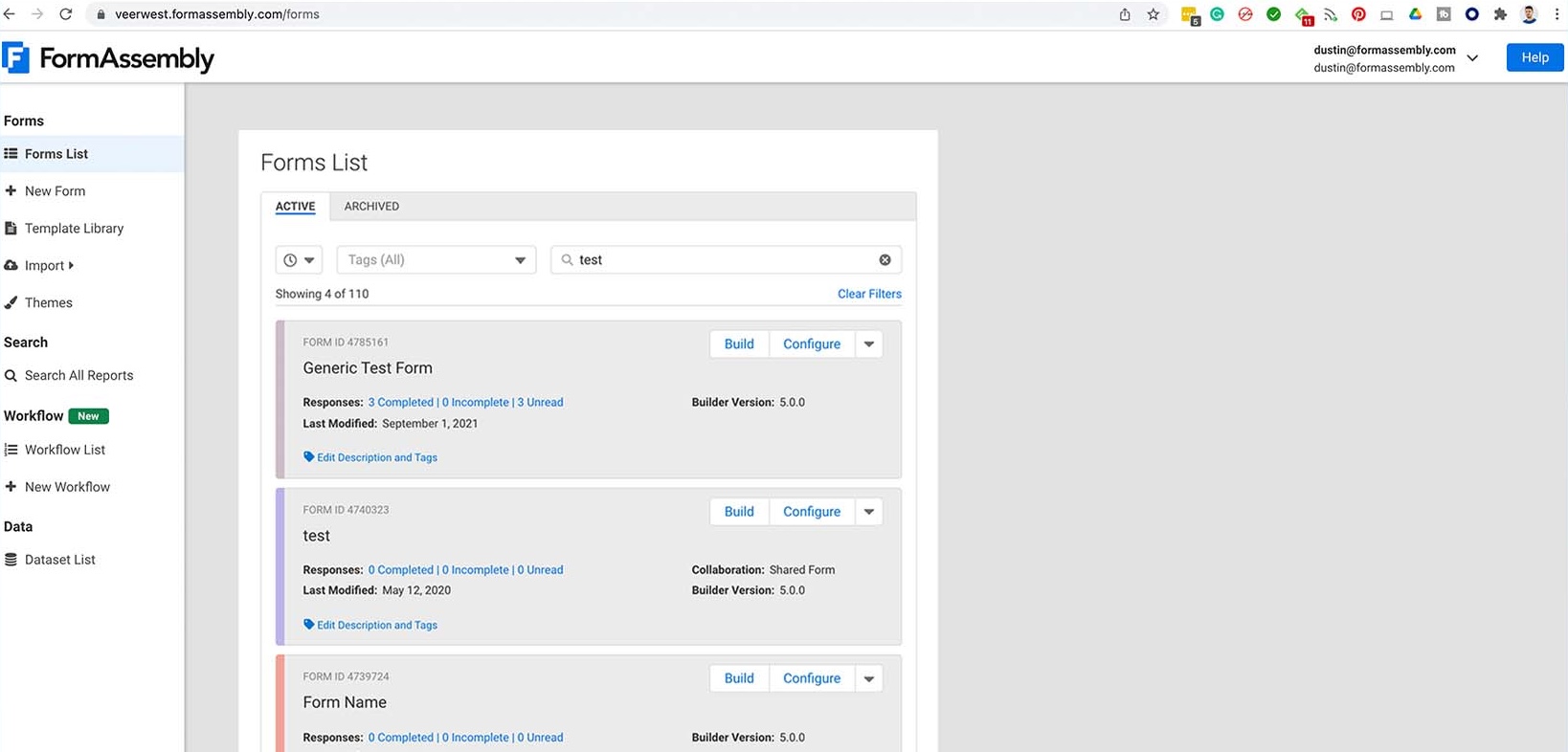
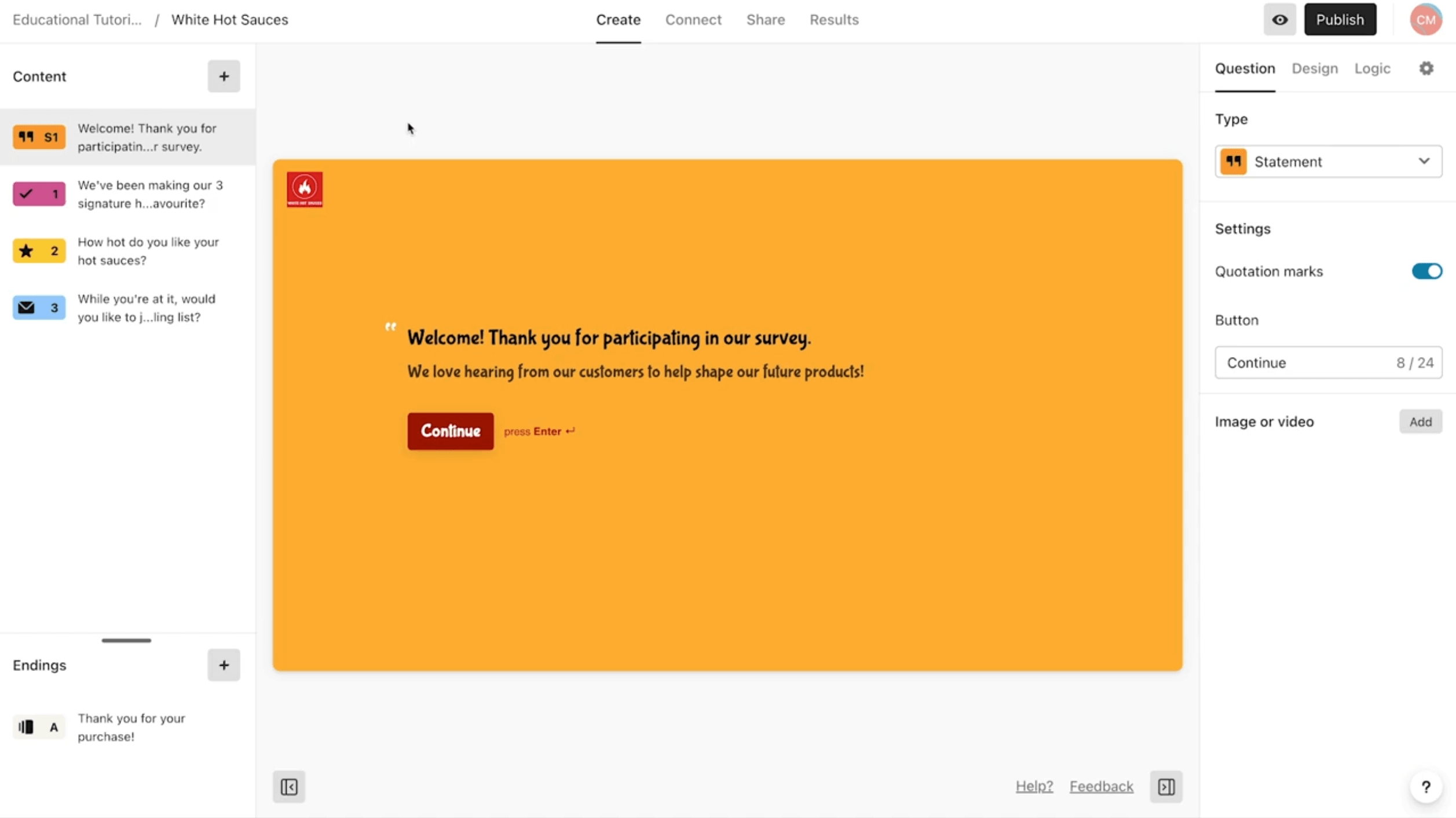
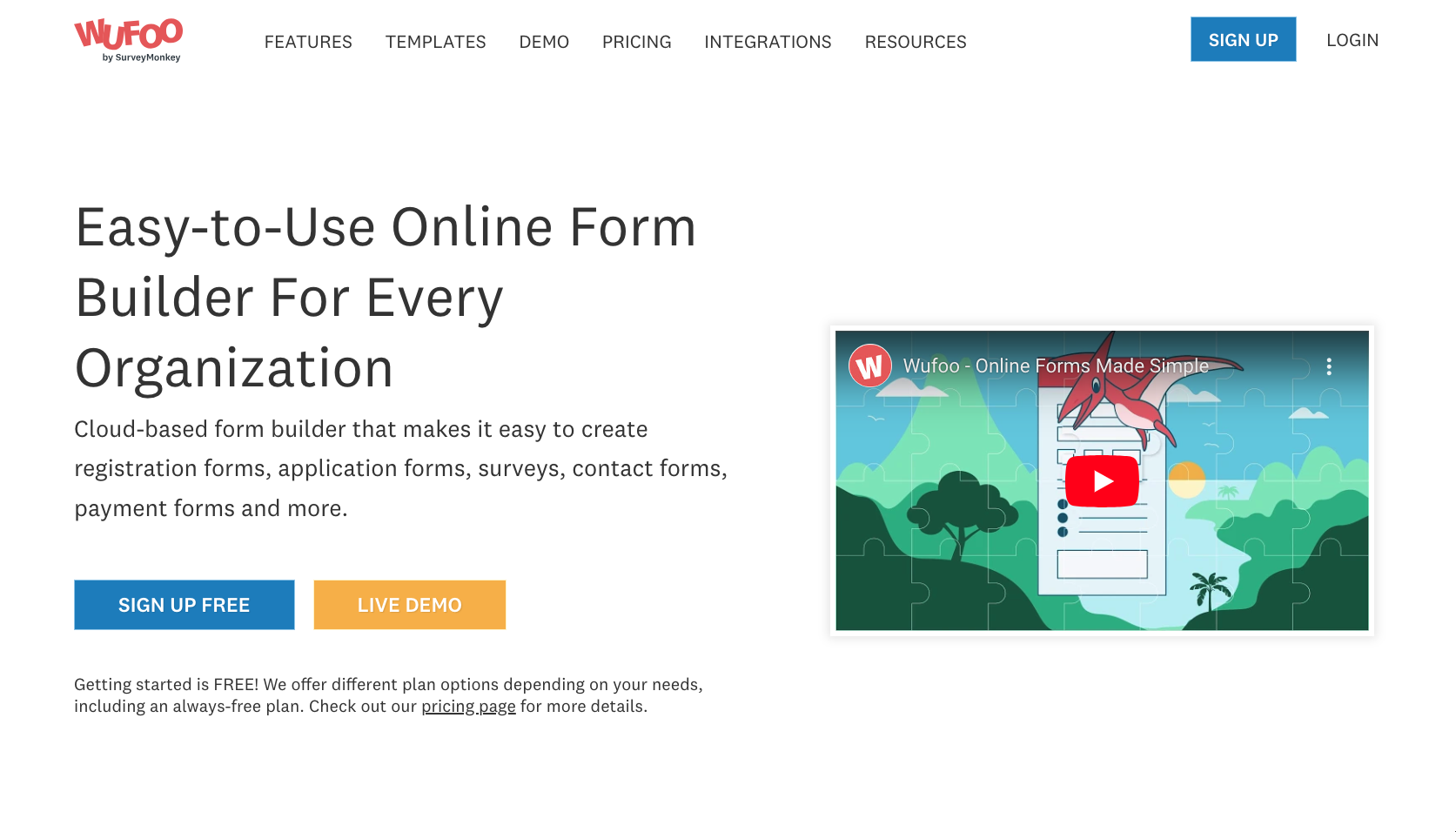













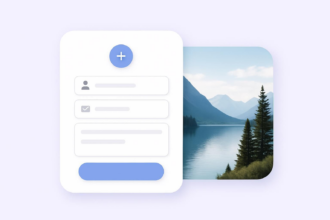
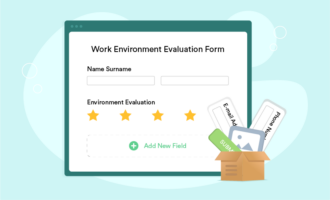




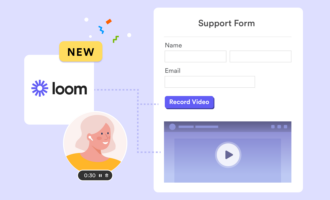


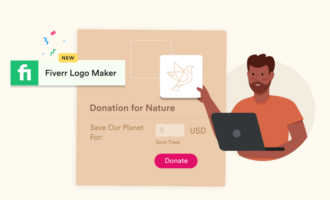

















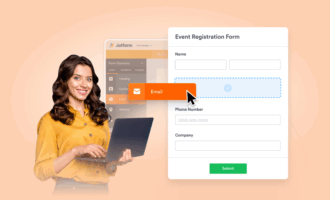










Send Comment: