Form abandonment can be a costly issue for any business or nonprofit. Fortunately, it’s an issue that’s relatively easy to fix. If you reduce form abandonment, you could see increased sales, donations, or sales leads.
Understanding form abandonment and your business
While many e-commerce businesses face cart abandonment issues, form abandonment is a problem that can affect any type of organization. When someone abandons your form — leaves without filling it out completely and submitting it — a business could miss out on a sales lead, and a nonprofit could miss out on a potential donation.
Whether you’re working with a contact form, a donation form, or a checkout form, form drop-off can be a significant issue. Here’s how to make it less of a problem.
How to measure form abandonment
Tracking form abandonment can help you understand how significantly it affects your business. Analytics tracking will also provide you with valuable data so you can assess the effectiveness of your efforts to fix the issue.
Several analytics tools can help you measure form abandonment. For instance, Zuko integrates with Jotform, letting you track your form conversion rates. You can monitor other important information — like how long it takes a visitor to fill out your form — so you can see where you need to make improvements. Zuko can also identify specific form fields that are causing issues, allowing you to fix those fields without reworking or reevaluating your entire form.
The advanced segments and event tracking features in Google Analytics can track form abandonment and provide metrics on when someone visited a page but abandoned a form. Using Google Tag Manager in tandem with Analytics can also give you even deeper insight into why people may be leaving your form.
Strategies to reduce form abandonment
If you’re experiencing significant form abandonment, there are many ways to reduce it and enhance the performance of your forms.
Follow conversion best practices
Reducing form abandonment starts with how you develop your forms. Focus on the user experience when designing the form and try to minimize the number of fields. Too many fields can increase web form abandonment, as users get distracted and frustrated, especially when they’re on a mobile phone.
When deciding what information to request or require, consider why you’re gathering the information, how you’ll use it, and whether there will be a better opportunity further down your sales funnel to gather that information.
Make sure that your field names are clear and easy to understand. It’s also helpful to use visual cues in your form design to guide visitors through the form and down to the submit button, which should be prominent and look like it’s clickable.
A form builder like Jotform can ensure that your forms both look great and perform well. Building beautiful forms that people actually want to complete is the first step to reducing partial entries.
Focus on mobile-friendly design
It’s essential to optimize your online forms for use on mobile devices. Your fields will need to be responsive and easily accessible, even on a phone. Test your form functionality on a variety of devices to ensure that it’s compatible not only with different devices but also with different browsers. Look for issues like unusual spacing, which can cause customers to fall off.
Establish site security
If you ask for personal information, you need to demonstrate to your site visitors that you’ll keep that data safe. Adding an SSL certificate to your site — if you haven’t done so already — can help build visitors’ trust in its security and validity. Clearly display your privacy policy and add a GDPR (General Data Protection Regulation) agreement field to your forms so visitors know how you’ll be handling their information.
If you’re collecting payment information, use a trusted credit card processor — like PayPal — to help customers feel comfortable making a purchase on your site.
Install exit intent popups
Consider creating a customized exit intent popup to capture information before a customer leaves your site. This popup should include a very basic form — one that gathers only a name and an email address — and should offer the site visitor an incentive, like a discount or a piece of gated content. This popup will allow you to gather some customer information, even if the customer doesn’t fill out an entire form.
Use A/B test forms
Google Optimize offers free A/B testing that can help you assess which versions of your forms are most effective and have the lowest abandonment rates. A/B testing can help you evaluate each element of your form, from the questions you ask, to your call-to-action buttons, to the form’s overall design. This can ensure that your forms are as easy to use and effective as possible.
Addressing form abandonment
It takes time to measure and reduce form abandonment, but it’s well worth the effort. When more people complete your form, you’ll see better results from your marketing and advertising dollars. By continuously monitoring and refining your forms, you can maximize their effectiveness and overall performance.






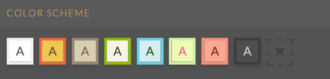












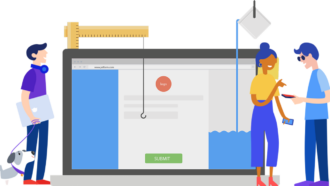

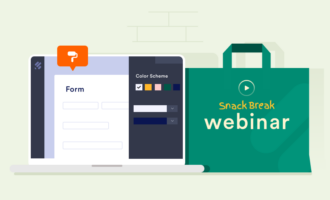





















Send Comment: