With our new Eway partnership, Jotform users in Australia and New Zealand now have a seamless way to accept secure credit card payments through their online forms. So whether you’re looking to sell a product, event tickets, or collect donations, it can’t get much easier.
Eway is jam-packed with features and offers the peace of mind that only tier 1 security, fast settlement, and free live support can bring. The secure payment facility is easy to set up, integrate and use and offers simple, affordable credit card transaction pricing.
Some great reasons to use Eway include:
- Low transaction rates
- No setup fees or hidden costs
- Local 24/7 support staffed by friendly humans
- Fraud protection
- PCI DSS compliance
Integrating your forms with Eway only requires a merchant account and two minutes to set up – so get started today.
Read more about integrating your form with this support article from Eway.
And see a form in action in our demo here.
How do I set up Jotform and Eway?
To get started setting Eway up from your form builder, select Eway in your “Payments” panel on the left side.
You’ll then be prompted to enter your Eway API Key, API Password, and Client Side Encryption Key. Don’t worry, it’s super simple. In your Eway account go to Account >> API Key copy and paste the details where it asks in Jotform.
Next, you’ll need to decide whether you want to use Jotform to sell a product or collect donations. For this example, let’s say you’re selling a product. There are options to set a price, add images, and determine the quantities your shoppers can buy.
Now all you have to do is publish your form from the top navigation. And just like that, you have a secure, fully-functional payment form powered by Jotform and Eway.
One final touch you can make on your form is to add a pre-designed theme from our Theme Store, which we’ve used to jazz up this pen order form from above.
Powering your payment forms with Eway, which is backed by Global Payments, means you get industry-leading rates, support, and security. And using Jotform for your payment forms means you have no added transaction costs, as well as access to the best form builder out there.
Are you an Eway user? What kind of payment forms are you going to make? Let us know in the comments.


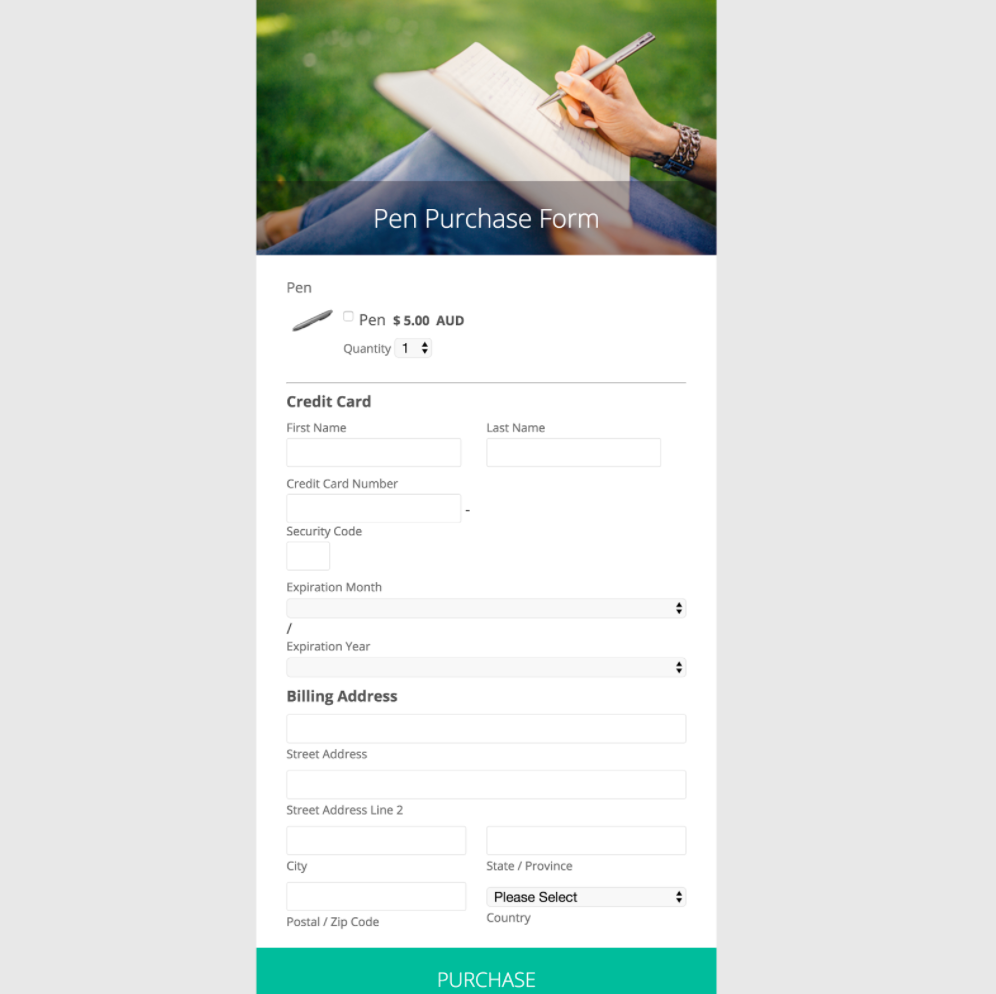
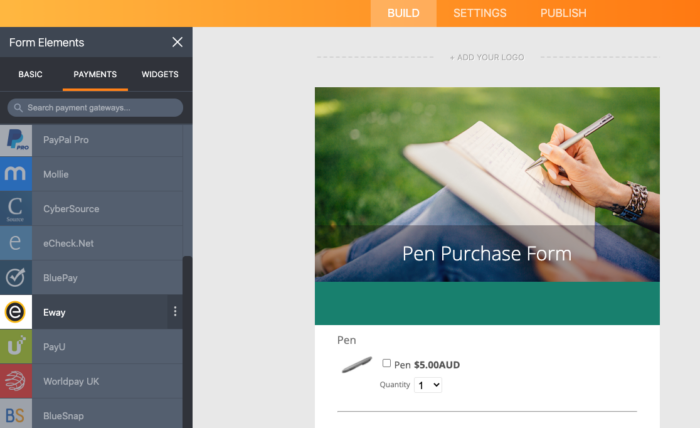
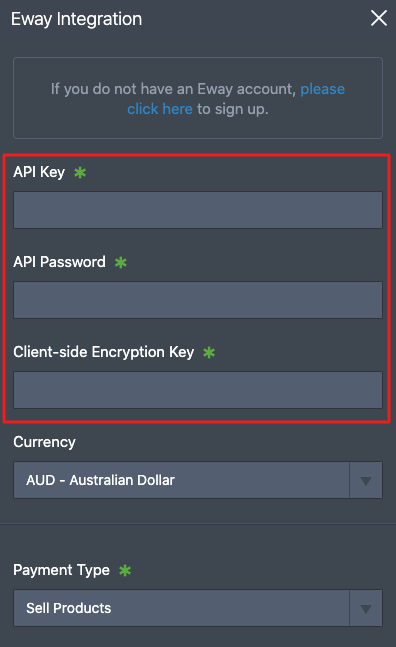
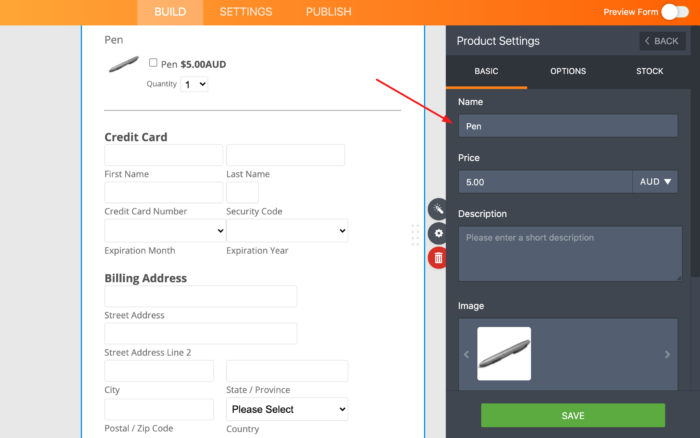












Send Comment:
4 Comments:
More than a year ago
Will it work for India also???
More than a year ago
Very excited!
More than a year ago
Is there a plan to add card authroizations to eWay like you have with Paypal? I have one booking form where I want to collect the credit card information and only charge it when the service is complete. I don't think this is an unusual idea!
More than a year ago
Very excited, glad you are on board the eWay train!
However, all this excitement and it doesn't show up as a payment option yet! What a tease.