Top 6 employee task tracker apps for your team
Throughout the day, your employees complete dozens of tasks, from working on major projects to making small improvements that streamline processes. As a manager, you might feel like it’s nearly impossible to keep up with what each person is doing or what you’d like them to work on.
This is where an employee task tracker comes in. With a tracking app, you can assign tasks and evenly distribute work by checking to see what each person has on their plate. This prevents backlogs and helps your team stay on task.
There are plenty of employee task tracker tools on the market to choose from. Here are a few top options to consider for your team.
Collaborate on Tasks with Jotform Boards
1. Jotform
Jotform Boards is designed to help teams collaborate effectively and manage tasks seamlessly. By connecting form submissions to boards, users can automatically convert form data into actionable tasks, which can be tracked visually on a Kanban board. This feature allows for efficient task organization by letting users assign due dates, set priorities, and add detailed descriptions or attachments. The ability to move tasks between groups provides a clear visual representation of task progress, making it easy for teams to stay on top of deadlines and responsibilities. With features such as activity logs and task comments, Jotform Boards enhances internal communication and streamlines workflows for a more productive team environment.
Users can personalize Jotform Boards to align with their specific business processes, making it a versatile tool for various industries. From customizing task fields to adjusting board themes, the flexibility to organize and display information according to team needs is a major advantage. Additionally, integrating multiple forms into a single board or connecting Jotform’s workflow automation ensures that tasks are created and tracked efficiently as new submissions come in. Whether it’s managing tasks from different departments or ensuring smooth task handovers, Jotform Boards provides a unified platform to enhance productivity and collaboration within teams.
2. ClickUp
ClickUp is a project management and task-tracking tool for teams of various sizes. You can create visual workflows to help your staff break down complex projects and give them a clear view of their timelines. You can also add task dependencies — meaning one employee can’t start a task until they have certain information or until another person completes their part.
A tool like ClickUp is especially useful for managers because it allows you to set priorities. That way, your team members won’t overlook the most important tasks as they work through a backlog or field new tasks. This allows your staff to focus on the projects with the biggest impact to drive the best results.
ClickUp offers multiple plans, from a free tier up to $12 per user, per month for the Business plan.
3. PlanStreet
PlanStreet is an employee task tracker and case management software tool for nonprofits and public sector organizations, particularly those in social work, healthcare, and community services. It’s useful for teams that use both agile project management and traditional waterfall methods, and is built to be flexible.
With this tool, employees can filter tasks within projects, sort to find the most important ones, create categories for various tasks, and generally organize them for greater clarity. This prevents confusion between staff members who have a lot of little tasks that are easy to forget or mix up.
Contact with PlanStreet to learn about their custom pricing plans.
4. Flowlu
If you’re looking for a clear board view where you can easily toggle between employee tasks and project lists, then Flowlu may be a good option. You can convert project task lists into tiles to track your workflow.
As team members complete tasks, they cross them out — which makes it easy to see what’s finished. For example, you could cross out a client wireframe approval for a website design so your developers know to move on to the next stage of development.
If you run a small business, then you and another team member can use Flowlu for free. There are four paid options, beginning with the Team plan at $39 per month/team and ending with the Enterprise plan at $263 per month/team. Check out the various options and see which might work best for you.
5. QuickBooks-Time
QuickBooks Time is another tool to help you assign tasks for a project and track it to completion. This app is useful if you invoice clients based on the number of hours worked or if you need to invoice them once your company hits specific milestones (like a halfway point).
QuickBooks Time offers two pricing plans: Premium and Elite. The Premium plan starts at $20 plus $8 per user, per month, while the Elite option is $40 plus $10 per user, per month. The Elite option allows you to track project estimates versus actual spending and offers geofencing for your team members.
6. Trello
Trello is one of the most widely recognized employee task tracker tools. It offers a clean format for multiple projects that you can track over time. This app is ideal if you want to track the progress of a certain project and get a quick snapshot of what stage it’s in.
The free version of Trello gives you up to 10 boards per team with unlimited cards and unlimited storage. The Standard, Premium, and Enterprise levels offer more features (like advanced checklists and priority support). The Premium option is for teams up to 100 and costs $10 per user, per month. The Enterprise plan is for larger organizations, and is priced at $17.50 per user, per month. ($17.50 is the estimated cost for 50 users so the prices change according to users.)
Test different task trackers
Not only do you need to find an employee task tracker that allows you to manage your team effectively, but you also need a tool that your employees can use and feel comfortable interacting with. Try a few of the tools listed above to see whether you and your team like them. You may need to experiment with a few before finding the app that best streamlines your projects and makes process development easier.
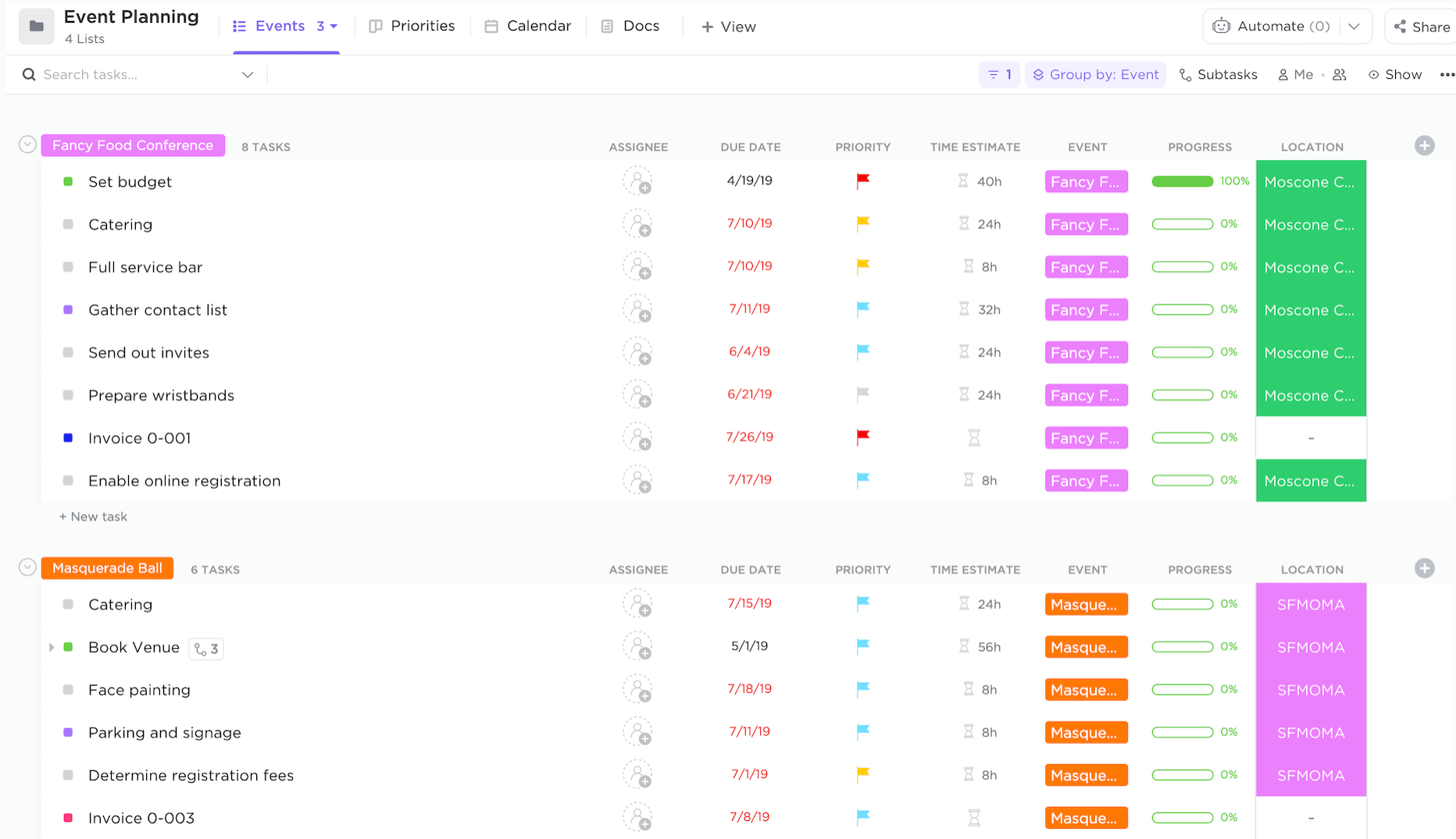
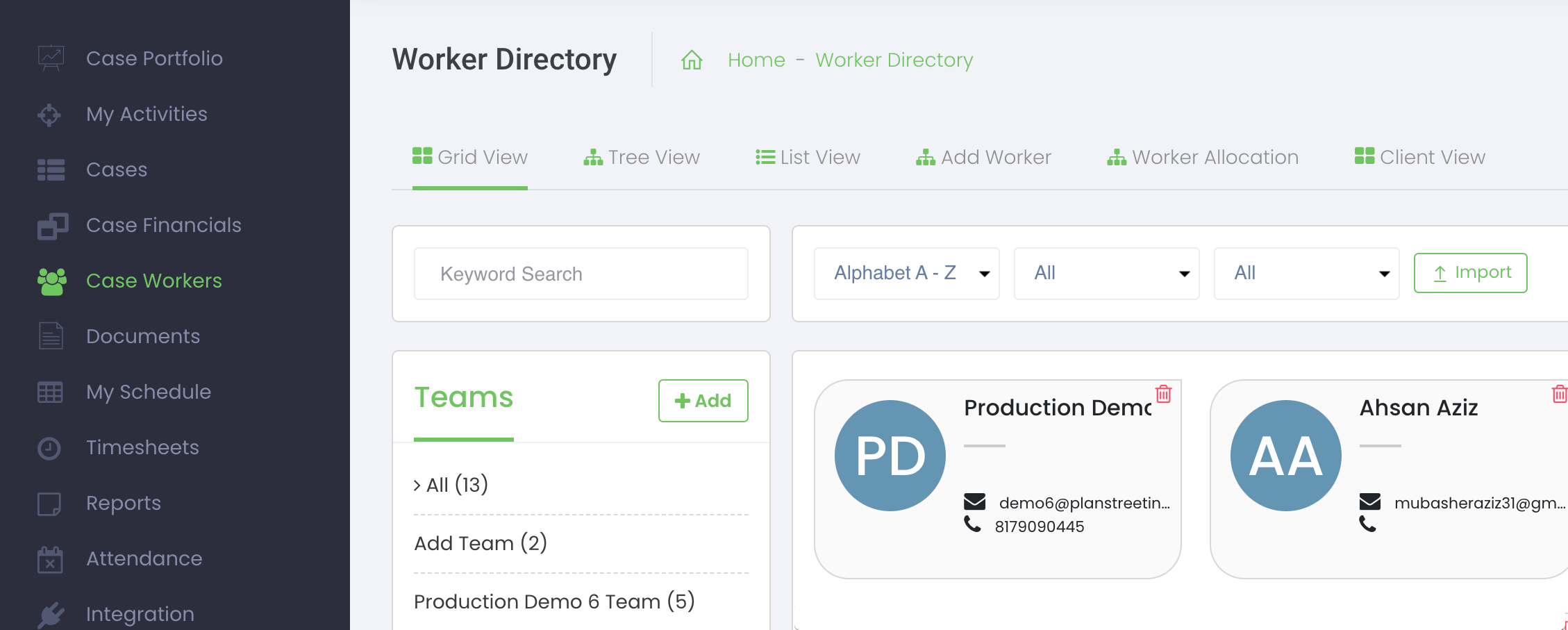
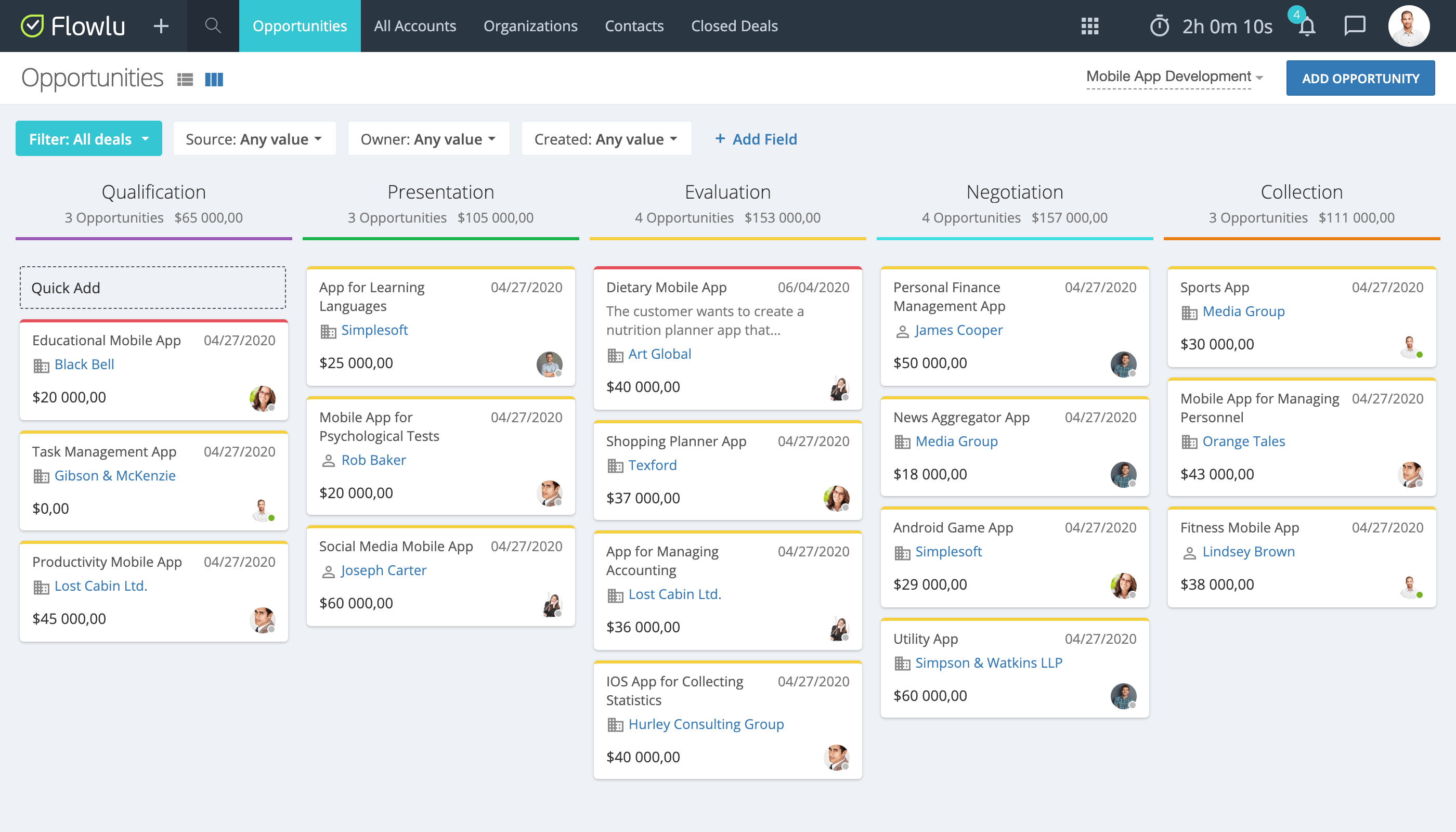
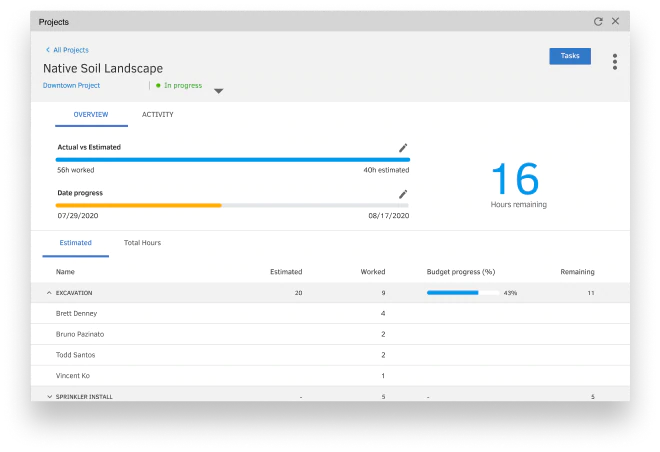
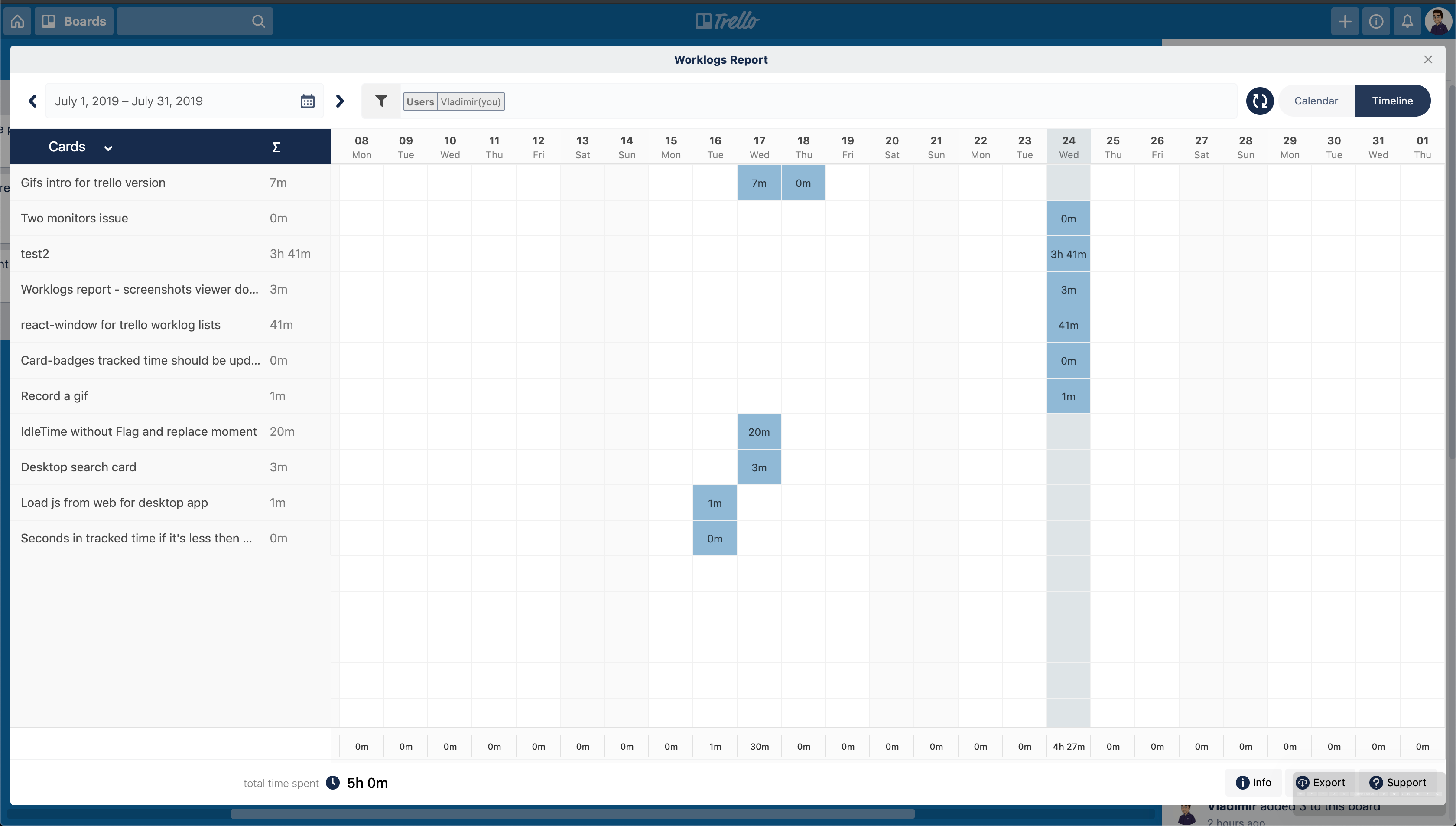








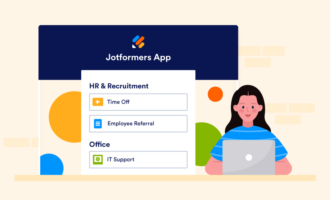





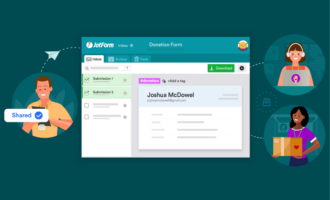



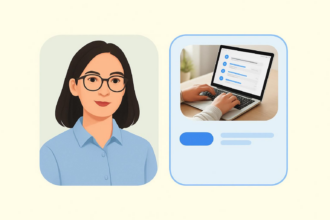




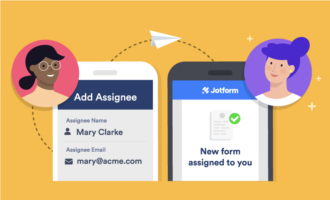




Send Comment: