Best Buildfire Alternatives
- Jotform Apps: best for easily customizable app templates
- AppSheet: best for integration with Google Workspace tools
- Adalo: best for range of learning resources
- FlutterFlow: best for no-code app building with option for added code functionality
- SAP Build Apps (formerly AppGyver): best for building enterprise-grade apps and backends
- Appy Pie: best for AI-powered app creation
- Glide: best for creating business software tools
- GoodBarber: best for design-centric no-code app creations
Customers spend a lot of time on their smartphones. Organizations from small businesses to large corporations are creating their own mobile apps as marketing tools and sales channels to reach those customers directly.
Building an app can be difficult and expensive, but the good news is that even if you don’t know how to code, you can still make your own app by using a no-code app builder.
BuildFire is one of many no-code app-building tools available. Its simple interface lets even less tech-savvy users build apps using premade components. However, there are many other app-creation tools that may better suit your specific needs.
In this article, we share a roundup of eight BuildFire alternatives you can use to create apps without knowing any code. But first, let’s take a look at a few reasons why you might want to look for a different platform in the first place.
Reasons to look for a BuildFire alternative
While BuildFire is a popular platform, it has some limitations:
- There is no free plan.
- Plans are billed quarterly or annually, with no monthly payment option.
- The most affordable plan doesn’t support tablet apps.
- Many important features are only available on the most expensive plans, including in-app purchases, Zapier integrations, and advanced notifications settings.
If BuildFire doesn’t meet your needs, there are many other tools you can try. Let’s dig into some BuildFire alternatives.
Best BuildFire alternatives
1. Jotform Apps: best for easily customizable app templates
- Best for: easily customizable app templates
- Best features: 700-plus app templates, drag-and-drop app builder, 30-plus payment gateways, compatible with all devices
- Pros: 70-plus app widgets, flexible design options, free plan
- Cons: storage limits on some plans
- Pricing: free plan; three paid, single-user plans: Bronze ($39 per month or $408 per year), Silver ($49 per month or $468 per year), Gold ($129 per month or $1,188 per year); Enterprise multiuser plan (contact sales for pricing)
- Overall G2 user rating: 4.7/5.0
One BuildFire alternative is Jotform Apps, a no-code drag-and-drop app builder. Whether you’re creating a mobile app for customers or an internal-facing business platform, Jotform Apps can help. There are more than 700 app templates to choose from, and each template is easy to customize with Jotform’s drag-and-drop App Builder. You can add a multitude of features to your apps, like forms, images, text fields, external links, and widgets.
You can also create an app from scratch by simply dragging and dropping the app elements you want in the App Builder and editing the design to your liking. You can also customize the app’s splash screen and icon.
Users can download your app directly to a mobile or desktop device or access it in a browser. App owners can control who has access to their apps with public, private, or company-only permissions.
You can share your app with a link, an email, a website embed, a QR code, and social media posts.
Pro Tip
Create your own mobile app in minutes using Jotform’s 700+ free app templates — with no coding required!
2. AppSheet: best for integration with Google Workspace tools
- Best for: integration with Google Workspace tools
- Best features: text-to-app AI tool, automated workflows, Google Workspace integrations, conditional logic
- Pros: permissions and security features, app templates, build prototype apps for free
- Cons: limited designs according to some users
- Pricing: Starter ($5 per user, per month), Core ($10 per user, per month), Enterprise Plus ($20 per user, per month)
- Overall Capterra user rating: 4.7/5.0
- Overall G2 user rating: 4.8/5.0
AppSheet is Google’s no-code app creation tool. It supports building apps from databases or templates. Users can also write a text prompt that an AI tool will convert into an app. Apps can help automate work with custom bot creation.
AppSheet supports both native app creation and progressive web apps.
For those keen on discovering AppSheet alternatives, our article offers an in-depth look at different app-building tools and their unique features.
3. Adalo: best for range of learning resources
- Best for: range of learning resources
- Best features: customized design and layouts, database integration capabilities and internal database builder, preview designs across devices, conditional logic
- Pros: 70+ app-building courses offered through Adalo App Academy, support documentation and videos, Adalo Experts available to provide guidance
- Cons: can’t publish apps on free plan, number of published apps limited on all plans
- Pricing: free plan, Starter ($45 per month or $432 per year), Professional ($65 per month or $624 per year), Team ($200 per month or $1,920 per year), Business ($250 per month or $2,400 per year)
- Overall Capterra user rating: 3.5/5.0
- Overall G2 user rating: 4.6/5.0
Adalo is another BuildFire alternative that lets users create apps with a drag-and-drop interface using pre-built components. Users can build apps from customizable templates. Adalo can integrate with other apps using Zapier.
Adalo offers the ability to publish apps to Google Play and Apple’s App Store. Apps also work on the web.
If you’re interested in exploring alternatives to Adalo, our article provides a comprehensive overview of various app-building tools and their distinctive features
4. FlutterFlow: best for no-code app building with option for added code functionality
- Best for: no-code app building with option for added code functionality
- Best features: visual logic builder, AI assistant, desktop apps, custom code editor, collaborative branching tools, automated flow testing
- Pros: widget animations, light and dark modes, ability to add chat features to apps
- Cons: can only publish to Google Play and Apple’s App Store on more expensive plans
- Pricing: free plan, Standard ($30 per month or $264 per year), Pro ($70 per month or $600 per year), Teams ($70 per user, per month or $600 per user, per year), Enterprise (contact sales for pricing)
- Overall Capterra user rating: 4.4/5.0
- Overall G2 user rating: 4.4/5.0
FlutterFlow supports no-code app development with the option to add functionality by writing code. A drag-and-drop builder lets users visually build apps with premade components and widgets and, if users have the expertise, create their own app actions or widgets by writing code.
FlutterFlow allows users to build both progressive web apps and native apps, preview app navigation, and use Google Translate to localize their apps, among other features.
5. SAP Build Apps (formerly AppGyver): best for building enterprise-grade apps and backends
- Best for: building enterprise-grade apps and backends
- Best features: premade user interface components, ability to create reusable components, process flows, serverless backend logic, lifecycle management
- Pros: build cross-platform apps, drag-and-drop builder, create app backends in the cloud
- Cons: expensive, no free plan
- Pricing: limited free Community Edition tool, Base Package ($12,996; contract between three and 36 months), paid additional users
- Overall G2 user rating: 4.1/5.0
The app formerly known as AppGyver has transitioned into SAP Build Apps, a paid tool under the SAP umbrella of product offerings. A more limited, free tool called Community Edition is also available.
SAP Build Apps lets users build low-code enterprise-grade apps with drag-and-drop tools, connect their apps to other SAP products and third-party applications, and create no-code cloud-based backends.
6. Appy Pie: best for AI-powered app creation
- Best for: AI-powered app creation
- Best features: build websites from text prompts, website-to-app conversion, ready-to-use app templates
- Pros: Google Analytics integration, support for submitting an app for the first time on most plans
- Cons: Apple App Store publishing not supported except on most expensive plans, can’t remove Appy Pie Branding on most plans
- Pricing: Basic ($16 per app, per month), Gold ($36 per app, per month), Platinum ($60 per app, per month), Enterprise (contact sales for pricing)
- Overall Capterra user rating: 4.6/5.0
- Overall G2 user rating: 4.7/5.0
Appy Pie is a no-code development platform that lets users build apps with a drag-and-drop interface or by using text prompts that an AI tool automatically turns into apps and websites. Appy Pie supports publishing to the web, Google Play, and Apple’s App Store.
If you’re looking for alternatives to Appy Pie, our article offers an in-depth look at various no-code app builder tools and their features.
7. Glide: best for creating business software tools
- Best for: creating business software tools
- Best features: AI tools; no-code app template gallery; integrations with Google Sheets, Excel, and other databases
- Pros: convert databases into business apps or build your own database from scratch; enterprise-scale database hosting
- Cons: limited data sync updates, no native apps
- Pricing: Company plans: Team ($125 per month or $1,188 per year; 20 users with paid additional users), Business ($310 per month or $2,988 per year; 40 users with paid additional users), Enterprise ($750 per month or $5,988 per year; custom number of users); Maker plans: free plan, Maker ($60 per month or $588 per year)
- Overall G2 user rating: 4.7/5.0
Glide is an enterprise app development tool that lets teams turn existing databases into applications. Users can create custom workflows, edit app data in a spreadsheet format, visualize company metrics with dashboards, and use templates and building blocks to quickly get started.
If you’re searching for alternatives to Glide, check out our article that explores various no-code app builder tools and their features.
8. GoodBarber: best for design-centric no-code app creation
- Best for: design-centric no-code app creation
- Best features: app templates, content management tool integrations, live streaming support, monetization options
- Pros: create both native apps and progressive web apps, analytics
- Cons: no free plan, can’t publish native apps on most affordable plan
- Pricing: Standard ($36 per month or $360 per year), Premium ($70 per month or $660 per year), Pro ($135 per month, $1,260 per year, or one-time $4,600 payment), Agency ($280 per month, $2,580 per year, or one-time $12,000 payment)
- Overall Capterra user rating: 3.7/5.0
- Overall G2 user rating: 3.4/5.0
Organizations can use GoodBarber to create native mobile apps or progressive web apps without knowing how to code. While GoodBarber offers a no-code, drag-and-drop builder like other platforms, it prioritizes visual appeal and design quality, using a set of design rules to ensure apps are visually consistent and accessible.
Looking for alternatives to GoodBarber? Our article delves into different e-commerce platforms and their unique features.
The right app builder for your needs
A lack of coding knowledge doesn’t have to stop you from building your very own mobile app. You can use one of the many BuildFire alternatives listed here to create an app that meets your business needs.
Consider the features that are most important to you — do you need ready-to-use templates or AI-powered design features? Do you want to integrate your app with payment processors or electronic signature software?
You can also look at your budget and think about whether you want to start with a free plan or a free trial before upgrading to a paid plan and what you can afford if you upgrade.
Whatever your priorities and budget, you can find an app builder that meets your needs.
Just so you know
Note that Linktr.ee is also widely used by small businesses for similar purposes, although it’s not necessarily an app builder. These tools can be considered as Linktree alternatives.

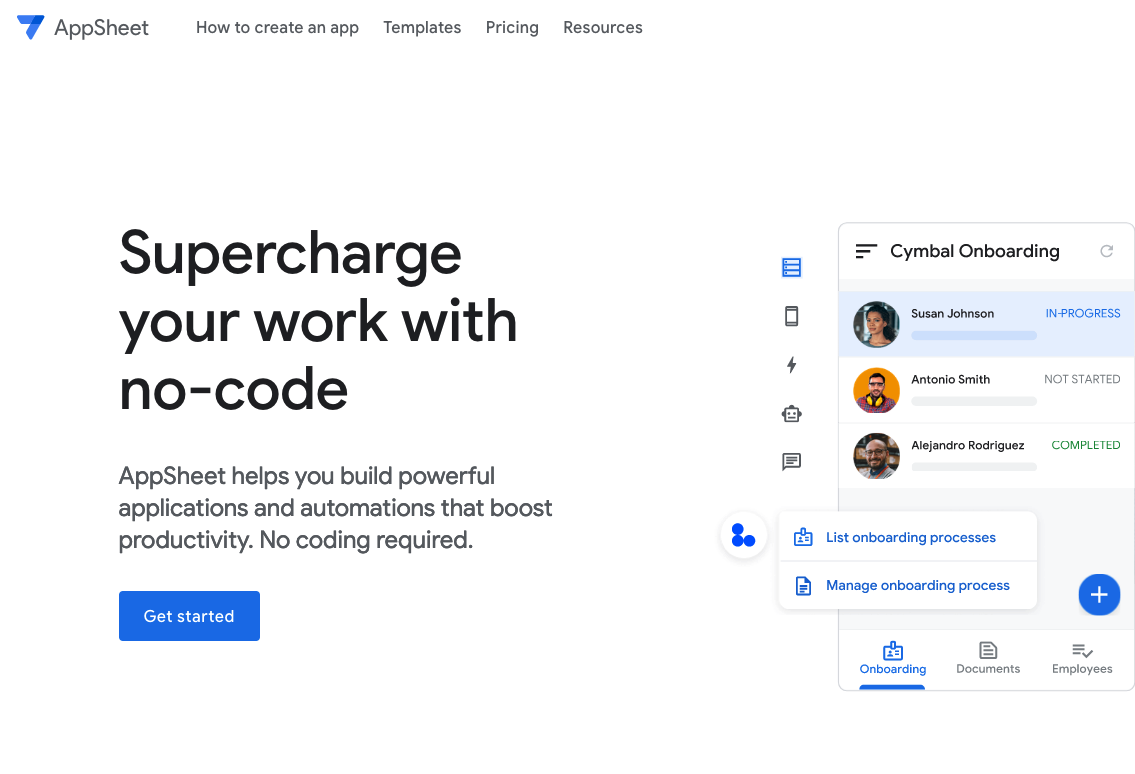
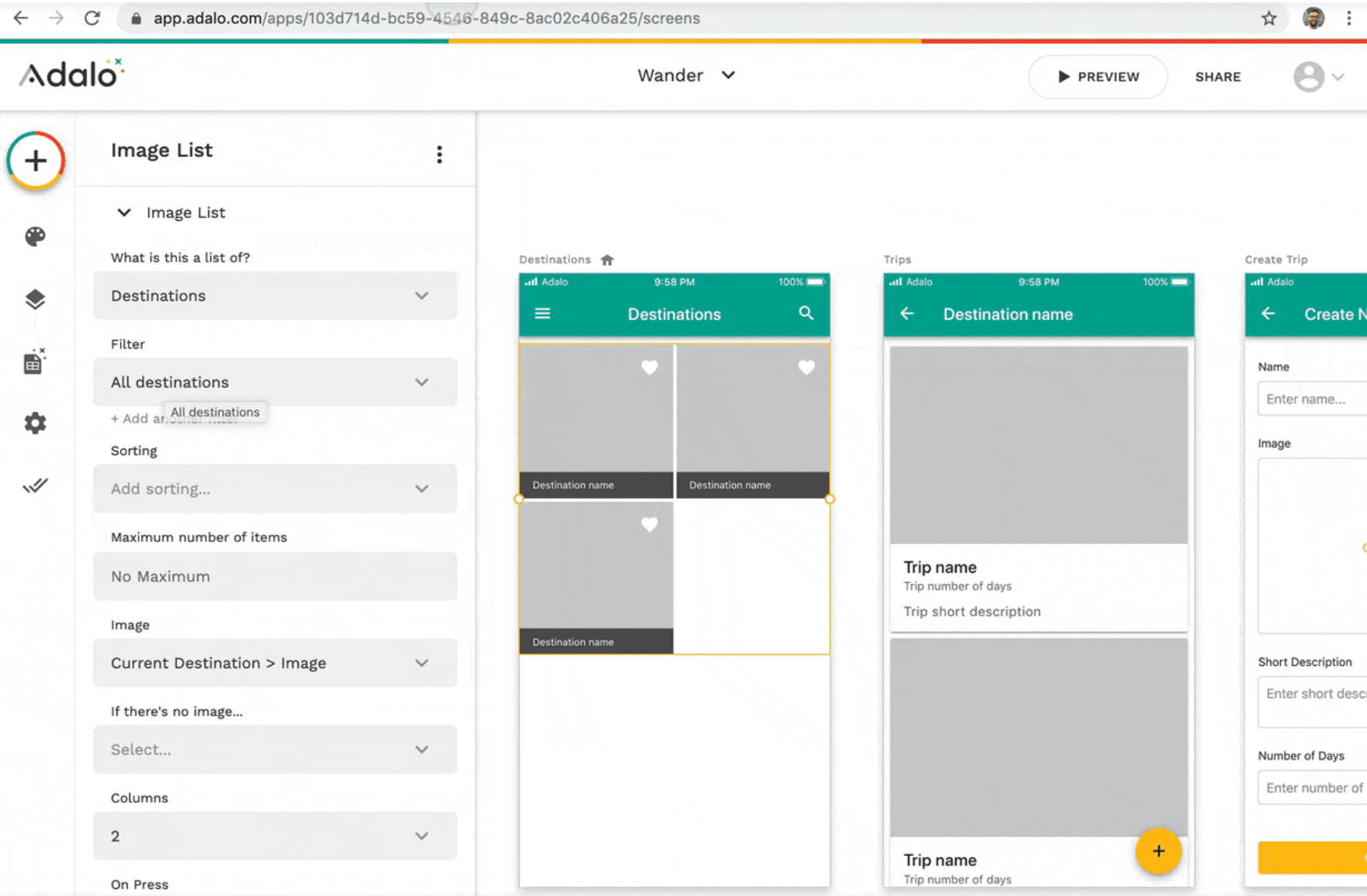
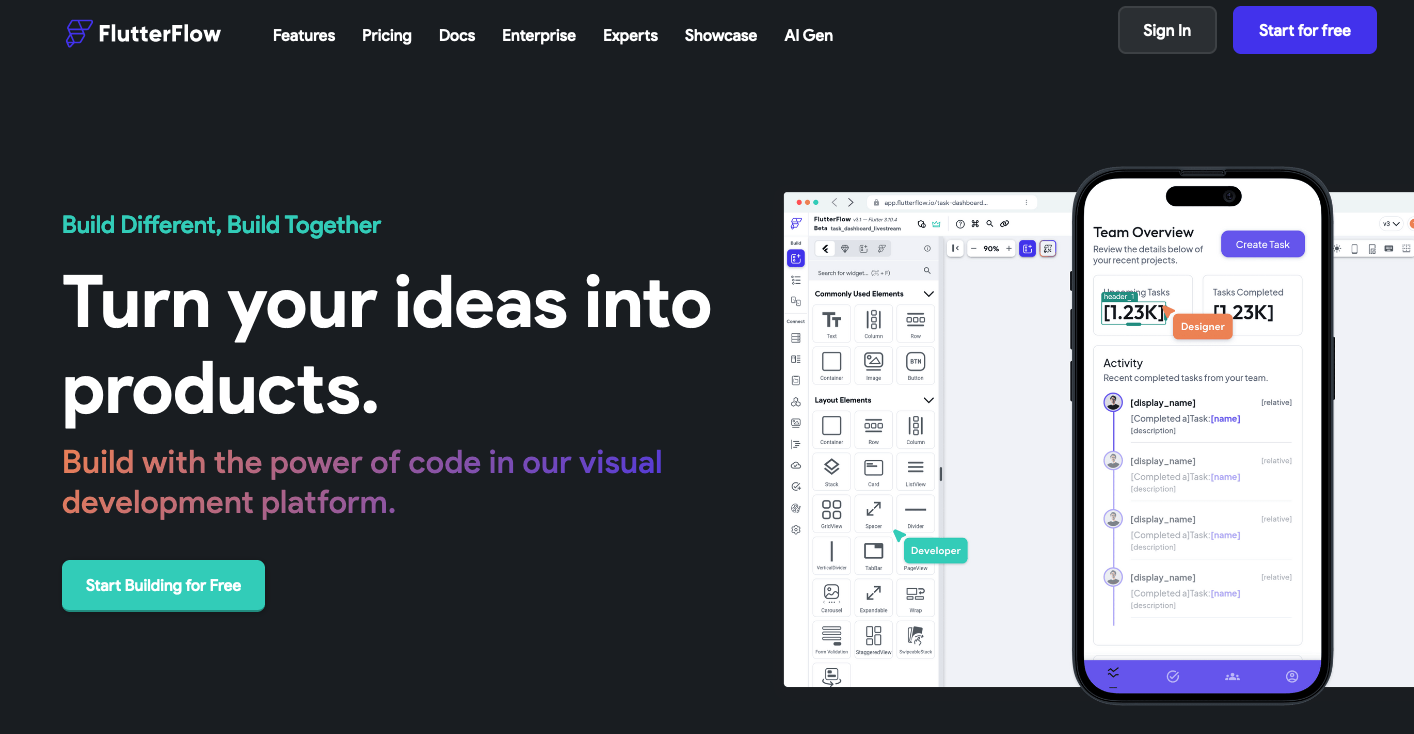
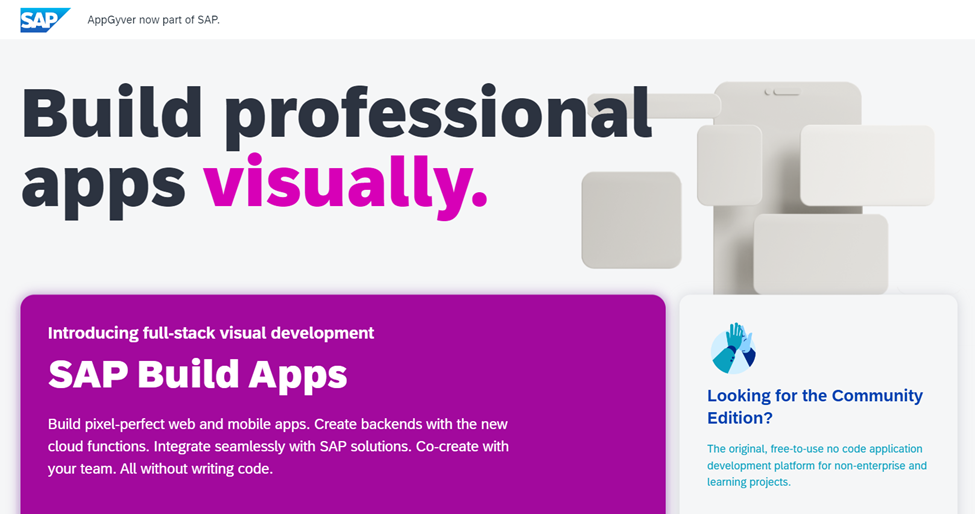
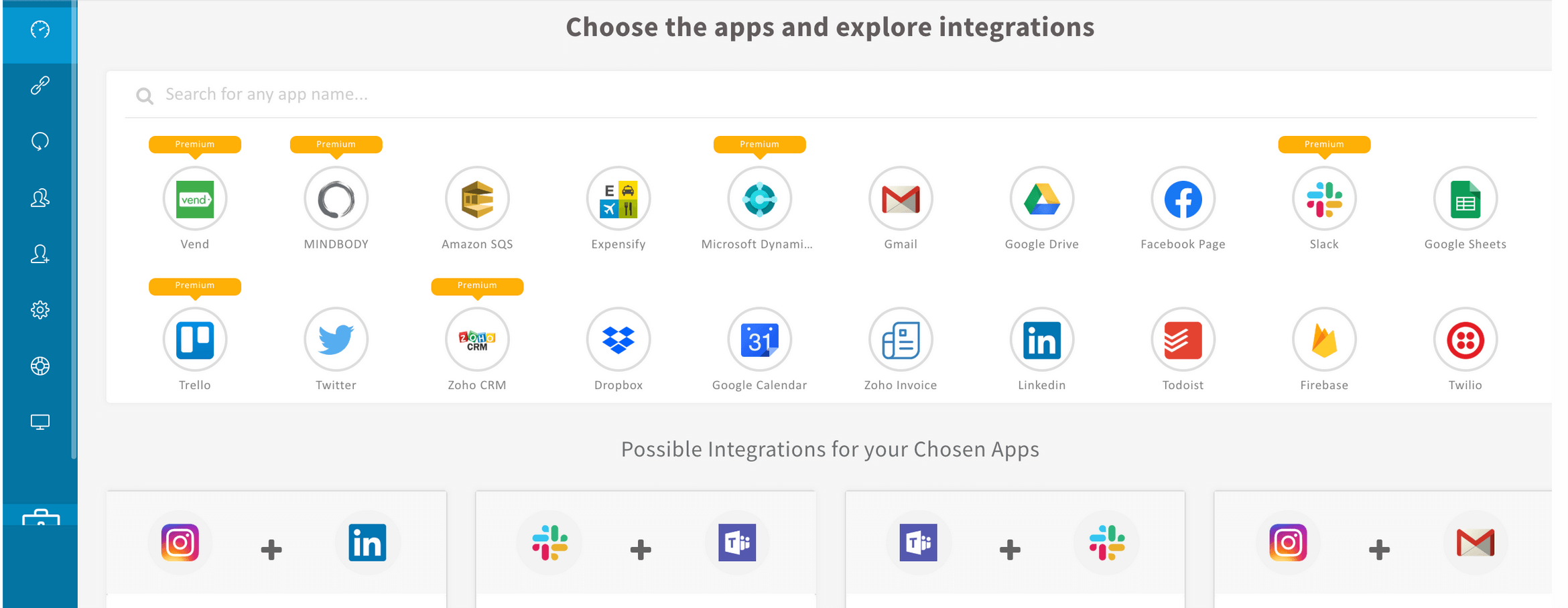
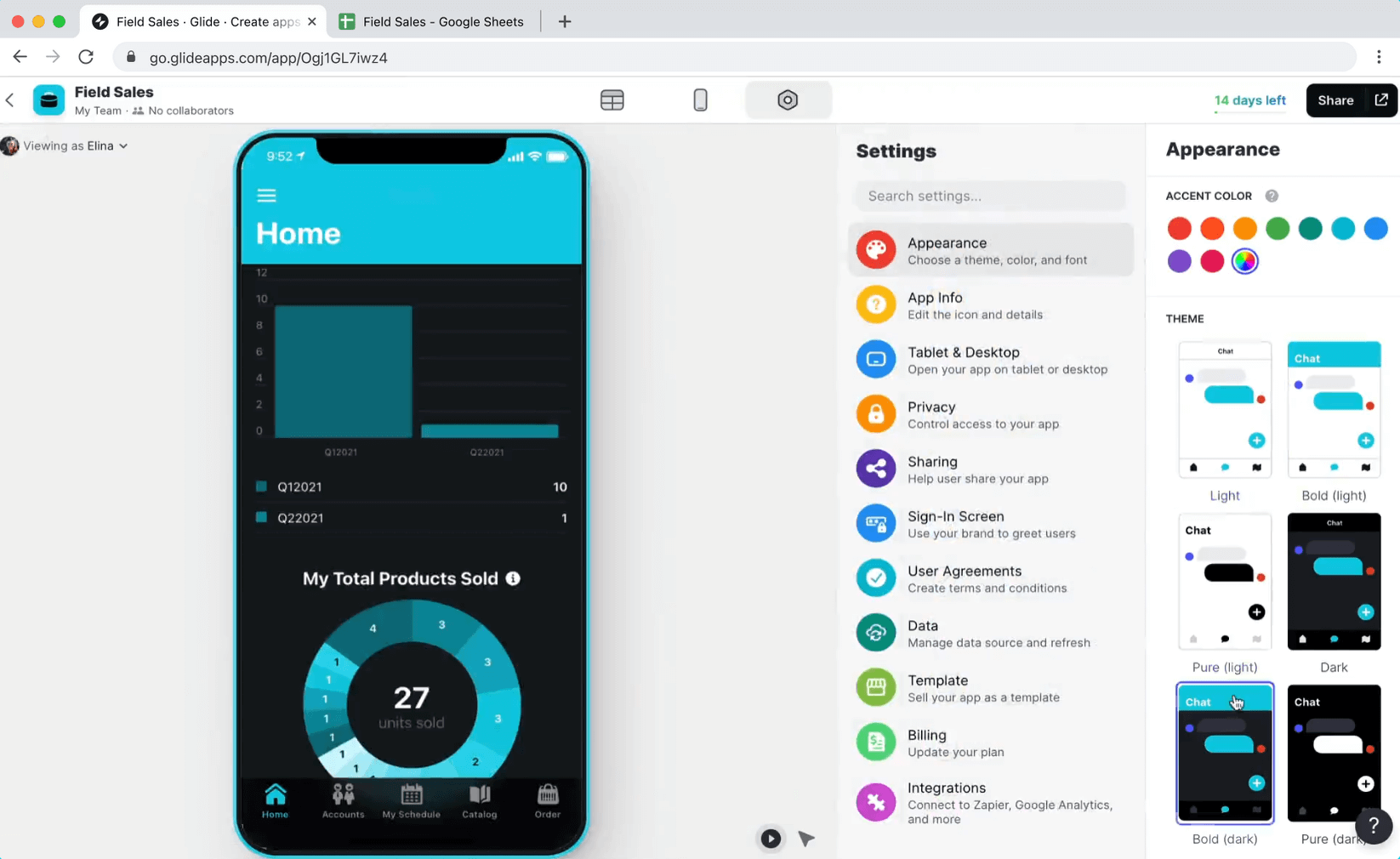
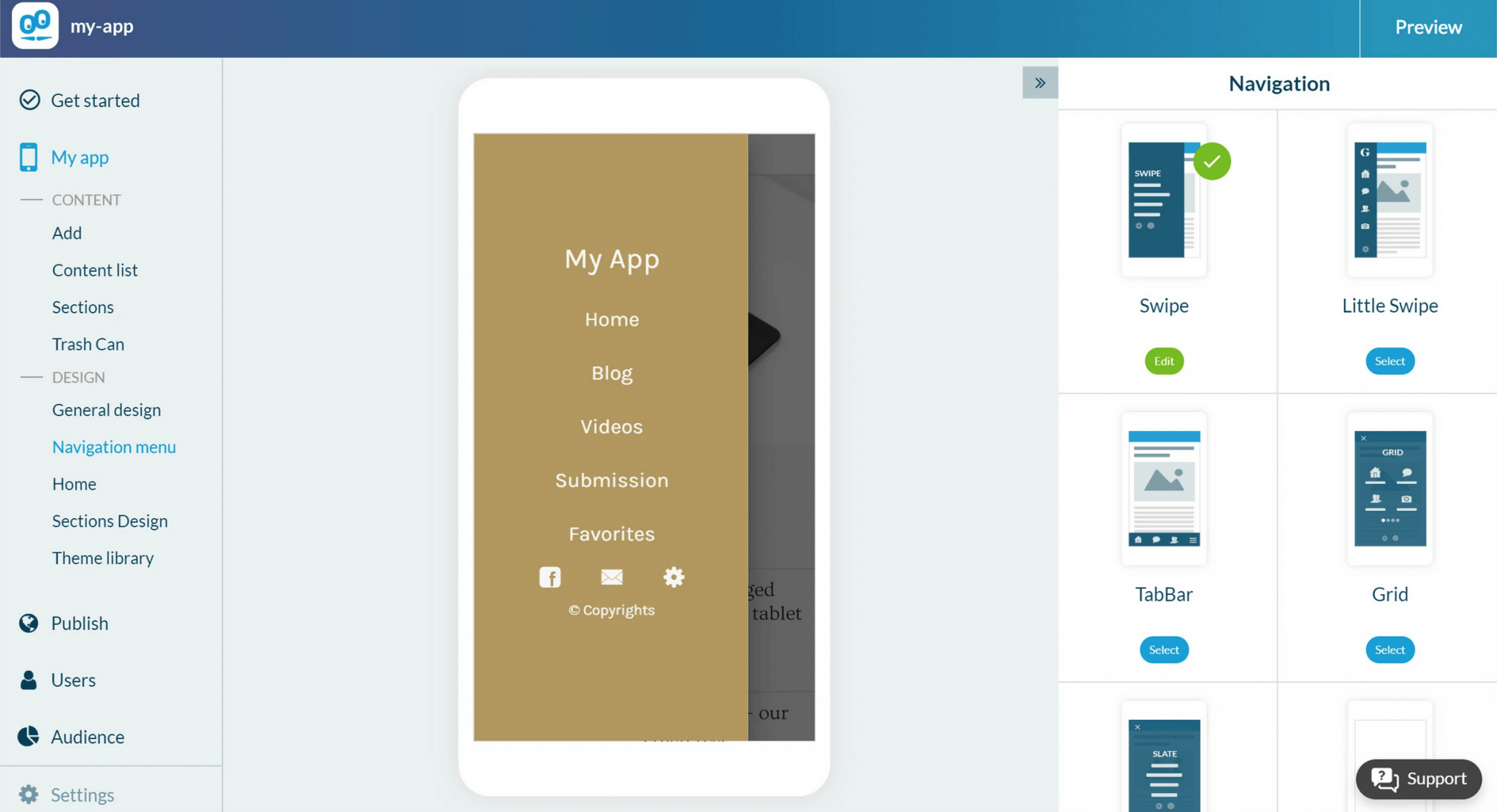









































































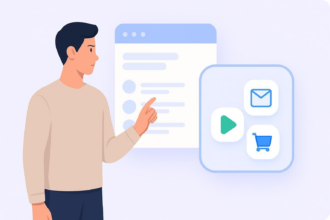



























Send Comment: