Top apps for managing ADHD
- Focus@Will: best for personalized focus music
- Jotform Apps: best for creating your own personalized app to meet your needs
- Todoist: best for task list and project templates
- Forest: best for gamified focus sessions
- Habitica: best for gamified habit-building
- TickTick: best for task management using calendars
- Inflow: best for ADHD learning resources and expert guidance
- Brain.fm: best for research-backed focus music
- Remember The Milk: best for complicated task lists
- Focus Keeper: best for using the Pomodoro Technique
In a world of distractions, focus is one of our most valuable resources. The busyness of daily life and the barrage of technology can draw our attention away from work we have to do, chores we have to complete, and even hobbies we enjoy, personal goals we care about, and people we want to spend time with.
The struggle to focus can be even more challenging for those who live with attention-deficit/hyperactivity disorder (ADHD). ADHD is a neurodevelopmental disorder characterized by inattention, hyperactivity, and impulsivity. It affects daily functioning and can significantly impact many parts of life, including work and productivity, making it difficult to stay organized, manage time, and remember important tasks.
Around 10 million adults have ADHD according to the organization Children and Adults with Attention-Deficit/Hyperactivity Disorder (CHADD).
Despite the challenges faced by people with ADHD, there are many resources that can help. One of those resources can be technology. There are many apps designed to assist with organization, prioritization, memory, and focus.
How apps can help manage ADHD
For those living with ADHD, productivity apps can be a game-changer. Here are some ways they can help with time management, memory, and productivity:
- Breaking down tasks into manageable steps
- Recording and tracking deadlines
- Creating focused, timed work sessions
- Prioritizing tasks with checklists and goals
- Reducing distractions by blocking apps during specific times of day
- Sending reminders and notifications for appointments, events, and deadlines
Let’s take a look at 10 apps that can keep track of daily activities and long-term projects and offer valuable resources, helping users organize their work, engage with mundane tasks, and reduce the overwhelm that often accompanies ADHD.
10 apps that can help keep you focused
1. Focus@Will
- Best for: personalized focus music
- Key features: personalized music tracks designed to improve focus
- Pros: thousands of hours of music, research basis, plans available for teams
- Cons: no free version
- Pricing: Individual: $7.49 per month, $52.49 per year, $89.99 for two years. Workplace: $2.75 per user, per month or $27.55 per user, per year for five to 10 users; $2.25 per user, per month or $22.54 per user, per year for 11 to 25 users; custom pricing for more than 25 users.
- Platforms: browser, iOS, Android, desktop
- User ratings: 4.2 on Apple’s App Store, 3.3 on Google Play
Focus@Will offers personalized focus music to improve concentration and productivity. The music is designed to occupy distractible parts of your brain while still allowing you to work. With tracks designed to enhance focus, it’s intended to create an optimal auditory environment for work. Users can customize their listening experience to help them maintain attention during long tasks.
2. Jotform Apps
- Best for: creating your own personalized app to meet your needs
- Key features: build personalized apps to fit your needs without any code
- Pros: highly flexible drag-and-drop app builder, customizable designs, 700-plus app templates
- Cons: not designed specifically for ADHD or focus
- Pricing: free plan; three paid, single-user plans: Bronze ($34), Silver ($39 per month), Gold ($99 per month); Enterprise multiuser plan (contact sales for pricing)
- Platforms: browser, iOS, Android
- User ratings: 5.0 on Apple’s App Store, 4.8 on Google Play
Jotform Apps is a no-code app builder that lets users easily create apps from scratch or customizable templates. Simply use a drag-and-drop interface to add app elements, like images, videos, buttons, tables, widgets, forms, links, and more. Then customize the design by setting color schemes, fonts, and layouts. You can even modify the splash screen and add your own app icon.
The app can be completely personalized to suit your individual needs. Let’s say you want to build an app that houses various ADHD resources that you find personally helpful. With just a handful of clicks, you can make an app that features
- A Spotify widget linked to a focus playlist
- YouTube videos featuring ADHD tips or concentration tools
- Lists of things to remember and tips
- Links to helpful websites
- A customizable task list and calendar created using Jotform Tables
Once you’ve designed your app, you can easily download it directly to any device. Sharing options include emails, links, social media, QR codes, and website embeds.
You can also take advantage of customizable app templates, including a habit tracker app, a goal tracker app, and an app that can help you block out your time.
Go to the end of this article for a step-by-step guide to creating an app with Jotform.
3. Todoist
- Best for: task list and project templates
- Key features: task lists, software integrations, reminders, recurring due dates, custom filters
- Pros: browser extensions and email add-ons, cross-platform syncing, projects and subtasks, task templates
- Cons: limited personal projects and filter views on free plan
- Pricing: Beginner (free), Pro ($5 per month or $48 per year), Business ($8 per month or $96 per year)
- Platforms: browser, iOS, Android, desktop, Apple Watch, Wear OS
- User ratings: 4.8 on Apple’s App Store, 4.4 on Google Play
Todoist is a task management platform that enables users to create detailed to-do lists and track, tag, and sort tasks. Users can easily see deadlines and get reminders for due dates and appointments. Cross-platform syncing ensures that tasks are always within reach, whether on a phone, smartwatch, or computer. Todoist also offers templates for tasks and chores, including grocery lists, meal planning, and travel planning.
4. Forest
- Best for: gamified focus sessions
- Key features: focus sessions built around virtual tree growth
- Pros: app rewards can help real trees be planted, users can see focus data
- Cons: simple tool specifically designed for focus sessions, without other functionality; length of focus sessions limited on free version
- Pricing: free version, Pro ($3.99 one-time purchase), in-app extras
- Platforms: Firefox browser extension, iOS, Android
- Ratings: 4.8 on Apple’s App Store, 4.7 on Google Play
Forest is a productivity app designed around focus sessions. Users determine how long they want a session to last, and start a session in the app. When the session begins, a virtual tree is planted and grows as long as the app is open. Leaving the app causes the virtual tree to “die,” encouraging users to avoid distractions on their phones. Forest also rewards users with virtual “coins” they can spend to help plant trees in the real world.
5. Habitica
- Best for: gamified habit-building
- Key features: habit-building and goal-setting gamification, task lists, rewards system
- Pros: custom rewards, recurring tasks, social features
- Cons: video-game elements might not work for all personalities; in-app purchases
- Pricing: free with in-app purchases
- Platforms: browser, iOS, Android
- User ratings: 4.0 on Apple’s App Store, 4.7 on Google Play
Habitica makes habit-building and task completion a game. Users can schedule and track tasks, create to-do lists, set daily goals, and earn rewards for completing them, encouraging consistency and motivation. Completing tasks lets users level up their avatars and unlock virtual goodies like pets and armor. Users can also connect with each other through the app and team up to complete “quests.”
6. TickTick
- Best for: task management using calendars
- Key features: task management, calendar views, cross-platform syncing
- Pros: reminders, turn voice input and emails into tasks, Pomodoro timer
- Cons: some features require paid annual plan
- Pricing: free version, TickTick Premium ($35.99 per year)
- Platforms: browser, iOS, Android, desktop
- Ratings: 4.9 on Apple’s App Store, 4.6 on Google Play
TickTick is a versatile task management app that helps users organize their lives with features including calendar views, different task levels, tagging and filtering, a Pomodoro timer, and due date reminders. Users can download TickTick to multiple platforms and sync data across them, allowing them to track work and deadlines at home or on the go.
7. Inflow
- Best for: ADHD learning resources and expert guidance
- Key features: to-do lists, focus features, learning resources, CBT modules, daily exercises
- Pros: clinical advisory team, live events with experts, community features
- Cons: therapeutic focus may make app less useful for work-focused task tracking; more expensive
- Pricing: $47.99 per month or $199.99 per year; student discounts available; affordability program accepts applications
- Platforms: browser, iOS, Android
- User ratings: 4.3 on Apple’s App Store, 4.1 on Google Play
Inflow is an app specifically designed for people with ADHD. Its features, grounded in cognitive behavioral therapy (CBT) techniques, are intended to help people understand their ADHD better and manage it effectively. Inflow also has a user community and live virtual events with experts.
8. Brain.fm
- Best for: research-backed focus music
- Key features: background music created for focus, relaxation, and sleep
- Pros: scientific orientation; musical effects tied to research, like modulation and spatialization
- Cons: music-only platform; no free version
- Pricing: $9.99 per month or $69.99 per year
- Platforms: browser, iOS, Android
- User ratings: 4.5 on Apple’s App Store, 4.1 on Google Play
Brain.fm is a background music platform intended to create positive brain states for focus, relaxation, and sleep. Music is composed using both human artists and technology. Brain.fm’s musical characteristics include “relaxing auditory motion” for sleep music and filters to remove high frequencies for focus music. The platform touts various experimental and research supports for its techniques.
9. Remember The Milk
- Best for: complicated task lists
- Key features: task lists, reminders, prioritization, one-line task adding
- Pros: subtasks, task collaboration, cross-platform syncing, themes
- Cons: key features limited to paid plan, including mobile reminders, subtasks, and advanced sorting
- Pricing: free version, Pro ($49.99 per year)
- Platforms: browser, iOS, Android, desktop
- User ratings: 4.7 on Apple’s App Store, 4.5 on Google Play
Remember The Milk is a to-do list management platform. Users can create intricate task lists and set reminders to stay on top of their responsibilities. Tasks are synced across devices. Users can get reminders over email and SMS with the free version, and mobile notifications with the paid version. Remember The Milk integrates with Gmail and Google Calendar.
10. Focus Keeper
- Best for: using the Pomodoro Technique
- Key features: Pomodoro timer, customizable work and break lengths, productivity charts
- Pros: simple and easy to use, customizable colors and sounds, daily session goals
- Cons: very focused tool completely dedicated to time-tracking
- Pricing: free version, paid subscription for $3.99 per month or $34.99 per year
- Platforms: browser, iOS, Android
- User ratings: 4.8 on Apple’s App Store, 3.8 on Google Play
Focus Keeper uses the Pomodoro Technique to help users manage their time effectively. Users can start focus sessions in the app, customize the length of focus sessions and how many they want to do in a day, and set break times and lengths.
Use Jotform Apps to create your own personalized app for managing ADHD
If, after reading about the various time management, focus, and productivity app options, you like the idea of creating your own solution, give Jotform Apps a try. Here’s a guide to the basics of building your own app.
- Go to https://www.jotform.com/myapps/ and log into your Jotform account.
- Click Create app. You can choose to either start a new app from scratch or use a template.
- You’ll be taken to Jotform’s App Builder. Here, you can add app elements, customize the design, and adjust settings. To add a new app element, click Add Element. To customize the design, click the paint roller icon. You can drag and drop app elements to reorder them.
- Click the Settings tab to set various settings and customize the splash screen and app icon.
- When you’re done building your app, click the Publish tab. Here, you’ll be able to copy a link to your app, share it with an email or a social media post, create a QR code for it, or copy code to embed it into a website.
Apps can be a helpful way to manage your attention
Managing time and work can be especially challenging for people with ADHD. The right app can help you transform your daily challenges into manageable tasks and keep you focused, organized, and productive. Whether you need help with time management, habit tracking, appointment reminders, or staying motivated, there are apps out there designed to help.
You can also use Jotform Apps for free to build your own personalized app to manage these challenges in the way that works best for you.
Photo by Chase Clark on Unsplash

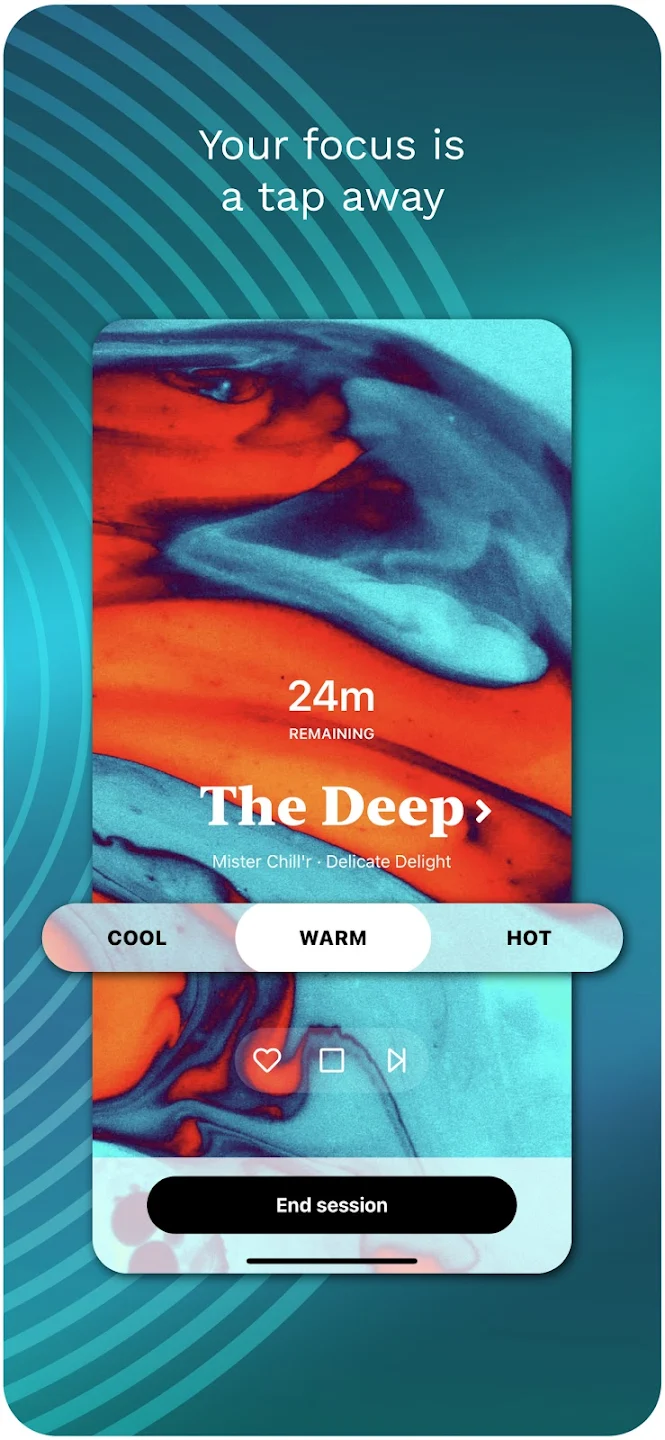
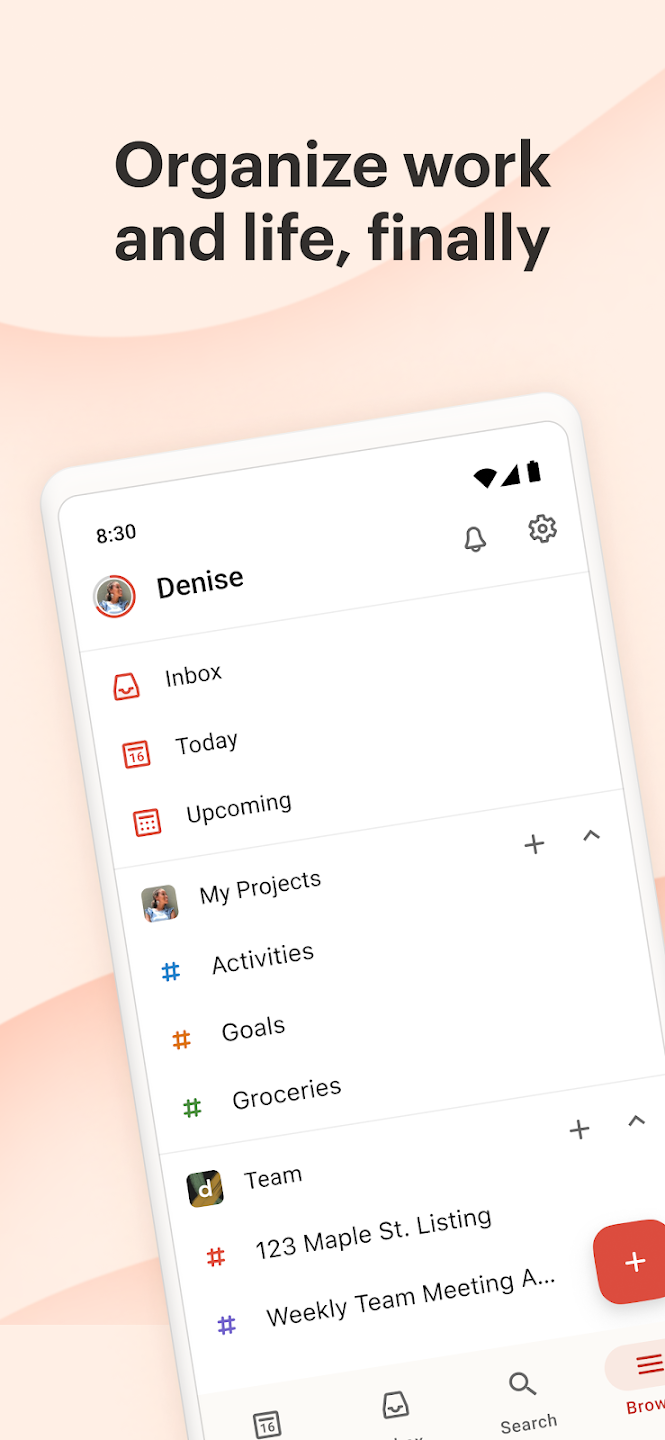
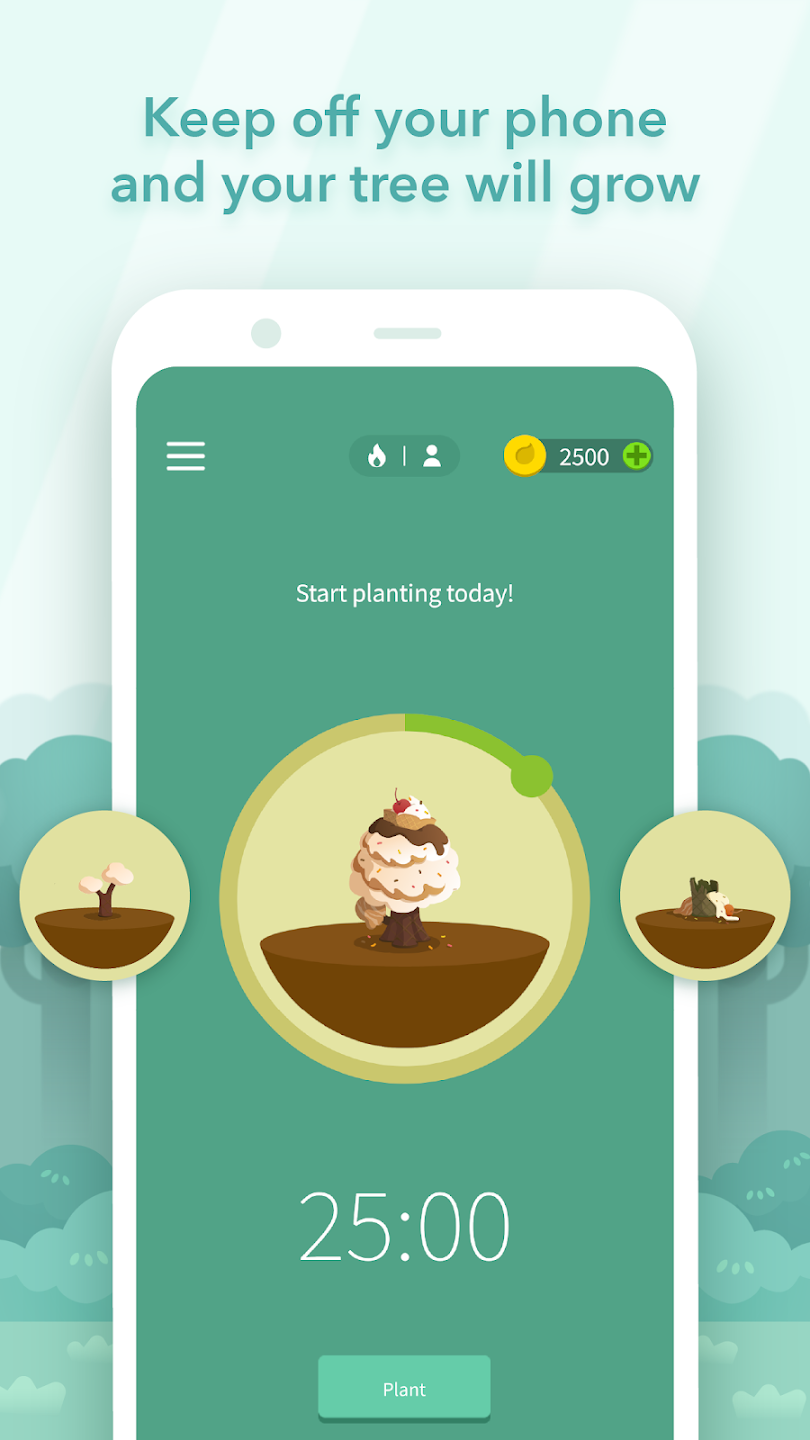
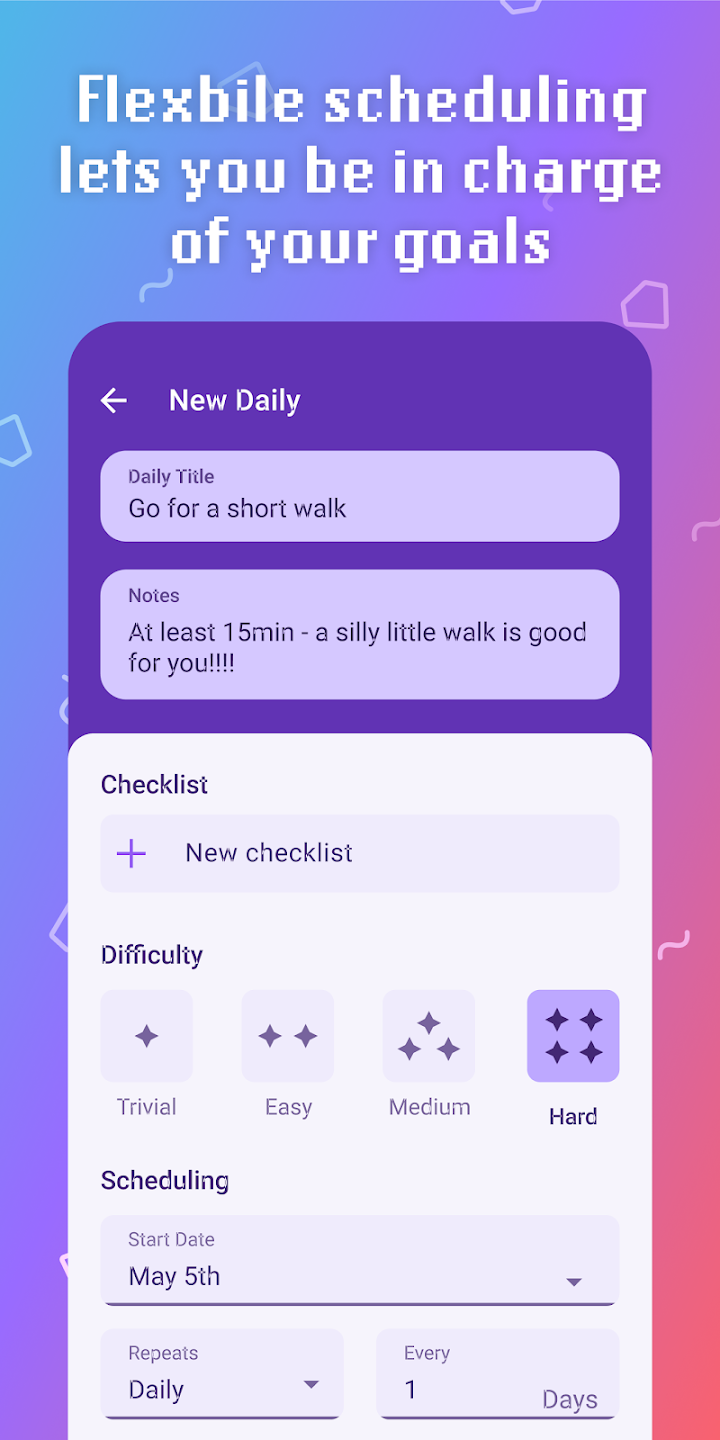
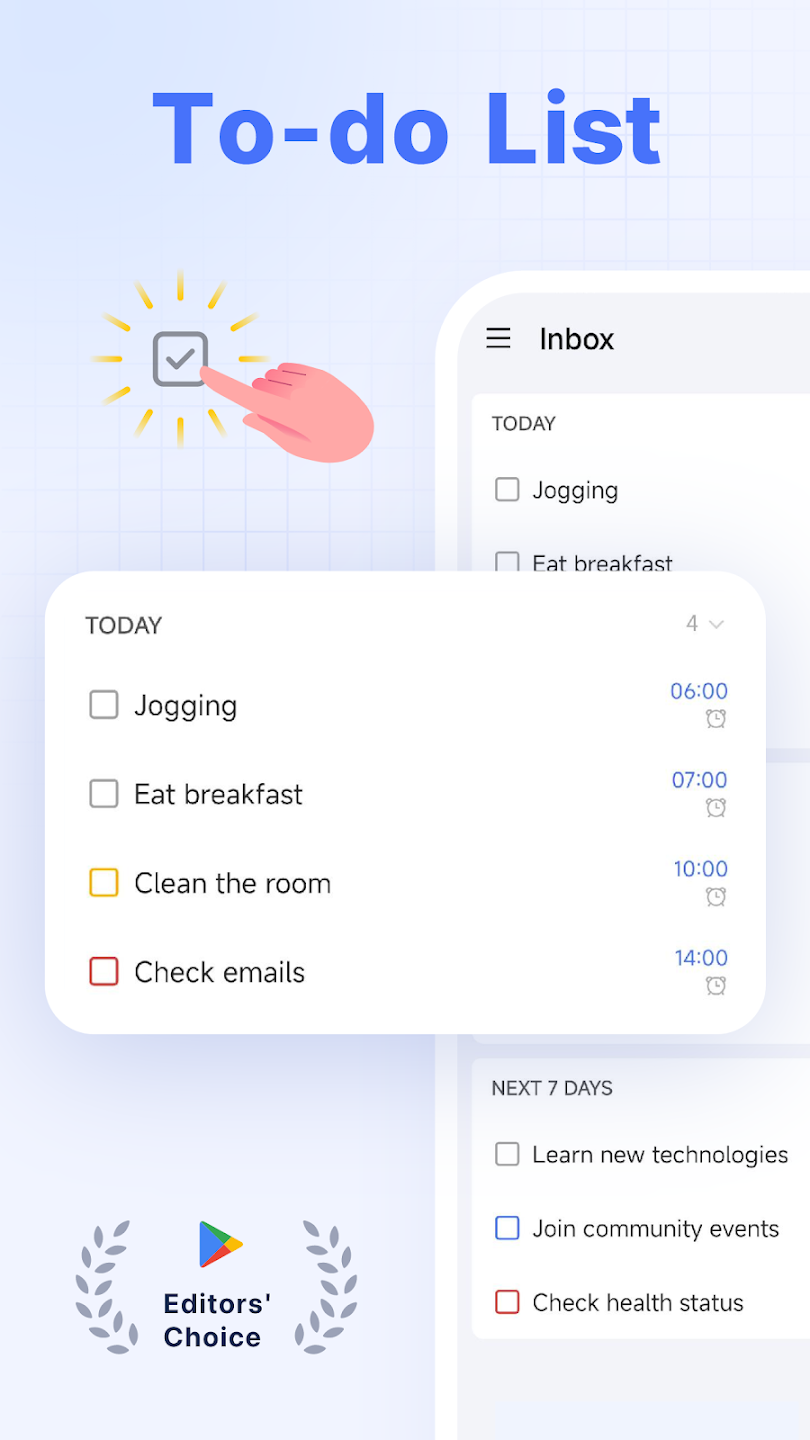
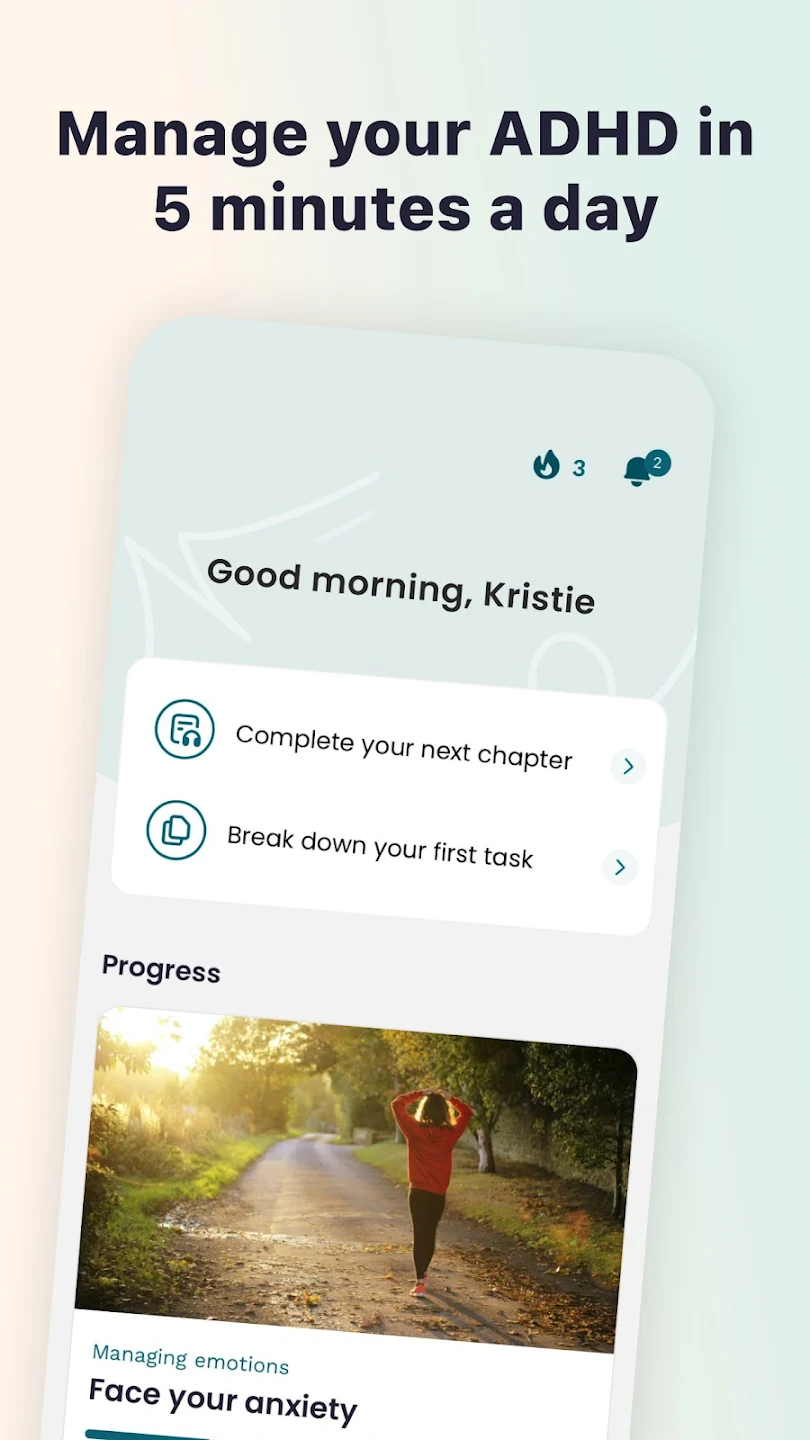

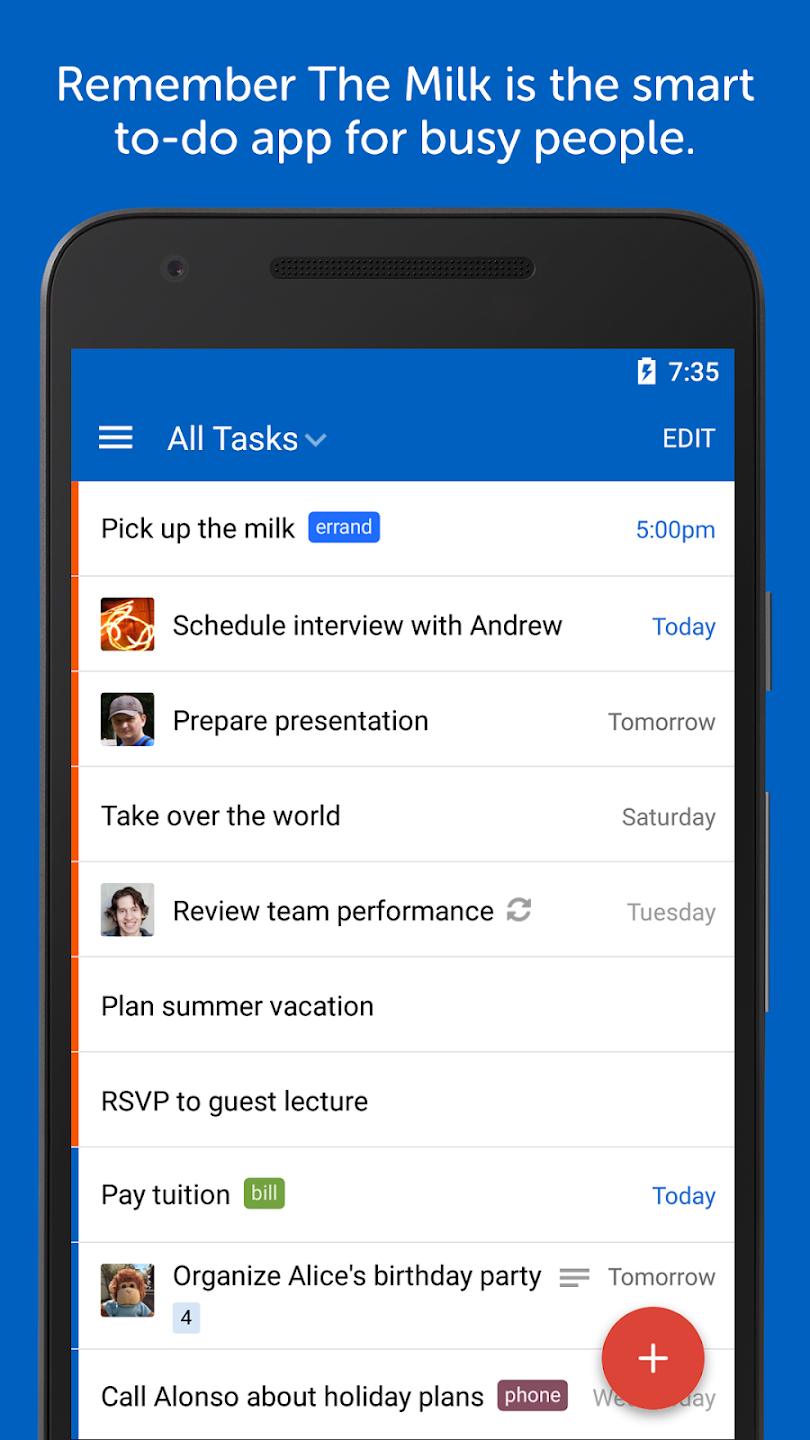
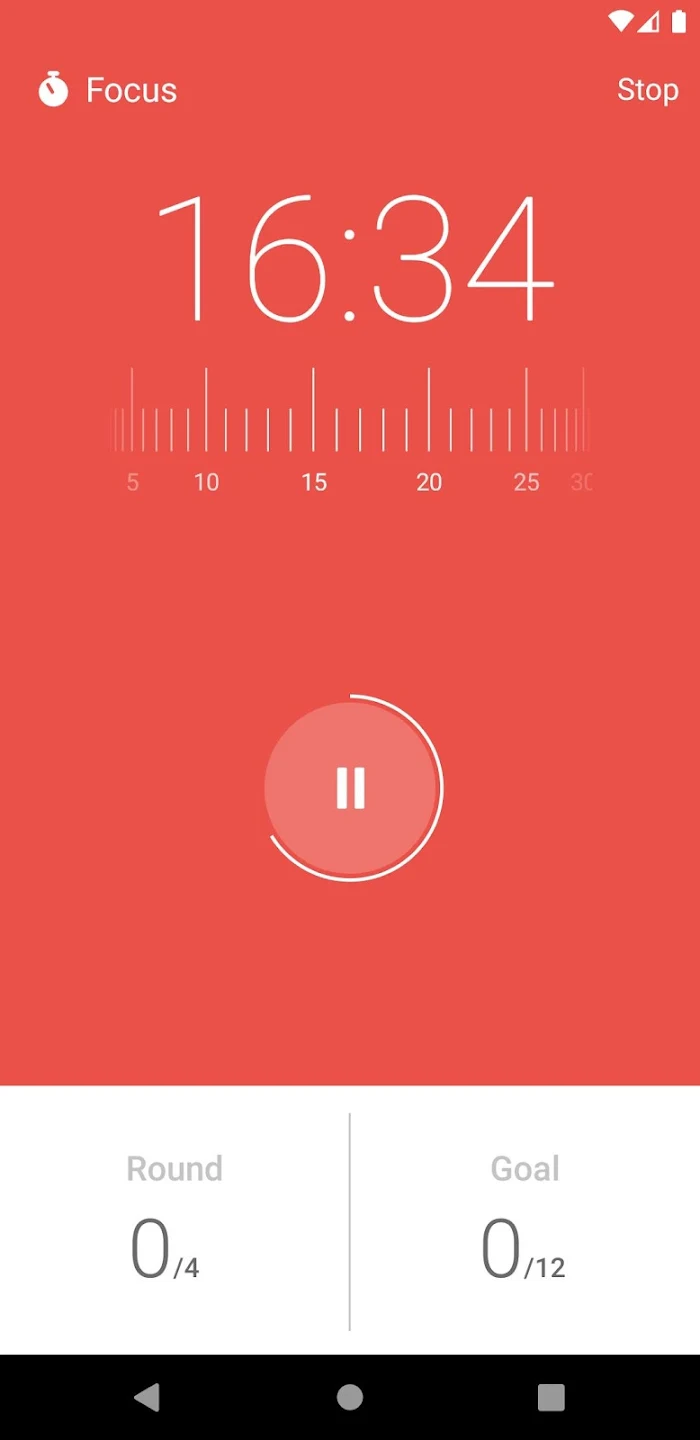
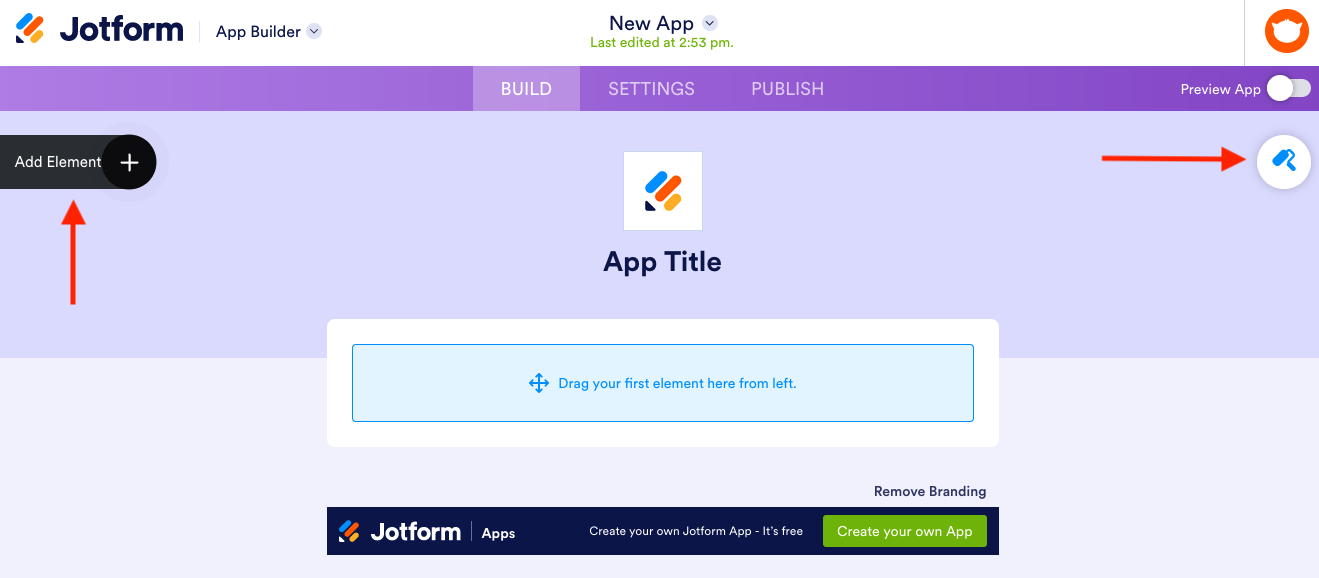
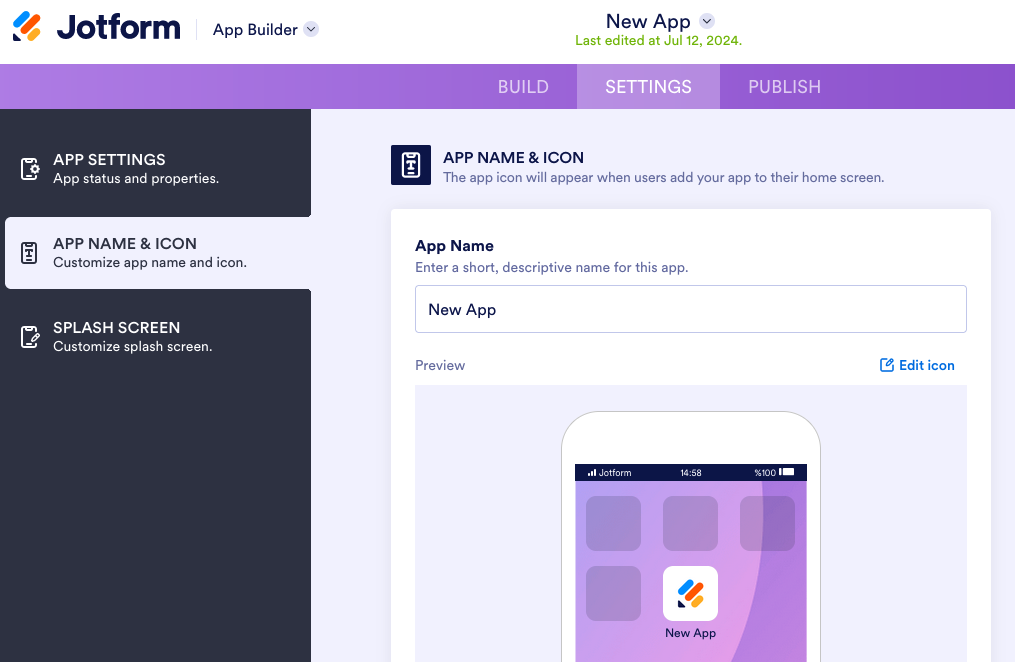
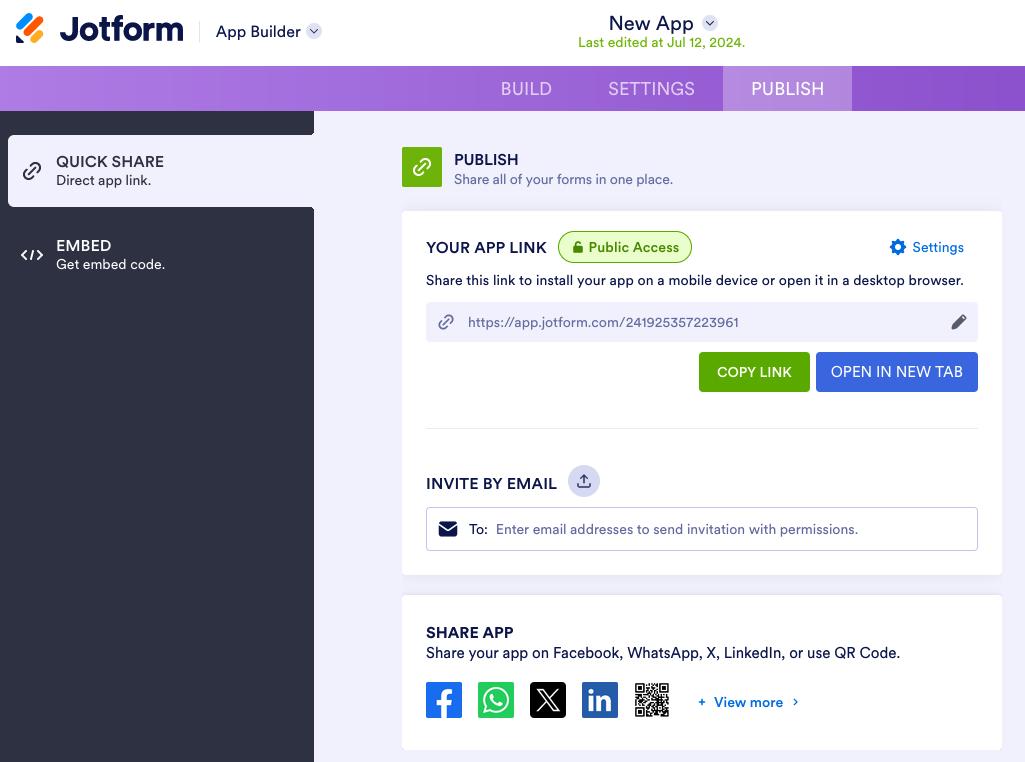




















































































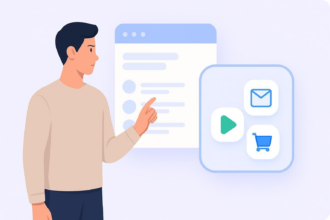
















Send Comment: