Do you want to add an “other” option to your online form? It comes in handy if your defined form field don’t encompass all of the potential responses. Leaving an alternative option is great for keeping your data more clean and accurate, as respondents aren’t forced to choose random answers. Find out how to add this simple field to your online form.
1. First, add all your desired form fields to your form.
2. From Form Elements on the left hand side, find “Single Choice.” (Multiple Choice element also offers “Other” option)
3. After going to the “Properties, click on “Options” tab.
3. After setting the “Display Other Option “toggle as “ON”, an “other” option will appear on your form!
That’s it. Be sure to check out the Form Designer to put the finishing design touches on your form.
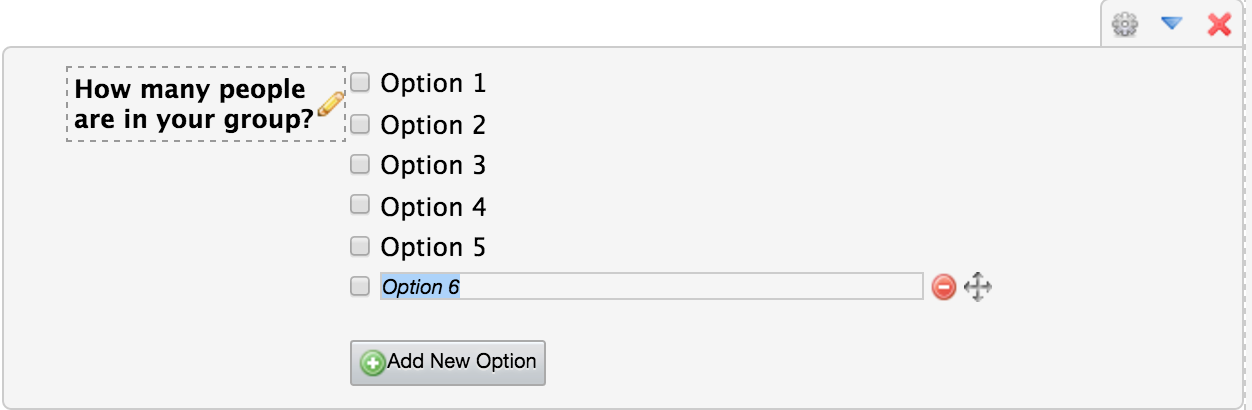
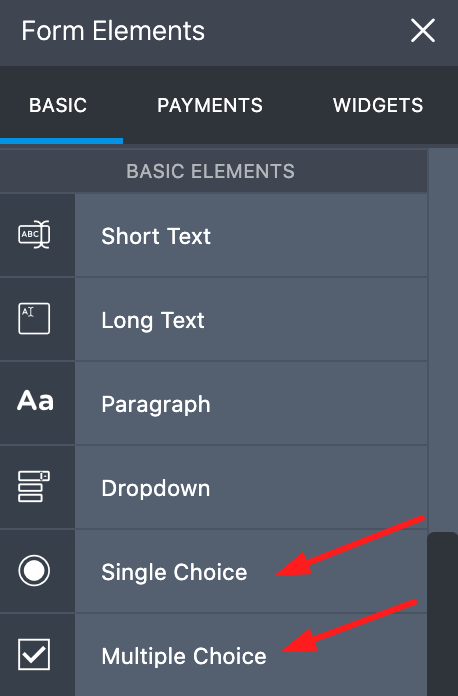
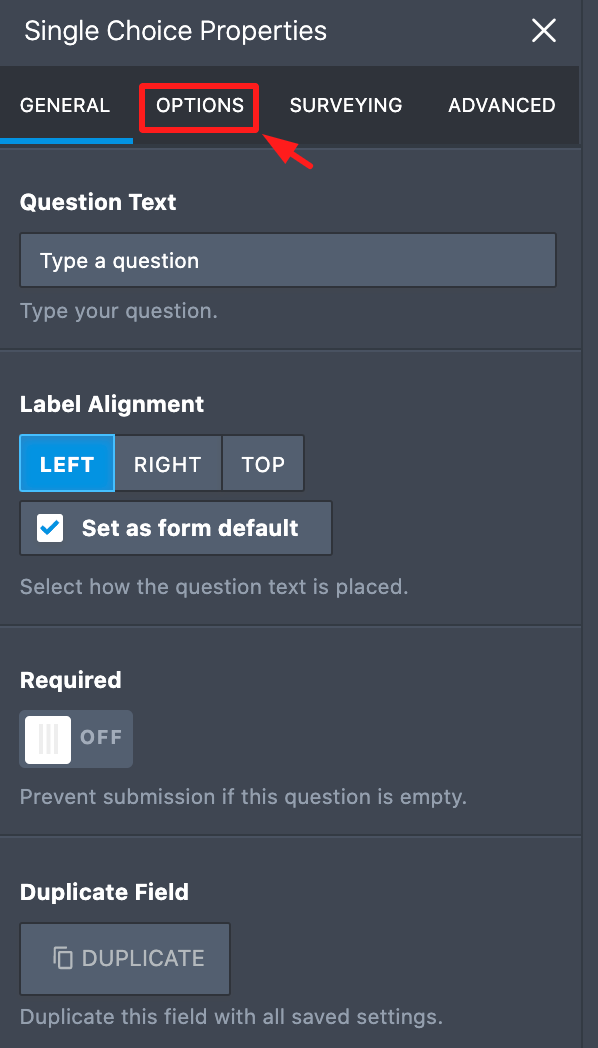
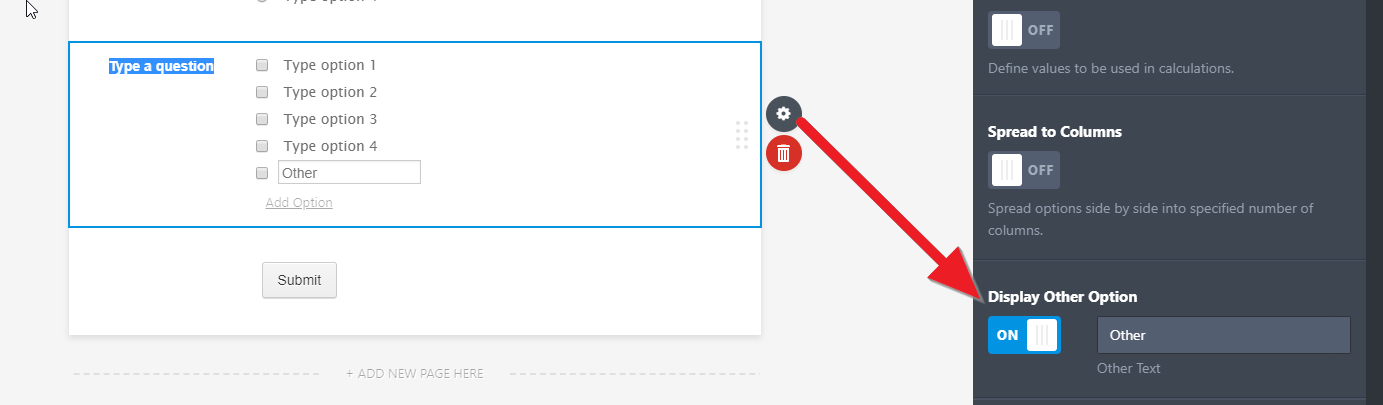
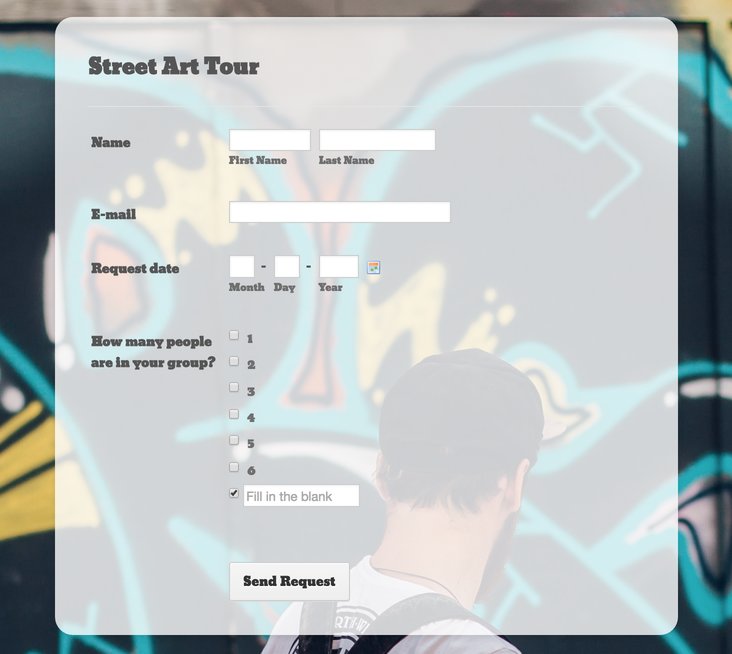









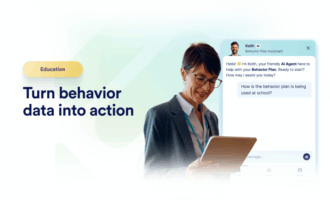

Send Comment:
1 Comment:
More than a year ago
Hi,
is there an "other" option that also gives a bracket to elaborate? Or if someone clicks "other" and I want to give her an option to describe her choice I should add another question?