Ако вече сте запознати с Уебхуук на Jotform, ето примерни скриптове, които може да искате да опитате.
Забележка: Не забравяйте да актуализирате имената на полетата в тези скриптове с имената на полетата от вашата форма.
Незабавно известяване по имейл – Получете незабавно известяване по имейл, използвайки вашия сървър за изпращане на имейли
//конвертиране json данни във php
$result=$_REQUEST[‘rawRequest’];
$obj=json_decode($result, true);
//Променете с вашите имейли
$emailfrom=“john@example.com”; //Sender or From Email
$emailto=“paul@example.com”; //Recipient, you can predefine or use a field value e.g. $obj[‘q4_email’]
$subject=“You’ve got a new submission”; //Email Subject Title
//Не редактирайте
$id=$_POST[‘submissionID’]; //Get submission ID
$submissionURL=‘https://www.jotform.com/submission/’.$id; //Construct submission URL
$headers=“From: “.$emailfrom.“rn“;
$headers.=“Reply-To: “.$emailfrom.“rn“; //Optional
$headers.=“MIME-Version: 1.0rn“;
$headers.=“Content-Type: text/html; charset=utf-8rn“;
//Нов метод за получаване на данни от страницата за подадени формуляри
$html=new DOMDocument;
$html->loadHTML(file_get_contents($submissionURL));
$body=$html->getElementsByTagName(‘body’)->item(0);
//получаваnе на html код след тага на тялото
foreach ($body->childNodesas$child){
$html->appendChild($html->importNode($child, true));
}
//направете таблицата адаптивна, така че да изглежда добре на имейл
$body=$html->getElementsByTagName(‘table’);
foreach ($bodyas$width) {
$width->setAttribute(‘width’, ‘100%’);
}
$body=$html->saveHTML();
//Изпратете имейл
@mail($emailto, $subject, $body, $headers);
?>
Код: http://pastebin.com/embed_iframe/AmG72bve
Примерен резултат по имейл:
SMS известие – Изпратете SMS след изпращаане на формата, използвайки API на вашия SMS доставчик
//Catch form field values
$result=$_REQUEST[‘rawRequest’];
$obj=json_decode($result, true);
//Replace your authentication key & credentials
$authKey=“YourAuthKey”;
$senderId=“102234”;
$route=“default”;
//Replace your form field names
$mobileNumber=$obj[‘q1_mobileNo’]; //mobile no. from form data
$message=urlencode($obj[‘q2_message’]); //message from form data
//Prepare you post parameters
$postData=array(
‘authkey’=>$authKey,
‘mobiles’=>$mobileNumber,
‘message’=>$message,
‘sender’=>$senderId,
‘route’=>$route
);
//Replace your API endpoint
$url=“http://mysmsapiproviders.com/sendhttp.php”;
// init the resource
$ch=curl_init();
curl_setopt_array($ch, array(
CURLOPT_URL =>$url,
CURLOPT_RETURNTRANSFER =>true,
CURLOPT_POST =>true,
CURLOPT_POSTFIELDS =>$postData
//,CURLOPT_FOLLOWLOCATION => true
));
//Ignore SSL certificate verification
curl_setopt($ch, CURLOPT_SSL_VERIFYHOST, 0);
curl_setopt($ch, CURLOPT_SSL_VERIFYPEER, 0);
//get response
$output=curl_exec($ch);
//Print error if any
if(curl_errno($ch)){
echo‘error:’.curl_error($ch);
}
curl_close($ch);
echo$output;
?>
Код: http://pastebin.com/embed_iframe/0A558v0y
Форма към MySQL – Изпратете формовите данни във вашата MySQL база данни
//Replace with your DB Details
$servername=“localhost”;
$username=“YOUR_USERNAME_HERE”;
$password=“YOUR_PASSWORD_HERE”;
$dbname=“YOUR_DBNAME_HERE”;
$dbtable=“YOUR_DBTABLE_HERE”;
//Create connection
$mysqli=new mysqli($servername, $username, $password, $dbname);
//Check connection
if ($mysqli->connect_error) {
die(“Connection failed: “.$mysqli->connect_error);
}
//Get field values from the form
//Get unique submissionID – nothing to change here
$sid=$mysqli->real_escape_string($_REQUEST[‘submissionID’]);
//Get form field values and decode – nothing to change here
$fieldvalues=$_REQUEST[‘rawRequest’];
$obj=json_decode($fieldvalues, true);
//Replace the field names from your form here
$fname=$mysqli->real_escape_string($obj[‘q15_yourName’][first]);
$lname=$mysqli->real_escape_string($obj[‘q15_yourName’][last]);
$email=$mysqli->real_escape_string($obj[‘q16_yourEmail16’]);
$message=$mysqli->real_escape_string($obj[‘q17_yourMessage’]);
$result=$mysqli->query(“SELECT * FROM $dbtable WHERE sid = ‘$sid'”);
//If submission ID exist, update record
if ($result->num_rows>0) {
$result=$mysqli->query(“UPDATE $dbtable SET firstname = ‘$fname’, lastname = ‘$lname’, email = ‘$email’, message = ‘$message’ WHERE sid = ‘$sid'”);
echo“Existing Record Updated!”;
}
//If new submission, insert record
else{
$result=$mysqli->query(“INSERT IGNORE INTO $dbtable (sid, firstname, lastname, email, message) VALUES (‘$sid’, ‘$fname’, ‘$lname’,’$email’,’$message’)”);
echo“New Record Added!”;
if ($result===false) {echo“SQL error:”.$mysqli->error;}
}
$mysqli->close();
?>
- https://form.jotform.com/62893435003959 (проверете детайлите за “Благодаря” страницата, за да видите резултата)
- Проверете заявката тук:
- https://jotthemes.000webhostapp.com/jotform/view.php
Известия за неуспех – Получавайте известия, когато формуляра не е изпратен до вашия имейл на получаване
Следният скрипт ще използва вашия SMTP хост по подразбиране за изпращане на имейли. Затова се уверете, че вашият уеб хост поддържа това, в противен случай функцията за поща няма да работи.
include“JotForm.php”;
$jotformAPI=new JotForm(“YOUR_JOTFORM_API_KEY_HERE”); // Put your API Key here
$history=$jotformAPI->getHistory(“emails”, “lastWeek”);
$subid=$_REQUEST[‘submissionID’];
$submissionURL=‘https://www.jotform.com/submission/’.$subid; //Construct submission URL
$limit=1; //send the last failed notification – increase the number if you have multiple notifications
$results=array();
//Your emails here
$to=“johndoe@example.com”; //Replace with your recipient email
$from=“paulsmith@example.com”; //Replace with your FROM email
//change the subject title if you like
$subject=“View submission failed to be sent”;
//Don’t edit
$headers=“MIME-Version: 1.0”.“rn“;
$headers.=“Content-type:text/html;charset=UTF-8”.“rn“;
$headers.=‘From: <‘.$from.‘>’.“rn“;
//Additional body message here (optional)
$msg1=“This submission has failed to be sent into your email.”;
//New method, get data from the submissions page
$html=new DOMDocument;
$html->loadHTML(file_get_contents($submissionURL));
$body=$html->getElementsByTagName(‘body’)->item(0);
//get html code after the body tag
foreach ($body->childNodesas$child){
$html->appendChild($html->importNode($child, true));
}
//make the table responsive so it appears nicely on email
$body=$html->getElementsByTagName(‘table’);
foreach ($bodyas$width) {
$width->setAttribute(‘width’, ‘100%’);
}
//don’t edit anything from here unless you know what you’re doing
foreach ($historyas$key=>$value) {
if ($value[‘status’] ==“IN BOUNCE/BLOCK LIST”||$value[‘status’] ==“FAILED”&&$value[‘submissionID’] ==$subid){
if ($key==$limit–1) {
$body= $msg1.“
“;
$body.=$html->saveHTML();
@mail($to, $subject, $body, $headers);
}
}
}
?>
- Код: https://pastebin.com/embed_iframe/uSsnsehh
- Забележка: Заменете имейлите ОТ и ДО, както и вашия API ключ на Jotform в кода.
- Важно: Този код изисква PHP клиентска библиотека от страницата за API на Jotform (или можете да я изтеглите от тук). Поставете файла JotForm.php в същата папка, съдържаща вашия PHP файл за известие за отскачане.
Ще публикуваме още примери от време на време. Ако имате някакви предложения или ако имате нужда от помощ с Уебхуук, можете да ги публикувате по-долу.
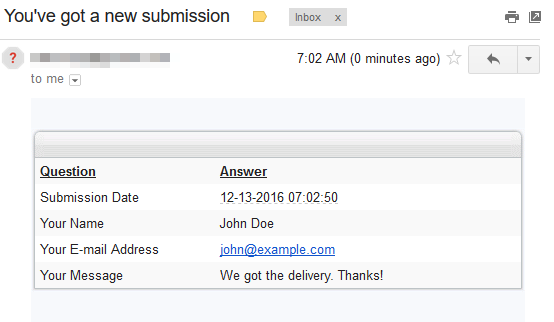
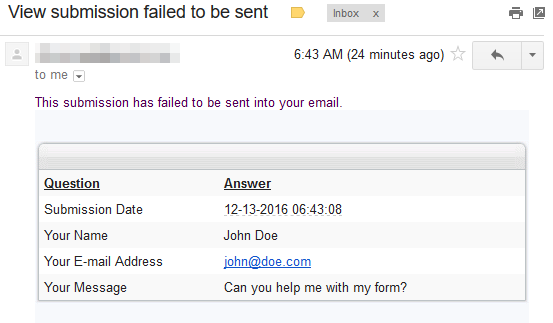
Изпратете коментар: