متعقّب أصول تكنولوجيا المعلومات المجاني على الإنترنت
Jotform’s IT asset tracker is a customizable data management tool that helps organizations monitor technical equipment and software inventory. Use it to build asset tracking forms with the drag-and-drop builder, record device details, and centralize inventory data in a secure online workspace. The platform allows you to update records from any device, ensuring real-time tracking of hardware lifecycles and assignments.
القوالب
استكشف قوالب تتبع الأصول والاستطلاعات
مستعد للبدء في البناء؟ اختر أحد قوالب تتبع الأصول الجاهزة لدينا للحصول على الإلهام. بمجرد اختيار القالب المناسب، يمكنك استخدام واجهة السحب والإفلات البسيطة لإضافة أسئلة التتبع الخاصة بك وتغيير تصميم النموذج لتلبية احتياجاتك.
نموذج إعلان عن الأصول

نموذج تسليم الأصول

استطلاع الأصول
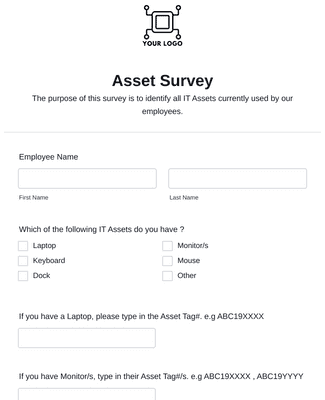
المزايا
أنشئ نماذج لتتبع الأصول
زيادة الإنتاجية
زيادة إنتاجية الموظفين لم تكن أسهل من قبل. أنشئ نماذج تتبع أصول تكنولوجيا المعلومات الخاصة بك وقلل من الوقت الذي يقضيه الموظفون في البحث عن العناصر المفقودة أو الضائعة. ببساطة أضف الحقول المفضلة لديك وأرسل النموذج إلى المشاركين — لا حاجة لمهارات برمجة رسمية!
تبسيط جمع البيانات
جداول Jotform هي مساحة عمل شاملة لبياناتك. نظّم ملفاتك، اعرض الردود كبطاقات، وأنشئ تقارير احترافية للحفاظ على جرد دقيق لأصول الموظفين.
إرسال رسائل بريد إلكتروني تلقائية
حافظ على مسؤولية مؤسستك من خلال زيادة الشفافية حول صيانة الأصول والمسؤولية. عندما يملأ شخص ما نموذجك على الإنترنت، سيتم إرسال بريد إلكتروني تلقائيًا إلى الشخص المناسب للمساعدة في تبسيط سير العمل وتقليل وقت التوقف.
اجمع التغذية الراجعة أثناء التنقل
مع تطبيق Jotform Mobile Forms — تطبيقنا المجاني للهواتف — يمكنك جمع البيانات في أي مكان وفي أي وقت. يتم حفظ الردود المجمعة دون اتصال تلقائيًا على جهازك ومزامنتها مع حسابك عند إعادة الاتصال بالإنترنت.
توصيات
"نماذج قوية بدون معرفة بالبرمجة"
تعرف على المزيد حول تتبع أصول تكنولوجيا المعلومات
تم الرد على جميع أسئلتك حول Jotform. تحقق من الأسئلة الشائعة للحصول على إجابات للأسئلة الشائعة، أو اتصل بفريق الدعم لدينا للحصول على مزيد من المعلومات.
كيف يمكنني تتبع أصول تكنولوجيا المعلومات الخاصة بي؟
مع زيادة العمل عن بعد، تنفق الشركات المزيد من الأموال كل عام لتوفير المعدات التقنية لموظفيها. لتتبع جميع أصول تكنولوجيا المعلومات بفعالية، ابدأ أولًا بتدقيق شامل للجرد. بعد ذلك، يمكنك استخراج المعلومات التعريفية من جميع الأصول ورسم دوراتها الحياتية، ثم وضع قواعد وإجراءات لأصولك. أخيرًا، قم بأتمتة العملية بتحميل معلوماتك في متعقّب أصول تكنولوجيا المعلومات من Jotform لتقليل الأخطاء ودمج تتبع الأصول مع أنظمة الشركة الأخرى.
ما هو قائمة التحقق من جرد أصول تكنولوجيا المعلومات؟
قائمة التحقق من جرد أصول تكنولوجيا المعلومات هي عنصر أساسي في إدارة الأصول لأنها تحدد أصول تكنولوجيا المعلومات التي تمتلكها المؤسسة. تساعد هذه القوائم المؤسسات على مراقبة أصول تكنولوجيا المعلومات وتحليل عوامل مثل الموقع الفعلي، الاستهلاك، الأداء، وصف العنصر، متطلبات الصيانة، والتخلص النهائي من الأصل.
ما هي بعض أمثلة أصول تكنولوجيا المعلومات؟
سؤال رائع! أصول تكنولوجيا المعلومات هي أجزاء من بيئة تكنولوجيا المعلومات في المؤسسة تُستخدم للإدارة والبيانات والنقل والتخزين والمزيد. تشمل هذه الأصول الأجهزة، البرمجيات، الشبكات، البنية التحتية، أجهزة السحابة، والمزيد — فكر في كل شيء من الحواسيب المحمولة والهواتف المحمولة إلى الخوادم وأجهزة التوجيه. مثل أي نوع آخر من الجرد، يجب تتبع هذه الأصول حتى لا تنفق المؤسسة أموالًا إضافية على عناصر تمتلكها بالفعل.
ما هي المكونات الأربعة لأصل تكنولوجيا المعلومات؟
المكونات الأربعة لأصل تكنولوجيا المعلومات هي البنية التحتية، الواجهات، البيانات، وموظفو تكنولوجيا المعلومات. كل من هذه المكونات يمكن أن يجعل الأصل عرضة للخطر إذا لم يُؤخذ في الاعتبار بشكل صحيح، ولهذا السبب من المهم تتبع كل مكون. هنا يأتي دور Jotform لتبسيط العملية.