Free Email Survey Software
Create a custom online survey to send to your email subscribers. Add your email survey in seconds with a copy-paste link. Personalize the form-filling experience for every subscriber using conditional logic and unique question types. Gather data and analyze it to reveal actionable insights.
القوالب
Free Email Survey Templates
Not sure where to start? Choose a ready-made template to send to your subscribers in seconds — or to customize with our no-code builder.
نموذج الاتصال للاستفسار العام
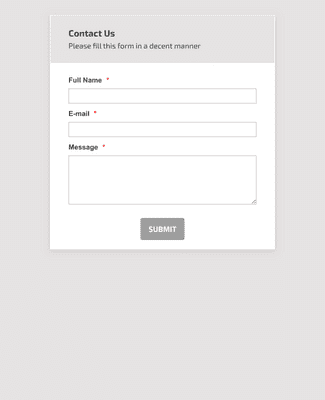
نموذج الاشتراك بالبريد الإلكتروني
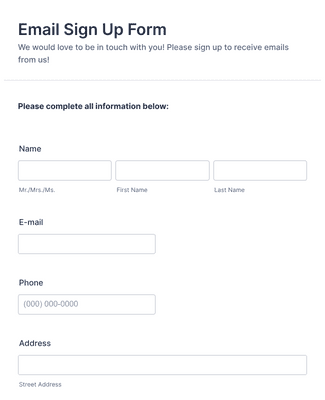
Product Customer Feedback Form
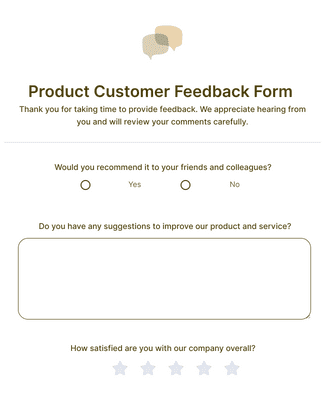
المزايا
إنشاء الاستطلاعات على الفور
Create a Survey in Seconds
Build an online survey from scratch or customize a free template with no coding required! In a few easy clicks you can update survey questions and design elements to create a survey that perfectly matches your needs and branding.
Share It with Your Subscribers
Add your survey to your email with a link, or embed it on a website made through Wix, SquareSpace, Weebly, or any other type of website builder. You can also integrate directly with popular email services like Mailchimp and MailerLite to collect new subscriber info and send it to your email lists automatically.
إدارة معلومات المشترك بكل سهولة
All of the information you collect with your email survey will be stored in your Jotform account, easy to view and manage in Jotform Tables. Filter, group, and search survey responses in just a few clicks.
قم بحماية البيانات
Jotform’s free survey platform offers advanced security measures like a 256-bit SSL connection, multiple encryption methods, and anti-spam fields. Plus, Jotform is PCI and GDPR compliant, and offers HIPAA compliance features for healthcare professionals.
توصيات
ماذا يقول مستخدمونا عن Jotform؟
الأسئلة الشائعة
جميع أسئلتك عن Jotform - تمت الإجابة عنها. تحقق من الأسئلة الشائعة للحصول على إجابات للأسئلة الشائعة، أو اتصل بفريق الدعم للحصول على مزيد من المعلومات.
كيف أقوم بإنشاء استطلاع البريد الإلكتروني؟
من السهل إنشاء استطلاع البريد الإلكتروني باستخدام Jotform! لإنشاء استطلاع البريد الإلكتروني
- Build a survey from scratch or use a ready-made template. Jotform offers hundreds of free survey templates to choose from, so you can get started in seconds.
- Customize your survey questions. What do you want to ask your subscribers? Feel free to collect contact details, demographic information, and add unique question types that will help you gather the data you’re looking for.
- Add the survey to your email. Copy and paste it into your email with a link.
- Collect responses and analyze data. Once you share the email and the responses start rolling in, you’ll have the information you need to better understand your audience — and with Jotform’s analytics features, you can gain actionable insights from your data.
هل يمكنك وضع استطلاع في البريد الإلكتروني؟
نعم. يمكنك إنشاء استطلاع عبر البريد الإلكتروني مجانًا باستخدام Jotform. ما عليك سوى التسجيل للحصول على حساب Jotform مجاني لإنشاء استطلاع بدون برمجة، وإضافة استطلاع البريد الإلكتروني الخاص بك عن طريق تضمينه أو نسخه ولصقه مع رابط، وإرسال البريد الإلكتروني إلى المشتركين لديك لبدء جمع الردود. حدد الاستطلاع الذي تريده لتحليل.
Use the report feature in Jotform Tables, which allows you to view your data at a glance.
Generate more complex visual reports with Jotform Report Builder.
Share survey analysis reports with teammates or shareholders.
هل استطلاعات Jotform مجانية؟
نعم. يمكنك إنشاء استطلاع أونلاين على أي خطة Jotform، بما في ذلك خطتنا المجانية. لمعرفة المزيد حول الخطط المختلفة المتاحة — بما في ذلك الخطط ذات حدود الاستجابات الأعلى — قم بزيارة صفحة الأسعار الخاصة بـ Jotform.
كيف أقوم بإرسال استطلاع عبر Mailchimp؟
لإرسال استطلاع عبر Mailchimp، ابدأ بإنشاء استطلاع باستخدام منصة الاستطلاع القوية الخاصة بـ Jotform. بمجرد إنشاء استطلاع باستخدام منشئ النماذج بالسحب والإفلات الخاصة بنا أو تخصيص قالب استطلاع جاهز، يمكنك إضافته إلى حملة Mailchimp عن طريق إضافة رابط النموذج كزر CTA في بريدك الإلكتروني. عندما ترسل حملتك، يمكن للمشتركين لديك النقر على الزر وملء استطلاعك. سيتم إرسال جميع ردود الاستطلاع مباشرة إلى حسابك في Jotform، حيث يمكنك عرض وتحليل ردود الاستطلاع للكشف عن رؤى مهمة.
How do I embed my form into a website?
باستخدام Jotform، يمكنك تضمين نموذج في موقعك على الويب ببضع نقرات سهلة. لتضمين نموذج في موقع الويب الخاص بك.
- إنشاء نموذج باستخدام Jotform. اختر ما إذا كنت تريد إنشاء نموذج من الصفر أو البدء باستخدام أكثر من 10000 قالب نموذج جاهز. أضف أسئلة الاستطلاع الخاصة بك واختر من بين أنواع الأسئلة الفريدة.
- احصل على كود التضمين الخاص بك. افتح نموذجك في منشئ النماذج وانتقل إلى قائمة النشر. حدد قسم التضمين للعثور على كود التضمين الخاص بك.
- أضف الكود إلى ملف HTML الخاص بموقعك. انسخ كود التضمين والصقه مباشرةً في ملف HTML الخاص بموقعك على الويب. تعمل أكواد تضمين Jotform مع Wix وWordPress وSquarespace وجميع منصات إنشاء مواقع الويب الرئيسية الأخرى.
- البدء في جمع ردود النماذج. بمجرد نشر نموذجك، سيتم إرسال الاستجابات إلى حساب Jotform الآمن الخاص بك — من السهل عرضه وإدارته على أي جهاز.
كيف أقوم بربط Jotform بـ WordPress؟
أسهل طريقة لربط Jotform بـ WordPress هي عن طريق تضمين نموذج Jotform في موقع WordPress الخاص بك باستخدام كود التضمين. لإضافة استطلاع إلى WordPress باستخدام كود التضمين، ببساطة قم
- Create a survey with Jotform’s no-code drag-and-drop builder
- Open your survey in the Form Builder and go to the Publish tab
- Open the Embed tab and copy the embed code
- Paste the embed code into your WordPress HTML to display the form on your website
Is Jotform safe?
نعم. يحمي Jotform البيانات من خلال التوافق والامتثال لقوانين GDPR وCCPA، واتصال 256-bit SSL، وشهادة PCI DSS Level II، وتشفير النماذج الاختياري والتوافق مع HIPAA لمتخصصي الرعاية الصحية. تفضل بزيارة صفحة الأمان الخاصة بنا لمعرفة المزيد حول ميزات أمان Jotform.