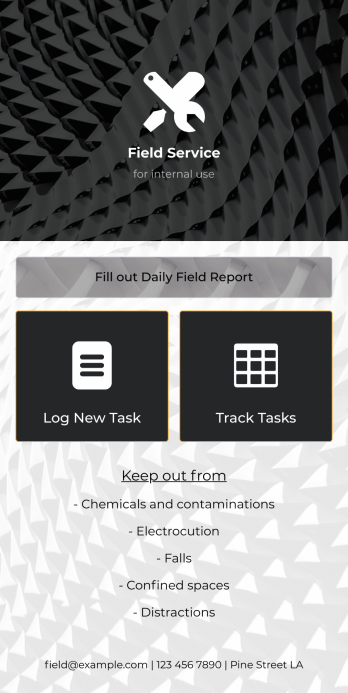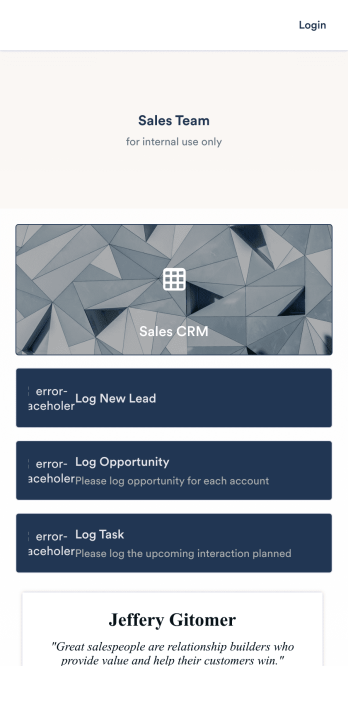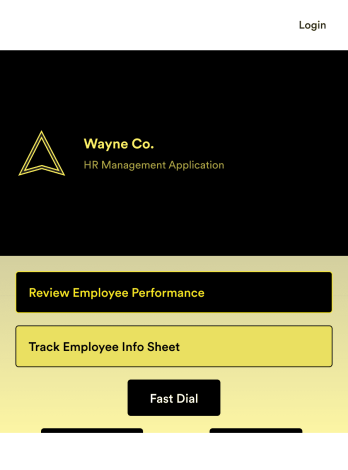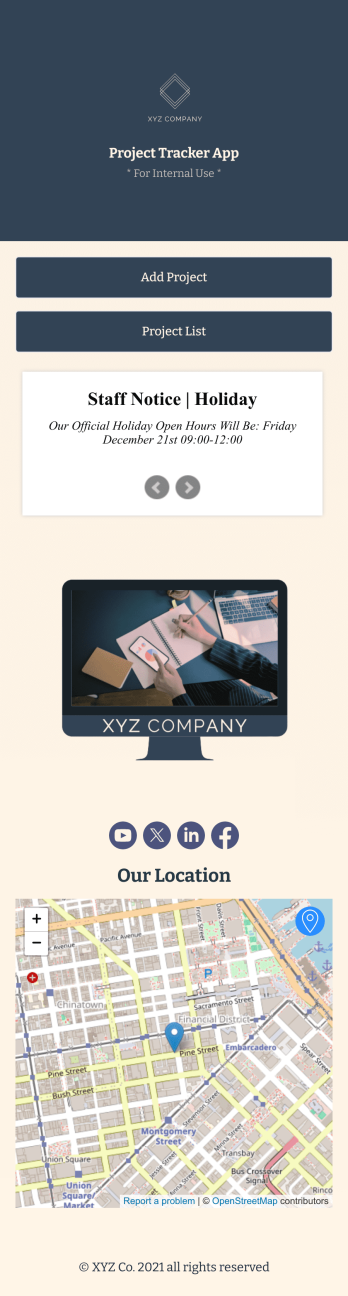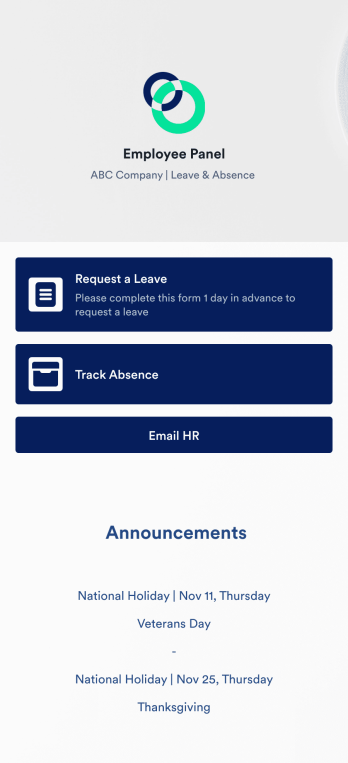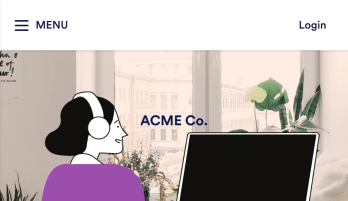Office Check In App
An office check-in app is a contactless way for employees and visitors to sign in when they arrive at an office building or work facility. Modernize your check-in system and skip the front desk with a digital tracking tool that eliminates the need for traditional paper sign-in sheets. This free Office Check In App template helps you create a custom app that’s more efficient and secure than physical logs — providing real-time information about the date and time an individual arrived and the reason for their visit. It features designated forms for employee check in and check out, as well as a separate form to capture visitor information and another for deliveries. The user-friendly interface makes check-ins faster and keeps sign-ins private so personal data remains confidential and secure. Just share the link, QR code, or embed the app on your company website for instant access from any device.
Creating a custom Office Check In App that looks professional and meets your security requirements is easy with Jotform Apps. You can use the drag-and-drop builder to change the theme, add or remove elements, link to your contact information, make your company logo the app icon, and more — no coding required. Set up automatic email notifications to alert authorized employees of new form submissions so they can stay updated on who has checked in, and easily review entries in Jotform Tables for more reliable tracking. The app is easy to share and accessible from all desktops, tablets, and smartphones. Employees can even download the app to the home screen of their mobile device for quick access whenever they need to check in or out.