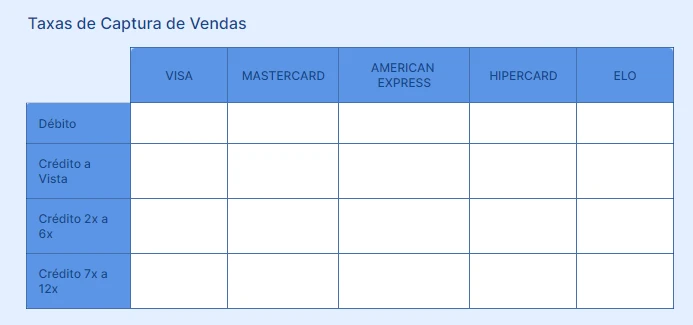-
Multi_VisPerguntado em 28 de setembro de 2023 às 10:53
Hi
I need a table selector.
Example: I have 3 tables already created, with the information written and I want my client to select one of these tables in the form. Can I do this?
I have a company that sells certain rates with the product, I want to leave tables ready on the form, so the customer can just select which of the tables (which contain the selected rates) they want to buy.
Thanks

-
Victorino_S Jotform SupportRespondido em 28 de setembro de 2023 às 13:34
Hi Multi_Vis,
Thanks for reaching out to Jotform Support. I'm sorry, but can you explain a bit more so I can get a better idea of what you are trying to achieve? I checked your form 232613421348652, but there appears to be only one Input Table element in the form.
If perhaps you want to show a specific Input Table element depending on the selected answer from another field, you can use the Show/Hide Field conditional logic, which allows you to show or hide questions on your form depending on the user’s answer. Here's how to do it:
If that’s not exactly what you’re looking for, can you explain a bit more so I can help you better?
Give it a try, and let us know how it goes.