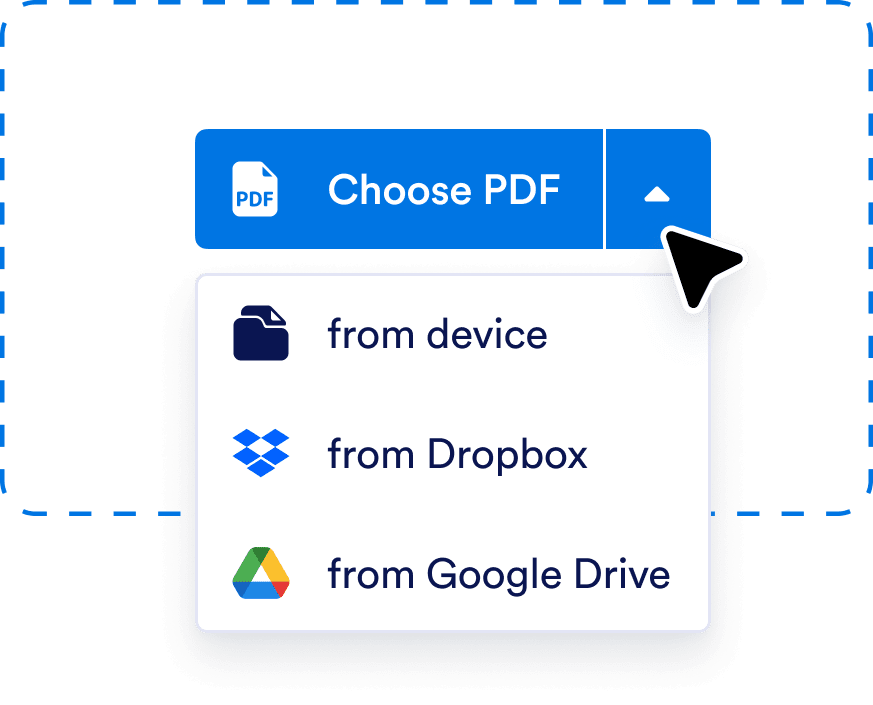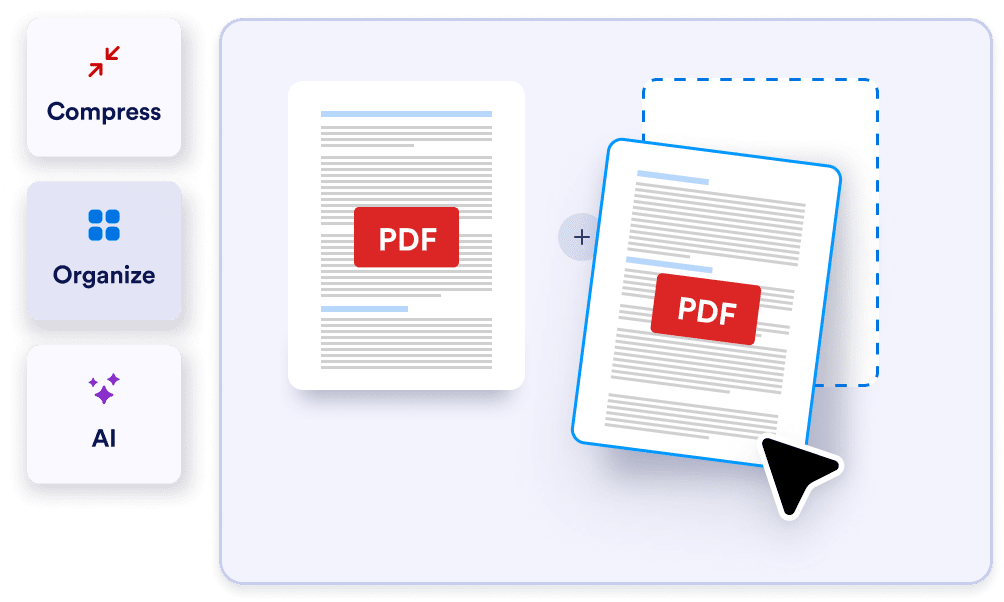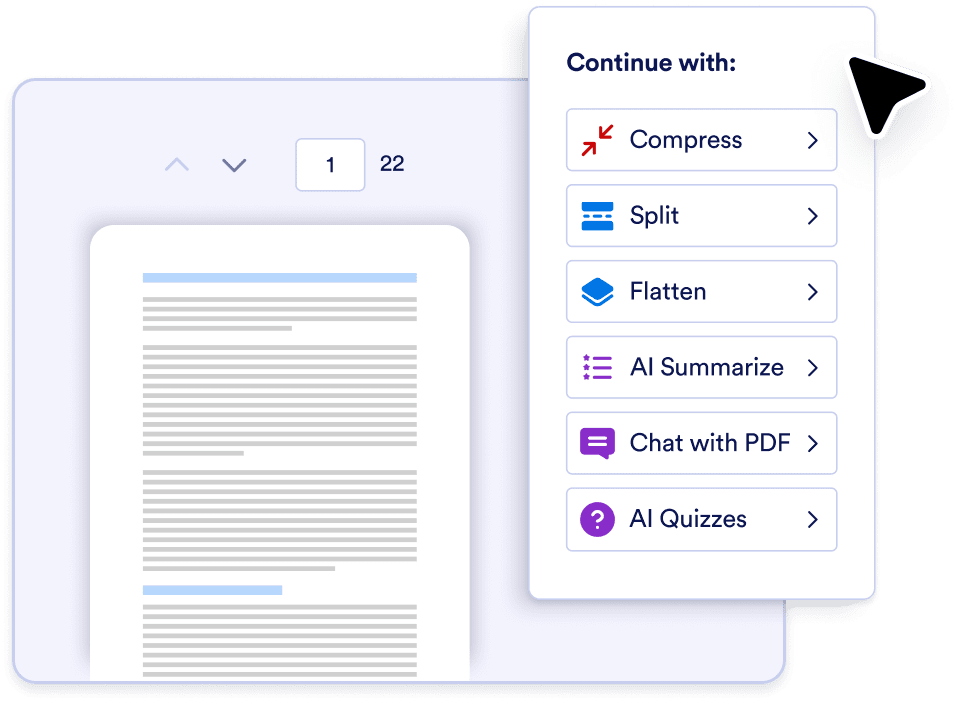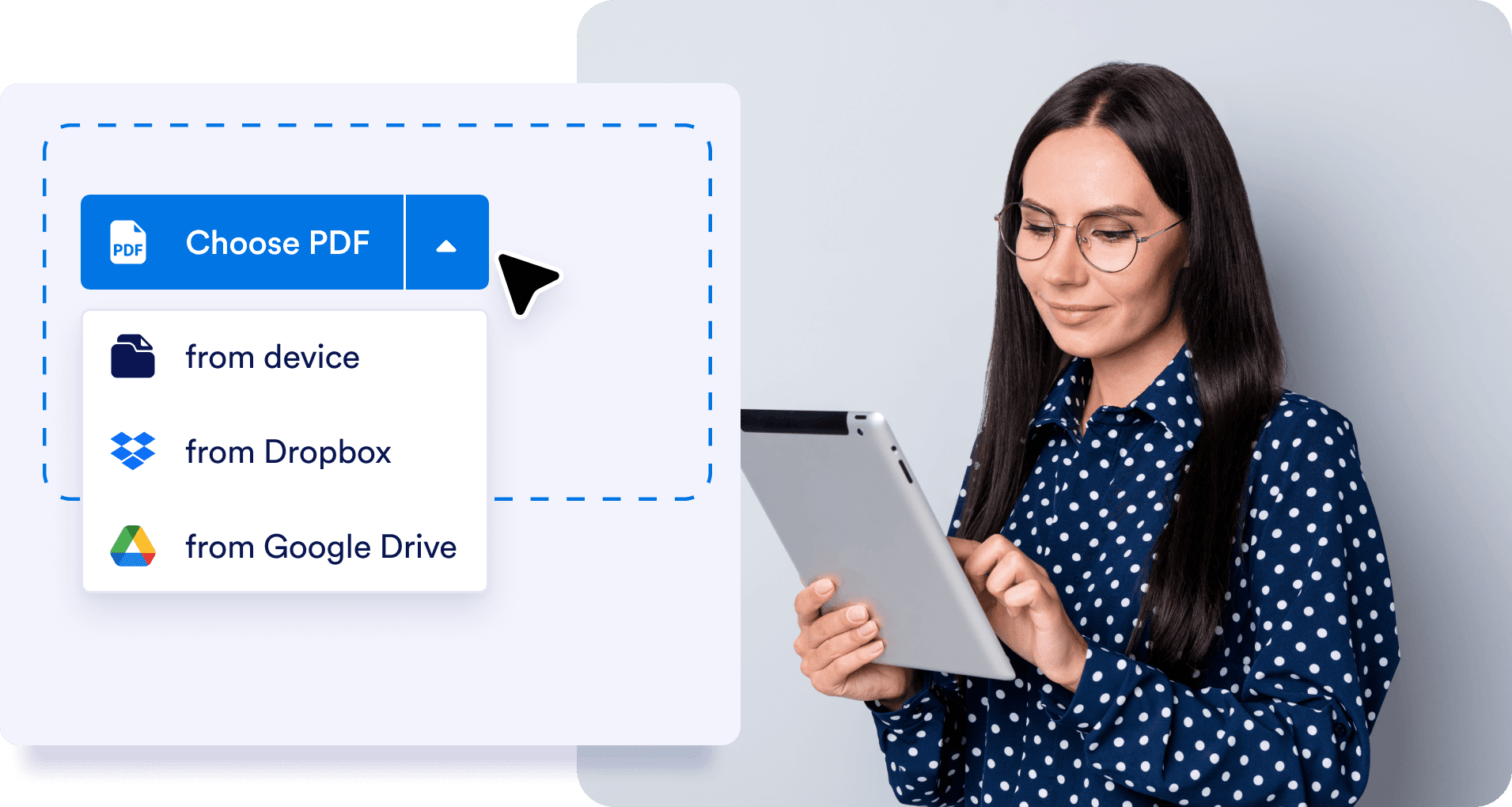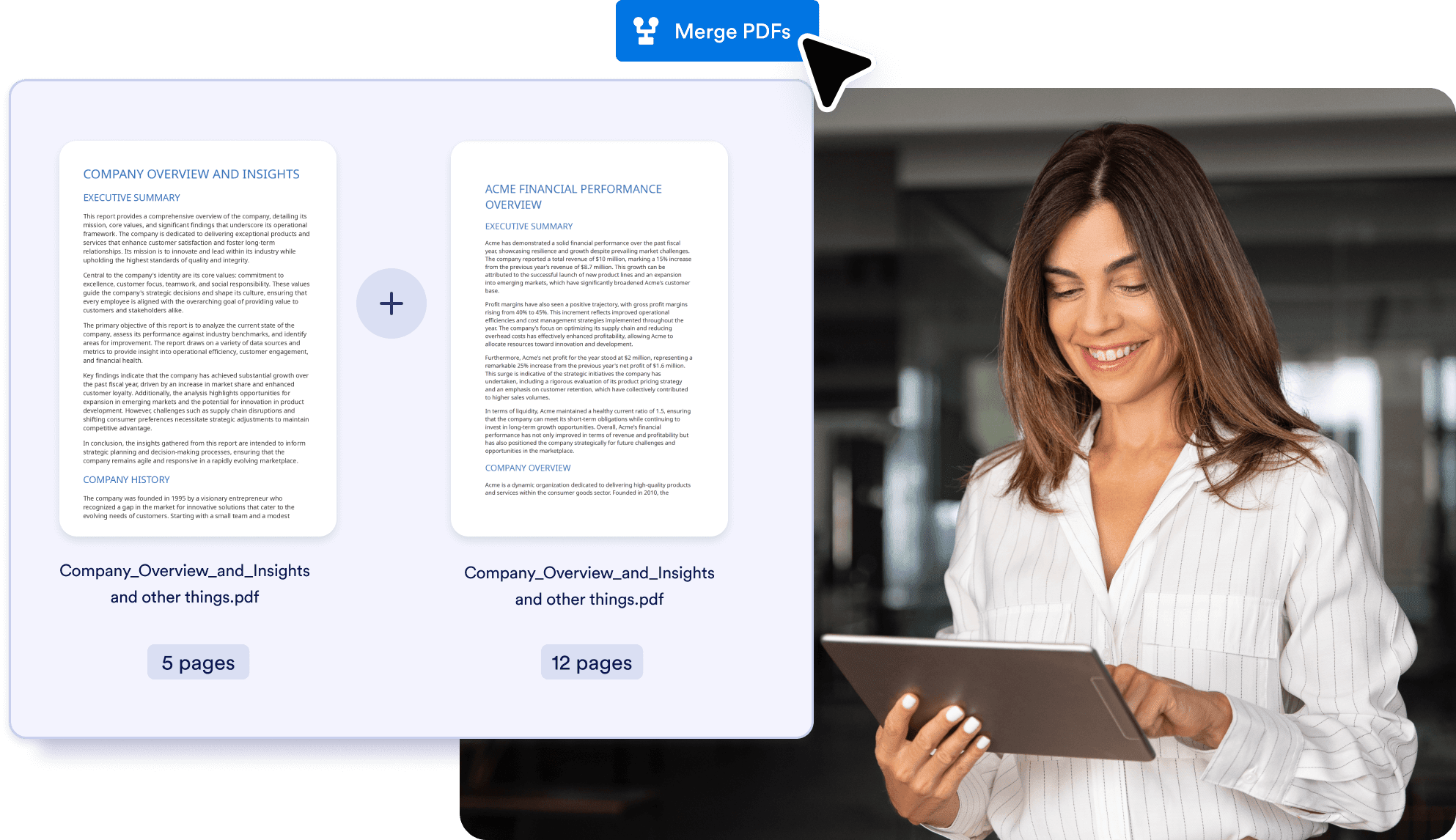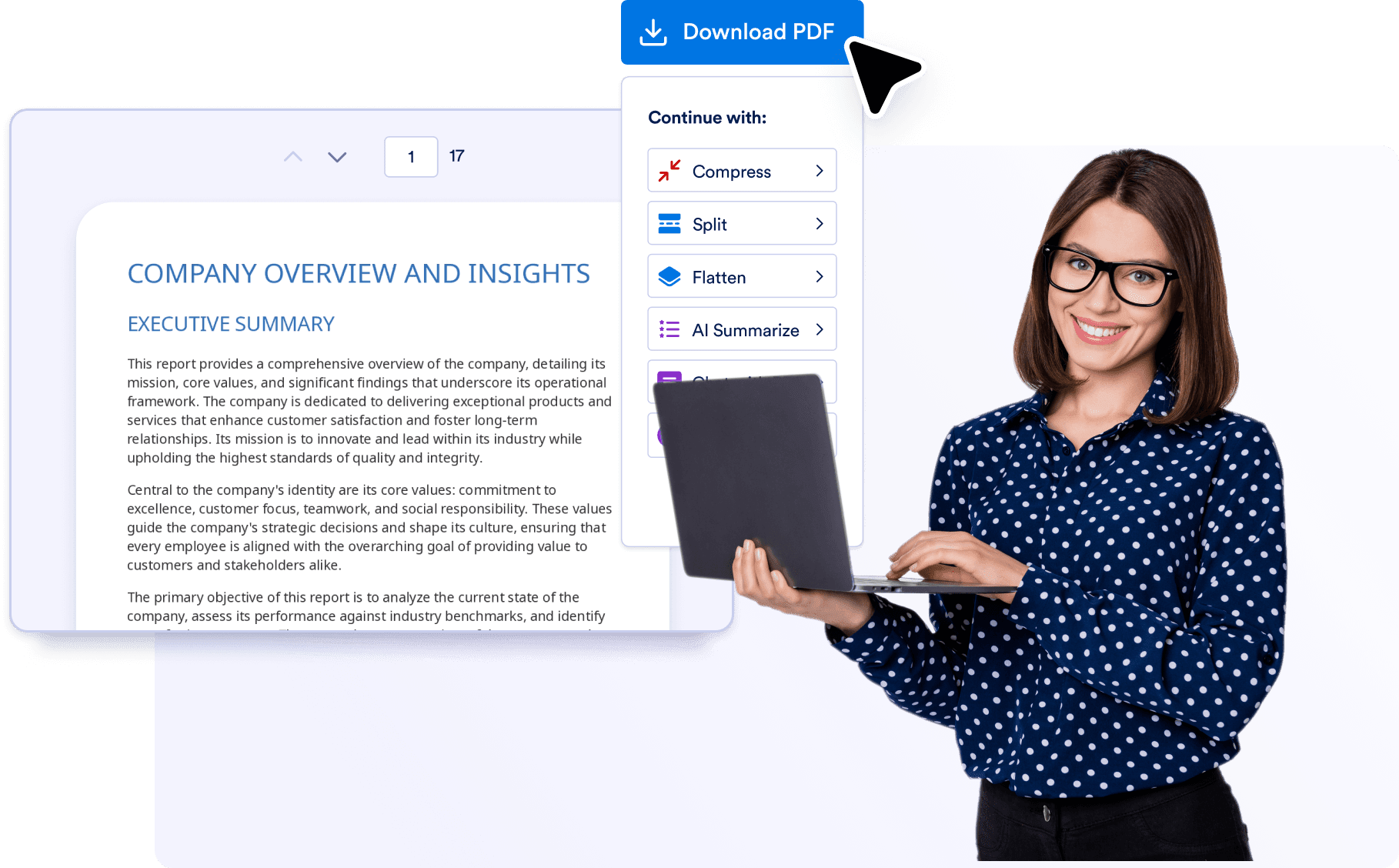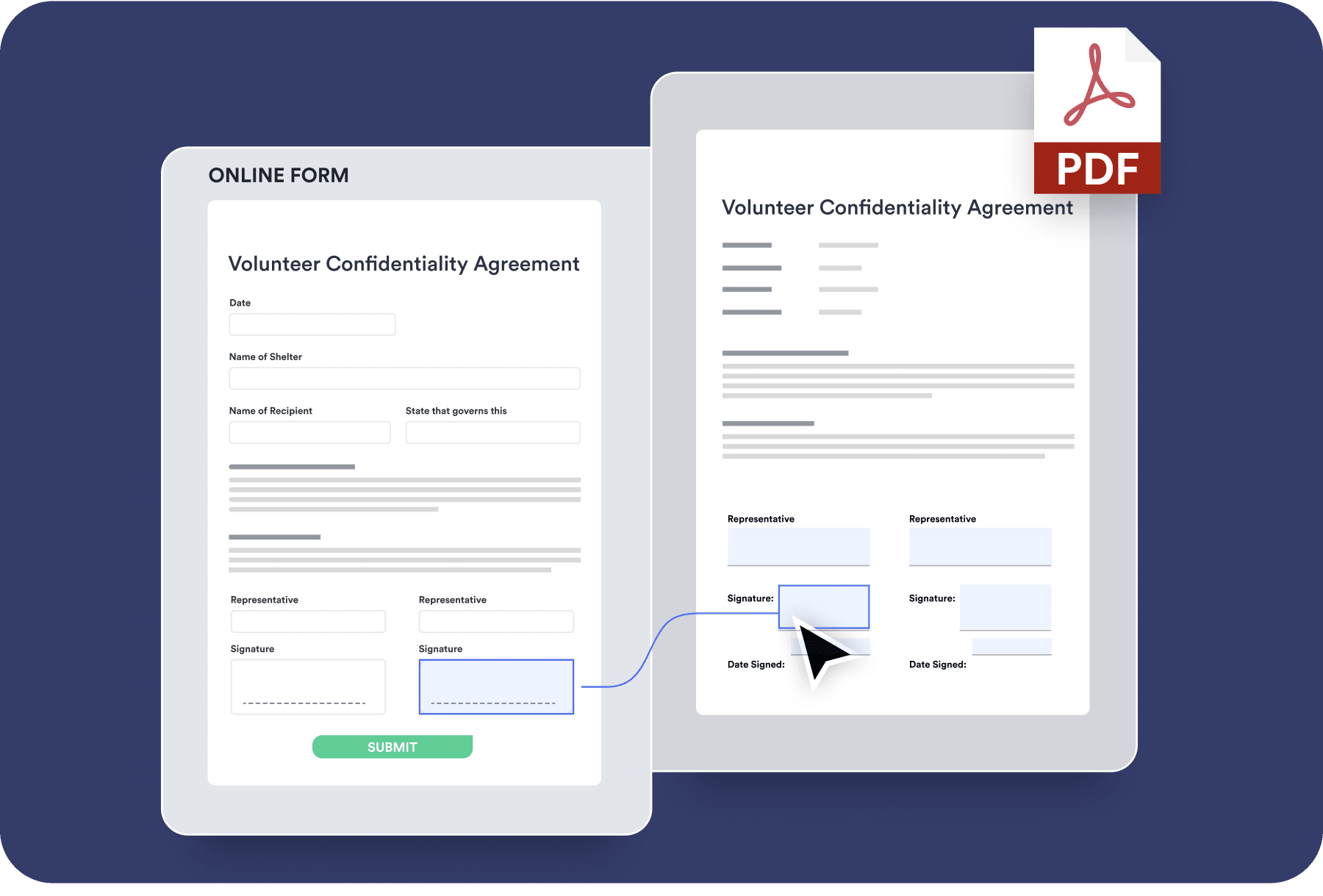
Instantly transform your existing PDF files into shareable forms and collect responses online without any coding.
Learn MoreCombine multiple PDF documents into a single PDF file with Jotform’s powerful PDF merge tool. Quick, easy, and completely free!
Break large PDFs into smaller, more manageable parts in just a few clicks.
Reduce PDF file sizes without compromising quality for easy sharing and storage.
Lock your PDF content by converting layers and fields into a fixed format.
Quickly extract key insights and summaries from lengthy PDF documents.
Interact with your PDF using AI to answer questions and retrieve specific information instantly.
Choose files from your device, Dropbox, or Google Drive.
Drag and drop to change the order of your PDFs and delete pages you don’t need by hovering over the PDF.
When you click on the Merge PDF button at the top right, we’ll merge your PDFs and show the finished result. From there you can continue customizing your PDF with other tools.
Easily upload and rearrange your PDFs with our intuitive builder. Make content or design changes seamlessly.
Quickly merge PDFs into a single document for convenient, easy-to-access files. Download, print, or share with others.
Merging multiple files into one PDF lets you store and review them more easily. Leave multiple, messy PDFs behind and streamline your workflow with one neat PDF.
Enhance your document management with Jotform’s powerful tools. Check out our additional solutions:
There is no limit to the number of PDFs you can merge at once.
Yes, the merged PDF will retain the quality of the original files
Yes, you can merge PDFs on mobile, tablet, and desktop devices.
You can merge files of up to 30 MB.
You can specify the order of your PDFs before you merge them. They should appear in the order of your choosing.
There is no limit to the number of pages you can include in your merged PDF.
We don’t currently have a dedicated tool for deleting and reordering pages. But while we work on creating this tool, here’s a workaround. Use our Split PDF tool to separate the pages, then download the pages you want to keep. Next, use our Merge PDF tool to combine the selected PDFs into a new document.
Streamline your PDF process and merge your existing PDFs with the power of Jotform.