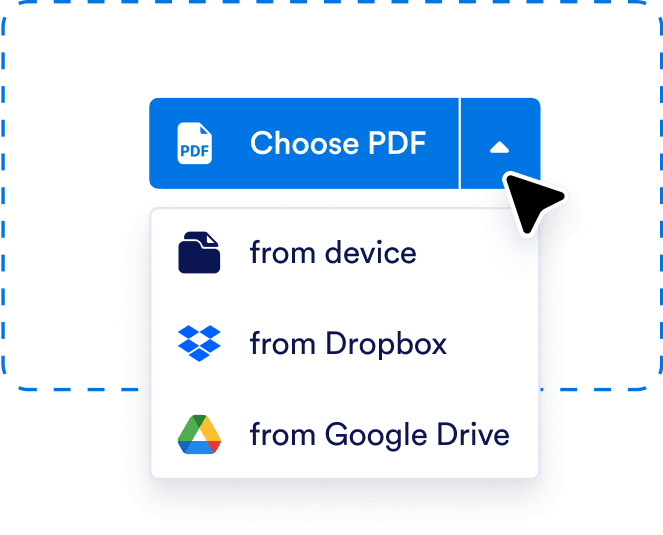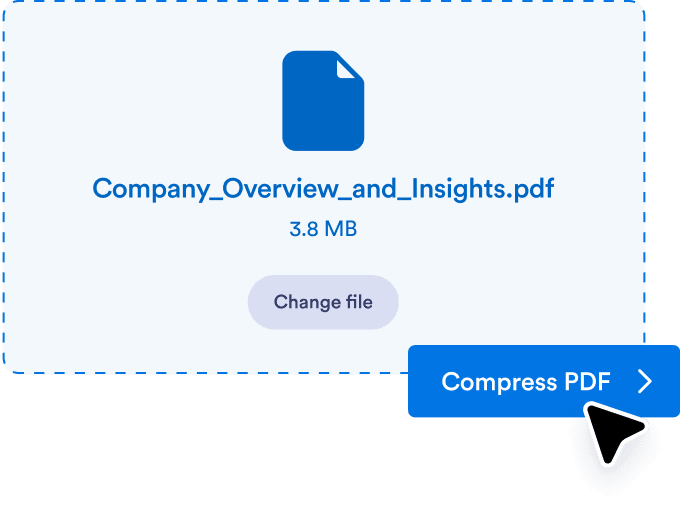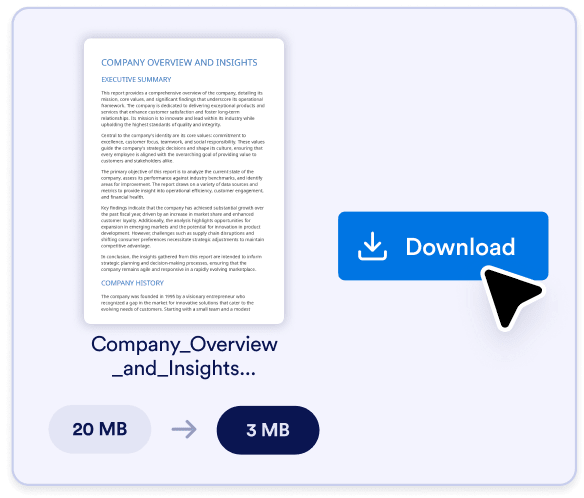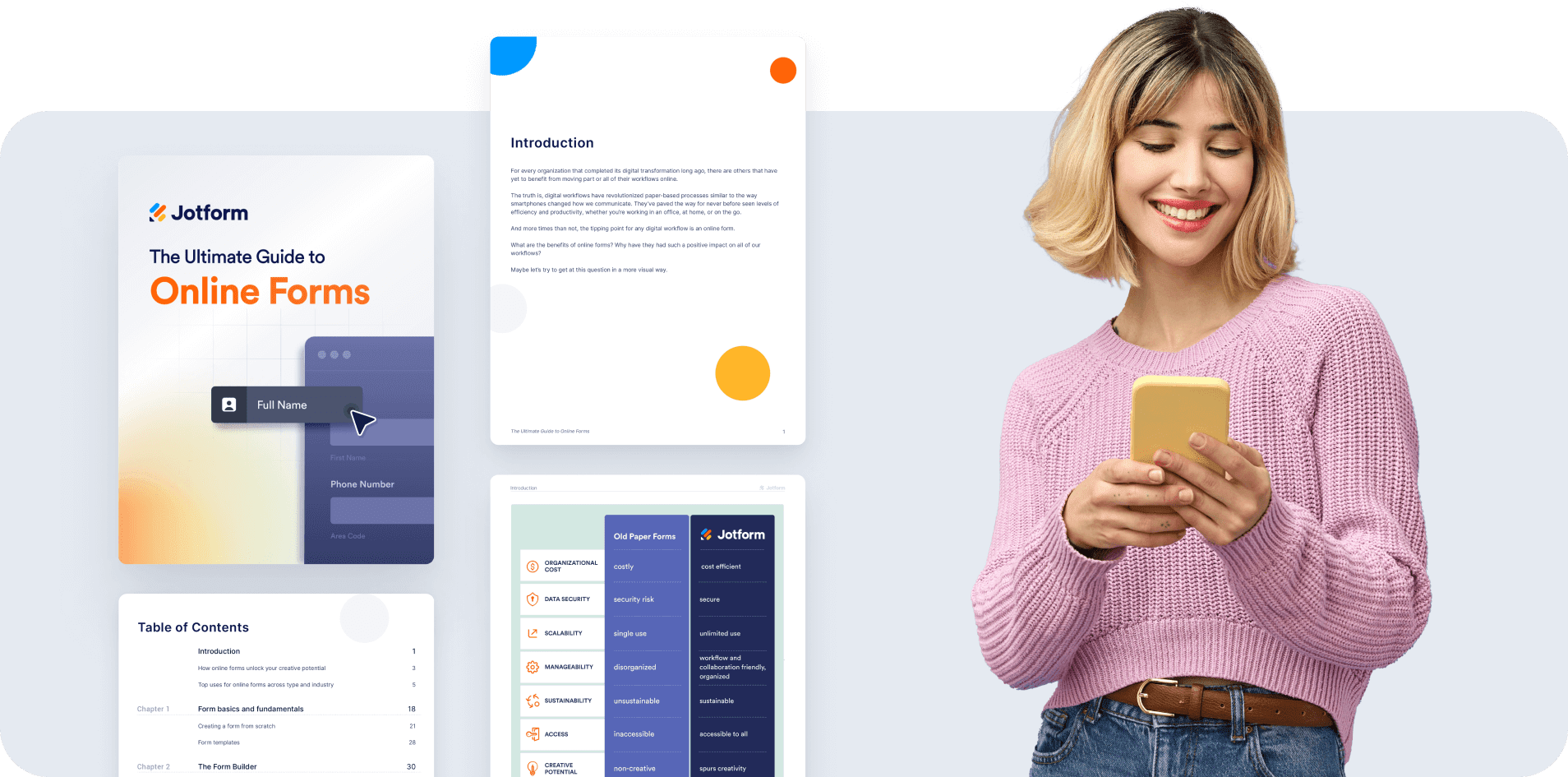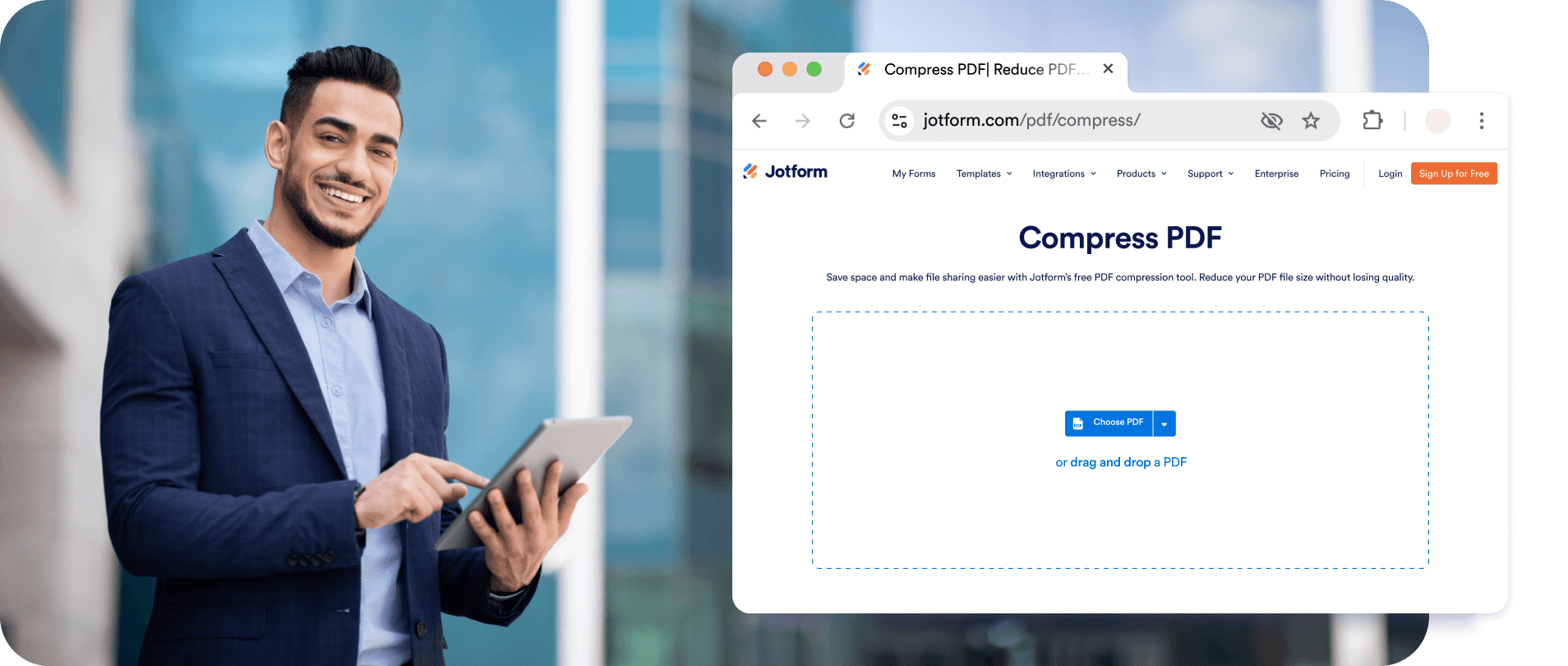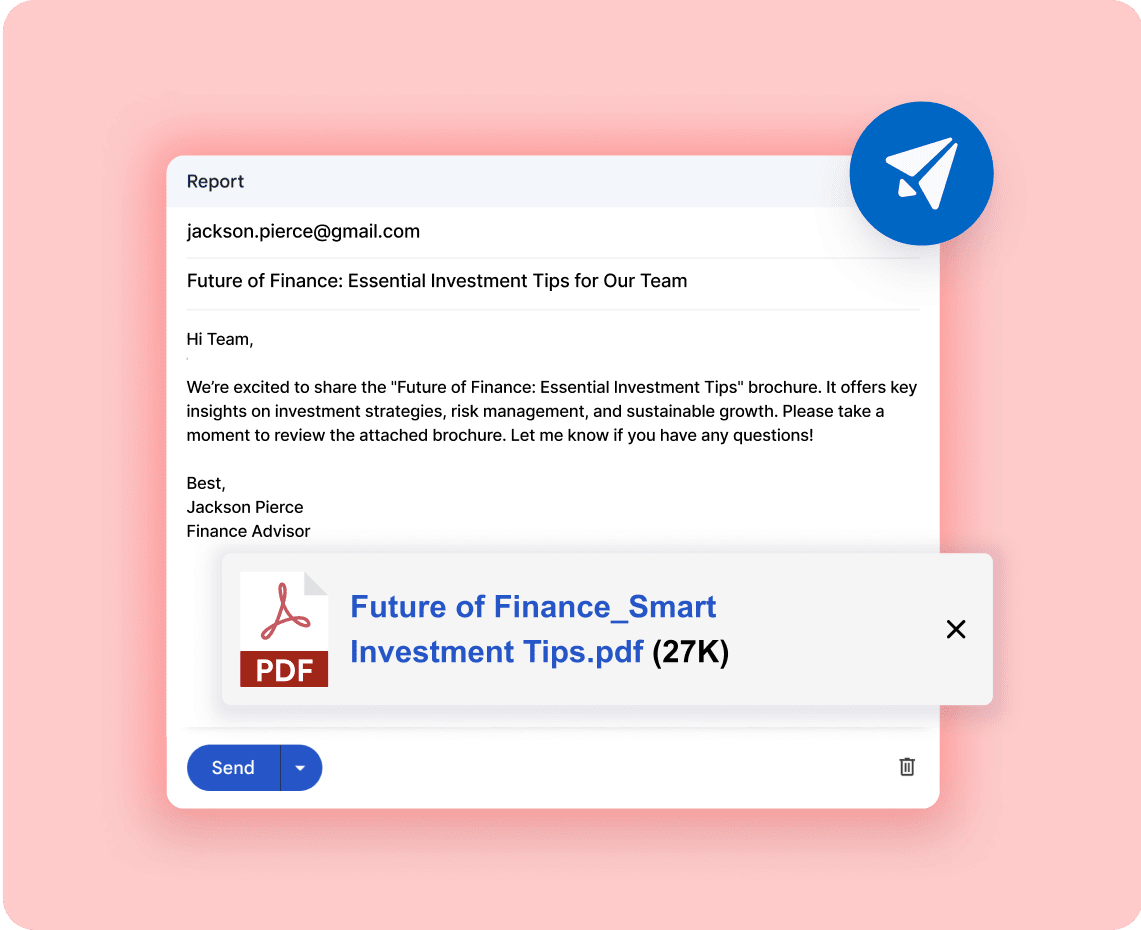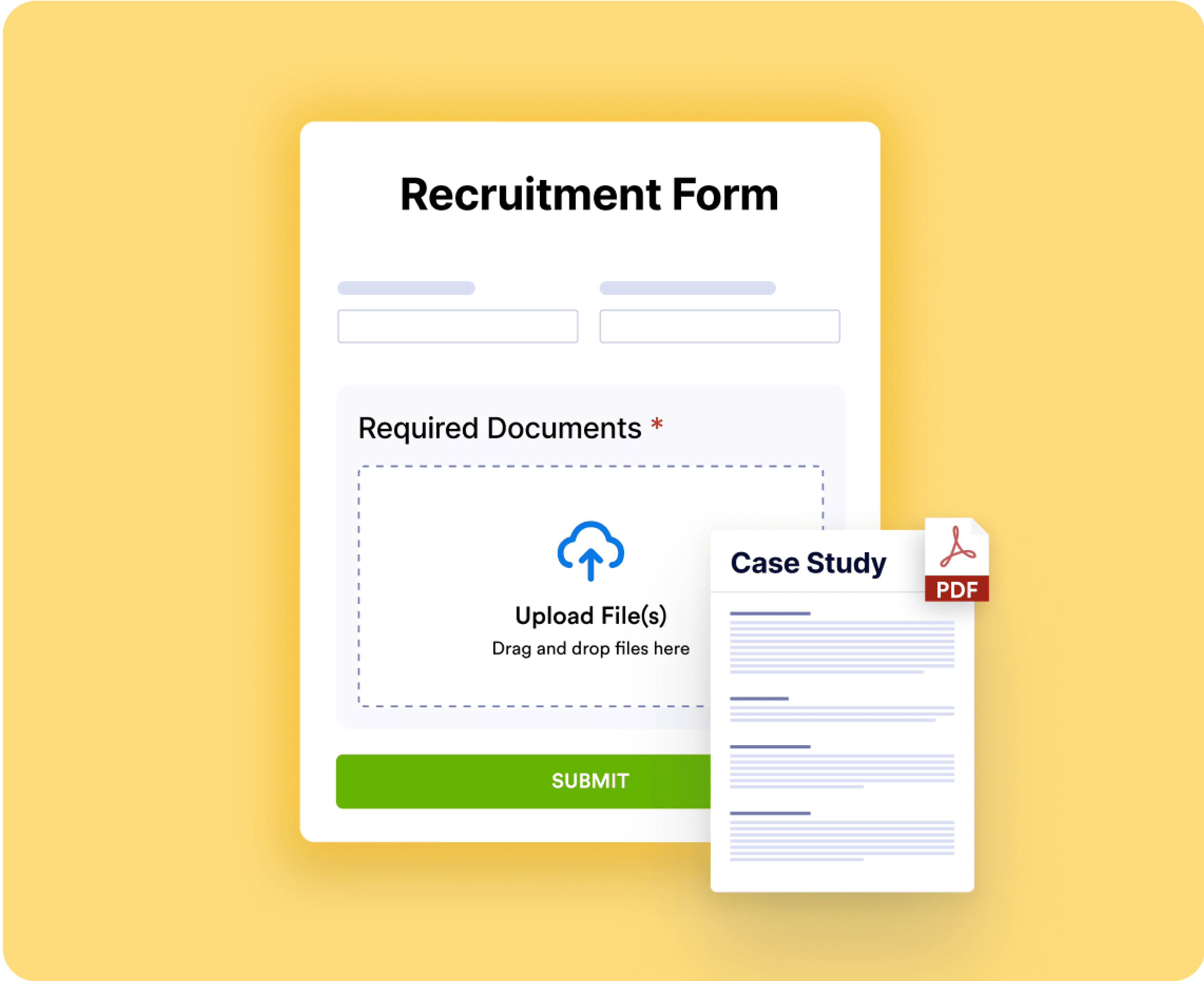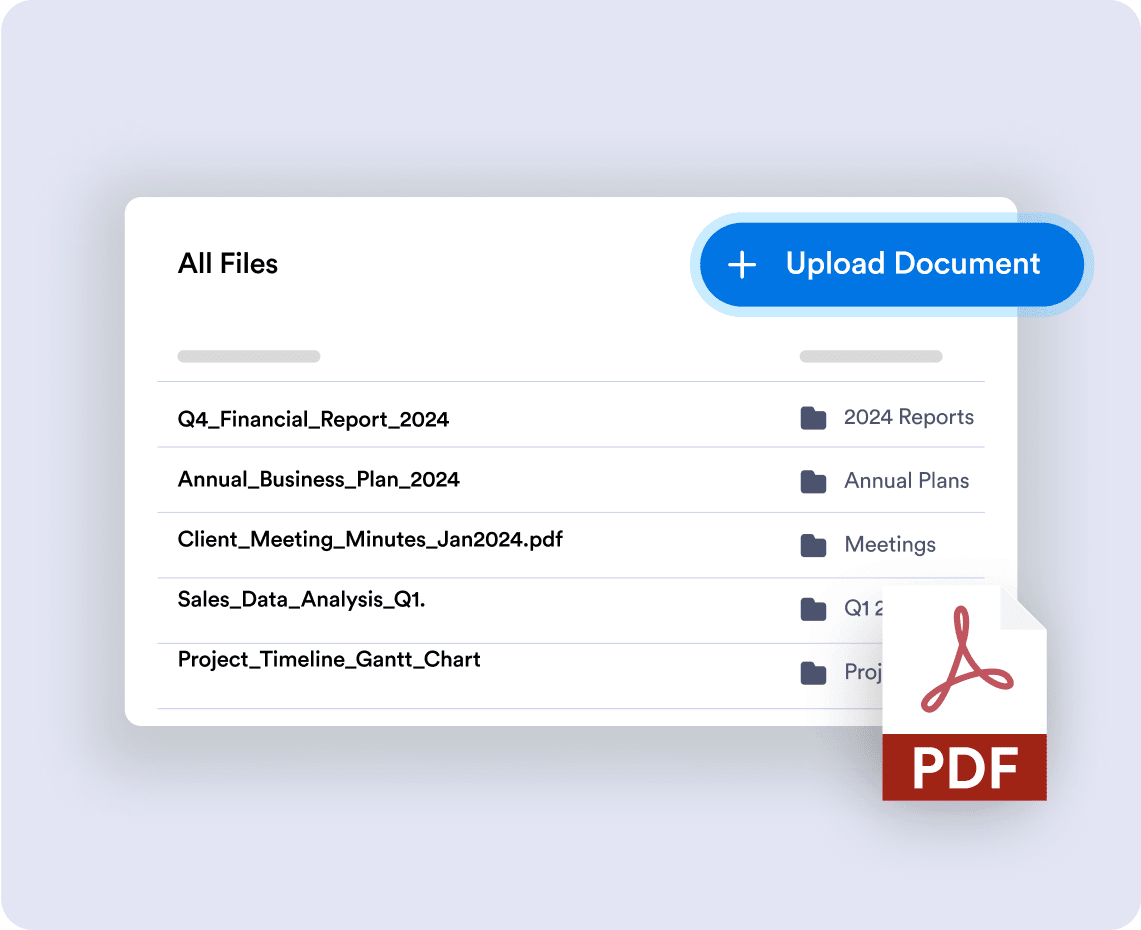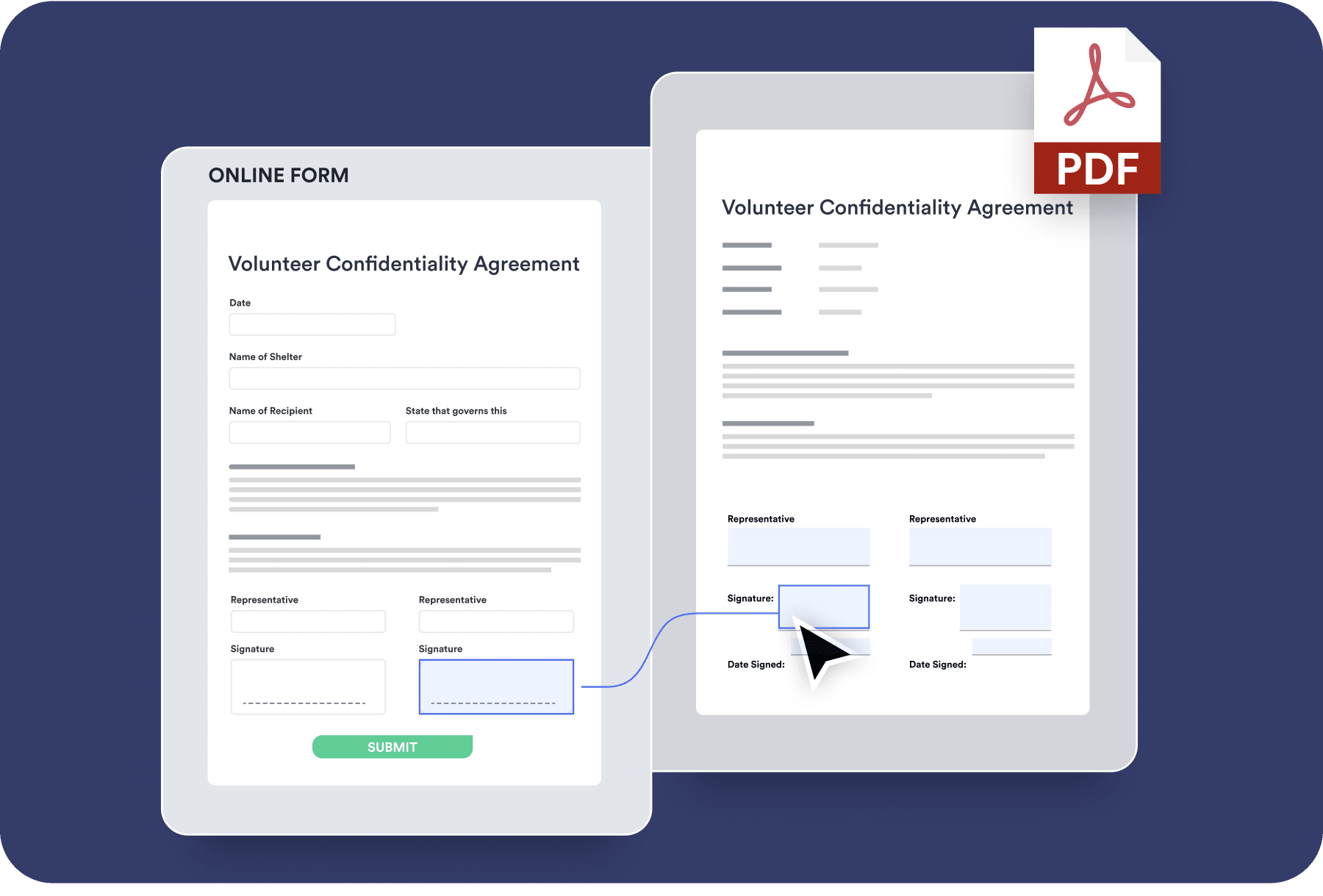
Instantly transform your existing PDF files into shareable forms and collect responses online without any coding.
Learn MoreSave space and make file sharing easier with Jotform’s free PDF compression tool. Reduce your PDF file size without losing quality.
Combine multiple PDF files into a single, seamless document with ease.
Break large PDFs into smaller, more manageable parts in just a few clicks.
Lock your PDF content by converting layers and fields into a fixed format.
Quickly extract key insights and summaries from lengthy PDF documents.
Interact with your PDF using AI to answer questions and retrieve specific information instantly.
Choose files from your device, Dropbox, or Google Drive.
Got your PDF? Click Compress to start the process.
And you’re ready to go! Download your compressed to share with others.
Quickly reduce the size of your PDF files in just a few clicks. No complex steps or technical knowledge required — Jotform’s compression tool is simple and efficient.
Worried about losing quality? Jotform’s advanced compression technology ensures a PDF’s layout, images, and text remain crystal clear, even after the file size is reduced.
You don’t need to download or install any software. Compress your PDFs directly from your browser on any device — desktop, laptop, or mobile.
Handling large PDFs? Jotform’s compressor can handle files up to 30 MB, making it ideal for compressing lengthy reports, brochures, or documents with high-resolution images.
Enhance your document management with Jotform’s powerful tools. Check out our additional solutions:
Compress large PDFs to send them via email without exceeding size limits.
Ensure faster uploads by reducing the size of PDF forms and documents.
Optimize files for cloud storage by compressing PDFs to save space.
Yes, Jotform’s PDF compressor is free to use.
You can compress your PDFs online for free by using Jotform’s PDF compression tool.
No, our PDF compression tool will keep your PDF’s original quality.
The PDF compressor supports files up to 30 MB.
Only PDF files can be compressed using our tool.
Yes, Jotform’s PDF compressor is available on mobile, tablet, and desktop devices.
No, password-protected PDFs are not supported.
Yes, Jotform’s PDF compression tool is safe to use. Your PDFs won’t be shared with anyone else.
Optimize your PDFs for sharing, downloading, and more with our easy-to-use compression tool.