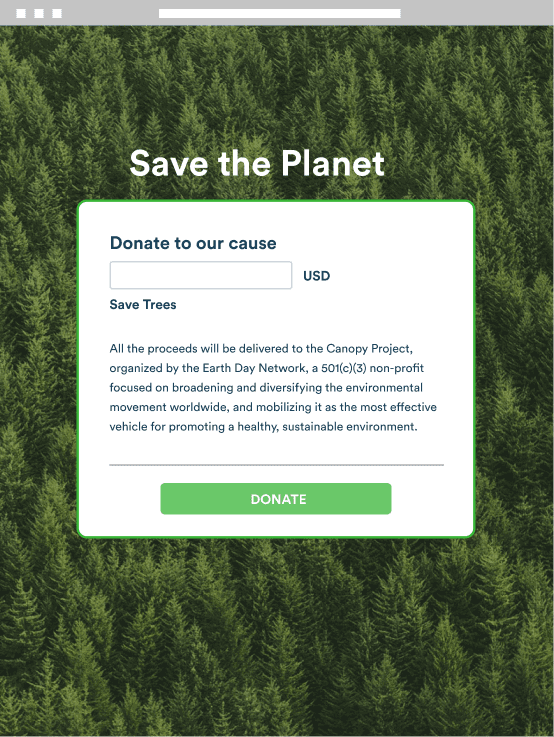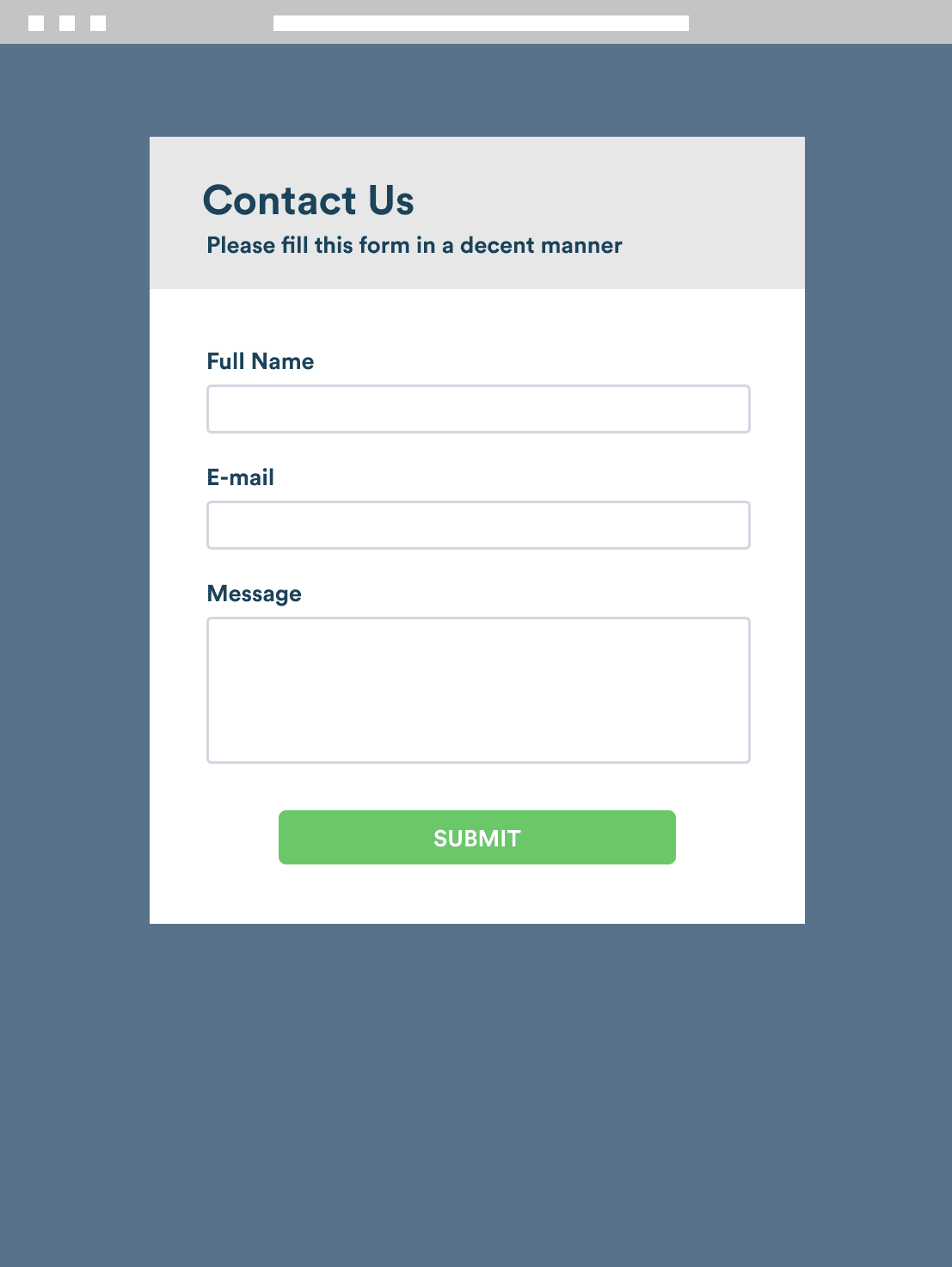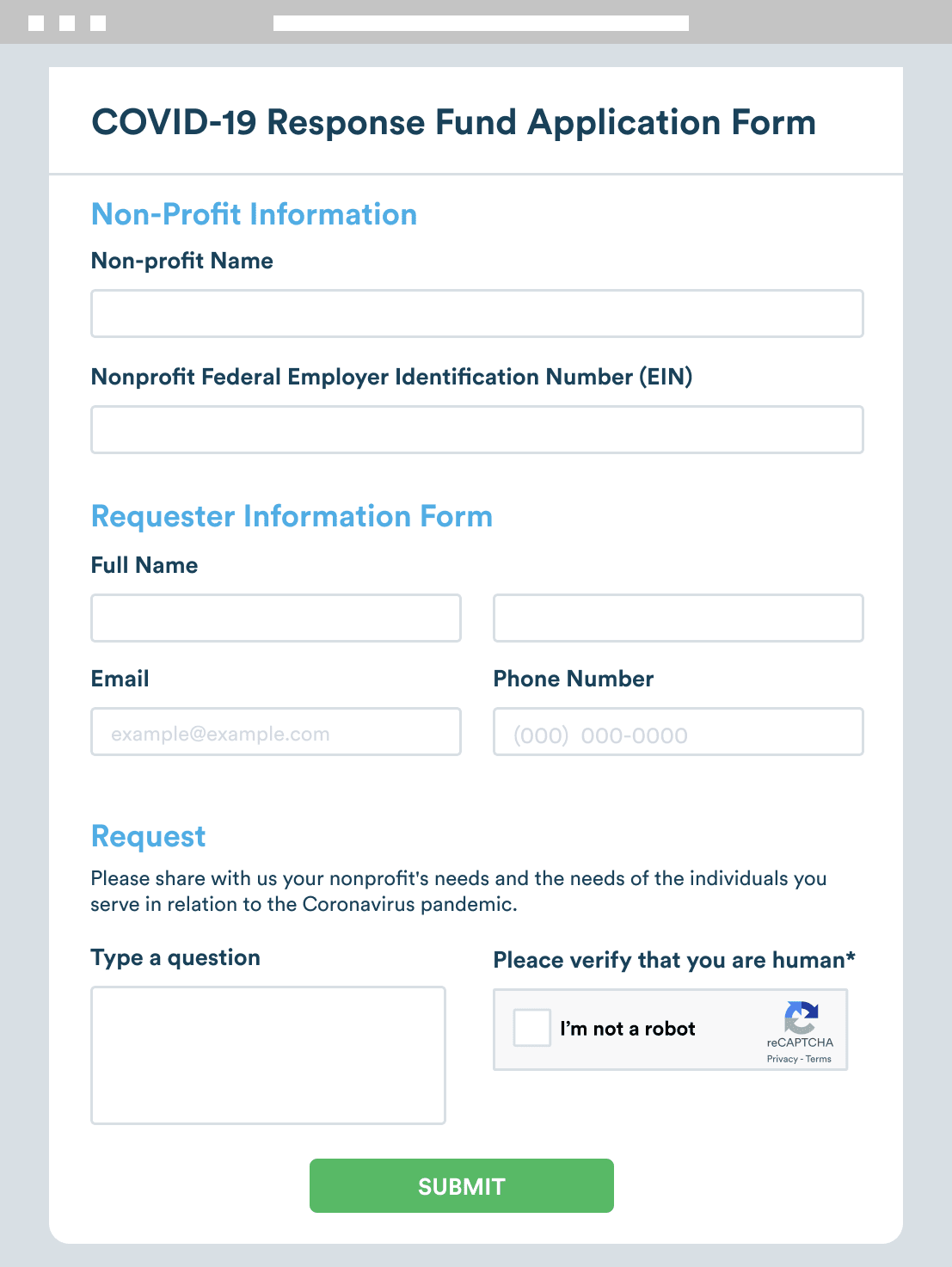Create Custom WordPress Forms
Collect the data you need to power your business — without changing your entire website. Build custom online forms with Jotform and easily embed them in your WordPress-powered site.
10,000+ Free Form Templates
No need to build your WordPress form from scratch. Whether you need contact forms, payment forms, or application forms, you’ll find just what you’re looking for in our template directory. Choose from thousands of ready-made form templates to customize for your website.
Easy-to-use WordPress Form Builder
With Jotform’s Embed Form plug-in, you can quickly and easily embed custom forms in your WordPress website and start accepting form submissions instantly. Then manage your forms and submissions on the go with the Jotform Mobile Forms app.
100+ app integrations
Automate your website
Streamline tasks and improve the way you manage your site. With our 100+ app integrations, you can instantly send submissions to Google Sheets, Mailchimp, and more — so you won’t have to spend any time manually transferring data between accounts.
Integrations
Integrate with payment gateways
Seamlessly process payments and donations directly through your WordPress website. Jotform offers easy-to-use form integrations with 40+ trusted payment gateways including Square, PayPal, and Stripe.
Without any Coding
Meet your every need
Build custom WordPress forms that fit perfectly into your website and your workflow. Our Form Builder offers hundreds of powerful form fields, widgets, and integrations so that you can customize your form to meet your exact needs. With countless advanced features to choose from, you’ll create the perfect form for your site — without any coding.
Online Forms
Keep your data safe
The privacy of your data is a top priority at Jotform. All forms are protected by a 256-bit SSL connection, along with PCI and GDPR compliance. Jotform’s WordPress plug-in also offers multiple encryption methods, anti-spam fields, and HIPAA compliance form features let you collect sensitive medical data securely through your WordPress website.
TESTIMONIALS
What our users say about Jotform
We started using WordPress two years ago and Jotform integrates nicely with WordPress. People are familiar enough with Jotform, it’s very user friendly and people are already using it.
FAQs about Embedding Forms to WordPress
-
Why should I use Jotform for WordPress?
When it comes to building a form for your WordPress website, Jotform gives you all the tools you need to collect information and payments, organize submissions, and streamline your workflow. Whether you’d like to create a contact form, order form, registration form, or application form for your website, explore 10,000+ free form templates to find one that matches your needs — and then customize it to reflect your branding in seconds with our drag-and-drop Form Builder! Sign up for a free Jotform account today to get access to our powerful form features and data management tools.
-
How do I embed my form into WordPress?
There are two different ways to embed your form into WordPress — by using JotForm’s Embed Form plug-in, or by copying and pasting auto-generated embed codes into your WordPress website. Visit our user guides for step-by-step instructions on how to add forms to your WordPress website using JotForm’s Embed Form plug-in or embed codes.
-
Is Jotform’s WordPress plug-in HIPAA compliant?
Once you add Jotform’s optional HIPAA compliance features to your account, you can request a signed Business Associate Agreement (BAA) and start collecting sensitive patient medical information safely through your online forms — including the forms you add to your WordPress website using Jotform’s WordPress plug-in.
-
Can HIPAA forms be embedded in a WordPress site?
Yes! Any type of Jotform form can be embedded into a WordPress website. Once you opt into HIPAA compliance features and sign a Business Associate Agreement (BAA), all form submissions will be protected according to HIPAA requirements — keeping your patients’ sensitive health information safe and secure.
-
How can I embed a form in WordPress without using a plug-in?
Jotform offers auto-generated embed codes that you can copy and paste directly into your WordPress HTML — no need to use a plug-in. To find your embed code, open your form in the Jotform Form Builder and go to the Publish tab. Select the Platforms option on the left side of the page, choose WordPress.com or WordPress.org, copy the embed code, and paste the code into your WordPress page editor. Visit our user guide for more information on how to embed forms in WordPress.
-
How can I add iFrame codes to WordPress?
To add iFrame codes to WordPress, first select your form in the Jotform Form Builder and go to the Publish tab. Then select the iFrame tab on the left side of the page, copy the embed code, and paste the embed code directly into your WordPress page editor. Once you publish your WordPress page, the iFrame form will appear on your website. Visit our user guide for more information.
-
How can I embed a form as a lightbox on WordPress?
To have your form appear as a popup lightbox on your WordPress website, click the Publish tab in our Form Builder and open the Embed setting. Then select the Lightbox option to copy and paste the code in your website HTML. You’ll also have the option to preview and customize your lightbox form. Learn more in our user guide.
-
How can I accept payments through WordPress with Jotform?
Jotform makes it easy to accept online payments through your WordPress site. All you have to do is select your preferred payment processor from our list of payment integrations and verify your account. Customers will be able to enter their credit card information through your form without being redirected to another website. Jotform is PCI and GDPR compliant to protect your customers’ cardholder data during transactions.
-
How can I accept files through my WordPress form?
Jotform lets you collect documents, photos, videos, and other files through your form. Just add the File Upload form field to your form in our Form Builder — once your form is published, users will be able to attach up to 1 GB of files in their submission. You’ll instantly receive files in your secure Jotform account, as well as any other storage apps you may integrate with, such as Google Drive, Dropbox, and Box.
-
Can I protect my form from spam?
To prevent unwanted form submissions, Jotform has various anti-spam measures in place to protect your form. You have the option to add CAPTCHA, Google reCAPTCHA, or even JotForm’s own JotCaptcha. You can also set unique submissions to prevent duplicate submissions and check a submission’s browser or IP address.