As one of the leading customer relationship management (CRM) solutions in the world, Salesforce hardly needs an introduction. You’ve probably heard about Salesforce while researching CRM solutions for your business. Your employees may have even used it at a previous job, and as your company grows, they may want to implement it to help them manage their interactions with customers.
But exactly what is Salesforce, and what does it do?
Salesforce is a cloud computing software-as-a-service (SaaS) company that has been in business since 1999. The platform provides businesses with a wide array of tools and solutions to manage their customer interactions, streamline sales processes, automate and enhance marketing efforts, and facilitate greater collaboration between different departments and stakeholders, all within a single integrated system.
Salesforce started as a simple cloud-based CRM software company years before SaaS became ubiquitous throughout enterprises, but today more than 150,000 companies run Salesforce in some form. The platform is practically synonymous with the sales automation movement that began at the turn of the millennium, and has become a Fortune 500 company in the process.
With its position in the market, Salesforce has actually been a driver of much of the innovation that’s occurred in the sales industry over the past two decades. In addition to enabling the earliest forms of sales automation, Salesforce pioneered products and solutions to personalize customer interactions at scale, power more data-driven decision-making, and even incorporate artificial intelligence (AI). Salesforce’s commitment to regular updates and new features ensured that sales teams could benefit from the latest technologies and industry trends, staying competitive and innovative.
The Salesforce CRM product is Customer 360, an integrated platform that includes modules for sales, service, marketing, commerce, engagement, analytics, communities, productivity, and more.
Customer 360 also lets you use third-party apps or build your own to extend its functionality. It includes the MuleSoft Anypoint Platform to connect any app, data, or device you use.
Customer 360 offers industry-specific solutions for financial services, healthcare, and philanthropy. Companies use Salesforce for everything from keeping track of customer information to analyzing customer data for marketing and upselling opportunities.
This guide will cover everything you need to know to get started with Salesforce, including
- How to use Salesforce. You’ll read about use cases for Salesforce, why companies choose Salesforce for their CRM needs, and who Salesforce’s main competitors are.
- What Salesforce CRM is and how it works. You’ll get an overview of the Salesforce CRM platform, along with the main features and capabilities.
- Salesforce product clouds explained. Salesforce’s modules are known as clouds, like Service Cloud and Sales Cloud. You’ll learn more about these clouds, including the features, advantages, and opportunities of each.
- What is the Salesforce AppExchange? You might want to extend Salesforce with third-party applications, or you might want to create an application for Salesforce that you can share. This section will discuss how to be an AppExchange partner and what kinds of API, data, and CTI integrations are available.
Add new leads to Salesforce from form submissions
DetailsAutomatically create lead records in Salesforce based on form submissions. Use Jotform’s native integration to collect contact info, names, email addresses, and more, without paying any fees.
Create new contacts in Salesforce from form submissions
DetailsInstantly add new contacts to Salesforce based on form submissions. Contact details are added automatically so you won’t need to import them manually. Available in all Jotform plans, including the free, Starter Plan.
Create a new record of a custom Salesforce object from form submissions
DetailsAutomatically create a new record of a specified custom objects in Salesforce based on form submissions. Available in all Jotform plans, including the free, Starter Plan.
What is Salesforce CRM and how does it work?
Salesforce is practically synonymous with customer relationship management, with many people in the industry using “Salesforce” and “CRM” interchangeably. And it’s no wonder: Salesforce CRM is packed with features that help companies manage their relationships with customers, from first contact on. The idea behind Salesforce CRM is to give all departments in a company — including marketing, sales, service, and commerce — a complete view of every customer.
The Salesforce Customer 360 platform is the current iteration of Salesforce CRM. It rolls up all of Salesforce’s offerings to integrate the sales, marketing, and service data that’s traditionally considered a part of other CRM offerings. Business-to-business (B2B) companies use Analytics, Sales Cloud, Service Cloud, and Marketing Cloud, at the very minimum. Business-to-consumer (B2C) companies use Analytics, Commerce Cloud, Service Cloud, and Marketing Cloud.
But you can do a lot with Salesforce CRM besides collect data. Salesforce CRM also includes these features and functionalities:
- Contact management, which allows you to store prospect, customer, and partner information
- Customer engagement tools like push notifications to customers on multiple channels, such as the web, chat, mobile devices, and more
- Workflow creation to automate standard processes and procedures. For example, you could create a workflow to follow up with existing customers before their contracts expire.
- Task management to help you keep track of everything you need to do. In the workflow example, you might program your workflow to add a task to your list.
- Opportunity tracking to show you where prospects are in the sales pipeline and allows you to follow up as needed across the organization
- Collaboration tools that allow you to better share information. For example, Farmers Insurance uses Salesforce as a platform to connect customers, employees, and insurance agents together more efficiently. The software allows them to log in from 15 different entry points. Customers can view more information about their history and claims, and employees and customers can more easily access information necessary for customer service.
- Analytics to help you track your goals and run predictive models to forecast busy periods or future sales
- Mobile-ready dashboards that allow your team members to view their contacts, tasks, and dashboards from anywhere, as well as input customer and prospect information from sales calls and meetings
- Online ordering to allow team members to manage community engagement all the way through the sales process. For example, Land O’ Lakes uses Salesforce to connect with the farmers who provide their dairy products. They use Community Cloud to power their customer community and B2B Commerce for their online ordering. Integration between Service Cloud and Sales Cloud allows customer service representatives to get a complete view of each customer.
Since marketing has become an integral part of customer relationship management, Salesforce CRM also features a host of marketing capabilities, including
- Marketing leads monitoring that allows you to track, route, and analyze marketing leads
- Social media integration that enables you to analyze customer sentiment (e.g., posts that praise or complain about your brand), engage with your followers, and post social content on platforms like Instagram and Facebook
- Email integration that lets you send personalized email campaigns to your customer or prospect lists
There are also sales-specific features within Salesforce CRM, including
- Sales lead monitoring that allows you to zero in on where leads are in the pipeline and quickly see what the next steps are in the sales process
- Communities for sales that give you the ability to set up communities for different parts of your organization for employees to communicate with partners and for customers to communicate with you
- Sales forecasting that uses the analytics capabilities in Salesforce CRM to predict how much you’ll sell in a given period. You’ll know quickly whether you’re on target to meet revenue goals
Why use Salesforce?
Despite these capabilities, you may still be wondering, why Salesforce? Here are some of the many benefits to using the platform:
- It’s an all-in-one solution. Customers use Salesforce to improve virtually every aspect of customer relationships in both the sales and marketing. Every product within the Salesforce platform helps guide the customer journey and support strategies for increasing engagement, including the development of repeatable sales processes. It can even automate many marketing processes. Best of all, Salesforce centralizes customer data, interactions, and communication history so users can maintain a holistic view of each customer all in one place.
- It’s popular. Forrester Research found that 74 percent of CRM software users improved their customer relationships, while 65 percent increased their sales quotas and 50 percent boosted their productivity. As of 2023, Salesforce’s market share is 23 percent, up from 19.5 percent in 2019. Salesforce is widely used, which means your team members are likely already familiar with it. And the fact that so many companies use it is a testament to how well it works.
- It’s easy to implement. Because it’s cloud based, you can quickly integrate your other applications using APIs and be up and running within days or weeks, though on-premises deployments can take months. Because of Salesforce’s single, platform-based API, companies can get direct access to all Salesforce applications, data, and metadata without having to support multiple platforms and versions.
- It’s versatile and scalable. Salesforce has many modules you can use as needed. You don’t have to roll them all out at once. You can scale as your business grows, and the pricing model makes it affordable for even small businesses.
- It’s community-supported. Salesforce also offers AppExchange, an online marketplace of third-party applications built specifically for Salesforce (more on this later). Because Salesforce is so widely used, developers have contributed many different applications and add-ons to customize the platform’s functionality. You can likely find an app developed by someone else that fits your particular needs, saving you even more time.
- It has impressive analytics and reporting. Salesforce offers an in-depth and customizable analytics dashboard that lets users track an unprecedented number of metrics across all the channels that the platform plugs into. Salesforce empowers users to analyze the dynamics in their sales pipeline, monitor both high-level and granular engagement metrics, and leverage the data to identify opportunities for improving their strategies. The platform’s customizable dashboards and reports ensure users can visualize data in virtually any format needed, helping users craft reports tailored to the aesthetics and needs of specific stakeholders, while enabling more informed decision-making. Best of all, Salesforce provides these insights in real time, empowering teams to adapt strategies swiftly and remain competitive in a rapidly changing landscape.
Salesforce alternatives
While Salesforce is the market leader for CRM, there are plenty of competitors and alternatives. Salesforce’s two primary competitors are SAP and Oracle. SAP offers SAP Customer Experience (CX), a full suite of customer experience solutions that include customer data management, marketing, commerce, service, and sales. Oracle’s CRM product is Oracle Cloud CX.
There are other lesser known (but still viable) cloud-based Salesforce alternatives as well:
- Adobe is probably best known for its creative suite, but it also offers a CRM product, Adobe Experience Cloud, which is geared toward the enterprise market.
- Microsoft Dynamics 365 provides CRM functions as well as field service, human resources, and artificial intelligence features.
- HubSpot CRM is free and provides automation for many tasks, like sending follow-ups. It integrates with Gmail, social media, and call platforms, and has tools for live chat.
- Freshsales provides email tracking and event tracking. Its pipeline features a drag-and-drop interface, so users can easily update where prospects are in their customer journeys.
- Zoho CRM automates sales operations and provides real-time data access. It also integrates with Google Workspace apps.
- Creatio CRM lets you use both business process management (BPM) and CRM tools in one program, and is relatively easy to customize.
- Blackbaud CRM is billed as a “constituent relationship management” platform because it’s primarily focused on serving the needs of nonprofit organizations.
Now that you know a bit more about how Salesforce works, and why companies choose it, you’re ready to dig deeper into what it can do. In the next section, you’ll learn more about Salesforce CRM as we discuss its available features and the capabilities it offers. Read on to find out exactly how to use Salesforce.
How to use Salesforce
Now that we’ve established what Salesforce CRM is, we can cover how to use the platform. Because it was originally built for salespeople (hence the name), some of the main functions of Salesforce include tracking prospects and companies, adding deals, and accessing sales collateral. However, Salesforce can also be used to manage marketing campaigns, handle customer service inquiries, log calls, and create reports.
The software runs in the cloud, so all applications are hosted online. This lets users access Salesforce CRM from anywhere and on any device, a boon for remote workers or salespeople who are on the road and need to enter details of sales calls easily. It also allows companies to get up and running quickly, without installing hardware and applications on premises.
Salesforce CRM also has a collection of applications and integrations, and uses APIs to connect with other applications like SAP or Oracle to access data or extend the capabilities in those systems. The APIs can read and write data to these systems to ensure users always have access to the most up-to-date information.
Read on for a breakdown of the cloud products, additional features, and pricing plans Salesforce offers.
Salesforce CRM product clouds explained
As we mentioned before, Salesforce Customer 360 is split up into different Salesforce products, also known as Salesforce modules or Salesforce clouds, that provide specific functionality. Each of these Salesforce clouds offers features designed to support specific teams in their customer management and marketing efforts. Here’s an in-depth look at each of the Salesforce product clouds.
Sales Cloud
Optimized for busy sales teams, the Salesforce Sales Cloud streamlines most aspects of contact management, sales collaboration, and marketing processes to track leads, engage customers, and close deals. Users can leverage customizable dashboards and reports to gain insight into team performance.
The opportunity management feature helps users track leads through the sales pipeline, monitor product interest, benchmark against competition, and generate competitive quotes. The lead monitoring function tracks leads all the way from initial contact to deal closure, providing sales data for better planning.
Service Cloud
Customer service teams use the Salesforce Service Cloud to provide better customer support. However, you can also use the Service Cloud to build customer self-service portals as well as provide support for field service agents.
The Service Cloud features an agent workspace that gives comprehensive access to customer data, with streamlining tools like macros, keyboard shortcuts, and templates. It provides access to the full details, context, and history of every case and customer interaction. This helps agents better understand each customer. In addition, the module recommends articles, lets you automate service and approval processes, and matches cases automatically with the best agent for each customer.
Marketing Cloud
Building on Salesforce’s roots as a CRM company, Salesforce Marketing Cloud helps companies deliver personalized marketing and customer experiences. This module includes tools to better understand the customer, send tailored communications and marketing messages, and analyze the effects of marketing efforts.
The Salesforce Marketing Cloud features nearly a dozen integrated tools for companies to use, including the Email Studio for personalized email marketing campaigns; Mobile Studio, for reaching customers with personalized mobile messaging; Intelligence, a robust analytics dashboard; and Marketing Cloud Advertising, which enables direct advertising using CRM data.
Commerce Cloud
Salesforce includes both business-to-consumer (B2C) and business-to-business (B2B) products in the Salesforce Commerce Cloud. The module is actually split into five different e-commerce solutions:
- B2C Commerce
- B2B Commerce
- Order Management
- Payments
- Commerce Marketplace
Each uses artificial intelligence to tailor the shopping experience to customers based on their behavior.
Tableau CRM
Leverage Tableau CRM (formerly Salesforce Analytics Cloud) to make more sense of your data. It includes AI capabilities to automate how you use your data and answer questions like “Why did X happen?” or “What will happen in the future?”
With this module, you can tailor analytics to your business and your business goals and view what’s important to you, while AI can make recommendations about what you should do next. The module allows you to create complete visualizations, predictions, and insights on a single platform, and you can consolidate it and view it how you want rather than switching between programs.
Community Cloud
Salesforce Community Cloud makes it easy to create customer self-service portals, grant customers access to update their accounts, allow partners to collaborate with you, and build your own types of communities, like forums. You can pull in data from any source, and then use templates to build personalized experiences and portals for customers and partners. These communities are optimized for mobile, so you can access and use them from a smartphone.
To help you manage your communities, the module includes measurement, analytics, and optimization tools you can customize on your dashboard. You can also organize information in categories like discussions, files, groups, and experts.
Health Cloud
The Salesforce Health Cloud is a specialized platform designed to help healthcare organizations deliver more personalized and coordinated patient care. It centralizes patient data from various sources, giving users a comprehensive view of patient history, medical care interactions, and treatment plans.
Health Cloud improves communication and collaboration between care teams, patients, and providers to create a more holistic approach to healthcare management. Features like care coordination, patient engagement tools, and interoperability play a key role in improving patient outcomes.
App Cloud
The App Cloud is a comprehensive app development platform that lets users build custom apps, programs, and other tools to make Salesforce work even better for their organizations. App Cloud’s development pages are filled with resource documents, workbooks, app inspiration, and other features to make app development easier than ever. Salesforce even offers a training portal to teach users how to create with the platform.
Other available clouds
In addition to these leading cloud services, Salesforce also has a number of other highly specialized clouds, including
- MuleSoft, for large enterprises that need to pull customer data from a wide array of sources
- Salesforce Manufacturing Cloud, designed for the needs of the manufacturing and industrial sector
- Salesforce Financial Services Cloud, designed for banking and fintech users
- Salesforce Education Cloud, for optimizing student data management
- Salesforce Nonprofit Cloud, for managing relationships with donors and nontraditional customers
- Salesforce Vaccine Cloud, specifically made to help hospitals and healthcare providers manage vaccine administration
Other major Salesforce resources
In addition to the robust lineup of cloud services, Salesforce offers a number of additional resources, including
- Salesforce Trailblazer, which spotlights members of the Salesforce community who have achieved incredible results with the platform
- Salesforce Data Cloud (formerly Salesforce Customer Data Platform), a way for users to collect and harmonize customer data from any channel to create a comprehensive and unified understanding of each customer
Pricing plans
With so many products and offerings available, it makes sense that Salesforce has a wide array of pricing plans, often broken up by category.
Salesforce Sales Cloud pricing ranges from $25 per user per month with simple CRM capabilities to $300 per user per month for the complete range of services for sales, marketing, and customer management automation. For more insight into other Salesforce pricing plans and the difference between professional and enterprise tiers, check out this post.
What is Salesforce AppExchange?
While Salesforce Customer 360 is packed with features, users may still need a third-party solution to import data, add features for specific industries like financial services or education, or simply extend the functionality of Salesforce’s cloud products to meet their organization’s needs. Salesforce recognized that its customers would want to customize its flagship CRM products, so in 2006, it released Salesforce AppExchange.
So, what is Salesforce AppExchange? You could say it’s Salesforce’s version of the Google Play store, offering an online marketplace where you can look for solutions ranging from third-party applications to pre-built process automation extensions. Salesforce’s partners offer more than 7,000 products in the Salesforce AppExchange marketplace, along with access to over 2,000 consultants to help you with your integrations.
The purpose of Salesforce AppExchange is to help users find ready-to-install third-party applications, as well as building blocks (known as components) to create pages without code. AppExchange also offers
- Bolt Solutions, or pre-built templates for industry solutions and communities
- Lightning Data for pre-integrated, approved, scalable data solutions with real-time access
- Flow Solutions to automate processes and connect with third-party systems
Salesforce also offers additional free solutions in the Salesforce Labs section.
Salesforce AppExchange is widely used. In 2022, the company celebrated 10 million installations of apps from AppExchange. What makes it appealing is that customers who want to extend their Salesforce systems don’t need to build a solution themselves; they can purchase a premade application or building blocks, which saves them countless hours of development.
How to become a Salesforce AppExchange partner
Salesforce has a partner program for developers, startups, or independent software vendors (ISVs) that want to create their own Salesforce apps. As part of the program, partners get help planning their apps, creating go-to-market strategies, and generating customer demand for their apps. AppExchange even works on a revenue-sharing model, so developers don’t have to pay up-front for their app listings — and can profit from their work.
You may be wondering exactly how to build an app for Salesforce AppExchange. Getting an app into AppExchange isn’t easy, and developers must overcome many hurdles to have their product listed. AppExchange features a handpicked group of solutions, and there’s a lot of competition to be among them. All apps must go through a security review before they become available to the public or are updated. The apps can be free or paid and can serve as utilities, packs, or full applications.
Salesforce recommends developers start the contract process, the product build, and the security review at the same time, then get their launch marketing ready to go while they wait for their app to pass the security check.
Salesforce integrations on AppExchange
If you’re looking for Salesforce integration solutions, AppExchange likely has what you need. You can integrate apps you use every day, like Google Workspace, Slack, and Quickbooks, using native integrations (i.e., pre-built connectors that are already part of Salesforce) or third-party integrations.
Salesforce AppExchange hosts almost 200 Salesforce integration apps that offer a variety of connectors, linking to large enterprise systems like SAP and data loaders like Jitterbit. You can find integrations for the Financial Services Cloud, Health Cloud, Lightning Experience, Marketing Cloud, and more.
Salesforce API integration
For those who want to create their own Salesforce extensions, Salesforce uses application programming interfaces (APIs) to integrate with other applications. The types of APIs include the following:
- REST APIs use HTTP requests to get, post, put, and delete data, and typically handle JSON, CSV, XML, or custom data. You would use a REST API for your user interface or analytics.
- SOAP APIs are based on HTTP and XML. They’re used for metadata or tooling, for example.
- A Bayeux API, or a streaming API that provides data to users in real time, is used for both client-side and server-side configuration.
The pre-built integrations in Salesforce AppExchange already have the appropriate API. For example, if you’re integrating a push notification app with Salesforce, it will use the Bayeux protocol.
Salesforce data integration examples
One of the big reasons to explore Salesforce integrations and AppExchange is to integrate your data. AppExchange features many solutions for moving data between different systems, as well as for collecting data from outside sources.
Jotform offers a built-in connector to Salesforce so you can map Jotform fields to Salesforce fields. It’s also available in Salesforce AppExchange (more on this below). You can build any type of Salesforce forms with Jotform, including web-to-lead forms and all the other forms to capture leads, then route the form data into your CRM account and send it to the appropriate sales team members, without doing any manual data entry.
Dataloader.io is another Salesforce data integration tool. It lets you import and export data to and from Salesforce using MuleSoft APIs. Tools like this let you migrate your data to Salesforce or export it for manual reporting purposes.
For companies that want to create automatic workflows and move data between Salesforce and other apps, Zapier offers pre-built data integrations. With this, you can create an integration between Salesforce and Asana with Zapier to automatically create tasks for teams or integrate Salesforce with FreshBooks to send invoices.
For e-commerce companies, the eShopSync for WooCommerce integration transfers data between WooCommerce and Salesforce and allows for real-time data synchronization.
Salesforce CTI integration
Computer telephony integration, or CTI, links your phone to your computer systems. A Salesforce CTI integration lets you route incoming calls to the right person, log and record calls, and give customer service agents information about the caller and their account. You can also embed dialing into Salesforce, so you can make calls directly from the application and monitor the average handling time and dropped-call percentages.
With the wide array of integration options in Salesforce, there’s a lot you can do beyond the Customer 360 package and Salesforce clouds. Third-party APIs and extensions add functionality specific to your industry or to customize how you import, export, and manage data. Most of what you need can be found in Salesforce AppExchange, which eliminates the need to program your own software.
Jotform is in Salesforce AppExchange
Jotform is a versatile online form builder that empowers users to create custom, professional-looking forms for virtually any purpose. Jotform and Salesforce have been integration partners for over a decade, but in September 2023, Jotform launched a dedicated app on AppExchange, so users can collect and manage the data they need without having to leave the Salesforce platform.
With Jotform for Salesforce, you can seamlessly sync Jotform submissions with Salesforce Sales Cloud, enabling effortless addition of new contacts and leads, as well as more streamlined data management. Jotform’s industry-leading automation features also let you build workflows to save time and effort. The integration allows you to add Jotform directly to your Salesforce instance, eliminating the need to switch between platforms. You can map specific Salesforce fields to your forms and even prefill forms using Salesforce data to save users time. You can also select from a preset list of Salesforce objects, and then choose the fields you want to add for them.
Jotform’s dedicated Salesforce app provides several powerful features designed to enhance your workflow and boost productivity:
- Salesforce Dynamic Prefill: Keep your forms accurate and up to date with real-time data from Salesforce. Automatically prefill form fields with the latest Salesforce information, saving valuable time and eliminating the need for manual data entry.
- Prefill link automation: Reduce manual effort and enable personalization by automatically generating prefilled form links with Salesforce merge fields. Distribute these links via email or other channels. This automation allows you to target specific customers or leads more effectively.
- Integration Logs & advanced error management: Stay in control of your data with detailed logs of all transfers between Jotform and Salesforce. Receive error notifications and access advanced tools to diagnose and resolve any issues quickly. This feature ensures data integrity and minimizes downtime, so your operations run smoothly.
- Sending file attachments & submission PDFs to Salesforce: Centralize all your documentation within Salesforce by automatically attaching uploaded files and submission PDFs to corresponding records. This integration saves time, ensures all documents are organized, and enhances collaboration across your team.
- Attaching signed documents to Salesforce records: Simplify your document management by automatically storing signed documents directly within Salesforce records. Integrate with Jotform Sign to capture and securely store signatures, ensuring easy retrieval of important documents whenever needed.
You can also use actions like “Find a record” and “Create a record,” empowering users to efficiently link and manage data between Salesforce objects, such as linking Contacts to Accounts, for improved accuracy.
These features make your data management more efficient and free up your team to focus on high-value tasks, ensuring that your business operations are as smooth and effective as possible. All these functions complement existing features like form building, document creation, and e-signature collection.
For a detailed description of how to use Jotform through AppExchange, check out this post.
Jotform pricing options
You might be wondering, how much does Jotform cost? With more than 20 million active users and counting, Jotform has been embraced by individuals and organizations of all types, with pricing plans to reflect different needs.
The Starter plan is free, allowing users to create up to five forms, with submissions capped at 100 per month. At $34 per month, the Bronze plan features expanded form limits, enabling up to 25 forms with 1,000 monthly submissions, and 1 GB of storage space. The Silver plan offers even more value at $39 per month when billed annually. This tier grants up to 50 forms and 2,500 monthly submissions. The Gold plan is designed for small to medium-sized businesses, costing $99 a month (annually), and allowing up to 100 forms, with 10,000 monthly submissions.
Finally, the Enterprise plan delivers unlimited forms, submissions, storage space, and much more, all bundled with advanced features that help with HIPAA compliance capabilities, priority support, and single sign-on (SSO) integrations. Pricing for this plan is customized by the sales team to the exact size and scope of your organization’s needs.
While these prices reflect rates set for business accounts, Jotform is also a favored solution for organizations in the nonprofit and education sectors. Jotform offers significant discounts to organizations in these fields. Regardless of the size of the organization, registered 501(c)(3)s are eligible for a 50 percent discount on any Jotform plan. Half-off pricing is also available to organizations involved in K–12 and college education.
Jotform also offers a 30-day money-back guarantee for any users who cancel their subscription within 30 days of payment.
How Jotform can help Salesforce customers
As a leading online form builder, Jotform is a versatile platform for creating a wide range of forms, catering to large organizations, small businesses, and even individuals. It helps users conduct seamless data collection, implement immediate data analysis, and create environmentally friendly paperless workflows.
The no-code interface is intuitive and user-friendly, allowing users to customize forms of all kinds, including surveys, registration forms, contact forms, and more. What’s more, Jotform is already equipped with over 10,000 customizable form templates that users can leverage as a starting point if they prefer not to build forms from scratch.
Because of how easy it is to integrate with Salesforce, Jotform is the ideal platform for expanding on Salesforce’s many capabilities. Businesses can use it to create any type of form they like to collect customer data. With the Jotform app in AppExchange, users can seamlessly share the data from each form submission with Salesforce.
Some of the ways businesses use Jotform for Salesforce include
- Lead generation. You can use Jotform to create contact forms, registration forms, and other data-collection tools at the beginning of your sales funnel to collect all the customer data you need to form a relationship. You can customize forms to capture everything from lead sources and customer preferences to demographics, allowing you to effectively nurture leads into conversions.
- Contact management. Jotform submissions are automatically saved to the linked database in Salesforce, making it easy to organize the information you keep in each customer’s profile. In this centralized database, users can create additional columns for data points like when the customer was last contacted, the outcome of the interaction, notes on buying behavior, and other details relevant to fostering a stronger relationship. Salesforce users can also create contact update forms with Jotform that allow existing customers to update their information themselves. This helps maintain accurate and up-to-date records, so your communications remain relevant and targeted.
- Customer feedback. Jotform has many customizable form templates specifically designed for collecting feedback. Design feedback and survey forms to gain insights into customer preferences, satisfaction levels, and suggestions. Analyze collected data to improve products, services, and overall customer experience.
- Event registrations. Salesforce users can use Jotform to create and manage event signups and attendee information. Then, they can automatically synchronize the new data with Salesforce, providing a holistic view of each attendee. Customers that attend specific events can be easily segmented and targeted with relevant outreach in the future.
- Collecting signatures. In addition to form-building, Jotform also has a number of agreement and contract management features. Jotform Sign allows users to collect legally binding e-signatures from customers. That means when Salesforce users close a deal, they can update the contract in Jotform, submit it to the customer, and collect the signature. The data then automatically syncs with the customer’s profile in Salesforce.
- Customer referrals. Some of the best salespeople are your satisfied customers. Your sales team can capitalize on customer goodwill and capture new leads by providing easy-to-use referral forms with Jotform. This helps expand your customer base with minimal additional effort. With the AppExchange integration, Salesforce maintains a clear record of the referral source.
The benefits of using Jotform with Salesforce
All these use cases highlight a number of perks for Salesforce users. Adding Jotform to Salesforce workflows creates benefits like
- Streamlined data input. Jotform’s integration with Salesforce ensures that data collected through forms is automatically and accurately transferred into Salesforce, eliminating most manual data entry and reducing the risk of human error.
- Form customization. Forms built in Jotform are fully customizable, from the content and fields they contain, to the overall design. This enables data collection for any type of information your sales team wants to collect from customers, and the ability to collect it through on-brand, well-designed channels.
- Deeper customer insights. Jotform makes it easy to collect information at more touch points throughout the sales funnel, creating more opportunities to collect data points from customers. For example, sending customers a survey after a product demo can provide a better look at customer experience than a follow-up call. These additional data points collected through Jotform can provide deeper insights into customer preferences, needs, and behaviors. When this is integrated into Salesforce, it can be used to create more personalized interactions in the future.
- Custom workflow automation. Another benefit of using Jotform in tandem with Salesforce is that each form submission can become the trigger to a workflow. With conditional logic, users can automatically route form submissions to the correct teams for appropriate follow-up. This could enable faster response times to customer inquiries or issues.
Salesforce has become synonymous with CRM. Organizations can use Salesforce for contact management, customer engagement, workflow creation, task management, and opportunity tracking. You can also collaborate with colleagues, run analytics, and access Salesforce from a mobile dashboard.
Since marketing has become a large part of CRM, Salesforce includes features for things like social media and email campaigns. And thanks to its cutting-edge AppExchange, you can customize your Salesforce experience even more to meet any of your organization’s evolving needs.
With the knowledge you’ve gained from this guide, you can now start exploring Salesforce for managing customer relationships. As you continue your Salesforce journey, regularly review the apps you’ve added to make sure they meet your needs and are helping you get the most out of the platform.
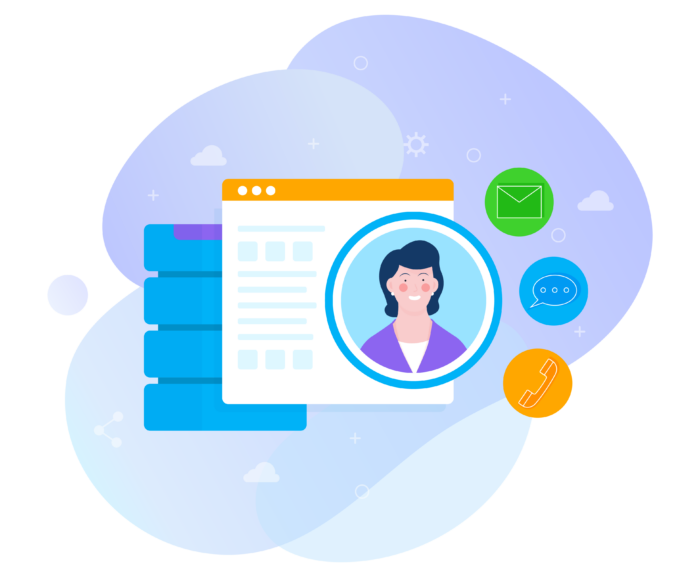


























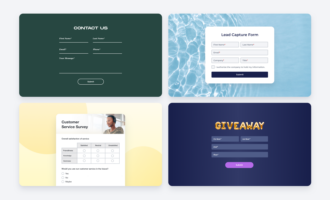














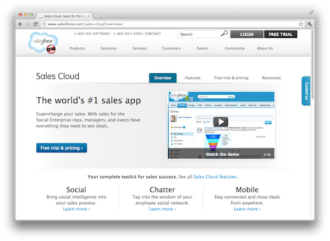









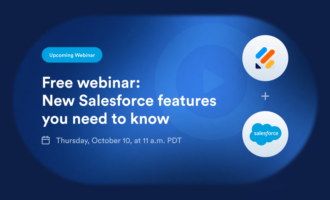



































Send Comment:
3 Comments:
More than a year ago
the ones which you've mentioned as modules, they are cloud services.
Modules are these
I'm a content writer, do not have much knowledge on tech topics. So when you give out info like this, it so difficult to finish a writing piece without knowing which one is correct
More than a year ago
Hello, I found this article very useful to me. Thanks a lot Salesforce and its services
More than a year ago
Thank you for explaining, It was a great experience reading this blog about Salesforce. Now I know that Salesforce is basically a CRM model or basically it is called cloud services, That is the reason Salesforce implementation services are in high demand.