Ücretsiz Kiosk Feragatnameleri Oluşturun
Fiziksel konumlarda veya etkinliklerde çalışırken imzalı feragatnameler toplamanın verimli bir yolunu mu arıyorsunuz? Jotform ile kiosklarda kolaylıkla profesyonel feragatnameler oluşturabilir ve özelleştirebilirsiniz. Ayrıca müşterilerden, hastalardan veya katılımcılardan e-imzalı feragat sözleşmeleri de toplayabilirsiniz. Ek bir donanıma ihtiyaç duymadan mobil cihazınızı bir kiosk istasyonuna dönüştürebilirsiniz. Jotform'un kiosk modunu kullanmak için hemen kendi formunuzu oluşturun.
Şablonlar
Ücretsiz Kiosk Feragat Sözleşmesi Şablonları
Nereden başlamanız gerektiğini bilmiyor musunuz? Yaratıcılığınızı ateşlemek için önceden hazırlanmış feragatname şablonlarımızdan birini seçin. Ardından sadece zevkinize göre özelleştirin ve yanıtları toplamak için kiosk moduna geçin.
Dövme ve Vücut Piercing'i İşlem Feragati
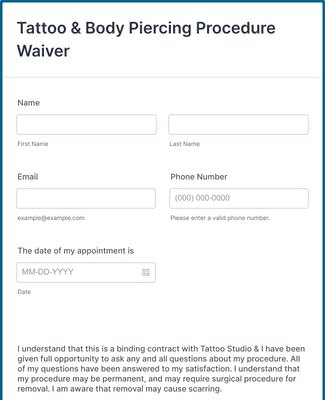
Kirpik Uzatma Onam Formu
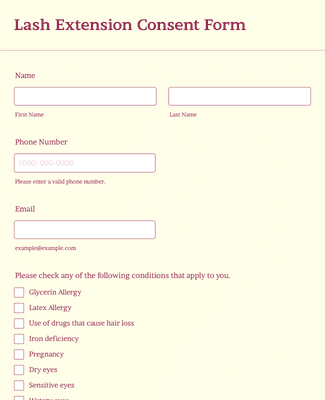
Paintball Feragat Sözleşmesi Formu
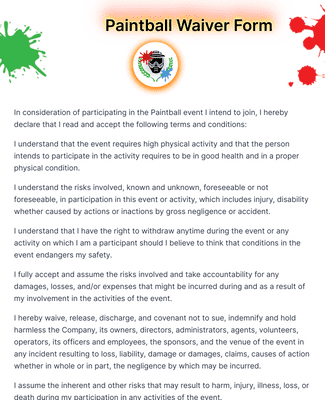
Benefits
Kullanımı kolay arayüz
Use Jotform’s intuitive interface to create kiosk waivers in just a few clicks. Our drag-and-drop builder makes customizing a breeze — all with no coding required. Then simply share, embed, or enter kiosk mode to start collecting waiver submissions.
Easily collect signatures onsite
Stop wasting precious time and energy printing, scanning, and emailing waivers — get waiver e-signatures instantly by using Jotform’s kiosk mode. Collect and track waiver signatures from onsite kiosks with Jotform Sign! You can even convert each completed submission into a PDF.
Bilgileri Güvende Tutun
Never worry about the security of your waivers. Jotform’s kiosk mode refreshes after each submission — creating individual sessions for each user. Additionally, all Jotform waiver submissions are protected with GDPR and CCPA compliance, a 256-bit SSL connection, and optional HIPAA features. You can even add a CAPTCHA to your waiver and encrypt your form submissions for added security.
More than just forms
Not only does Jotform offer an easy way to create and collect e-waivers, we also offer great ways to manage and track your data. Seamlessly connect your waiver form to one of our trusted integrations — payment processors, CRMs, data management tools, and more — to enhance your waiver collection process.
Yanıtları toplayın ve yönetin
Jotform'un hepsi bir yerde çalışma alanında feragatname gönderimlerinizi görüntüleyin, düzenleyin ve inceleyin. Jotform Gelen Kutusu ve Tablolar üzerinden yanıtları takip ederken bir yandan da Jotform İş Akışları ile faydalı iş akışları oluşturun. Sonrasında da Jotform Rapor Oluşturucu ile raporlar yaratın.
Kullanıcı Görüşleri
Kullanıcılarımız Jotform hakkında ne diyor?
Sıkça Sorulan Sorular
Jotform ile ilgili tüm sorularınızı cevapladık. Sıkça sorulan soruların yanıtları için SSS bölümümüze göz atın veya daha fazla bilgi için destek ekibimizle iletişime geçin.
Nasıl e-feragat sözleşmesi oluşturabilirim?
Creating your own e-waiver is simple and easy with Jotform. Open your Jotform account and click Create Form. Choose whether you’d like to start from scratch, use a ready-made template, or import a preexisting form. Then use our drag-and-drop builder to add form elements and customize the design to match your exact needs. Include e-signature fields, helpful integrations, payment processors, and more.
Kiosk istasyonu için feragat sözleşmesi nasıl yapılır?
Making a waiver for your kiosk is simple with Jotform’s easy-to-use form builder. Start by clicking Create Form on the Jotform My Forms page. Select whether you’d like to build your waiver from scratch, use a ready-made waiver template, or import a preexisting waiver. After that, use our drag-and-drop builder to add or remove form elements and change your waiver’s design to align with your branding requirements. Add e-signature fields, helpful widgets, payment processors, and more.
After customizing the waiver to your liking, all you need to do is share your waiver via link or QR code, or set it up on your mobile or tablet device in Jotform’s handy kiosk mode.
Kiosk istasyonundan feragat sözleşmesi toplamak güvenli midir?
Yes, it is secure to collect waivers using Jotform’s kiosk mode. After every waiver submission, the form will instantly refresh and return to the start page — effectively creating individual sessions for each customer or client who uses the kiosk.
Feragat sözleşmesi kiosk'u neden önemlidir?
Having a kiosk for your waivers is important for those who work jobs or events that require attendees or customers to sign release waivers. Having a dedicated kiosk saves time and resources that might have been used on filling out and processing paper forms.
Additionally, if you need to collect waivers offline or in a remote location, kiosk mode is a must. With Jotform’s kiosk mode, you can collect waivers without internet access, and the submissions will automatically sync with your Jotform account once you have access to Wi-Fi.