Ücretsiz E-posta Anketi Yazılımı
E-posta abonelerinize göndermek için özel bir online anket oluşturun. E-posta anketinizi kopyala-yapıştır bağlantısıyla saniyeler içinde ekleyin. Koşullu mantık ve benzersiz soru türlerini kullanarak her abone için form doldurma deneyimini kişiselleştirin. Verileri toplayın ve eyleme geçirilebilir fikirleri ortaya çıkarmak için analiz edin.
Şablonlar
Ücretsiz E-posta Anketi Şablonları
Nereden başlayacağınızdan emin değil misiniz? Abonelerinize saniyeler içinde gönderebileceğiniz önceden hazırlanmış bir şablon seçin veya kodlama gerektirmeyen oluşturucumuzla özelleştirin.
Genel Talep İletişim Formu
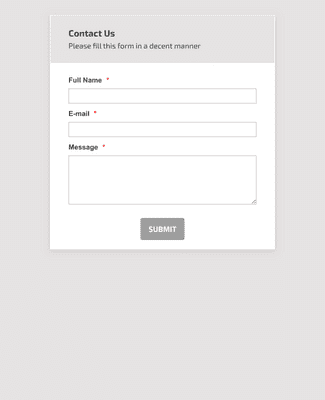
E-posta Kayıt Formu
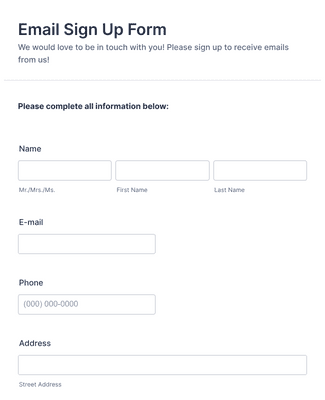
Ürün Müşteri Geri Bildirim Formu
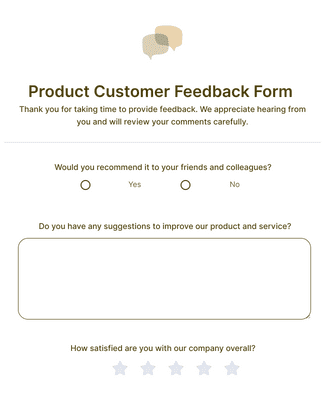
Avantajlar
Anında Anket Oluşturun
Saniyeler İçinde Bir Anket Oluşturun
Hiçbir kodlama gerekmeden sıfırdan bir online anket oluşturun veya ücretsiz bir şablonu özelleştirin! İhtiyaçlarınıza ve markanıza mükemmel bir şekilde uyan bir anket oluşturmak için birkaç basit tıkla anket sorularını güncelleyebilir ve ögeleri tasarlayabilirsiniz.
Abonelerinizle Paylaşın
Anketinizi e-postanıza bir bağlantı ile ekleyin veya Wix, SquareSpace, Weebly ve diğer web sitesi oluşturucularıyla yaratılan sitelere yerleştirin. Ayrıca yeni abone bilgilerini toplamak ve e-posta listenize otomatik olarak göndermek için Mailchimp ve MailerLite gibi popüler e-posta hizmetleriyle doğrudan entegre edebilirsiniz.
Abone Bilgilerini Kolaylıkla Yönetin
E-posta anketlerinizle topladığınız bilgilerin hepsi, Jotform Tablolardan kolayca görüntüleyip yönetebileceğiniz Jotform hesabınızda depolanacak. Sadece birkaç tıkla anket yanıtlarını filtreleyin, gruplayın ve araştırın.
Verileri Güvende Tutun
Jotform'un ücretsiz anket platformu 256 bit SSL bağlantısı, çoklu şifreleme yöntemleri ve anti-spam alanları gibi gelişmiş güvenlik önlemleri sunar. Ayrıca Jotform, PCI ve GDPR uyumlu olduğu gibi sağlık çalışanları için HIPAA uyumluluk özellikleri de sunar.
Kullanıcı Görüşleri
Kullanıcılarımız Jotform hakkında ne diyor?
Sıkça Sorulan Sorular
Jotform ile ilgili tüm sorularınızı cevapladık. Sıkça sorulan soruların yanıtları için SSS bölümümüze göz atın veya daha fazla bilgi için destek ekibimizle iletişime geçin.
Bir e-posta anketi nasıl oluştururum?
Jotform ile e-posta anketi oluşturmak çok kolay! Bir e-posta anketi oluşturmak için aşağıdaki adımları izleyebilirsiniz:
- Sıfırdan bir anket oluşturun veya hazır bir şablon kullanın. Jotform, aralarından seçim yapabileceğiniz yüzlerce ücretsiz anket şablonu sunar, böylece saniyeler içinde başlayabilirsiniz.
- Anket sorularınızı özelleştirin. Abonelerinize ne sormak istiyorsunuz? İletişim detaylarını ve demografik bilgileri toplamaktan ve aradığınız verileri toplamanızı sağlayacak benzersiz soru tarzlarını eklemekten çekinmeyin.
- Anketi e-postanıza ekleyin. Bir bağlantı ile e-postanıza kopyalayıp yapıştırın.
- Yanıtları toplayın ve verileri analiz edin. E-postanızı paylaşıp yanıtlar gelmeye başladığında, hedef kitlenizi daha iyi anlamanız için gereken bilgileri toplamaya başlayacaksınız — ayrıca Jotform'un analitik özellikleri ile verilerinizden eyleme dönüştürülebilir bilgiler edinebilirsiniz.
Bir e-postaya anket ekleyebilir misiniz?
Evet. Jotform ile ücretsiz olarak bir e-posta anketi oluşturabilirsiniz. Hiçbir kod yazmadan basitçe ücretsiz bir Jotform hesabı açın, yerleştirerek veya bir bağlantı ile kopyalayıp yapıştırarak e-posta anketini ekleyin ve yanıtları toplamaya başlamak için e-postayı abonelerinize gönderin. İncelemek istediğiniz anketi seçin.
Verilerinizi tek bir bakışta görmenizi sağlayan Jotform Tablolardaki rapor özelliğini kullanın
Generate more complex visual reports with Jotform Report Builder.
Share survey analysis reports with teammates or shareholders.
Jotform anketleri ücretsiz mi?
Evet. Ücretsiz planımız da dahil olmak üzere herhangi bir Jotform planında online bir anket oluşturabilirsiniz. Daha yüksek form yanıtı limitlerine sahip planlar da dahil olmak üzere farklı planlar hakkında daha fazla bilgi edinmek için Jotform'un fiyatlandırma sayfasını ziyaret edin.
Mailchimp aracılığıyla anketlerimi nasıl gönderirim?
Mailchimp aracılığıyla bir anket göndermek için Jotform'un güçlü anket platformuyla anketinizi oluşturmakla işe başlayın. Sürükle-bırak oluşturucumuzla veya özelleştirilmiş hazır bir anket şablonuyla anketinizi oluşturduktan sonra form bağlantısını e-postanıza CTA butonu olarak ekleyerek bir Mailchimp kampanyasına ekleyebilirsiniz. Kampanyanızı gönderdikten sonra aboneleriniz butona tıklayabilir ve anketinizi doldurabilirler. Tüm anket yanıtları, önemli bilgileri ortaya çıkarmak için form yanıtlarını görüntüleyip analiz edebileceğiniz Jotform hesabınıza doğrudan gönderilecektir.
Formumu web sitesine nasıl yerleştirebilirim?
Jotform ile birkaç kolay tıklamayla web sitenize formunuzu ekleyebilirsiniz. Web sitenize bir form eklemek için aşağıdaki adımları izleyin:
- Jotform ile bir form oluşturun. Sıfırdan bir form oluşturun veya 10.000'den fazla form şablonuyla hızlı bir başlangıç yapın. Anket sorularınızı ekleyin ve benzersiz soru türleri arasından seçim yapın.
- Yerleştirme kodunuzu alın. Form Oluşturucuda formunuzu açın ve Yayınla sekmesine gidin. Yerleştirme kodunuzu bulmak için Ekleme sekmesini seçin.
- Web sitenizin HTML'sine kodu ekleyin. Ekleme kodunu kopyalayın ve web sitenizin HTML'sine doğrudan yapıştırın. Jotform'un ekleme kodları Wix, WordPress, Squarespace ve diğer büyük web sitesi oluşturma platformlarında çalışır.
- Form yanıtlarınızı toplamaya başlayın. Formunuzu yayınladıktan sonra herhangi bir cihazda kolayca görüntüleyebileceğiniz ve yönetebileceğiniz form yanıtları, güvenli Jotform hesabınıza gönderilecektir.
Jotform'u WordPress'e nasıl bağlarım?
Jotform'u WordPress'e bağlamanın en kolay yolu, bir Jotform formunu WordPress sayfanıza kopyala-yapıştır ekleme koduyla eklemenizdir.
- Jotform'un kodlama gerektirmeyen sürükle-bırak oluşturucusu ile anket oluşturun
- Anketinizi Form Oluşturucuda açın ve Yayınla sekmesine gidin
- Ekle sekmesini açın ve kodu yerleştirin
- Formunuzu web sitenizde göstermek için WordPress HTML'nize yerleştirme kodunu ekleyin
Jotform güvenli mi?
Evet. Jotform; GDPR ve CCPA uyumluluğu, 256 bit SSL bağlantısı, PCI DSS Seviye 1 sertifikası, diğer form şifreleme seçenekleri ve sağlık çalışanları için HIPAA uyumluluğu ile verilerinizi korur. Jotform'un güvenlik özellikleri hakkında daha fazla bilgi edinmek için güvenlik sayfamızı ziyaret edin.