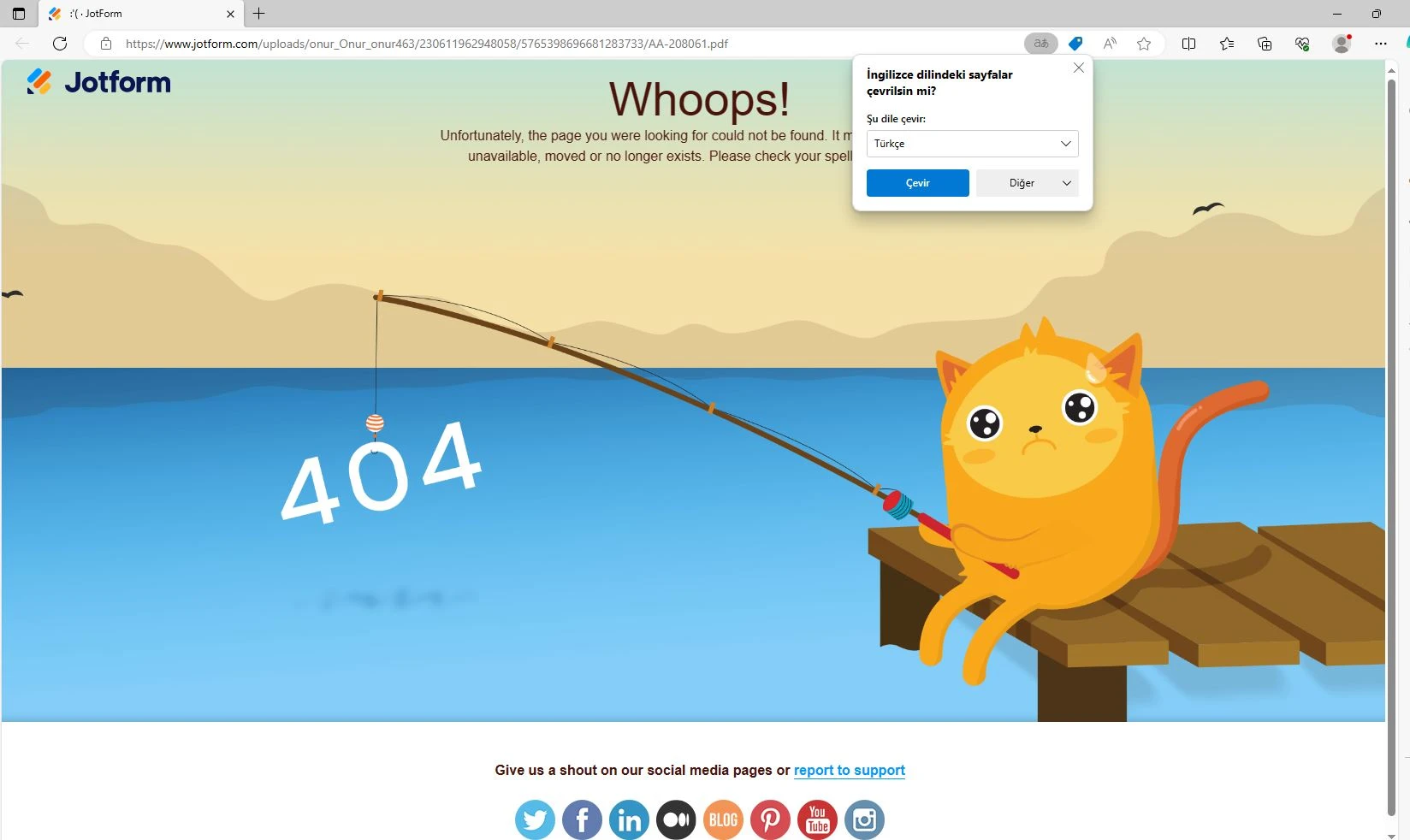-
onur_Onur_onur46323 Kasım 2023 04:46 tarihinde soruldu
Merhaba,
Kullandığımız formlarda ek olarak yüklediğimiz belgelerin linklerine mailde tıklandığında dosyalar açılmıyor ve hata sayfası çıkıyor.
Çözümünü rica ediyorum...

-
Mary Jotform Support23 Kasım 2023 06:53 tarihinde yanıtlandı
Hi onur_Onur_onur463,
Thanks for reaching out to Jotform Support. Unfortunately, our Turkish Support agents are busy helping other Jotform users at the moment. I'll try to help you in English using Google Translate, but you can reply in whichever language you feel comfortable using. Or, if you'd rather have support in Turkish, let us know and we can have them do that. But, keep in mind that you'd have to wait until they're available again.
Now, let me help you with your question. To clarify, were you trying to view the uploaded files, but you are routed to the 404 error page? If so, the error message you are seeing is because the "Require log-in" options in the Privacy settings were enabled.
Kindly log in to your account first before accessing the submission's data or the uploaded files. Or you can disable the "Require log-in" option.
- Go to your Account Settings.
- In the left-hand panel, select Security.
- Click each check box for "Require log-in".
That's it. Let us know if you have any other questions.