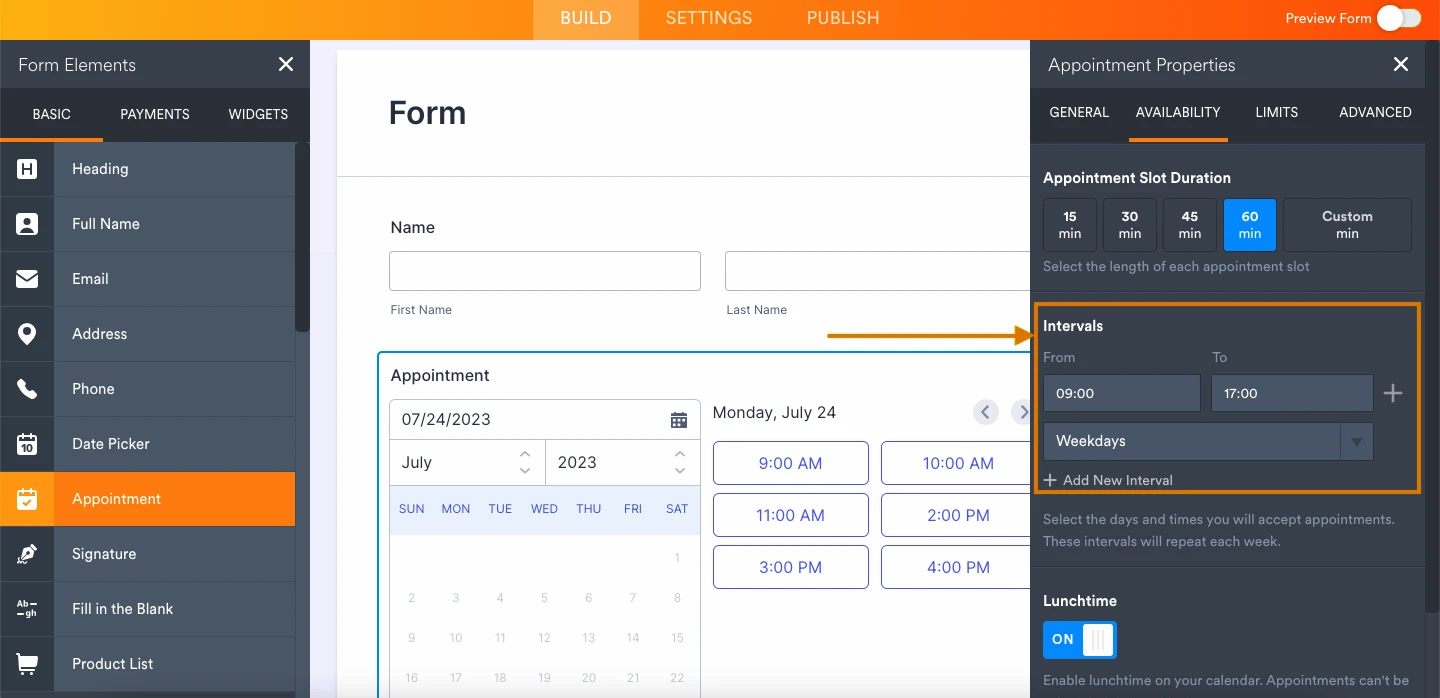-
vira@virayatcilik.com22 Temmuz 2023 08:38 tarihinde soruldu
merhaba jotform ekibi!
biz yıllardır büyük bir keyifle jotform kullanıyoruz. Hem yelken okulumuz için hem de sailbreak markamız için özel bazı çözümler aramaya başladık.
öncelikle sailbreak için bir deneme yapmak istiyoruz. aşağıda ihtiyacımızı size anlatacağım, umarım çözebiliriz. biz mevcut widget'larla çözemeyi başaramadık :/
biz özel bir tarih seçi istiyoruz.
-Aylara müdahale edebilelim, mesela ağustos'tan başlayabilsin.
-seçimler de cumartesi'den cumartesi'ye olsun. buna da istersek müdahele edebilelim.
-eski tarih seçilemesin. hep ileri tarih seçilebilsin
-belirli bir aralığı kapatabilelim
çok teşekkür ederiz, hızlı dönüşünüzü rica ederiz
-
Rhina Jotform Support22 Temmuz 2023 13:38 tarihinde yanıtlandı
Hi Vira,
Thanks for reaching out to Jotform Support. Unfortunately, our Turkish agent is not currently available and so I will be responding in Turkish. If you prefer to receive help in your native language, please let us know and we'll forward your ticket to our Turkish Support Team.
Limiting the dates to allow users to only select specific dates within a specified range is possible with Appointment element. If you use the appointment element in the form builder, you'll be able to select the appointment interval or select the days and times you will accept appointments. Let me show you how:
- On the Form Builder page, hover your mouse over the Appointment field and left-click on it.
- Click on the Gear icon on the right side of the Appointment to open Appointment Properties.
- In the Appointment Properties window, click on the Availability.
- You can then setup the slot duration and the Intervals for each week. These intervals will repeat each week.

Give it a try and let us know how it goes.