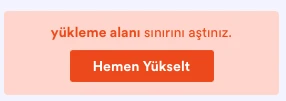-
iyalcin996329 Haziran 2023 07:52 tarihinde soruldu
merhaba
gönderilen tüm formları sildiğim halde sürekli yükleme alanı uyarısı alıyorum. silinmiş dosyaları da sildim ama yükleme alanını boşaltamadım yardımcı olabilir misiniz

-
Shirized Jotform Support29 Haziran 2023 10:00 tarihinde yanıtlandı
Hi iyalcin9963,
Thanks for reaching out to Jotform Support. Unfortunately, our Turkish Support agents are busy helping other Jotform users at the moment. I'll try to help you in English using Google Translate, but you can reply in whichever language you feel comfortable using. Or, if you'd rather have support in Turkish, let us know and we can have them do that. But, keep in mind that you'd have to wait until they're available again.
As for your question, I went ahead and checked your account and I can confirm that you're still below from reaching your account limits. No worries, I've activated your account so you should be able to access your forms now. I would suggest clearing your browser's cache to help.
You might also want to check out this guide Understanding Your Account Usage and Limits for more information.
Let us know if there’s anything else we can help you with.
-
iyalcin996329 Haziran 2023 10:28 tarihinde yanıtlandı
hello, thank you for solving my problem. I can now access my forms. In order not to have the same problem again, can we make a setting so that a single user can fill out a form only once?
-
Shirized Jotform Support29 Haziran 2023 11:01 tarihinde yanıtlandı
Hi iyalcin9963,
Thanks for getting back to us. If you want to allow your user to submit the form only once, that is possible by using the Unique Submission feature. This feature blocks multiple submissions from one system of one IP address. Let me show you how:
- On your My Forms page, hover your mouse over your form and click on Edit Form on the right side of the screen.
- In Form Builder, in the orange navigation bar at the top of the page, click on Settings and then click on Show More Options.
- In the Form Settings menu, scroll down and select Check Cookies and IP or Check Cookies Only in the Unique Submission dropdown menu.
Please take note that Unique Submission has three options:
- No Check — This option means the form will not check for duplicate submissions.
- Check Cookies Only — This option is also called Loose Check. When you choose this option, the form will check whether the submission came from the same browser. It uses cookies stored in the user’s browser storage to verify duplicate submissions.
- Check Cookies and IP — This is also called Strict Check, which means the form checks whether the submission came from the same browser and IP Address.
You might also want to check out this guide How to Set Form Limits Based on a Unique Field for additional information.
Let us know if there’s anything else we can help you with.