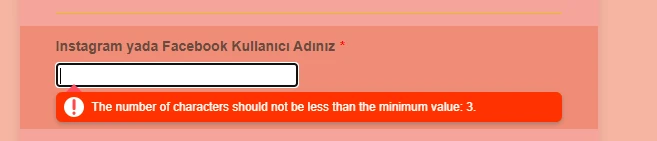-
mcilkertok29 Ekim 2024 17:44 tarihinde soruldu
site çok zor ve karmaşık
-
Mary Jotform Support30 Ekim 2024 00:09 tarihinde yanıtlandı
Hi mcilkertok,
Thanks for reaching out to Jotform Support. Our Turkish Support agents are busy helping other Jotform users right now, so I'll try to help you in English using Google Translate, but you can reply in whichever language you feel comfortable using. Or, if you'd rather have support in Turkish, let us know and we can have them do that. But, it might take a while until they're available again.
Now, coming back to your question, have you set your account language to Turkish? Let me show you how to do it:
1. Click on your Avatar, then select Settings.
2. On the left menu, choose Settings, then go to Language.
3. You can now click on the Edit button to update your account language.
Keep us updated and let us know if you need any more help.
-
mcilkertok30 Ekim 2024 15:55 tarihinde yanıtlandı

-
mcilkertok30 Ekim 2024 15:57 tarihinde yanıtlandı

-
Arghya Jotform Support30 Ekim 2024 18:09 tarihinde yanıtlandı
Hi mcilkertok,
In the screenshot, I can see that it required 3 characters, and you've marked this field as required. If the field is blank or the input characters are less than 3 it will show a warning message. Check out the screencast below to see my results:
If that’s not exactly what you’re looking for, can you explain a bit more, so I can help you better? Do you want to change anything in your form?
Once we hear back from you, we'll be able to move forward with a solution.
-
mcilkertok31 Ekim 2024 00:34 tarihinde yanıtlandı
warning not turkish
-
Florence Jotform Support31 Ekim 2024 01:25 tarihinde yanıtlandı
Merhaba İlker,
Yaşadığınız durumu test etmek amacıyla formunuzu klonladım ve aynı sorunla karşılaştım. Bunun kolay bir çözümü var; sadece form çevirisini kaldırmamız ve tekrar eklememiz gerekiyor. Size nasıl yapacağınızı göstereyim:
1. Form Oluşturucuda, sayfanın üst kısmındaki turuncu navigasyon çubuğundaki Ayarlara tıklayın.
2. Form Ayarları menüsünde, sayfanın en altında bulunan Daha Fazla Seçenekleri Göstere tıklayın.
3. Ardından, Form Uyarıları başlığının sağ tarafında bulunan Düzenleye tıklayın.
4. Karakter sayısı minimum değerden az olmamalıdır: kutusuna gidin ve kutudaki metni silin ve Değişiklikleri Kaydet'e tıklayın.
7. Ardından, Form Uyarıları başlığının sağ tarafında Düzenleye tıklayın.
8. Karakter sayısı minimum değerden az olmamalıdır: kutusuna gidin ve kutuya metninizi tekrardan girin ve Değişiklikleri Kaydet'e tıklayın.
Desteğe gereksinim duyduğunuzda bizimle iletişime geçmekten lütfen çekinmeyin.