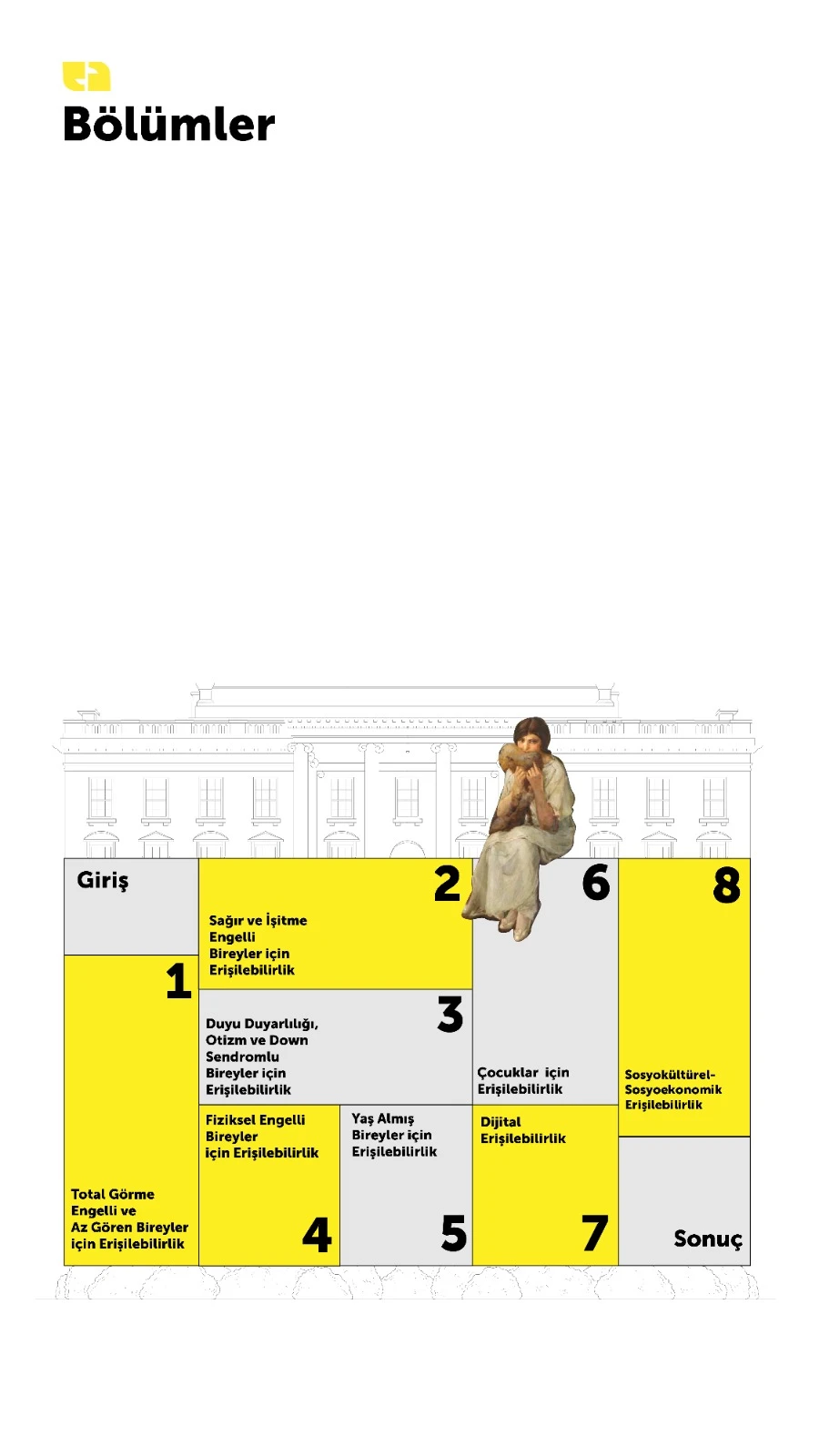-
BongoArt26 Ekim 2024 10:36 tarihinde soruldu
Merhabalar şu anda jotform appte bir app tasarlıyorum ve yapmış olduğum görsel bir tasarımı appe eklemek istiyorum. bu fotoğrafta belli yerlere tıklanıldığı zaman link işlevi görüp istediğim yere yönlendirmesini istiyorum. Aşağıdaki görselde giriş ve sonuç kısmı dahil olmak üzere numaralı kısımları ayrı ayrı linkler ve formlar ekleyip o bölümlere yönlendirmek istiyorum bu mümkün mü? eğer değilse bunu yapabilmenin en uygun yöntemi nedir?

-
Arghya Jotform Support26 Ekim 2024 13:33 tarihinde yanıtlandı
Hi BongoArt,
Thanks for reaching out to Jotform Support. Our Turkish Support agents are busy helping other Jotform users at the moment. I'll try to help you in English using Google Translate, but you can reply in whichever language you feel comfortable using. Or, if you'd rather have support in your language, let us know and we can have them do that. But, keep in mind that you'd have to wait until they're available again.
Let me get back to your question. Unfortunately, the design you're looking for isn't possible to create with the Jotform App builder. Keep in mind that Jotform App Builder is a no-code app builder that allows you to create customized mobile apps without any coding. So, you can't customize it by injecting CSS code.
However, the layout you're looking for you can achieve this by using the Card element in your app. Let me show you how:
- In Jotform App Builder, click on Add Element.
- Click on Card element and add it to your app.
- Click on Gear icon in the Card element and change your card element layout from Horizontal to Vertical or vice versa. You can also change its title and description.
- Click on Visual and click on Choose a file to add a picture or icon to the element.
5. Now, go to Action tab and select an action for that specific Card.
After setting the action in your card, when your fillers click on that card it will work as you've configured. Check out the screencast below to see my results:
You can check out this guide for more information. Also, you can check out these features in your Jotform App. If that’s not exactly what you’re looking for, can you explain a bit more so I can help you better?
Give it a try and let us know if you need any help.
-
BongoArt26 Ekim 2024 14:23 tarihinde yanıtlandı
First of all, thank you for the communication. our goal is to preserve our design and incorporate it into the app. unfortunately, this is not possible with the card method or we need to work on very fine details.
-
Arghya Jotform Support26 Ekim 2024 14:40 tarihinde yanıtlandı
Hi BongoArt,
Unfortunately, the feature you’re looking for isn’t currently available at Jotform right now, we've gone ahead and escalated your request to our Developers. Exactly when or if it's developed depends on their workload, how viable it is, and how many other users also request it. If there are any updates, we’ll circle back to this thread and let you know.
Thanks for your patience and understanding, we appreciate it.