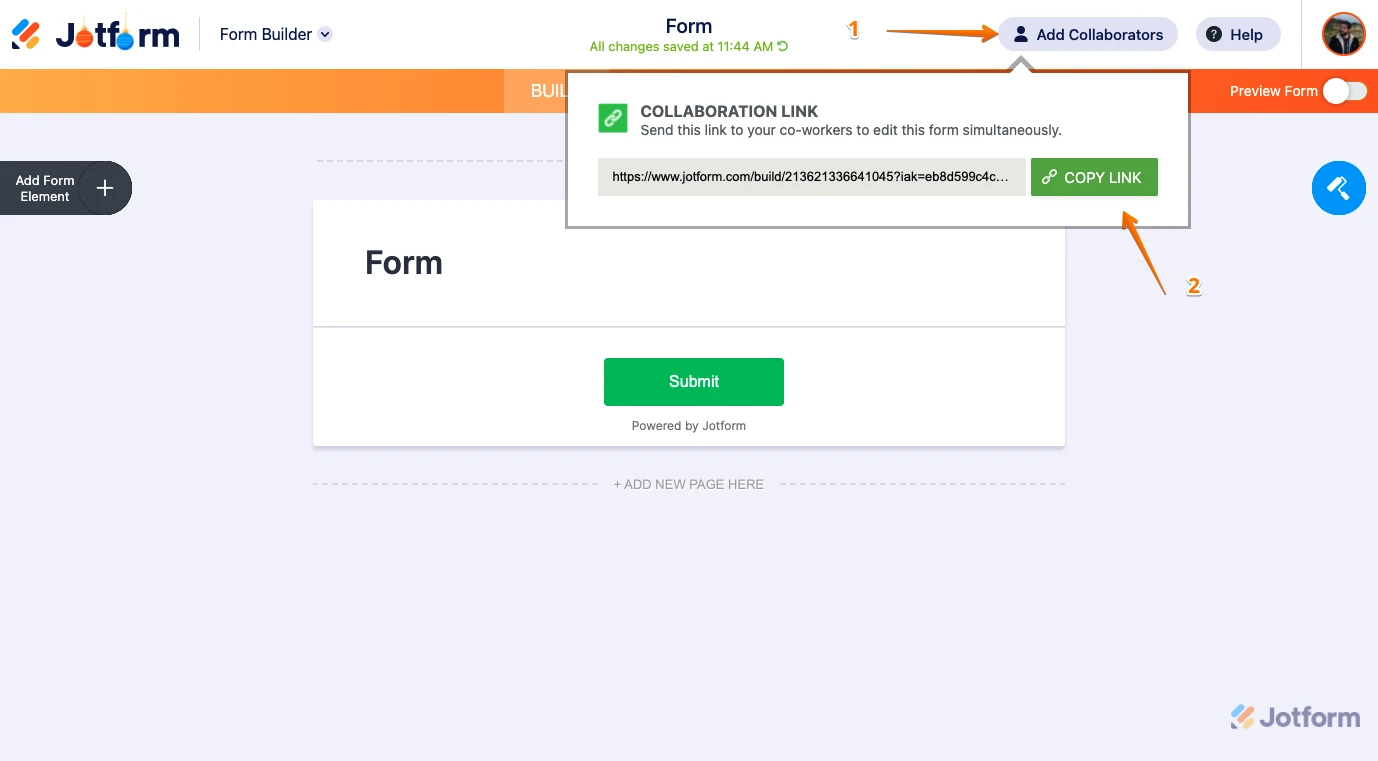-
cizgireklamarastirma9 Haziran 2024 13:49 tarihinde soruldu
Veri Düzenleyici
Form görüntüleyebilir ve veri görüntüleyip düzenleyebilir
takımımda 10 kişi var onları nasıl eklerim. -
Haseeb_N9 Haziran 2024 14:06 tarihinde yanıtlandı
Hi cizgireklamdrive,
Our Turkish Support agents are busy helping other Jotform users right now, so I'll try to help you in English using Google Translate, but you can reply in whichever language you feel comfortable using. Or, if you'd rather have support in Turkish, let us know and we can have them do that. But, it might take a while until they're available again.
Now, coming back to your question, If I am understanding you correctly you want to share a form with your team so that they can edit it. Sharing the Collaboration link with your teammates is really easy. Let me show you how:
- On the top right side of the Form Builder page, click on Add Collaborators.
- In the window that pops up, click on Copy Link and you're done.

If you need an account that allows multiple users, we encourage you to look into upgrading to Jotform Enterprise. Enterprise accounts can accommodate everyone on your team, while giving you full control and visibility into each action taken by members of your team, for IT audit purposes.
Give it a try and let us know if you need any help.