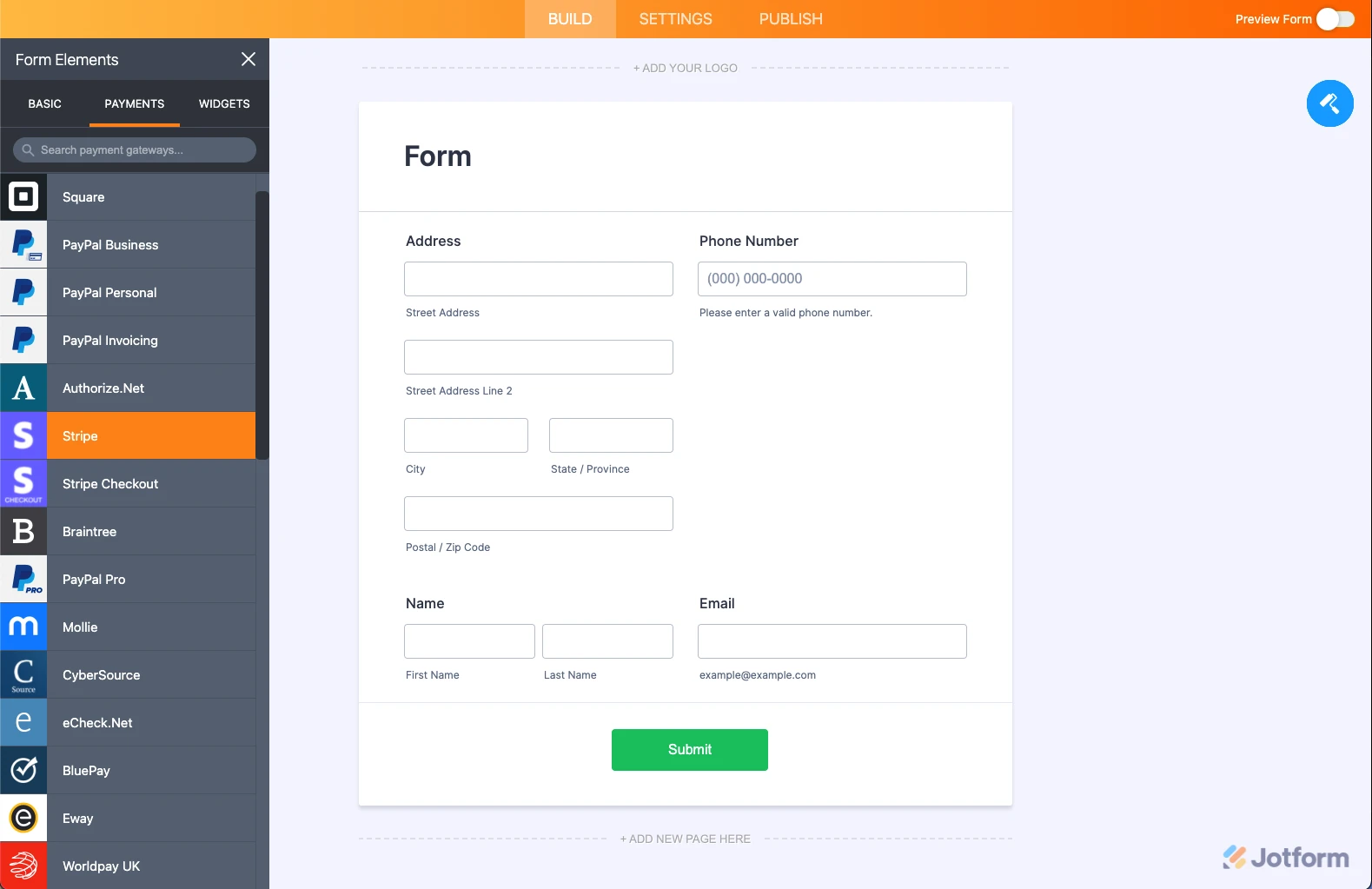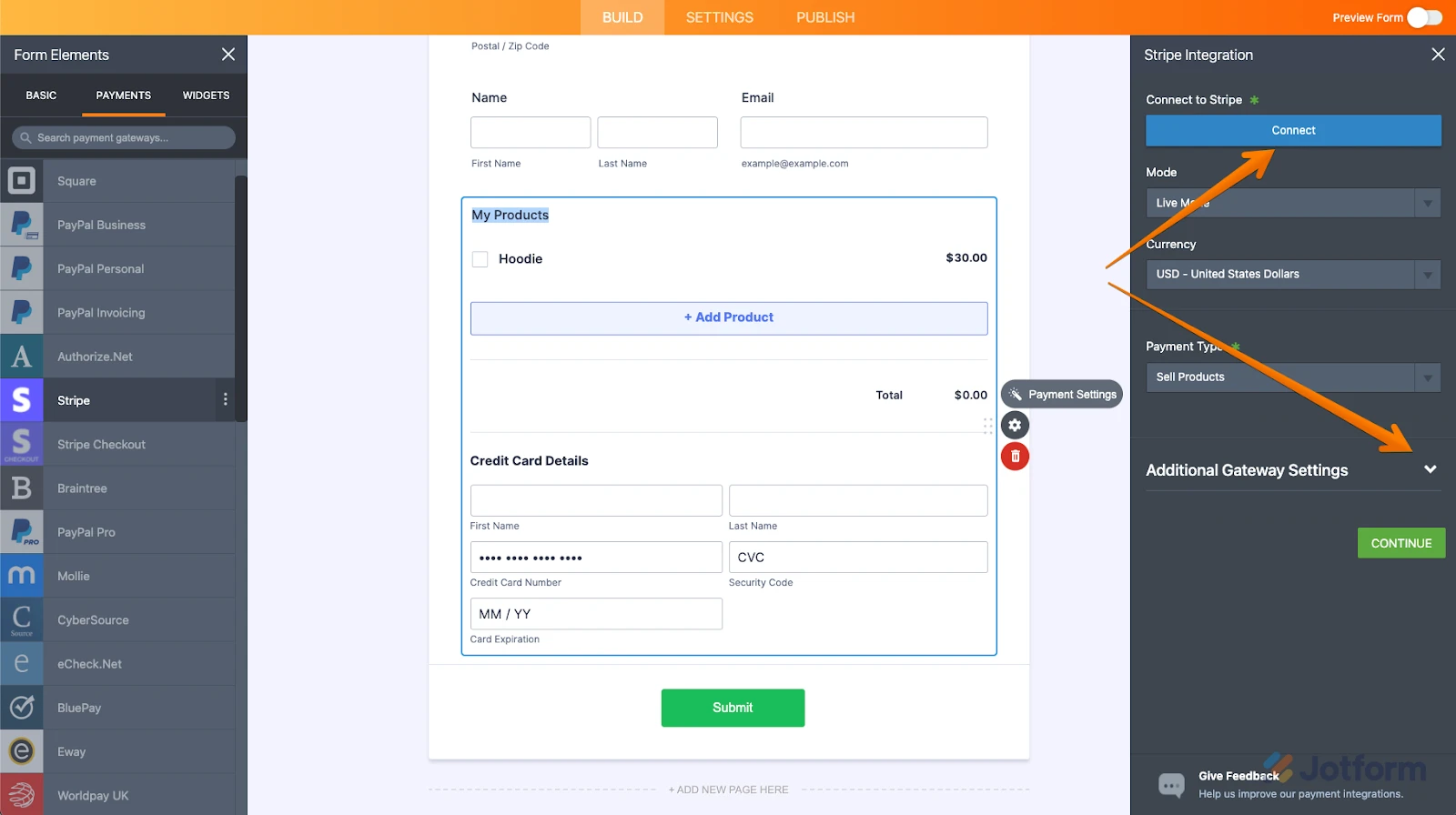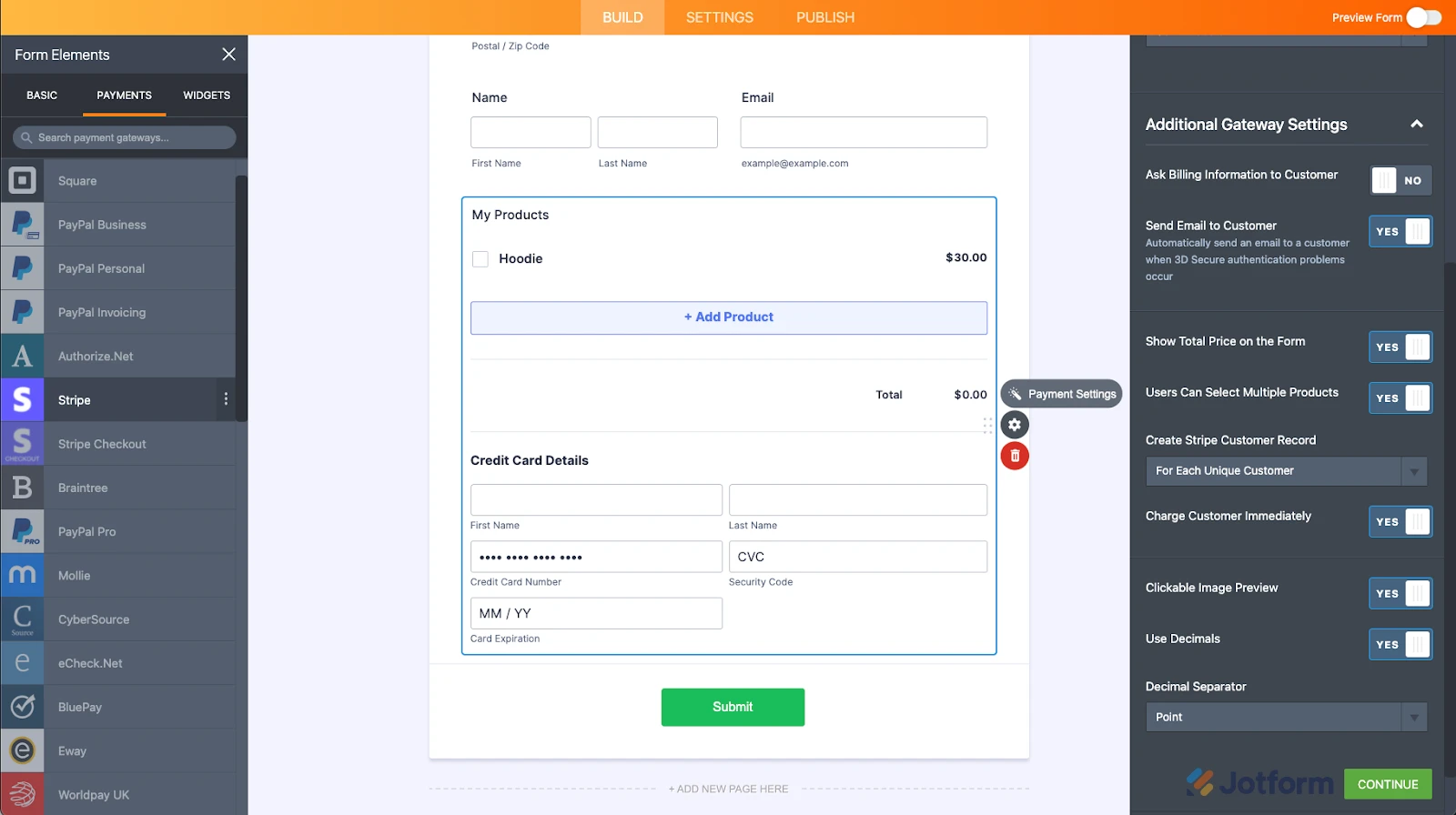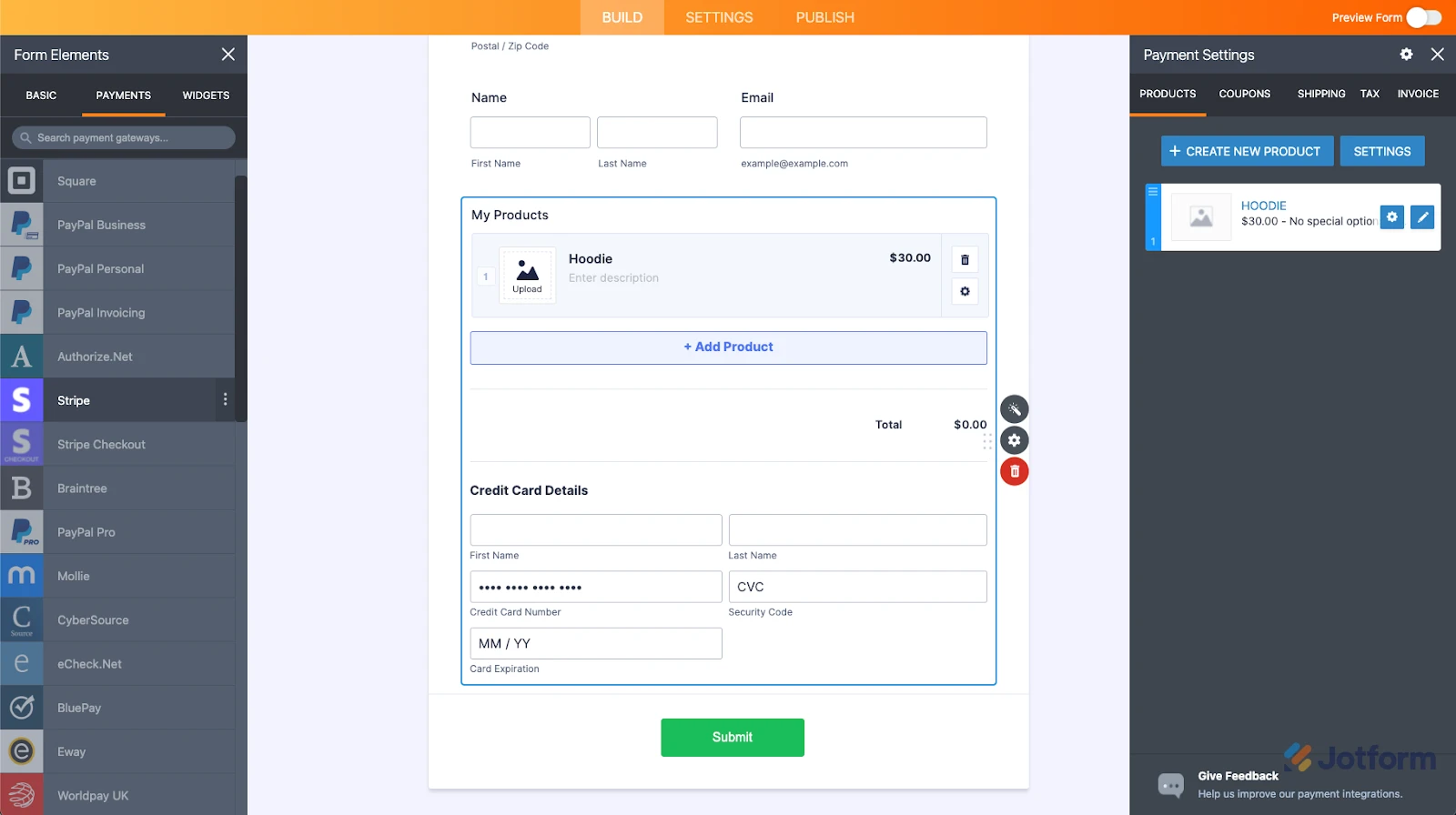-
cnr38sari8 Mayıs 2024 17:59 tarihinde soruldu
Türkiye de ki usd hesabıma ürün satışı yapılacak olan 2d işlemi için hangi ödeme kanalını seçmeliyim
-
Mary Jotform Support8 Mayıs 2024 20:59 tarihinde yanıtlandı
Hi cnr38sari,
Thanks for reaching out to Jotform Support. Unfortunately, our Turkish Support agents are busy helping other Jotform users at the moment. I'll try to help you in English using Google Translate, but you can reply in whichever language you feel comfortable using. Or, if you'd rather have support in Turkish, let us know and we can have them do that. But, keep in mind that you'd have to wait until they're available again.
Now, coming back to your question, you can use Stripe in your form; however, you will need to check with Stripe if you can connect your Stripe account with a USD account and receive the payments still in USD. Let me show you how to integrate your form with Stripe:
1. Open your form in Form Builder.
2. Then, open the Payments Toolbox on the left side of the page and drag and drop Stripe onto your form.

3. In the Integration Wizard, click on Connect with Stripe. You can customize the integration even more by clicking on Additional Gateway Settings.

4. Once you're connected, choose which item you want to sell.
- Is this a service or a product?
- Will there be a single payment for a product or recurring payments for a subscription?
- Will you be collecting donations?
- Do you want to create Stripe customers after submission or charge the customers immediately?
- Do you want to choose the type of decimal separator to use?
- Do you want to let your customers choose more than one product?

5. Next, enter your products. Choose from options like creating coupons, establishing a shipping fee, or adding tax.

6. Now, test your form and begin selling your products.
Give it a try and let us know how it goes.