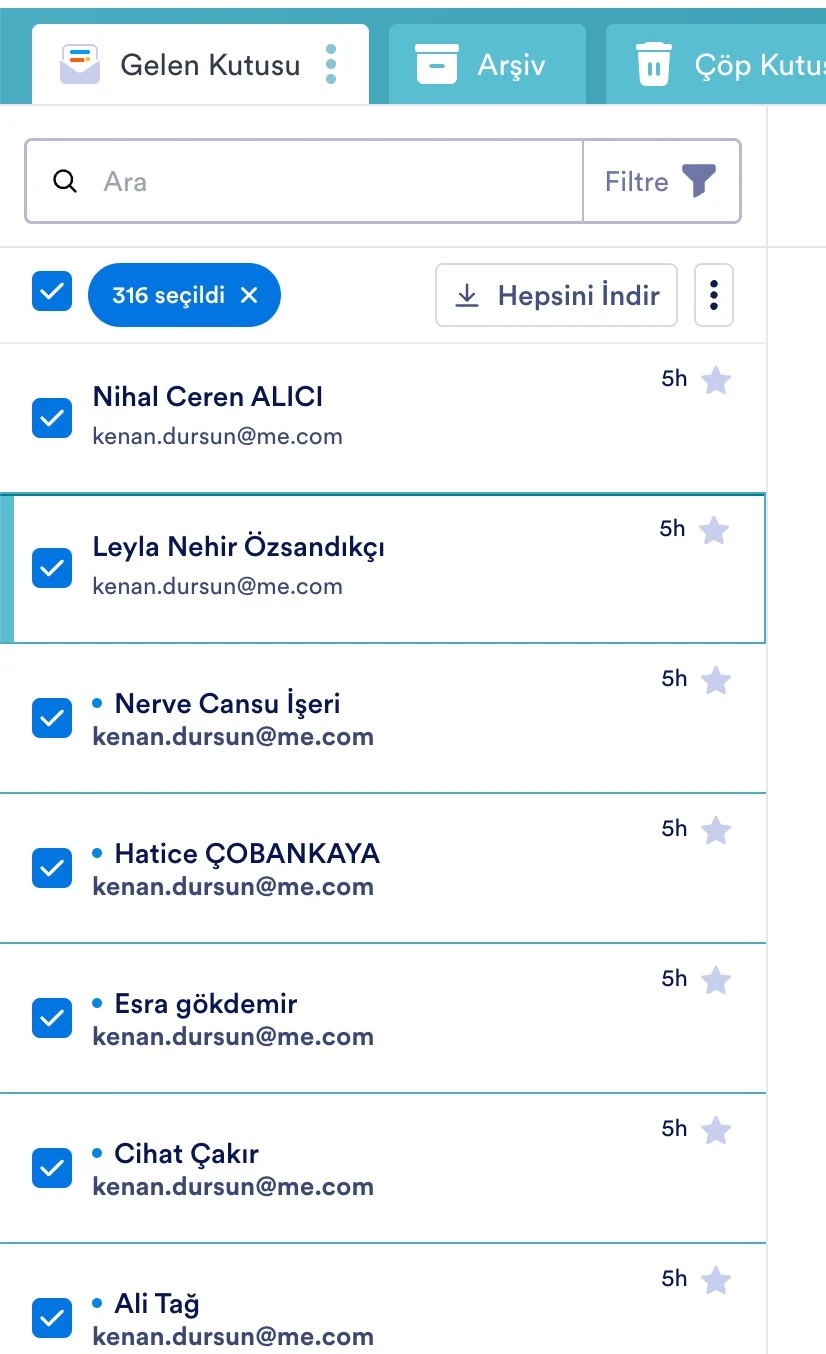-
civicspace18 Mart 2024 08:25 tarihinde soruldu
Merhabalar,
Gelen kutusunda yer alan başvuru formlarını isimle goruyorum ancak ındırmeye kalktıgımda dosya ısımı olarak numaralı bır sayı cıkıyor.
Ayarlar kısmında bunu ayarladım defalarca ancak her seferınde yıne boyle numaralı dosya ısımı cıkıyor ne yapmalıyım bu sorunu çözmek ıcın?
 t
t k
kE

-
Wilson_B Jotform Support18 Mart 2024 08:43 tarihinde yanıtlandı
Hi civicspace,
Thanks for reaching out to Jotform Support. If you're referring to changing the name of the PDF attachment you received when someone submitted your form. You can Customize your PDF output name easily on Jotform. Let me show you how:
1. On the My Form page, hover your mouse over the form and click on More.
2. Choose Open PDF Editor.
3. In PDF Editor, click on the Gear icon on the right-hand side of your screen.
4. Under the PDF File Name, click on the Pencil icon to edit the name template of your PDF.
5. To add Form Fields along with your desired name, you can click on +Form Fields and choose the needed fields to appear in your PDF file name.
Give it a try and let us know if you have any other questions.

 t
t k
k