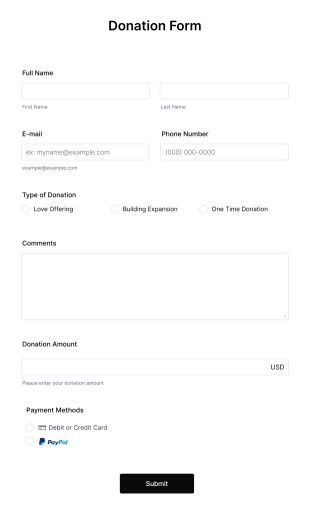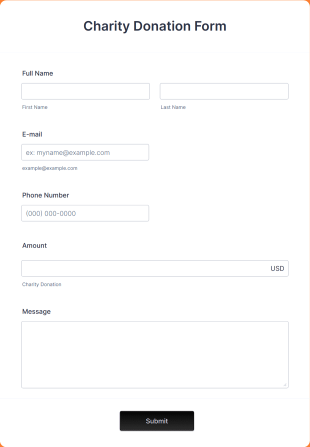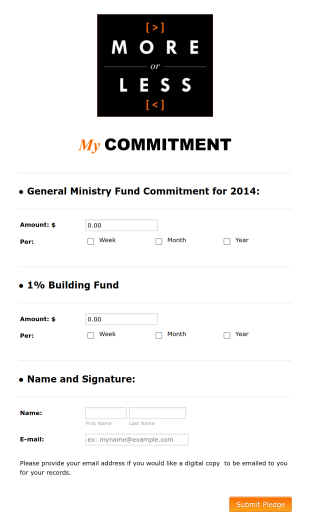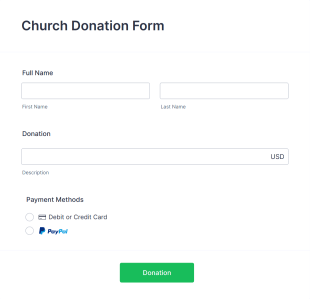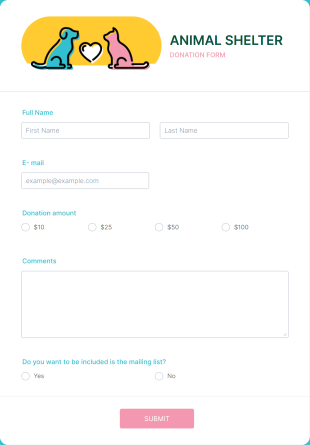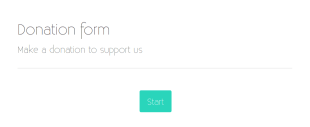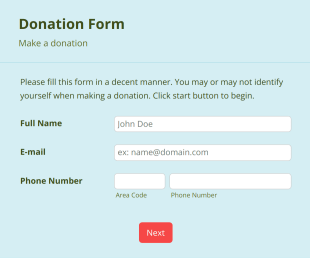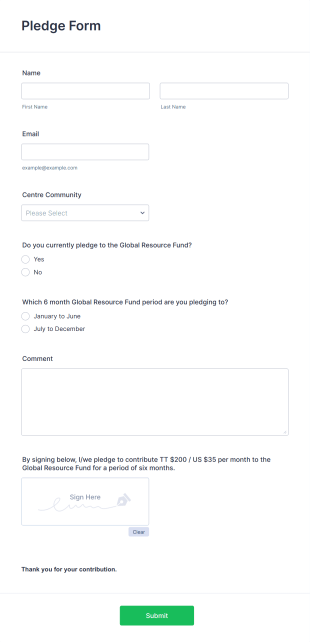Whether you are a Nonprofit or just doing charity work, you need a donation form that supports your cause. Donation forms are the easiest way for your organization to collect the operational funds it needs. Browse Jotform's donation form samples to get started on or start with a fresh form, then start customizing.
Choose from a variety of apps, widgets, and themes to add to your donation form template through the Jotform builder. Integrate with our payment partners to start getting funds through your donation form. You can send them along with a donation request letter or use on its own.
Get started with one of our free online donation form templates today!
1) What is a donation form?
A donation form allows nonprofits and charitable organizations to collect donations and essential donor information from generous contributors. Some forms even allow donors to set up recurring donations.
Online donation forms offer a fast and easy way for individuals or groups to donate, which makes it more likely that they’ll do so. They also reduce the time it takes your team to process donations. By automating the donation process, your team will be able to focus on more complex tasks that keep your organization running smoothly.
2) What should be included in a donation form?
Donation forms should be simple. An overly complex donation form can put off or confuse donors, deterring them from filling out the form and donating. Consider collecting only the most vital information in your form to increase your chances of securing donations.
Essential form fields include
- Donor name
- Contact information
- Donation amount (Note: Consider including preset donation amounts to make choosing easier.)
- Payment methods
- Billing information
Optional form fields include
- Donation type (e.g., cash, check, time, resources, etc.)
- Comment section
3) How do you create a donation form?
There are two ways to create a donation form in Jotform: You can either build a form from scratch or use a template.
- From your Jotform dashboard, click Create form to open the Form Builder. You’ll have the option to create a new form or use an existing template.
- Upload your organization’s logo or add your organization name, then click Save.
- Add a title for your form.
- Select the Add Form Elements (+) button on the left side of the builder to choose your form fields.
- Choose your form fields from the Basic, Payments, and Widgets menus, then drag and drop them into place.
- Update your form’s design using the Form Designer menu on the right side of the builder.
- Once your form is ready, click the Publish tab at the top of the Form Builder and choose how you want to share it.
If you want to skip creating a form from scratch, select a template that best suits your needs and edit it as necessary. Jotform offers more than 100 donation form templates that can help you get your form in front of donors with minimal effort.
4) Why do you need a donation form?
Providing donors with an online donation form makes it easy for your organization to accept and process donations. These forms also effectively capture donor information, building your contact list without the need for further outreach or data entry.
Allowing donors to donate online through an automated form also offers them the opportunity to give whenever is convenient for them, without the need for employee or volunteer interaction. Asking potential donors to call or visit your location in person may deter them, while allowing them the convenience of quickly contributing right from their phone will incentivize them to give to your organization.
5) Who is this online donation form designed for?
An online donation form should be designed for your target audience. By building your own custom, unique online donation form, you can create a form that fits your brand, audience, and purpose. From the colors to the wording, your form will meet your exact needs.
However, not everyone has time to build a custom form. To save time and effort, choose a premade template with the elements you need and customize it to align with your audience and brand. Once you’ve chosen a template, edit the text and design using the form designer tool in Jotform’s Form Builder.