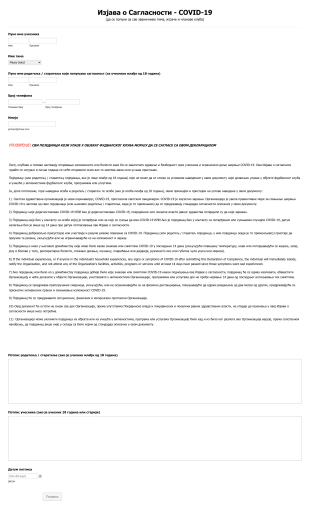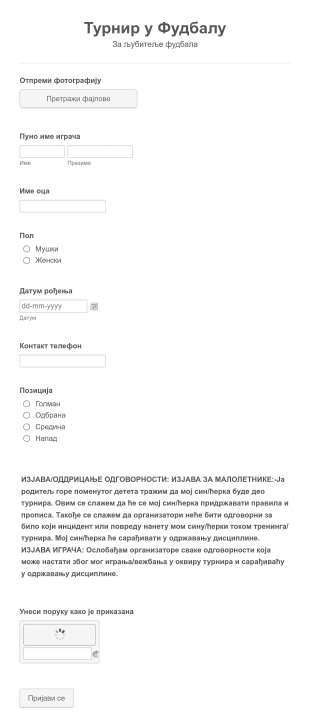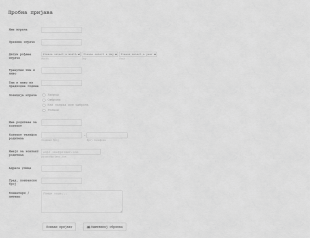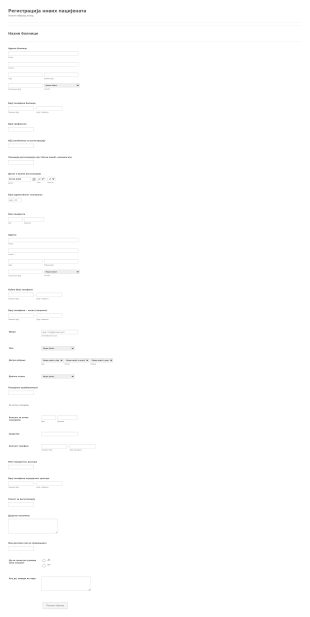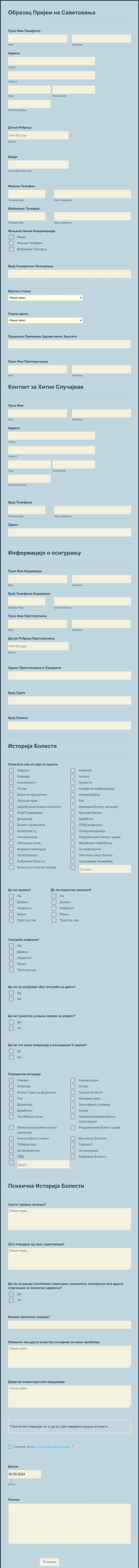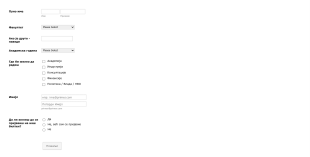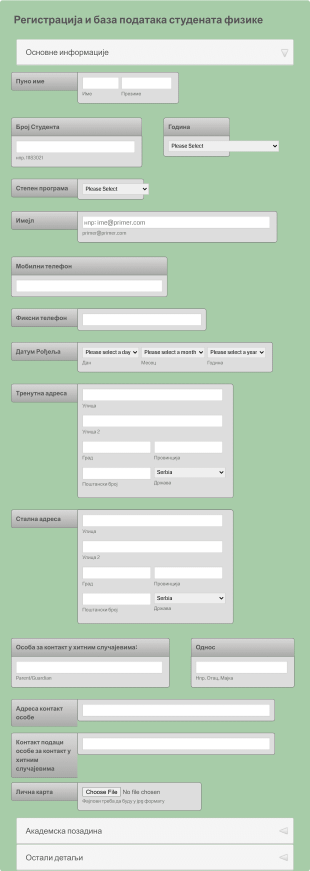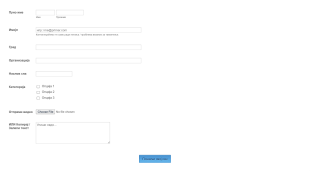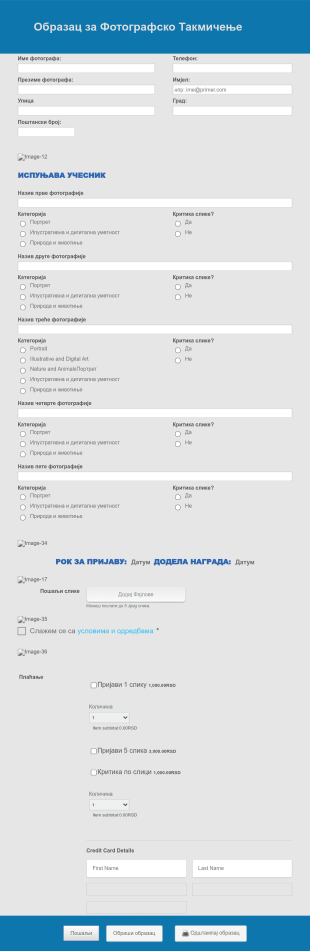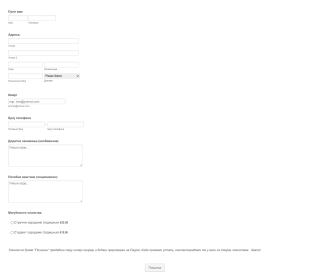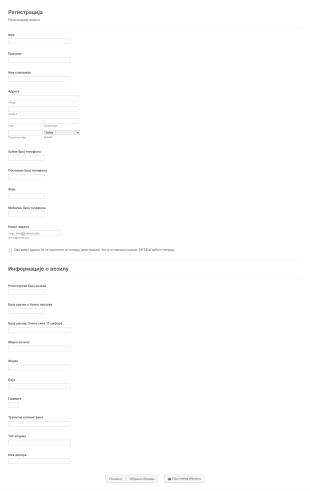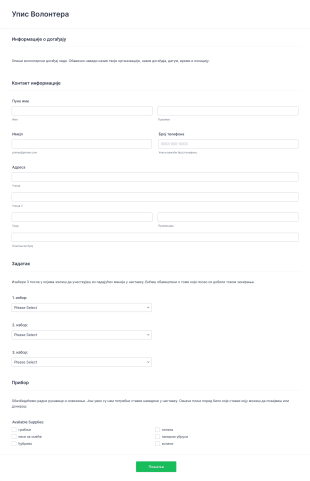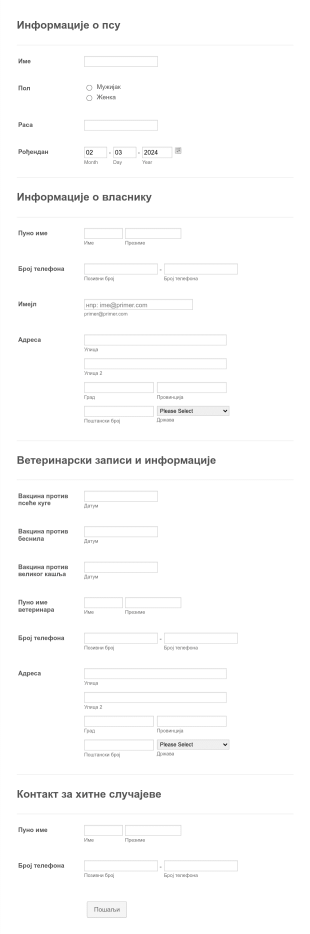Online registration forms are an essential part of successfully planning events like conferences, workshops, classes, and more. Get started by choosing and customizing one of Jotform’s registration form templates, then send it out via email, a link, or a QR code, or by embedding it in your website. Then watch the submissions pour in!
Jotform also lets your customers fill out the registration form from any smartphone, tablet, or computer. Our registration form templates are simple to edit and customize. You can even integrate with payment processors to collect event fees right from your form. Once you’ve picked the registration template for you, use our form builder to fully format and customize it to fit your needs. Try a free online registration form template today!
Other Обрасци за регистрацију
1) What are registration forms?
Registration forms are documents that are used to collect information from individuals who wish to join or sign up for a particular event, service, program, or website. They serve as a straightforward, user-friendly way to gather essential data about a user or participant. The specific information requested can vary widely depending on the form’s purpose, but in most cases, the purpose of these forms is to quickly gain new members, subscribers, customers, attendees, etc.
2) What is the importance of registration forms?
Registration forms are important because they collect key information about users or attendees to create a database that an organization can use to manage its contacts. Registration forms gather customer information efficiently and accurately while establishing user identities, setting access permissions, and gathering user data to guide decision-making.
Organizations can use information from registration forms to communicate with their customer base, customize messaging, and keep up-to-date records. On top of that, registration forms often include terms and conditions, privacy policies, and consent checkboxes that ensure organizations meet legal requirements and prevent unauthorized access. Lastly, they can facilitate secure payment processing and event management.
3) What are the common uses of registration forms?
Registration forms are used to collect all kinds of information — across every industry and field.
Use cases include
- Event registration, such as for conferences, seminars, workshops, webinars, trade shows, and sports tournaments
- Membership applications for associations, professional societies, clubs, and other organizations
- Course and program enrollment
- Subscription sign-ups, such as for e-newsletters
- Volunteer and job applications
- Entrance to contests or giveaways
Registration forms are particularly prevalent in healthcare and government. For example, patients need to register their medical, insurance, and consent information, and citizens must register so they can vote, obtain a passport, or establish a business.
4) When are registration forms needed?
Registration forms are needed any time that organizations or individuals need to collect specific information from participants, users, or attendees. For example, you can use registration forms to create user accounts, register people for events, recruit volunteers, or collect submissions.
5) What are the subtypes of registration forms?
Registration forms are used for schools, sports, healthcare, contests, memberships, and much more. They are fully customizable to your needs with Jotform’s intuitive drag-and-drop form builder; add or rearrange form fields, drop in logos, edit text, change fonts and colors, and so much more. You can also add form widgets to make your forms stand out and expand their functionality, or integrate with 100-plus popular third-party apps to manage or store your data — no matter what industry you’re in.
6) How do I create a registration form?
You can create a registration form with Jotform in minutes. Simply navigate to our form template directory and choose a template that suits your needs, or start from scratch and build your own with our drag-and-drop form builder — no coding required. Once the form looks exactly how you want, share it via link, email, QR code, or social media platforms, or by embedding it in your website. Creating your own custom registration form has never been easier, so get started today!