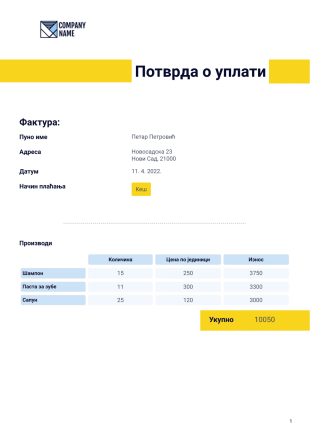A receipt template is a pre-designed document that provides a proof of purchase for a transaction. Receipt templates provide a structured format for providing documentation of payments. Protect your customers, and your business, with Jotform. Whether you’re selling products, providing services, accepting donations, or collecting rent payments, our PDF Receipt Templates help you track payments with ease. Simply match an online form to your choice of PDF Receipt Templates to instantly convert submissions into secure, personalized PDF receipts. Then you can email or print the receipts for your customers, or download and save them for your own records.
Уколико радиш са онлајн уплатама, готовинским плаћањима, донацијама или доставом - имамо праву ствар за тебе.
И велика и мала пердузећа могу имати користи од Jotform PDF шаблона за рачуне. Станодаваоци могу заштитити своје станаре и себе документовањем уплата. Непрофитне организације могу генерисати рачун за донаторе који се једноставно прилагођавају да би се додале битне информације за поврат пореза. Професионалци на терену - као таксисти, механичари, достављачи и сл. - могу генерисати запањујуће рачуне на било ком уређају, који ће затим бити тренутно послати клијентима помоћу аутоматских имејлова.
Али твоји рачуни неће само добро функционисати - већ ће и изгледати супер. Jotform PDF Уређивач чини уређивање шаблона забавним. Зашто не би додао лого предузећа за проферсионалан изглед? Можеш једноставно превући и додати поља обрасца, додати порез уплатама, или користити e-потпис за потписивање трансакције.Једном када си завршио са дизајном, имаћеш запањујуће шаблоне који се аутоматски креирају за сваку уплату или донацију као лични PDF рачун. Толико је једноставно!
1) What is the difference between receipts and invoices?
Receipts and invoices both deal with payment transactions, but in different ways. While receipts are proof of payment given after a transaction, invoices are requests for payment. A seller gives a customer a receipt for a purchase, and a seller or contractor provides an invoice for their work or goods provided to a customer. Both receipts and invoices can include itemized lists of products or services; however, receipts list the buyer’s purchased items, and invoices list the amount owed for products or services (including the hourly rate and number of hours worked), pending payment.
2) What are the subtypes of receipts?
Given the number of businesses and industries that use receipts, the types of receipts are wide-ranging. After all, everyone needs an efficient way to track purchases, and different businesses may use different types of receipts based on what they’re selling or how they’re selling it. Here are some examples of subtypes of receipts:
- Cash payment receipts
- Cleaning receipts
- Credit card receipts
- Delivery receipts
- Deposit receipts
- Donation receipts
- Hotel receipts
- Medical bill receipts
- Rent receipts
- Sales receipts
- Event registration receipts
3) How do I create a receipt template?
To create your own receipt template, just connect a Jotform payment form to one of our ready-made PDF receipt templates and customize it to fit your needs. Use our PDF Editor to add or remove elements, change fonts and colors, add logos and signature fields, and more, depending on your needs. Once you’re finished building your receipt template, share it with your customers via link or email. You can also send receipts when you set up an in-person payment kiosk with Jotform Mobile Forms.
4) Can I customize the fields in a receipt template?
Yes, with the Jotform PDF Editor, you can customize the fields in your receipt template. Add fields like customer name, product description and quantity, customer e-signatures, and more, depending on your business requirements. Our PDF Editor makes it easy for all users to edit the receipt fields.
5) What information should be included in a payment receipt template?
Payment receipts are a necessary way to document transactions and should include the name of the business, the name of the customer, the exact amount the customer spent, what items or services the customer purchased, the date and time of purchase, and contact information for both the buyer and seller.
6) Can I use a receipt template for both cash and card payments?
Yes, you can use a receipt template for both cash and card payments. For in-person cash payments, your customer will need to fill out your payment form (online or in Jotform Mobile Forms’ mobile-friendly kiosk mode) to receive their receipt. Card payment receipts are more flexible, and customers can pay with a card either in person or online.
7) How can I make my receipt template more professional-looking?
Jotform’s drag-and-drop online PDF Editor gives you many options when it comes to making your receipt template look more professional. Get started with one of our 30-plus receipt templates and customize it with your own brand assets, fonts, colors, and more to give your receipt template a polished and professional feel.
8) Can I add my company logo to a receipt template?
Yes, you can add your company logo to your receipt template. To do that, use Jotform’s drag-and-drop PDF Editor to upload your company logo or other branding assets and make it your own. If you’d like your company logo as your receipt header, simply drag and drop an image element into the PDF and upload your logo. You can also click the Form Logo element to automatically add the logo from your connected payment form.
9) How can I ensure the security of digital payment receipts?
Your digital payment receipts are secure when you use Jotform to process payments. Jotform safely accepts online payments and protects transactions with advanced form security features like encryption, a 256-bit SSL connection, GDPR and PCI compliance, and more. Not only are your transactions secure, but your receipts will be securely stored.
Additionally, you can choose to encrypt your payment form with Jotform’s Encrypted Forms 2.0 — a feature that allows you to create your own access code on a form-by-form basis. Only you will be able to access and manage your form’s submissions and data through the access code.
10) Is it possible to automate the generation of receipts using a template?
Yes. With Jotform, it’s possible to automate the generation of receipts using a template. While your chosen payment processor — like Stripe and Square, for example — will send out a receipt after the transaction is complete, you can send your own customized receipts through Jotform.
To automatically generate a PDF receipt, create an autoresponder email for your payment form that will send users a copy of their form responses as a designed PDF. To do this, open your payment form, click Settings, then select Emails on the left. Select Add an email, then select Autoresponder Email. In the Advanced settings tab, enable Attach PDF. From there, select the PDF receipt to be emailed automatically when someone completes your payment form.
11) Can I use a receipt template for recurring payments?
Yes, you can use a receipt template for recurring payments with Jotform. You’ll first need to add a payment processor to your form that allows recurring payments.
To see if your payment processor of choice allows recurring payments, navigate to your payment form in Jotform and click Form Elements. Select Payments and then drag and drop your chosen processor into your form. Next, to see if your processor is eligible, navigate to the right side of your screen where you can manage your payment processor’s settings.
Open the options below Payment Type. By default, it should say Sell Products. If you can scroll through the options under Payment Type and see Sell Subscriptions as an option, your processor allows recurring payments. Once you set the conditions for your subscription, you can choose one of Jotform’s PDF receipt templates to attach to your payment form and customize it to meet your needs.
12) Are there any industry-specific receipt template options available?
Yes, Jotform has over 30 receipt templates to choose from — and many of them are industry- specific. And even if you can’t find an existing template that matches your exact needs, you can use any similar template and customize it to match your industry-specific needs with our drag-and-drop form builder and PDF Editor. Simply choose a template that aligns with your requirements and personalize it to suit your needs.