Бесплатни Хостовани Веб Обрасци
Неје ти нужно потребан веб сајт за хостовање обрасца. Jotform већ нуди бесплатано хостовање образаца! То значи да можеш безбедно да чуваш своје обрасце овде, да складиштиш све своје податке бесплатно на нашим серверима и да се повежеш са својим налогом са било ког места на било ком уређају. Али, ако имаш веб сајт, увек имаш могућност да уградиш и обрасце!
Шаблони
10,000+ бесплатних шаблона образаца
Нема потребе да правиш образац од нуле. Једноставно изабери један од наших готових шаблона образаца и прилагоди га према својим потребама. Превуци и пусти да додаш поља обрасца, интеграције, па чак и свој бренд!
Обрасци за имејл пријаву
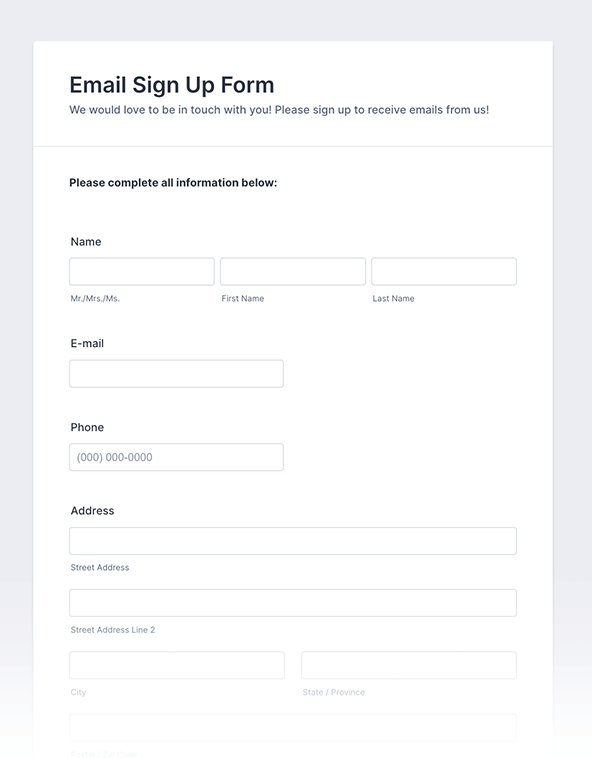
Magazine Subscription Form
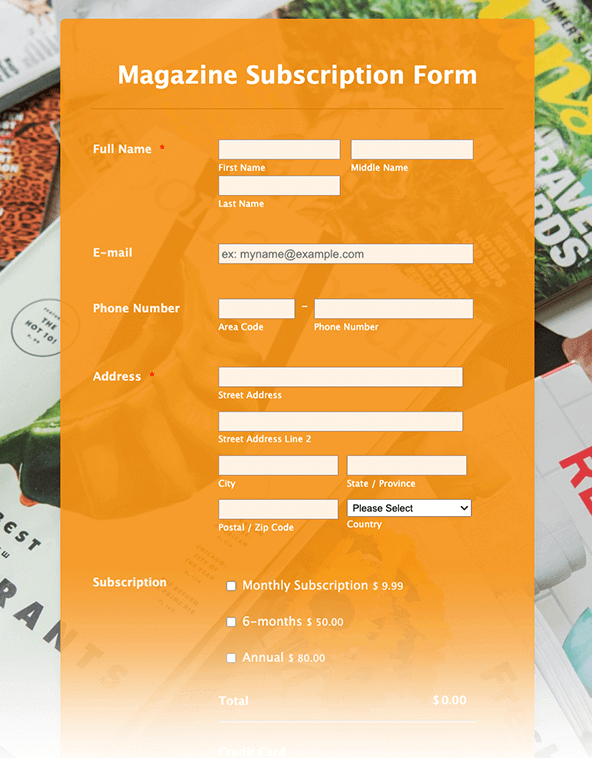
Образац за упит о имовини
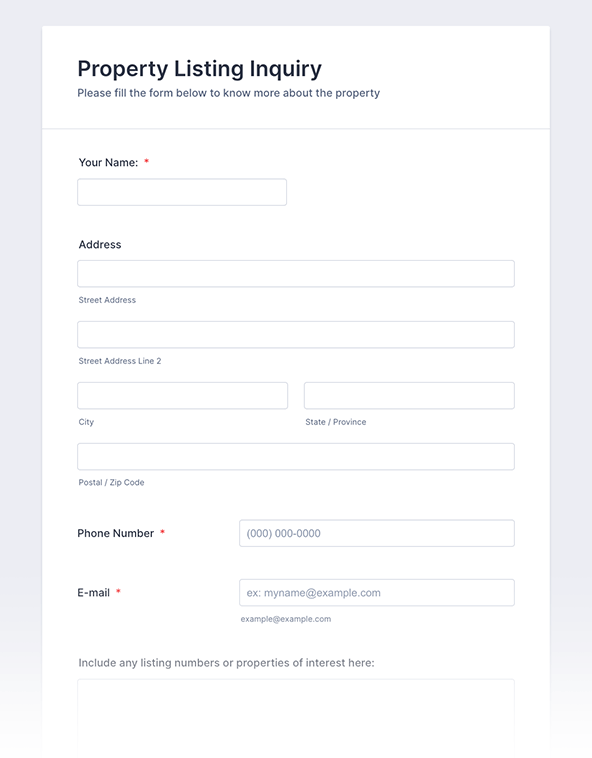
Benefits
Тренутно Креирај Хостоване Онлајн Обрасце
Једноставно за прилагођавање и уградњу
Направи савршен онлајн образац у само неколико кликова и подели га где год желиш. Ако имаш HTML веб сајт, угради образац користећи код за уградњу.
Сакупљај и Чувај Фајлове
Дозволи корисницима да отпремају фајлове. Твој бесплатни Jotform налог нуди 100 MB складишног простора за твоје обрасце, пријаве, отпремљене фајлове, онлајн уплате и још много тога!
Брзо Примај Пријаве
Прими до 500 пријава уз наш бесплатни план. За више пријава и простора за складиштење, пронађи Jotform план који најбоље одговара твојим потребама. Ако желиш да преместиш све своје обрасце на сопствени наменски сервер, слободно погледај Jotform Ентерпрајз.
Препоруке
Шта наши корисници кажу за Jotform
Frequently Asked Questions
Check these questions and answers to learn more about the hosted web forms.
What are hosted web forms?
Hosted web forms are forms that are stored and maintained on a dedicated online server. When you create a form with Jotform, your form data and user submissions are stored securely online, hosted on Jotform’s server, and available for viewing and organizing.
How do hosted web forms work?
Hosted web forms work by hosting a user’s form on a dedicated server and transmitting and storing any incoming form submissions. For example, when a form filler submits a response to one of your Jotform forms, their submission is automatically stored on Jotform’s online server.
Why should a hosted web form be created?
A hosted web form should be created if the user wants an easy, secure way to host their forms. By creating a hosted web form, you’ll be able to track form data on any device, generate online reports from each form, collect online payments, gather e-signatures, and more. With Jotform, you can create a hosted web form in just a few easy clicks by using our drag-and-drop form builder.
What are the use cases for hosted web forms?
Hosted web forms can be used for a wide variety of use cases. Everyone needs powerful forms to fuel their organization or business. Consider the following use cases:
- Contact information collection
- Lead generation
- Event registrations
- Job applications
- Surveys and feedback
- Order and payment collection
How do I embed a hosted web form on my website?
It’s easy to embed a hosted web form directly into your website with Jotform — all without coding! Start by clicking Publish at the top of the Form Builder, then choose Embed, click the Copy Code button, and paste the code into your web page. It’s as easy as that.
How do I view and manage submissions from my hosted web form?
To view and manage your hosted web form’s submissions, simply open My Forms in your Jotform account and click Submissions in the top toolbar. You’ll then be redirected to Jotform Tables, where your form’s submissions will be listed, ready to be viewed and managed.