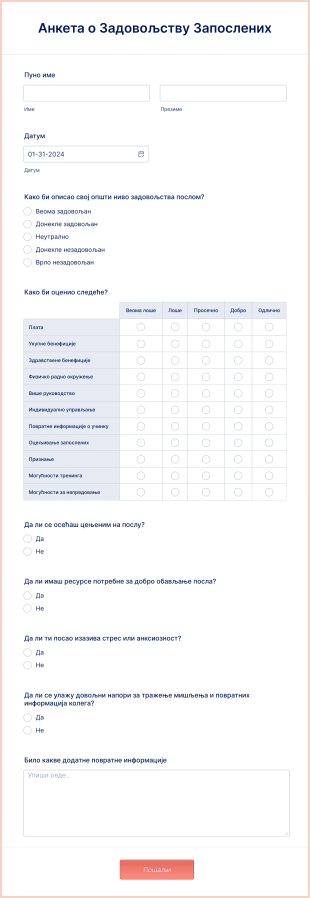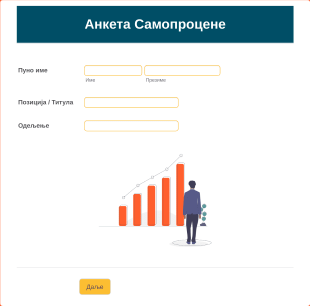Шаблони за анкетирање запослених
About Анкете запослених
Сазнај одговоре који су ти потребни да побољшаш твоје предузеће за твоје запослене са бесплатним онлајн шаблонима за анкетирање запослених! Супер за људске ресурсе и вође тимова. Jotform бесплатне анкете запослених ти дозвољавају да спроведеш анкете како би сазнао шта запослени мисле о радном окружењу - чак и ако раде од куће. Једноставно одабери шаблон анкете испод, прилагоди га да се слаже са твојим потребама, и подели га користећи линк, или га угради у свој сајт да почнеш сакупљати одговоре. Све пријаве се безбедно чувају у твом Jotform налогу, заштићени са GDPR и CCPA стандардом, и 256-бтном SSL конекцијом.
Без обзира да ли тражиш анкете о задовољству посла, преглед активности или отказне интервјуе, постоји много шаблона са којима можеш да почнеш - и прилагођавање одабраног шаблона је једноставно. Jotform креатор анкета ти дозвољава да превучеш и пустиш нова поља, додаш лого и поља за е-потпис, или промениш стил и боју текста у секунди. Чак можеш да синхронизујеш пријаве са преко 100 других апликација као што су Google Диск, Dropbox, Box, Slack, Airtable, и многе друге! Убрзај процес сакупљања информација од запослетних уз бесплатне Jotform анкете за запослене.
Често Постављана Питања
1) What is an employee survey?
An employee survey is a tool used by organizations to gather feedback and insights from employees about the workplace. These surveys can cover topics such as job satisfaction, workplace culture, and management effectiveness.
2) Importance of employee surveys in the workplace
Employee surveys are vital because they provide leaders with valuable feedback directly from their teams. Employee responses help highlight areas of success and identify challenges that might not be visible to leaders otherwise. By using surveys, organizations can make informed decisions that contribute to improved workplace environments and employee satisfaction.
3) Benefits of conducting employee surveys
Employee surveys provide a platform for employees to express their thoughts and concerns to management. They help pinpoint gaps in management and operations that can be addressed to improve overall organizational performance. The insights gained from surveys can also help guide strategic decisions aimed at boosting morale and productivity.
4) Types of employee surveys
There are many types of employee surveys:
- Engagement surveys measure how invested and enthusiastic an employee is about their role.
- Satisfaction surveys look at how much an employee enjoys various aspects of their job.
- Shorter check-in surveys, known as pulse surveys, provide a status update on employee engagement or satisfaction at a particular moment or about a specific topic.
- Onboarding surveys provide insights into the recruitment and hiring process, as well as what motivates new employees.
- Exit surveys gather feedback on a departing employee’s experience and reasons for leaving.
- Company culture surveys explore the underlying beliefs and behaviors that shape the workplace environment.
Other employee survey types address more specific areas, such as employee benefits, performance, and well-being.
5) Best practices for conducting employee surveys
When conducting employee surveys, it is important to be clear and concise and use direct questions. Include a mix of open-ended questions and closed-ended questions to gather both qualitative insights and quantitative data. Depending on the topic, it can be helpful to keep survey responses anonymous to ensure employees feel comfortable providing honest feedback.
Conduct surveys regularly to monitor progress and changes over time, but avoid sending surveys during busy periods when employees are less likely to participate.
To encourage survey completion, inform employees about why the survey is being conducted and how their feedback will be used to make meaningful changes. After survey responses have been collected and reviewed, share what you’ve learned and outline the steps you intend to take based on feedback.
6) How to improve employee survey participation
To improve participation, make sure the survey is easy to access and complete. Surveys created with Jotform are accessible from any smartphone, tablet, or computer, so employees can complete them from the office, at home, or on the go. You can also use Jotform to send automated reminders to employees who haven’t completed the survey, helping achieve higher response rates.
A shorter, personalized survey can be more appealing and lead to higher completion rates. All Jotform survey templates are fully customizable, so you can ensure your survey is engaging and relevant to your team. You can also set up conditional logic so respondents can skip certain questions based on their previous responses, creating a more dynamic survey that’s relevant to each employee.
Don’t forget to share your survey findings and plans to address the feedback — this will reinforce the value of employees’ responses and encourage participation in future surveys.
7) Analyzing and interpreting employee survey data
You can use Jotform to easily aggregate data and identify trends. Break down the feedback you receive into specific categories to pinpoint specific concerns. Look for common themes or repeated problems that could indicate larger systemic issues, and then plan specific actions to address those issues.
You can use Jotform to convert data into graphs and charts within Jotform Tables, allowing you to better visualize patterns and trends. You can also use Jotform’s Report Builder to generate and send customized reports to stakeholders based on the survey data.
8) Using employee surveys to enhance employee engagement
Employee surveys enhance engagement by making employees feel heard and valued. When employees see that their opinions can influence real changes in the workplace, they feel more connected to the organization. Regular feedback through surveys also keeps management attuned to employees’ evolving needs and expectations, helping foster a positive and responsive work environment.