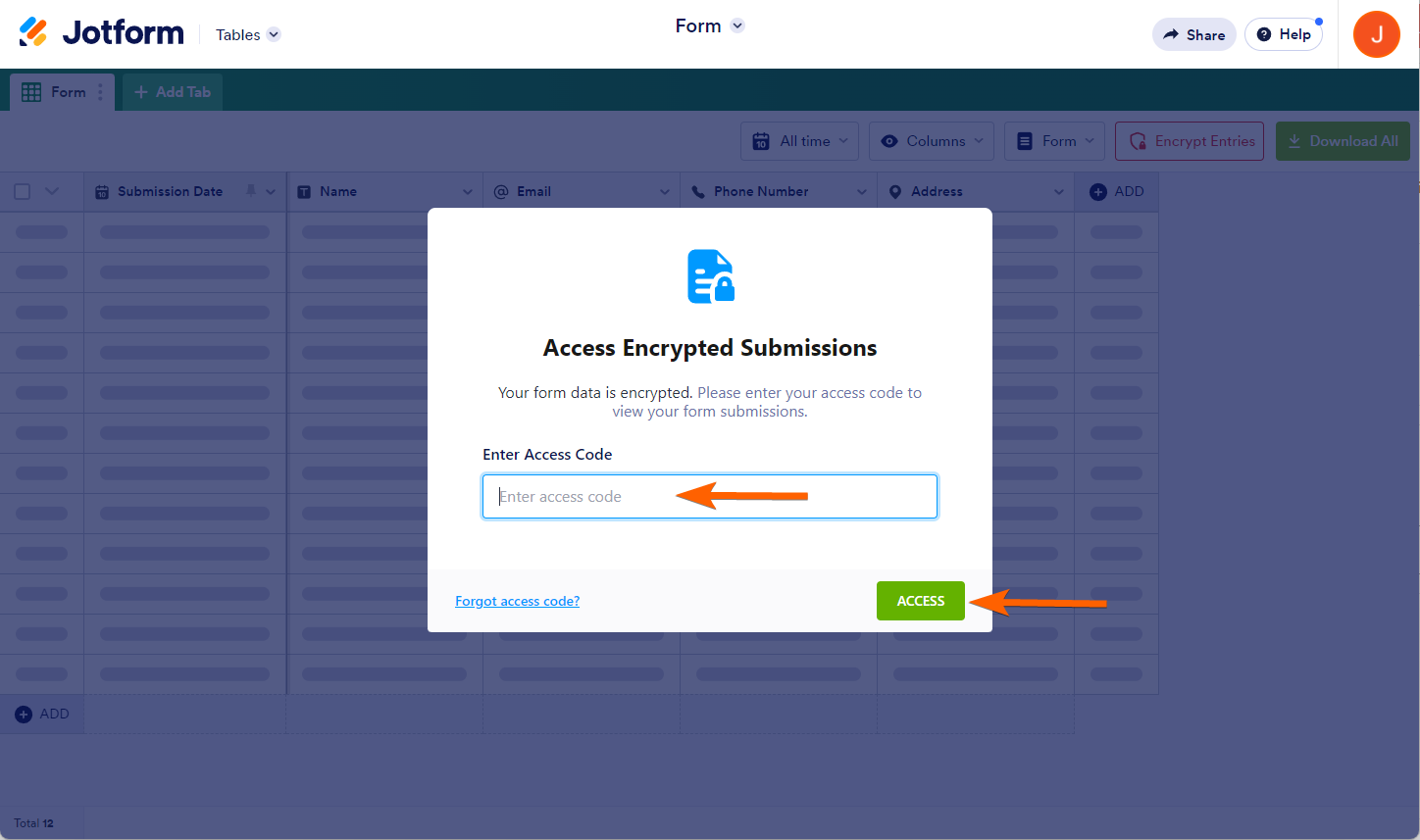-
debatetematicohabbyPerguntado em 22 de novembro de 2023 às 15:56
Como retirar um data loked do formulario?
-
Elbert_A Jotform SupportRespondido em 22 de novembro de 2023 às 16:47
Hi debatetematicohabby,
Thanks for reaching out to Jotform Support. Unfortunately, our Portuguese Support agents are busy helping other Jotform users at the moment. I'll try to help you in English using Google Translate, but you can reply in whichever language you feel comfortable using. Or, if you'd rather have support in Portuguese, let us know and we can have them do that. But, keep in mind that you'd have to wait until they're available again.
Now, let me help you with your question. For clarification, are you referring to the form encryption? If so, you can do this on your tables page or the inbox. Let me show you how:
- Open your Tables page, and enter the access code.
- Click on Access.

You might also want to check out this guide about Decrypting Form to Access Submissions.
Give it a try and let us know how it goes.