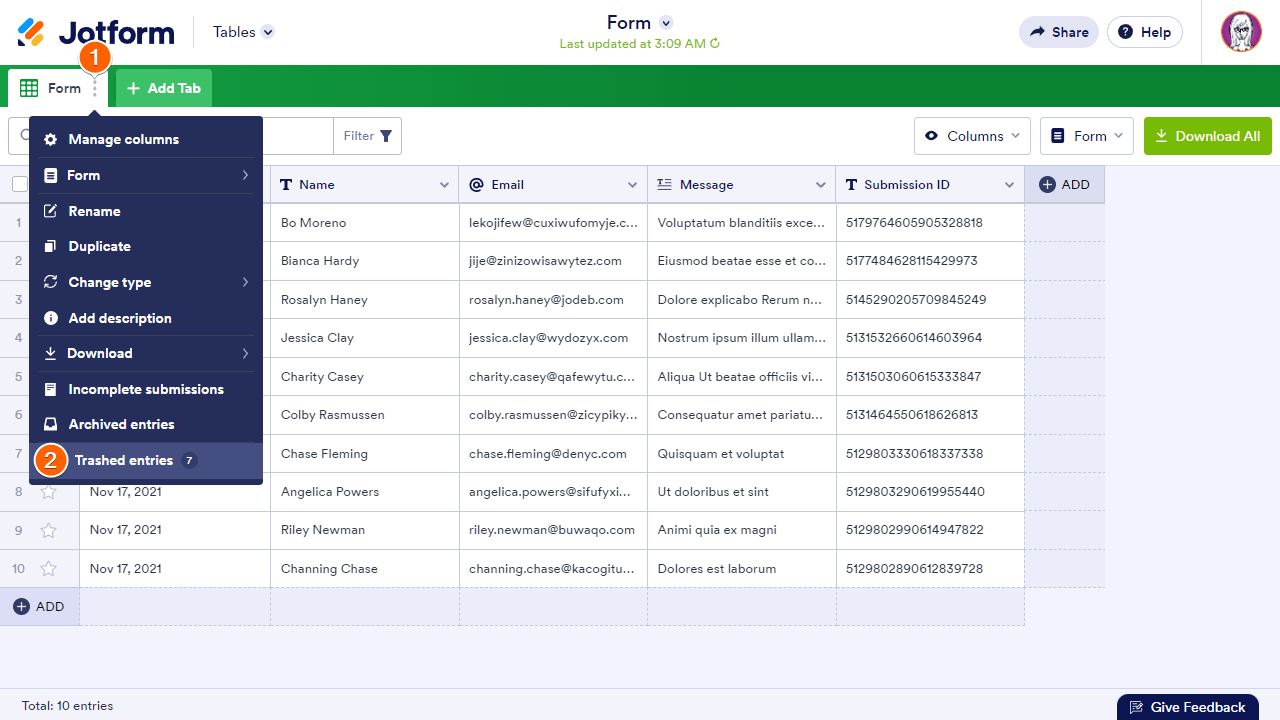-
bruno_miguel_martinsPerguntado em 16 de novembro de 2023 às 05:16
Bom dia. Já apaguei todos os conteudos dos formulários antigos, tendo apenas 1 activo e continuo com mais de 70mb de espaço ocupado para upgrade. Como poderei resolver o assunto? Obrigado.
-
Mikhail Enterprise SupportRespondido em 16 de novembro de 2023 às 08:09
Hi Bruno,
Thanks for reaching out to Jotform Support. Unfortunately, our Portuguese Support agents are busy helping other Jotform users at the moment. I'll try to help you in English using Google Translate, but you can reply in whichever language you feel comfortable using. Or, if you'd rather have support in Portuguese, let us know and we can have them do that. But, keep in mind that you'd have to wait until they're available again.
Now, let me help you with your question. I've checked your account and found that you are near your upload space limit. The upload space limit refers to the files uploaded by the users. If the user attaches files to the file. File Upload field and submits it, then the size of the uploaded file will be counted in your upload space.
To free up the upload space, you'll have to delete your submissions. Before you delete, make sure to Download all the submissions just in case you need them for future instances. After that, you can go to form submissions and delete the submissions. This will free up the upload space. If you have already deleted submissions, make sure to delete them permanently from the Trash Entries. Let me show you how to do that:
- Go to the Tables.
- Click on the Three Dots icon next to the table tab.
- Select Trashed Entries.

- The Trashed Entries will open on the right side. Click on Select All to mark all the submissions.
- Click on Delete Forever. Click on Delete to confirm. Note that this will purge and permanently delete the submissions.

You can also check your upload limit on your Account Usage page to see if the limit reached.
Give it a try and let us know if you need any other help.
-
bruno_miguel_martinsRespondido em 16 de novembro de 2023 às 10:31
Obrigado pela suas indicações!
Funcionaram perfeitamente.
Muito obrigado,Bruno