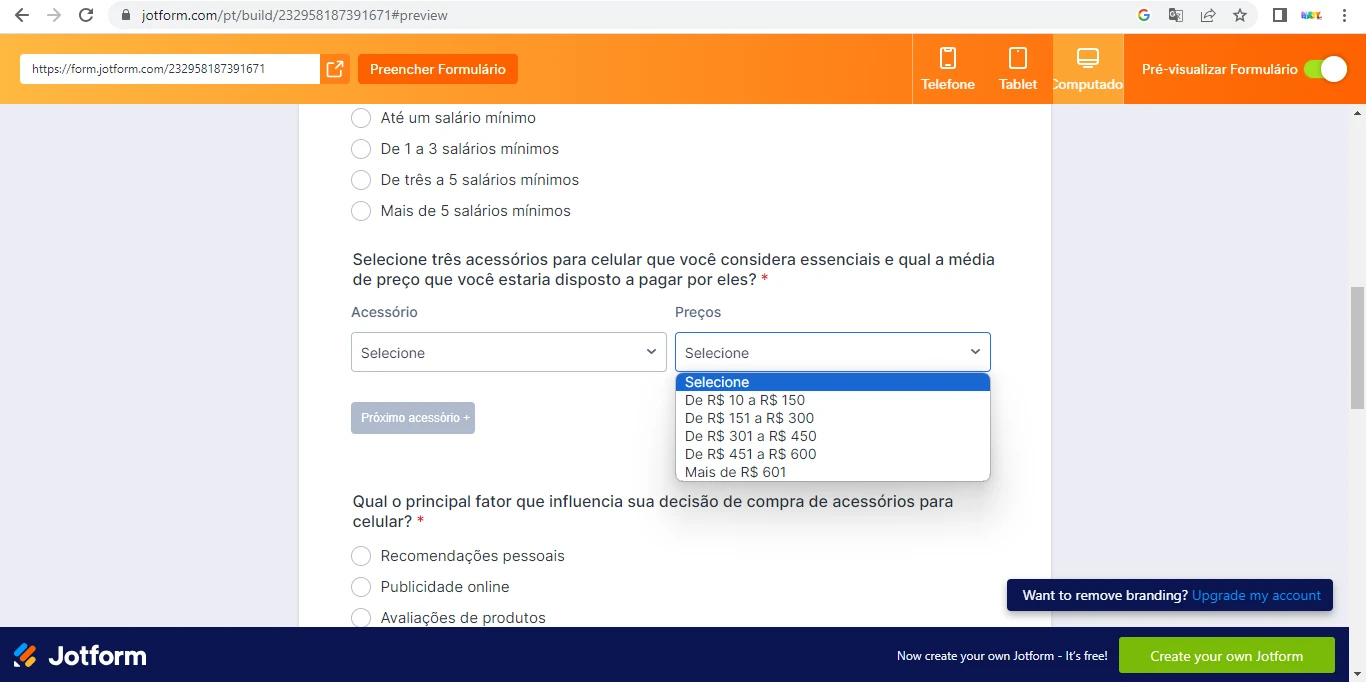-
genesisceliaPerguntado em 30 de outubro de 2023 às 17:04
Boa tarde!
Estou fazendo uma pesquisa para a faculdade sobre o comportamento do consumidor na compra de acessórios para celulares, onde precisamos criar uma pergunta na seguinte forma:
"Selecione três acessórios para celular que você considera essenciais e qual a média de preço que você estaria disposto a pagar por eles?"
1- Precisaria que essa questão me desse algumas opções, incluindo a opção "outros", para que as pessoas além de poderem escolher as já existentes, tenham também a liberdade escreverem alguma outra opção que não esteja disponível no formulário;
2- E após os resultados, também terem a opção de escolher um ranger de valores de cada item escolhido;3- E por fim preciso que os dados coletados sejam transformados em gráficos para apresentação da pesquisa.Agradeceria muita a vocês se pudessem me ajudar nessa questão.

-
Raymond Jotform SupportRespondido em 30 de outubro de 2023 às 23:14
Hi Genesis,
Thanks for reaching out to Jotform Support. Unfortunately, our Portuguese Support agents are busy helping other Jotform users at the moment. I'll try to help you in English using Google Translate, but you can reply in whichever language you feel comfortable using. Or, if you'd rather have support in Portuguese, let us know and we can have them do that. But, keep in mind that you'd have to wait until they're available again.
I checked your form and see that you're using the Configurable List widget for your question. Unfortunately, with the dropdown field type, it's not possible to add an other option where user will be able to type in their own answer. A workaround to this is to use Dropdown and Single Choice elements from the Add element menu. Let me show you how to do that:
- In Form Builder, click on the Add Element button on the left.
- Next, click on the Dropdown and Single Choice options to add them to your form.
It's also possible to shrink them by right-clicking on the field and clicking on the Shrink option.
Let me show you how to enable the Other option for the single choice field:
- In Form Builder, click on your Single Choice field and on its Gear icon.
- On the menu on the right, click on the Options tab and Enable the Other option.
You may also test this demo form or clone it to your account to inspect it further. As for your other questions, I've moved that to a new thread. You can check them out on the links below:
Reach out again if you need any help.