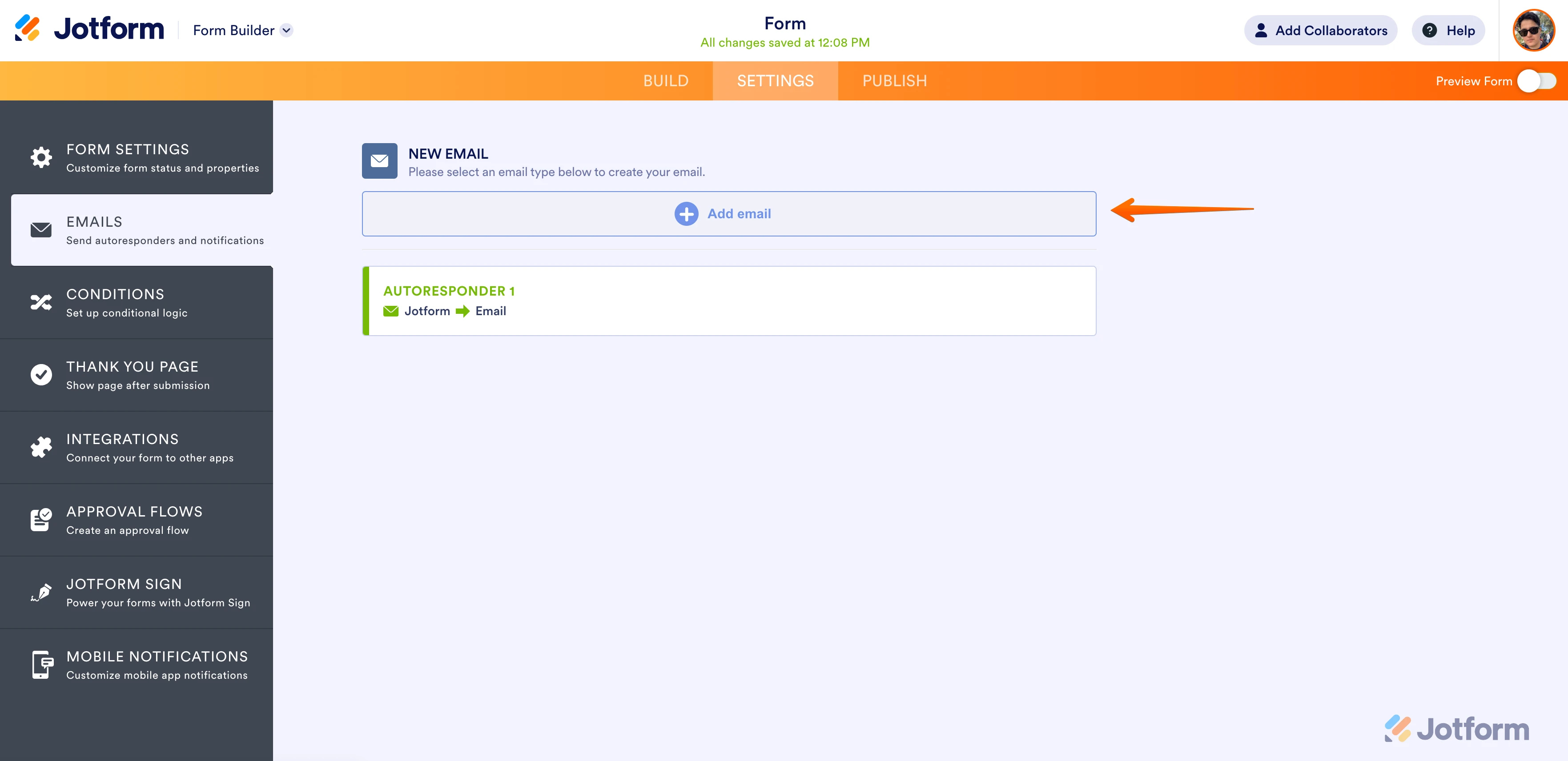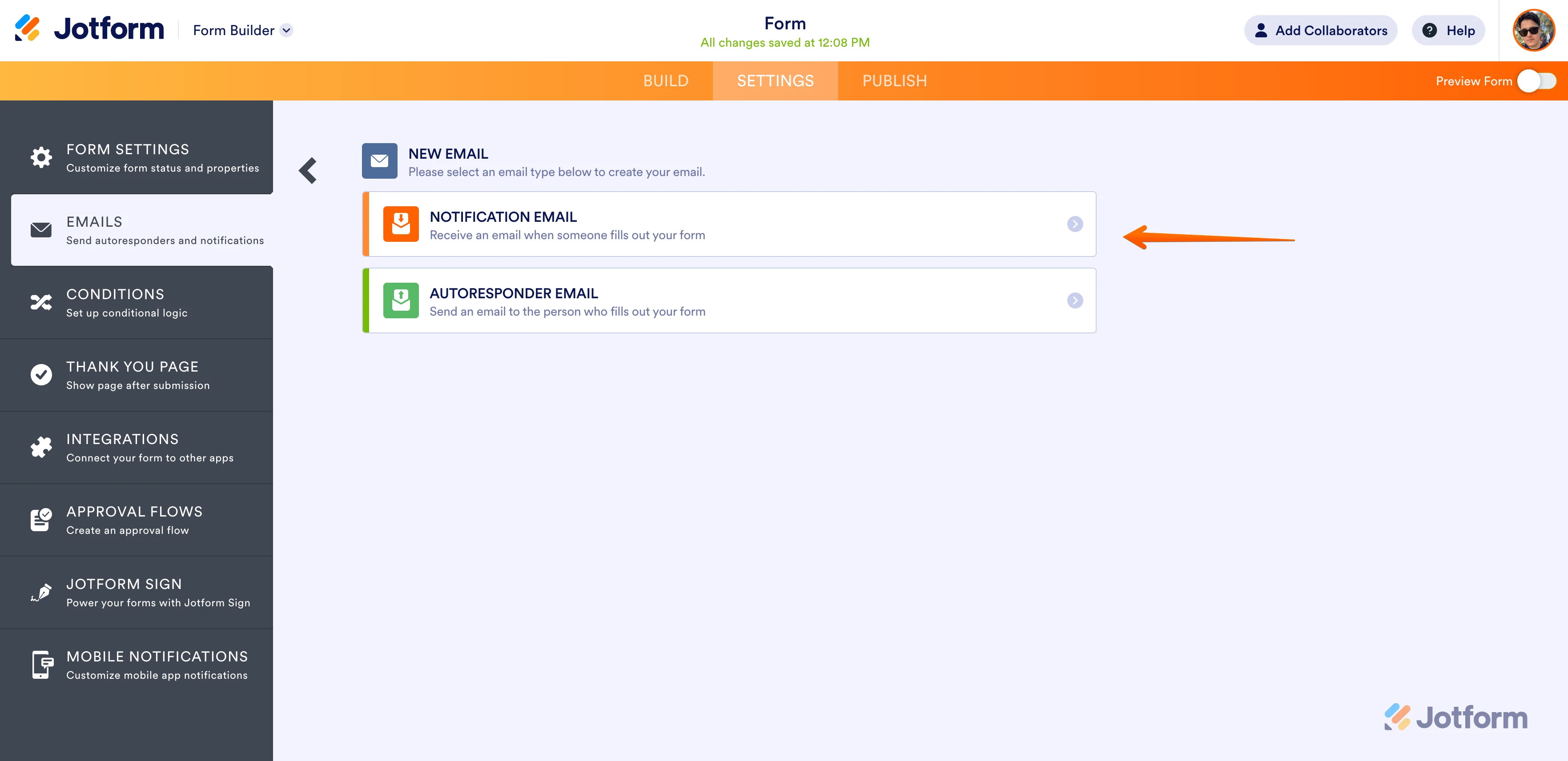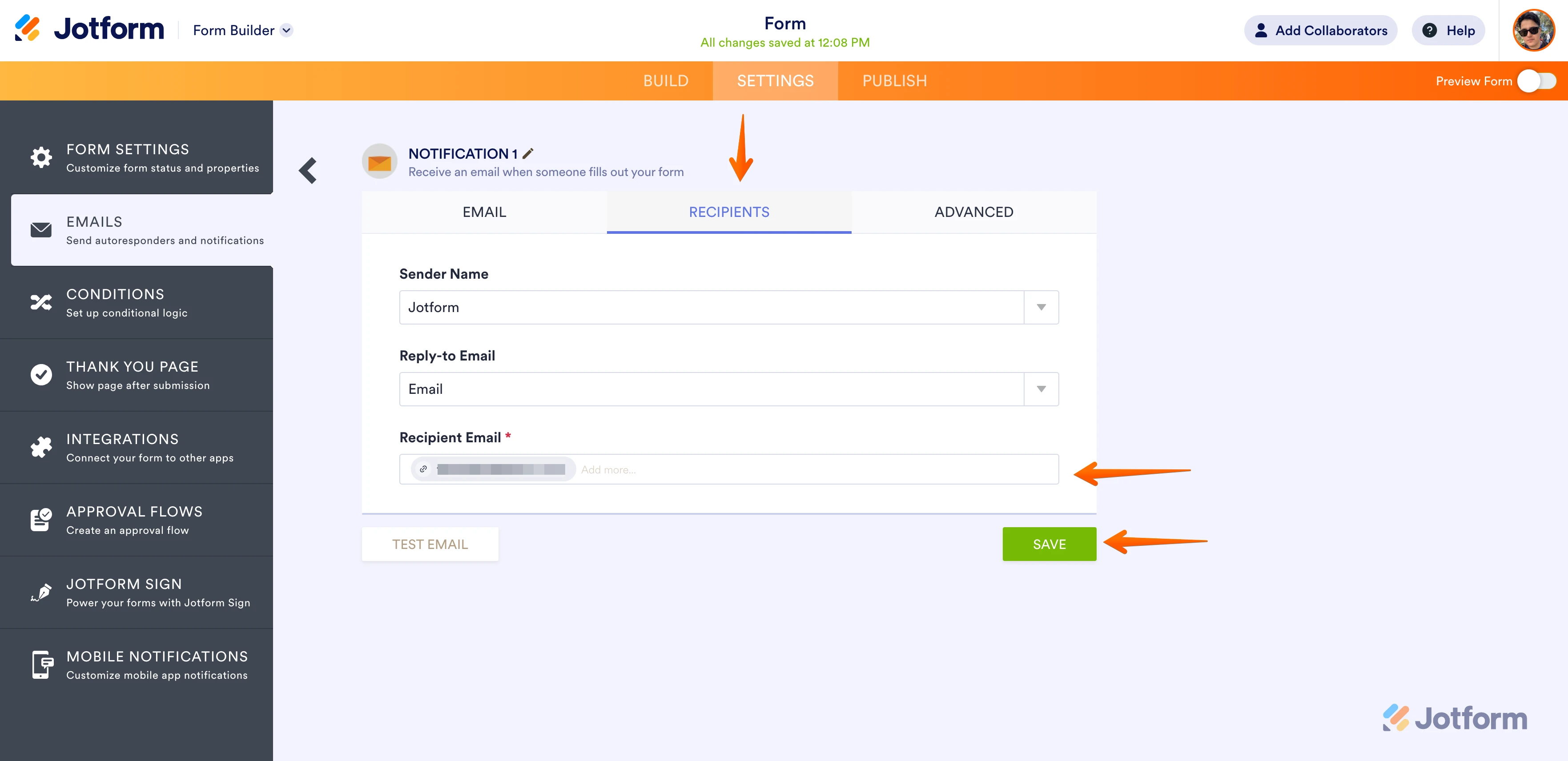-
Residence_LegendPerguntado em 30 de outubro de 2023 às 15:25
Oiii
Criei um formulário para a votação do Halloween do condomínio, porém os e-mails que chegam com os resultados de cada voto está em branco. Pelo celular fica a mesma coisa...
-
Sheena Jotform SupportRespondido em 30 de outubro de 2023 às 20:39
Hi Residence_Legend,
Thanks for reaching out to Jotform Support. Unfortunately, our Portuguese Support agents are busy helping other Jotform users at the moment. I'll try to help you in English using Google Translate, but you can reply in whichever language you feel comfortable using. Or, if you'd rather have support in Portuguese, let us know and we can have them do that. But, keep in mind that you'd have to wait until they're available again.
Now, let me help you with your question. I looked into the content of your notification email and found out that it is blank. If we remove it and then add it back, it will show all the fields available in your form. Let me help you do that:
- In Form Builder, in the orange navigation bar at the top of the page, click on Settings.
- In the menu on the left side of the page, click on Emails.
- On the right side of the Notification field, click on the Trash Can icon, and delete the existing Notification Email.
Now that we've removed the old Notification Email, we'll just add a new one. Let's do it:
- While you're still under the Emails tab on the left side of the page in Form Builder, click on Add Email.

- Next, select Notification Email.

- Click on the Recipients tab and enter your email address in the Recipient Email field. Then, click on Save.

Give it a try and let us know if you need any help.