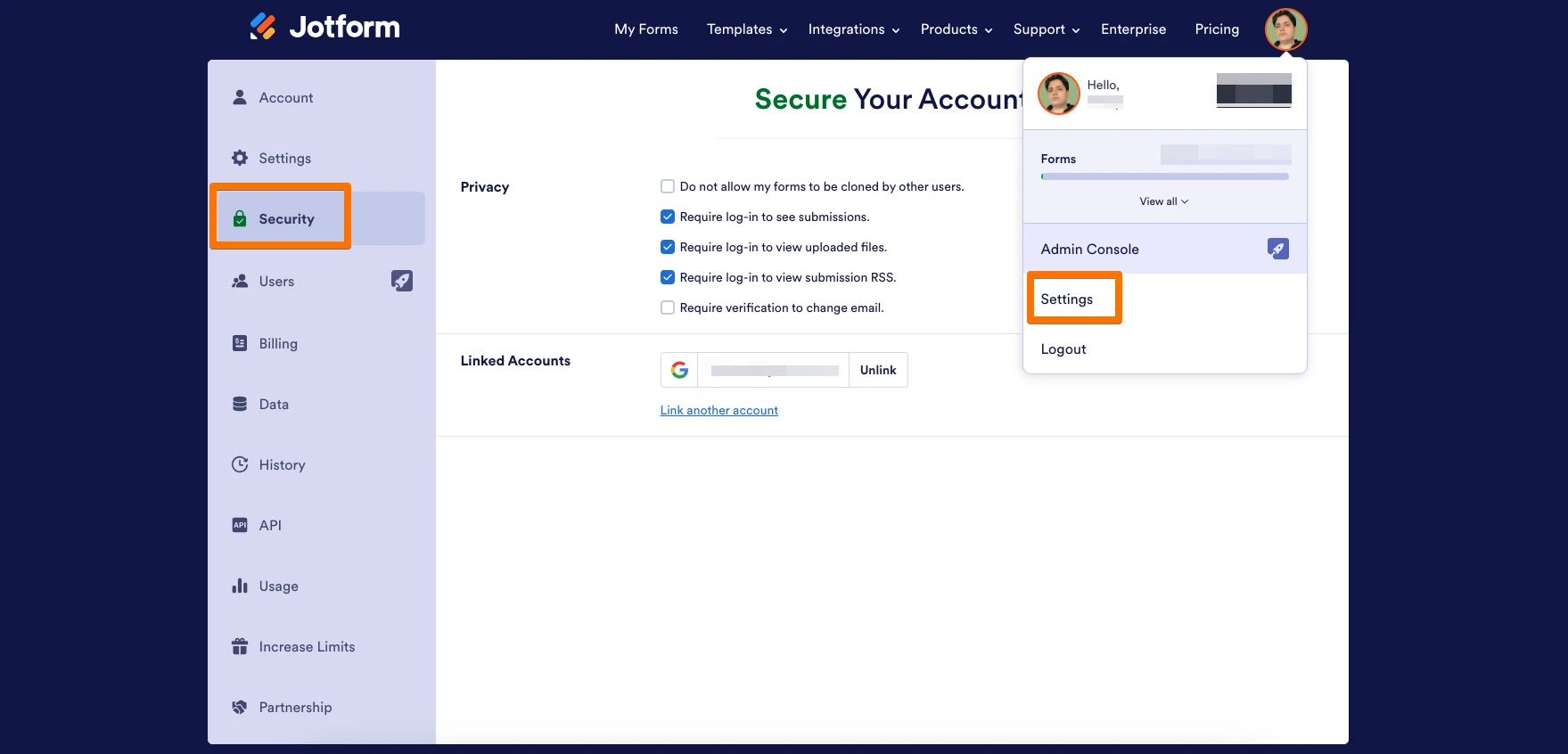-
eMontagemPerguntado em 25 de outubro de 2023 às 17:32
Tenho um formulário no qual tem umas opções de colocar fotos, porém na hora da impressão as fotos não está aparecendo. Gostaria de saber o porque não aparece.
Se puder corrigir pra mim por favor.
Vou mandar o link do formulário no está ocorrendo esse erro.
-
Rahul Jotform SupportRespondido em 25 de outubro de 2023 às 23:08
Hi eMontagem,
Thanks for reaching out to Jotform Support. Unfortunately, our Portuguese Support agents are busy helping other Jotform users at the moment. I'll try to help you in English using Google Translate, but you can reply in whichever language you feel comfortable using. Or, if you'd rather have support in Portuguese, let us know and we can have them do that. But, keep in mind that you'd have to wait until they're available again.
Now, let me help you with your question. Can you share the Form URL you are referring to and some screenshots or a screen recording showing the issue, so we can look into this further?
Once we hear back from you, we'll be able to help you with this.
-
eMontagemRespondido em 27 de outubro de 2023 às 12:33
Sim, a URL é esta https://form.jotform.com/231857504390054
-
eMontagemRespondido em 27 de outubro de 2023 às 12:53
Na verdade, acabei de conversar com o pessoal aqui, e o que está acontecendo é o seguinte. Em todos os formulários criados, quando alguém preenche um formulário normal e envia, a pessoa recebe normal, porém ele só consegue ver as fotos enviadas no formulário caso ela esteja com a máquina dela logada no Jotform. Caso não esteja ela não consegue ver as fotos, não mostra pra ela.
-
Fahad Jotform SupportRespondido em 27 de outubro de 2023 às 15:04
Hi eMontagem,
Unfortunately, our Portuguese Support agents are busy helping other Jotform users at the moment. I'll try to help you in English using Google Translate, but you can reply in whichever language you feel comfortable using.
Now, let me help you with your question. I checked, actually, your account has security privacy settings enabled to view uploaded files after login. You can easily disable it, and then you will be able to view images without login. You can check this guide about How to Unrequire a Login to View Uploaded Files.
It's easy to do, but we'll need to do that on the Desktop version of Jotform because it's not available yet on the Jotform Mobile App. Let me walk you through it:
- Login to your Jotform account.
- Hover your mouse over your Avatar/Profile picture on the right side of the screen.
- In the dropdown, click on Settings, or click on this link to go directly to your Settings page.
- Now, go to the Security tab and uncheck the box next to Require Login to View Uploaded Files under the Privacy section.

That's it. Now, you won't have to log in to see/download files uploaded with your submissions.
Give it a try and let us know if you need any help.
-
eMontagemRespondido em 30 de outubro de 2023 às 09:58
Ok obrigado