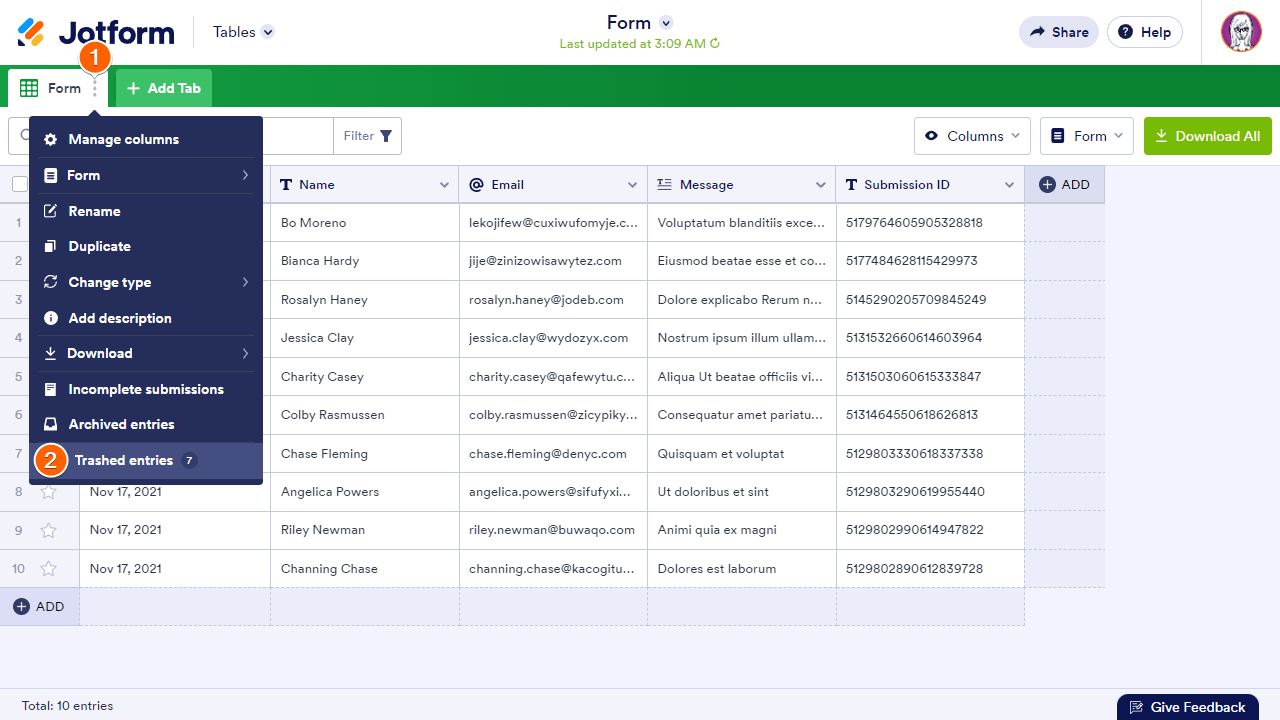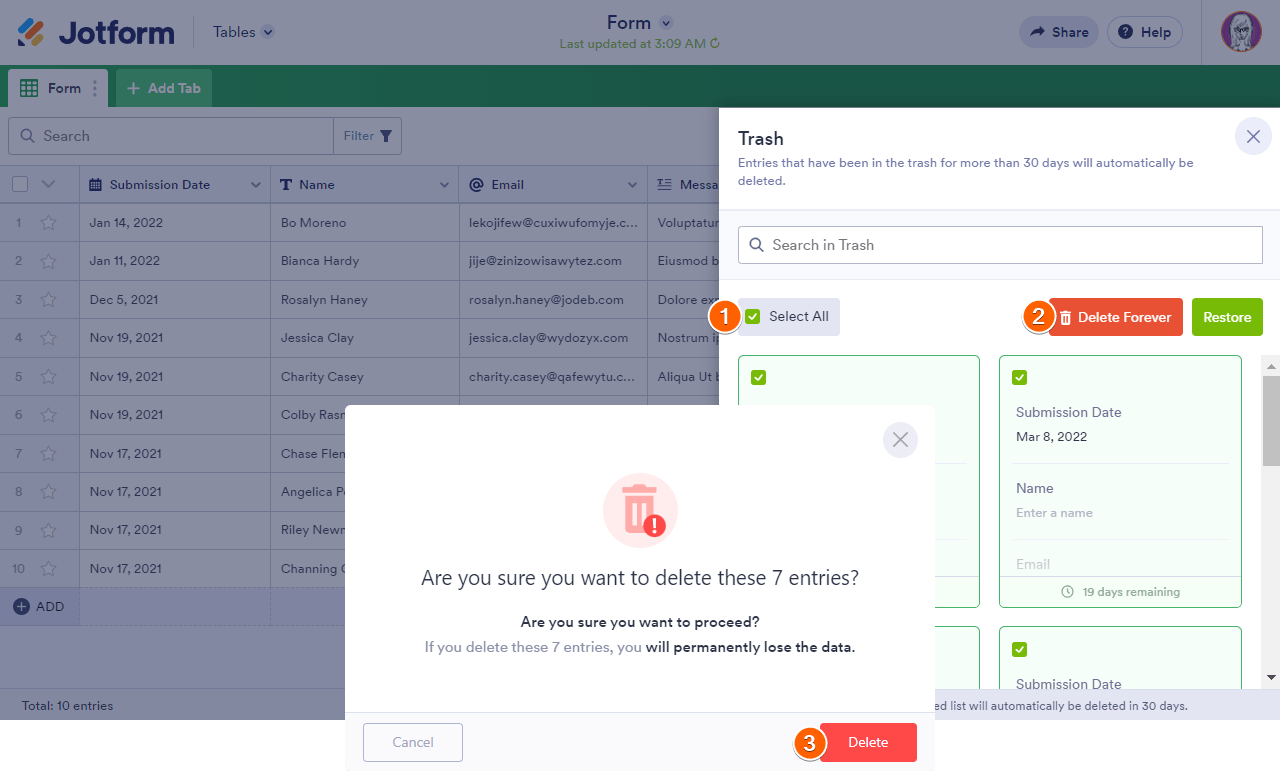-
geral.biomedPerguntado em 2 de outubro de 2023 às 18:26
Olá,
apagámos as tabelas relativas aos formulários e continuamos com apenas cerca de 30megas livres.
Não sabemos o que necessitamos de apagar para voltar a ter espaço.
Neste momento necessitamos manter conta gratuita.
Obrigado
usuário:
geral.biomed
-
Marlon_T Jotform SupportRespondido em 2 de outubro de 2023 às 23:36
Hi geral.biomed,
Thanks for reaching out to us for help. Unfortunately, our Portuguese Support agents are currently busy helping other Jotform users at the moment. I'll try to assist you in English using Google Translate, but you can reply in whichever language you feel comfortable using. Or, if you'd prefer to receive support in Portuguese, let us know, and we can have them do that. But keep in mind that you'll have to wait until they're available again.
I understand that you're having issues with the limit of your account. After looking into it, I can see that you're still on a free plan with sufficient limits after recalculating your account limit. Can you check it again and see how it goes?
Give it a try and let us know if you need any help.
-
geral.biomedRespondido em 3 de outubro de 2023 às 04:03
hello,
i have deleted all the answers from my forms and it didn't clear some storage. This action didn't cleared space. What do i need to do to clear some more space?
Thanks
-
Jeric Jotform SupportRespondido em 3 de outubro de 2023 às 06:23
Hi geral.biomed,
Thanks for reaching back to us. After deleting the submission data in the submission tables, you also need to purge or remove it from the trash entry. Let me show you how:- On the main submission tabs off the submission tables, click on the 3 dots
- Select Trashed entries.

- Put a check on the submission data and click on Delete Forever
- After that, click on Delete when you see a pop message to confirm

This should update your Upload Space.
Give it a try and let us know if you need more help. -
geral.biomedRespondido em 3 de outubro de 2023 às 07:42
Hello,
Done, thank you!
but still 70Mb used... it didn't free any space.
-
Jeric Jotform SupportRespondido em 3 de outubro de 2023 às 07:58
Hi geral.biomed,
Thanks for reaching back to us. I recalculated your Upload Space. Please check back and the usage should have been updated.
Reach out to us again if you have other concerns.