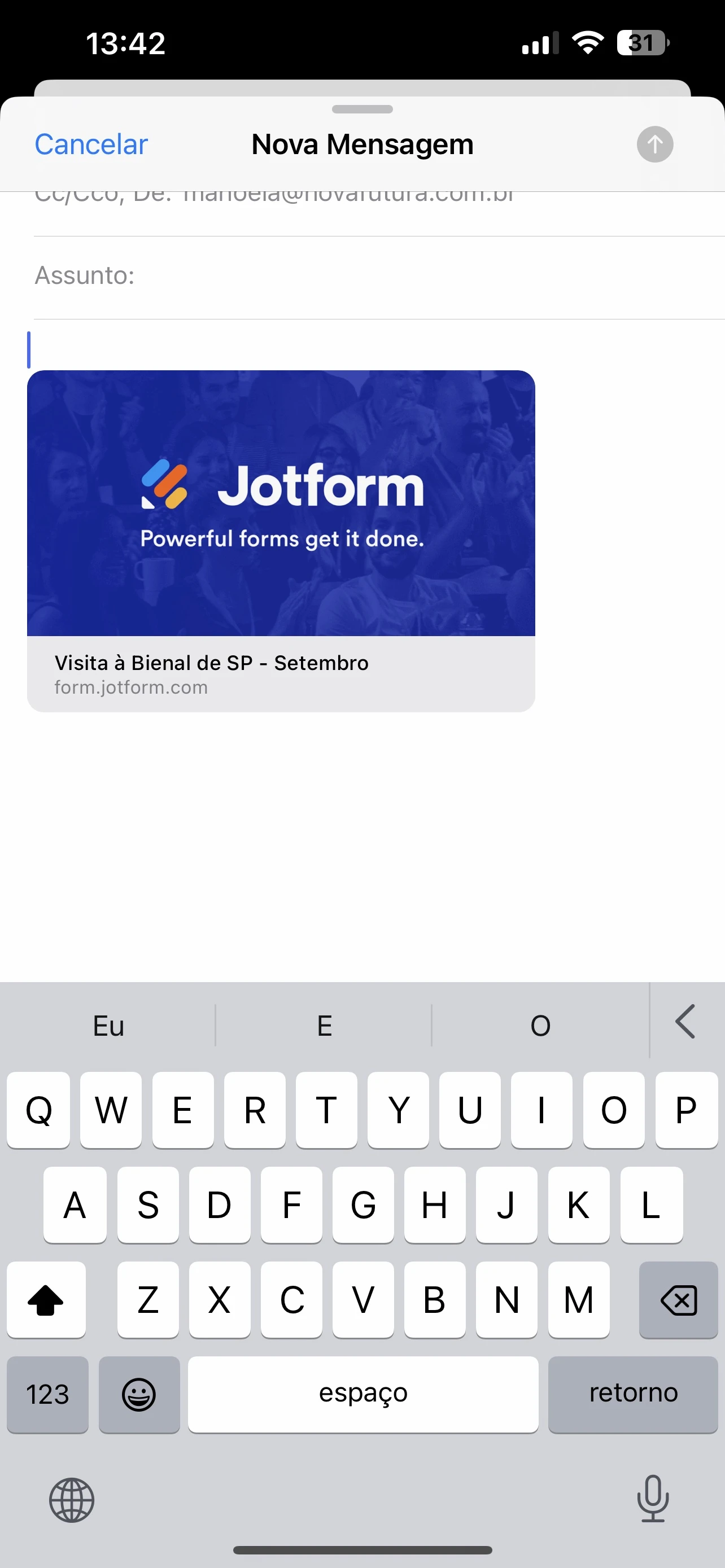-
cristinatoloviPerguntado em 27 de setembro de 2023 às 12:44
Boa tarde!
Quando eu mando o link para as pessoas vai uma foto do Jotform bem grande. Como posso alterar essa foto por favor?? Obrigada.

-
Rhina Jotform SupportRespondido em 27 de setembro de 2023 às 19:02
Hi Cristina,
Thanks for reaching out to Jotform Support. Unfortunately, our Portuguese Support agents are busy helping other Jotform users at the moment. I'll try to help you in English using Google Translate, but you can reply in whichever language you feel comfortable using. Or, if you'd rather have support in Portuguese, let us know and we can have them do that. But, keep in mind that you'd have to wait until they're available again.
Now, let me help you with your question. You can remove the logo that appears when the form is shared on your forms Advanced Designer feature. Let me show you how:
- In Form Builder, click on the Paint Roller icon on the right side of the page.
- In the window that opens up, scroll down and click on Advanced Designer.
- On the Design tab select Form Logo. Click on the Remove button next to the form logo URL.

You can then click on the Save icon at the top left to save he changes.
You can also add your form logo as you wish by clicking the upload icon.

Give it a try and let us know how it goes.