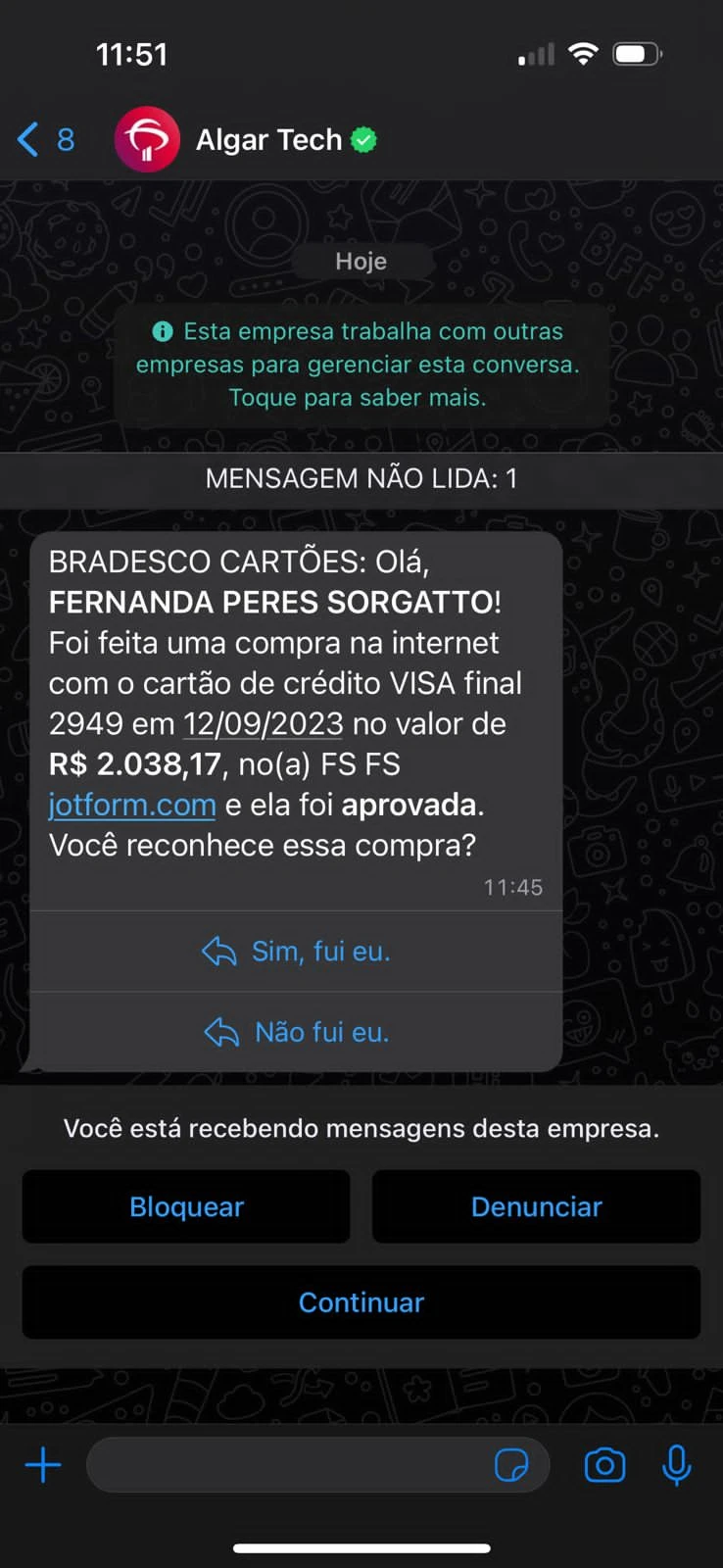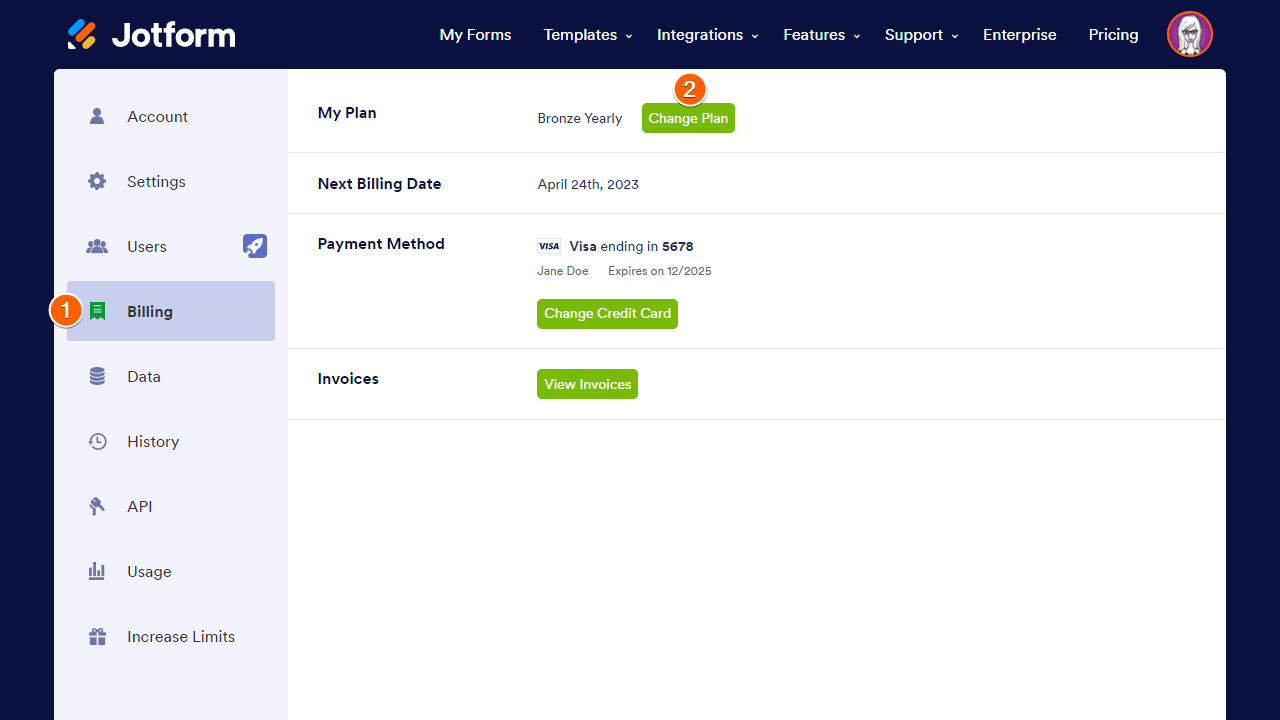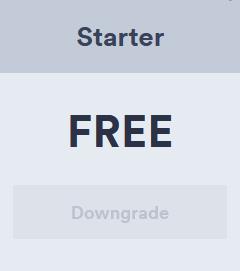-
KarolPerguntado em 12 de setembro de 2023 às 11:18
Efetuamos o apagamento do pacote, mas não nos atententamos e realizamos o pagamento integral e o valor acabou sendo cobrado á mais, gostaríamos de cancelar se possível

-
Gilbert Enterprise SupportRespondido em 12 de setembro de 2023 às 13:26
Hi Karol,
Thanks for reaching out to Jotform Support. Unfortunately, our Portuguese Support agents are busy helping other Jotform users at the moment. I'll try to help you in English using Google Translate, but you can reply in whichever language you feel comfortable using. Or, if you'd rather have support in Portuguese, let us know and we can have them do that. But, keep in mind that you'd have to wait until they're available again.
Now, let me help you with your concern. If you're looking to cancel your subscription, you can follow the steps below:
1. Log in to your Jotform account, then open Billing.
2. On the Billing page, select Change Plan.

3. Next, select the Starter (Free) plan, then follow the instructions on your screen.

Notes:
- After confirming the cancellation, your subscription will no longer be billed on the next billing date.
- Although there will be no further billing charges after the cancellation, your account will remain in the Bronze, Silver, or Gold plan for the period you paid for.
- Your subscription will automatically downgrade to the Starter (Free) plan on the date of its expiration (usually on the next billing date).
If you want to cancel the subscription effective immediately, we can do that as well for you. Just provide us with this remaining transaction detail so we can verify and locate the account tied to the transaction:
- Expiration date of the card used in the transaction
Let us know if you have any other questions.