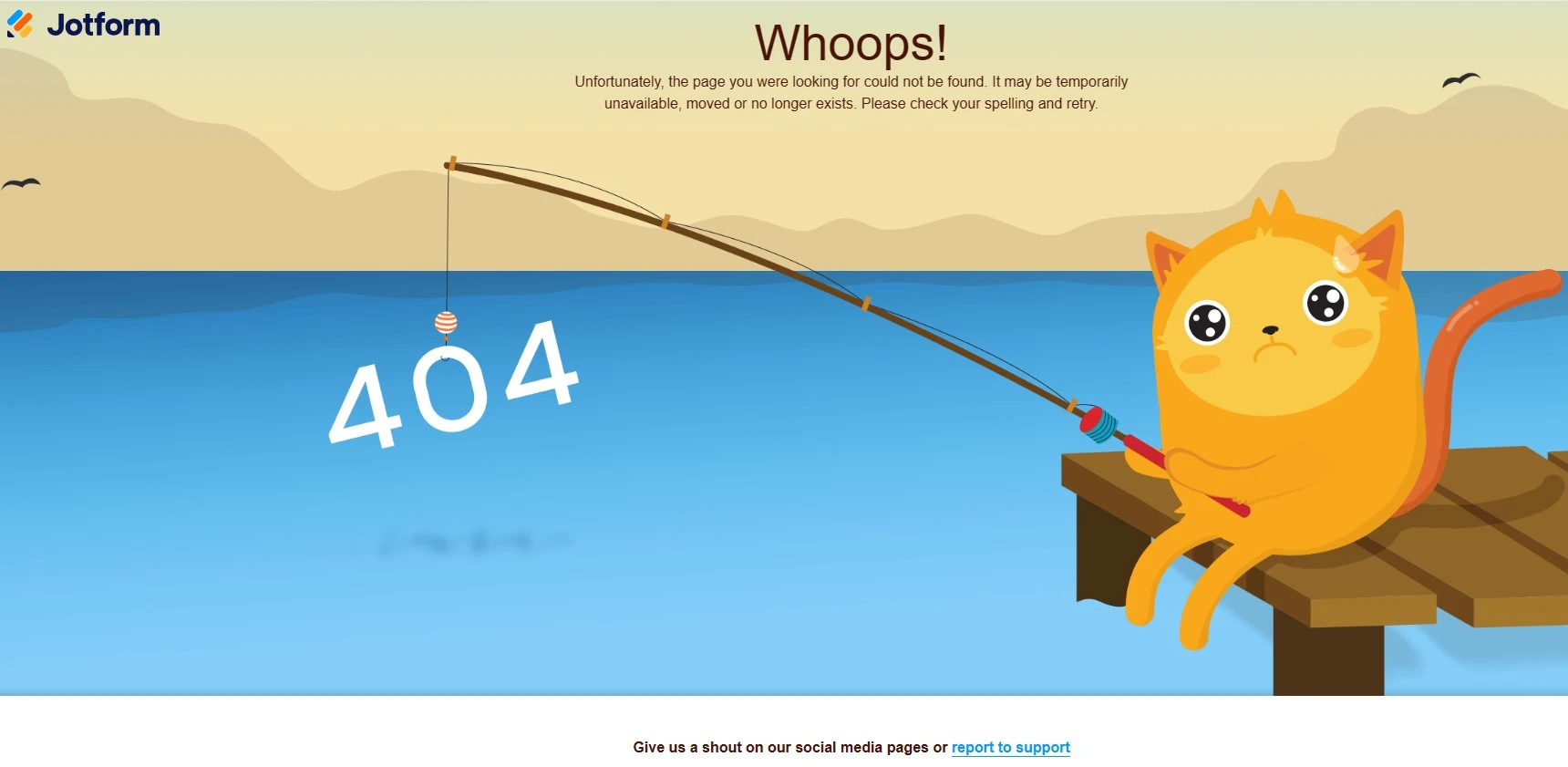-
duda_nillPerguntado em 6 de setembro de 2023 às 16:38
depois que faço o Download de um formulario em pdf o arquivo anexado a ele não abre, dá o erro 404

-
Neil Enterprise SupportRespondido em 7 de setembro de 2023 às 01:14
Hi duda_nill,
Thanks for reaching out to Jotform Support. Unfortunately, our Portuguese Support agents are busy helping other Jotform users at the moment. I'll try to help you in English using Google Translate, but you can reply in whichever language you feel comfortable using. Or, if you'd rather have support in Portuguese, let us know and we can have them do that. But, keep in mind that you'd have to wait until they're available again.
Now, let me help you with your question. That error prompt may be due to the restriction on your account. I recommend that you go to your account's security settings and uncheck the box for Require log-in to view uploaded files. Let me show you how:
- Go to My Forms page.
- Hover your mouse over your Avatar and click on Settings.
- Select Security on the left.
- Uncheck the Require log-in to view uploaded files option under the Privacy section.
That's it. You can also check out this guide for more details.
Give it a try and let us know if you need any other help.
-
duda_nillRespondido em 7 de setembro de 2023 às 12:19
blz!! resolvido
-
duda_nillRespondido em 11 de setembro de 2023 às 11:05
Opa , bom dia! fiz essa configuração e deu certo, blz valeu!!
-
duda_nillRespondido em 11 de setembro de 2023 às 11:07
-
Neil Enterprise SupportRespondido em 11 de setembro de 2023 às 11:23
Hello duda_nill,
Thanks for getting back to us. Unfortunately, our Portuguese Support agents are busy helping other Jotform users at the moment. I'll try to help you in English using Google Translate, but you can reply in whichever language you feel comfortable using. Or, if you'd rather have support in Portuguese, let us know and we can have them do that. But, keep in mind that you'd have to wait until they're available again.
Now, let me help you with your concern. It's good to hear that the configuration works on your end. But it seems that your last response on this thread was blank. Can you confirm if you're experiencing the same issue? If not, please let us know so we can further assist you.
After we hear back from you, we’ll have a better idea of what’s going on and how to help.
-
duda_nillRespondido em 11 de setembro de 2023 às 19:41
opa, desculpa, deu certo não tá dando mais o erro 404 valeu!